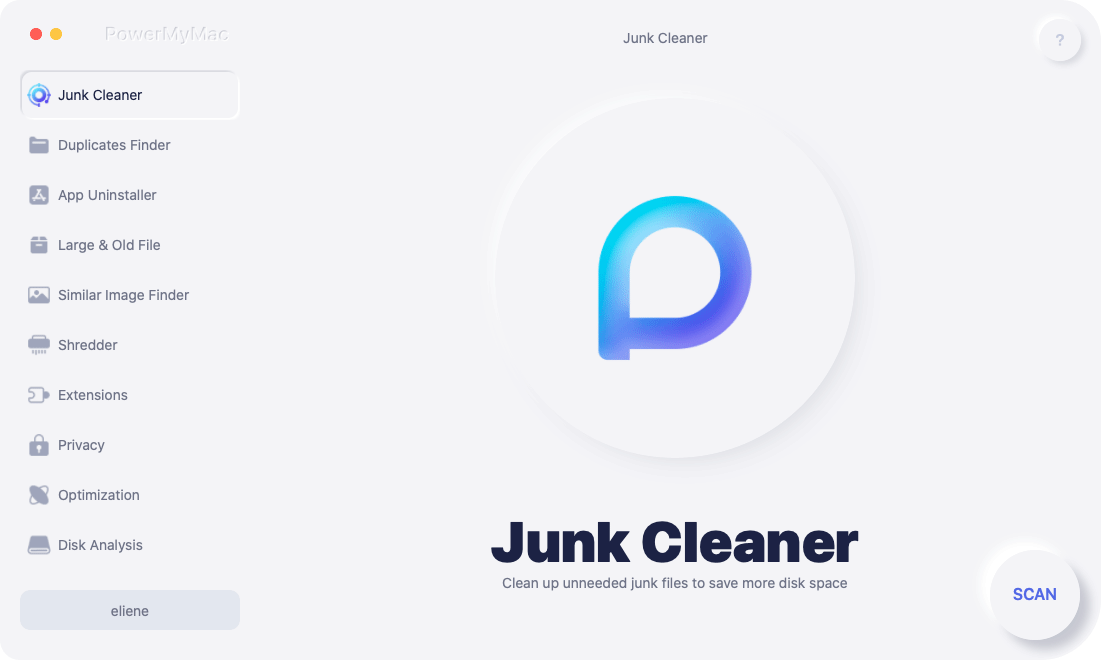Choosing the right laptop can be tricky. The Apple MacBook Air (13-inch, M4) and the Microsoft Surface Pro (13-inch, 11th Edition) are premium devices tailored for professionals, students, and creatives alike, but they cater to different preferences in design, functionality, and operating systems. MacBook Air vs. Surface Pro, which is right for you?
In this article, we dive deep into how these two high-performance devices stack up in terms of specifications, performance, usability, and value. Whether you’re a digital nomad, a business professional, or someone looking for a reliable daily driver, understanding the unique strengths and trade-offs of each device will help you make the most informed choice.
المحتويات: Part 1. Basic Specs: MacBook Air and Surface ProPart 2. Comparison of MacBook Air and Surface ProPart 3. Which Laptop Is Right for You?Part 4. Extra Tip: Best Partner App for Your Mac
Part 1. Basic Specs: MacBook Air and Surface Pro
MacBook Air vs. Surface Pro, which laptop comes out on top? Let's take a look at the raw specs that make up these two laptops before we dive into a more detailed breakdown of the comparison.
Apple MacBook Air (13-inch, M4)
Released on March 12, 2025, the new MacBook Air features Apple's M4 chip, enhancing performance and energy efficiency.
- رقاقة: ابل M4
- الرامات " الذاكرة العشوائية في الهواتف والحواسيب: 16GB (base)
- التخزين: 256GB - 2TB SSD
- عرض: 13.6-inch Liquid Retina (2560x1664)
- الوزن: رطل 2.7
- عمر البطارية: حتى ساعة 18
- OS: macOS سونوما
- المتحدثون: Six speakers, Dolby Atmos
- الشبكات اللاسلكية: واي فاي 6 إي ، بلوتوث 5.3
- الموانئ: 2x Thunderbolt / USB 4, MagSafe 3
Microsoft Surface Pro (13-inch, 11th Edition)
Microsoft Surface Pro 11th Edition, announced on June 18, 2024, is marketed as a Copilot+ PC, emphasizing AI-accelerated experiences.
- المعالج: إنتل كور ألترا
- الرامات " الذاكرة العشوائية في الهواتف والحواسيب: 8GB إلى 32GB
- التخزين: 256GB - 1TB SSD
- عرض: 13-inch PixelSense Flow (2880x1920)
- الوزن: 1.97 lbs (tablet only)
- عمر البطارية: حتى ساعة 15
- OS: نوافذ 11
- المتحدثون: Dual 2W speakers, Dolby Atmos
- الشبكات اللاسلكية: Wi-Fi 7, Bluetooth 5.4, 5G (optional)
- الموانئ: 2x USB-C (Thunderbolt 4), Surface Connect, headphone jack
Part 2. Comparison of MacBook Air and Surface Pro
The Surface Pro 11 and MacBook Air (M4) are both available to buy now at official and third-party websites like Walmart. MacBook Air vs. Surface Pro, which laptop should you buy? Luckily, we've got the ultimate comparison between these two premium machines in this part to help you make the best buy possible.
Price and Colors
The MacBook Air starts at $999 for the 13-inch model with the M4 chip, which includes 16GB of unified memory and 256GB of storage. Its pricing can rise significantly depending on configuration, topping out above $1,800 for maxed-out specs. It comes in four elegant colors: Midnight, Starlight, Silver, and a new Sky Blue that stands out.

On the other hand, the Surface Pro 11th Edition begins around $1,099, but this price excludes the Surface Pro Keyboard and Slim Pen, which are often essential for a full laptop experience, together costing around $280 more. It’s available in Platinum, Sapphire, Black, and a new Dune finish, which adds a warm, unique touch.

- Verdict: While both devices are premium, Apple provides more value out of the box, especially since the MacBook includes its keyboard and trackpad. However, Surface Pro’s pricing offers modular flexibility for those who prioritize the tablet-first approach.
Portability, Design, and Display
MacBook Air vs. Surface Pro, which one is more convenient to carry? Portability is a strong suit for both devices, but they approach it differently. The MacBook Air, at 2.7 pounds, is incredibly slim and portable, with a uniform wedge-free design and smooth aluminum unibody chassis. It's 13.6-inch Liquid Retina display offers stunning clarity, wide color (P3), and True Tone technology for comfortable viewing.
The Surface Pro is even lighter—just 1.97 pounds without the keyboard—and shines in versatility. Its kickstand allows for varied usage angles, making it a hybrid between tablet and laptop. Its 13-inch PixelSense Flow display is bright, high-resolution, and offers a 120Hz refresh rate, making it smoother for scrolling and stylus work.
- Verdict: While the MacBook excels in traditional laptop aesthetics and comfort, the Surface Pro wins for users seeking flexibility, creative sketching, or note-taking with a pen.
نظام التشغيل
The choice between macOS and Windows 11 is one of the biggest factors in this comparison. macOS Sonoma on the MacBook Air delivers a streamlined, elegant experience focused on productivity, privacy, and smooth integration with Apple’s ecosystem—especially for iPhone, iPad, and Apple Watch users.
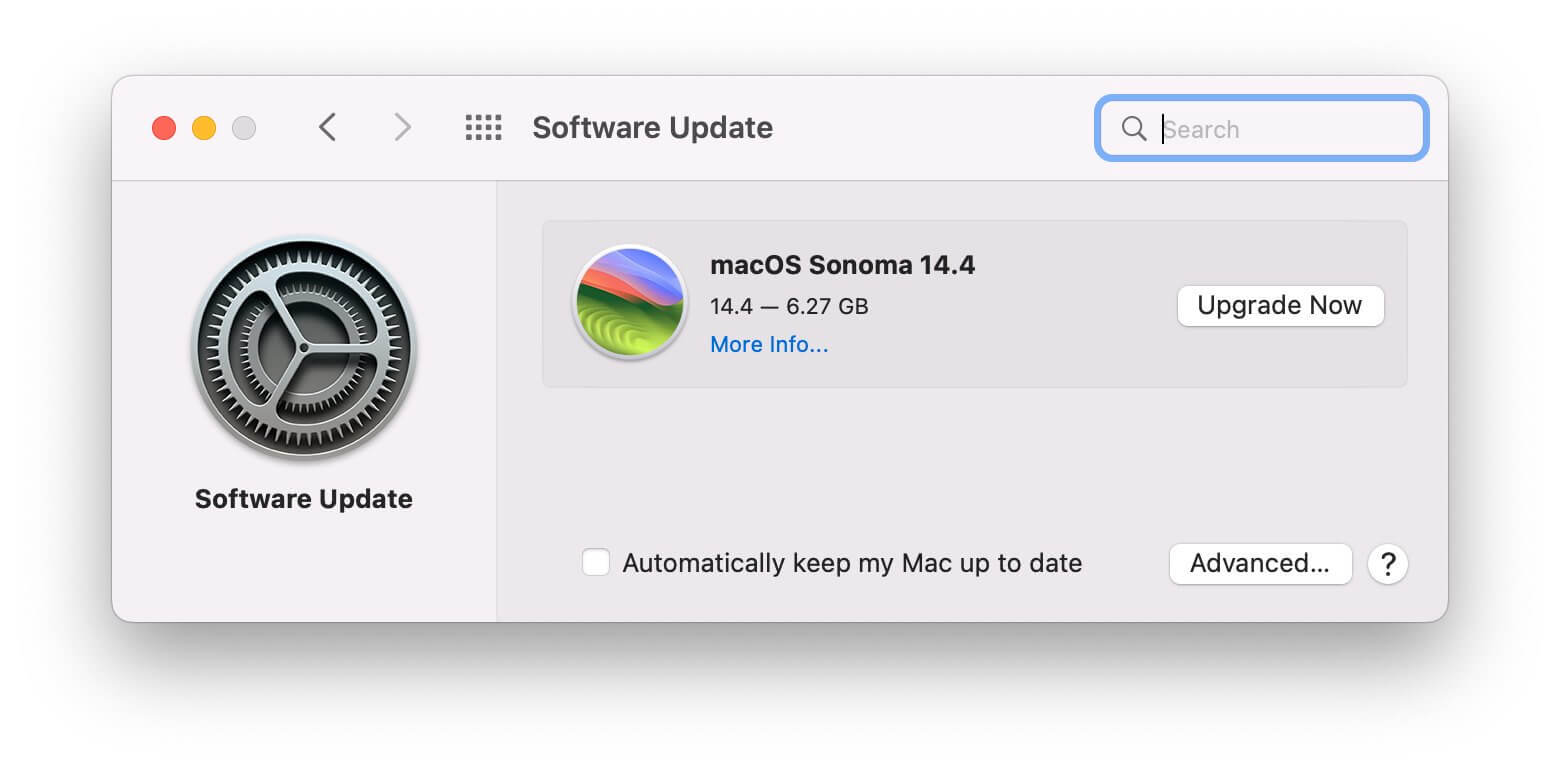
![]() المادة ذات الصلة: MacOS Could Not Be Installed on Your Computer?
المادة ذات الصلة: MacOS Could Not Be Installed on Your Computer?
نوافذ 11, on the Surface Pro, is highly customizable and versatile, supporting a wider array of apps, especially legacy software and games. Microsoft has leaned heavily into AI integration with Copilot+ PCs, offering a range of productivity-enhancing tools directly in the OS.
- Verdict: If you're invested in Apple’s ecosystem or prefer minimalist interfaces, macOS is ideal. However, if you need flexibility, broader software compatibility, or touch-screen support, Windows 11 is more accommodating.
الأجهزة والأداء
The MacBook Air’s M4 chip brings notable improvements in performance and efficiency over its M2 predecessor. It's perfect for multitasking, 4K video editing, and even some light gaming. The fanless design ensures silent operation, and the unified memory architecture enhances speed and responsiveness.
The Surface Pro 11, equipped with Intel Core Ultra processors, is no slouch either. Designed to handle AI-driven tasks and creative workloads, it benefits from improved thermal management and performance cores. However, performance may vary depending on how intensive your tasks are and whether the keyboard and pen are connected.
- Verdict: Overall, the MacBook Air generally offers better thermal efficiency and battery-optimized performance, while the Surface Pro shines in tasks that benefit from GPU acceleration and pen input.
تراكبادس
Apple’s trackpad continues to lead the industry. The Force Touch trackpad is large, responsive, and supports a wide range of multi-touch gestures, making navigation seamless.
The Surface Pro’s trackpad (on the detachable keyboard) is solid but smaller. While functional, it doesn't quite match the smoothness or haptic feedback of the MacBook’s.
- Verdict: For users who heavily rely on precision touch navigation, the MacBook takes the win here.
![]() المادة ذات الصلة: Why is my MacBook Trackpad not working properly?
المادة ذات الصلة: Why is my MacBook Trackpad not working properly?
Ports and Keyboard
The MacBook Air offers two Thunderbolt/USB 4 ports and a MagSafe charging port, which helps free up USB ports during charging. The headphone jack supports high‑impedance headphones. The keyboard is backlit, with a quiet, comfortable typing experience enhanced by a large trackpad.
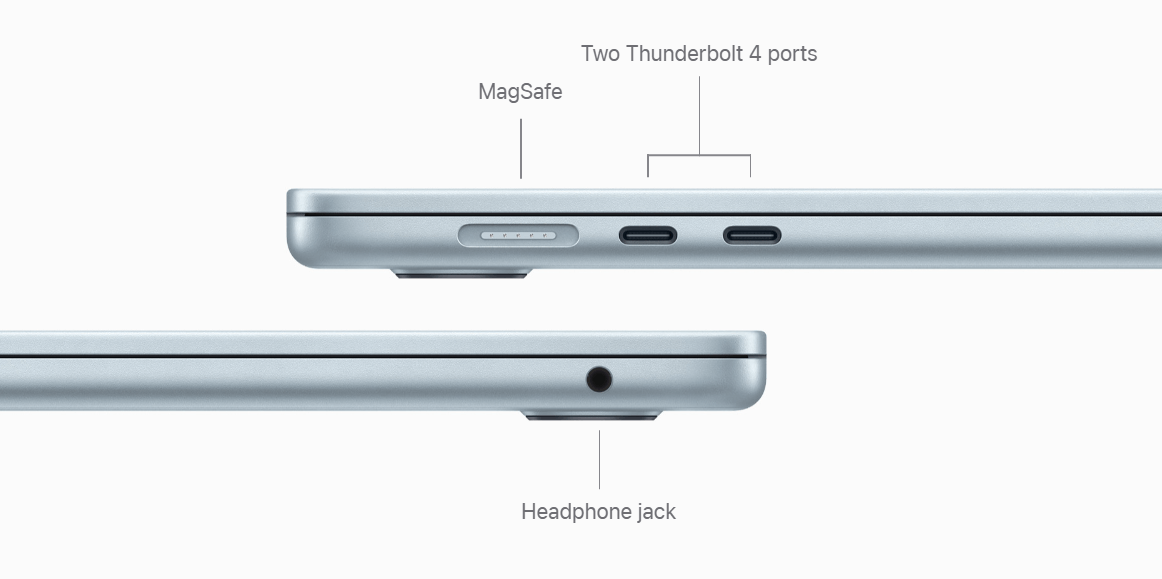
The Surface Pro’s port selection includes USB-C (Thunderbolt 4), Surface Connect, and a headphone jack, which adds a bit of versatility. The detachable keyboard is comfortable, but it lacks the sturdiness of a traditional laptop and needs to be purchased separately.

- Verdict: If you want a fully integrated keyboard and better typing experience, the MacBook Air is the better choice.
الكاميرات والتصوير
The MacBook Air features a 1080p FaceTime HD camera with support for Center Stage and Desk View. It’s sharp, well-balanced in lighting, and great for video calls.
The Surface Pro offers a 1080p front camera as well, plus a rear 10MP camera, making it more versatile, especially for note-scanning or casual photography. It also supports Windows Hello facial recognition for quick, secure logins.
- Verdict: MacBook Air vs. Surface Pro, which one has the best camera? For professional calls, both are strong, but the Surface Pro's rear camera adds extra functionality.
عمر البطارية
Apple’s battery optimization continues to impress. The MacBook Air boasts up to 18 hours of battery life on video playback, and up to 15 hours of web browsing—numbers it often comes close to in real-world use.
The Surface Pro offers about 15 hours on a full charge, though this can dip depending on usage, especially with the high-refresh-rate display or heavy multitasking.
- Verdict: If battery longevity is a top priority, the MacBook Air has a clear edge.
الاتصال اللاسلكي
Both devices support Wi-Fi 6E and Bluetooth 5.3, ensuring fast, stable wireless connections. The MacBook Air benefits from AirDrop, Handoff, and Universal Clipboard features if you’re using other Apple devices.
The Surface Pro integrates smoothly with OneDrive, Microsoft 365, and other Windows services. It also supports LTE and 5G connectivity on certain models, which can be a game-changer for mobile professionals.
- Verdict: If cellular connectivity is key, the Surface Pro might be your best bet.
ميزات إضافية
The MacBook Air includes Touch ID for secure login and purchases, impressive speakers with Spatial Audio support, and deep integration with Apple services like iCloud and iMessage.
The Surface Pro features Windows Hello, Surface Pen compatibility, and Copilot+ AI features designed to enhance your productivity in real-time. Its tablet-first form factor is especially handy for artists, note-takers, and flexible workflows.
- Verdict: For creative expression and modularity, Surface Pro stands out. For polished integration and user experience, MacBook leads.
Part 3. Which Laptop Is Right for You?
Looking for a laptop is always a confusing endeavor. MacBook Air vs. Surface Pro, which is right for you? Choosing between the MacBook Air and the Surface Pro ultimately comes down to how you plan to use your device. If you prioritize a streamlined, no-fuss experience with long battery life, silent operation, and tight integration with Apple’s ecosystem, the MacBook Air is hard to beat. It offers exceptional value, especially since it includes a built-in keyboard and touchpad.
On the other hand, the Surface Pro is better suited for users who want a flexible 2-in-1 device, especially those who benefit from pen input or need the extra camera and connectivity features. It’s ideal for creatives, mobile professionals, and those who enjoy the customization and openness of Windows 11.
Consider your workflow, ecosystem, and whether you value traditional laptops or convertible hybrids. Both devices are exceptional, but your ideal choice depends on your needs.
Part 4. Extra Tip: Best Partner App for Your Mac
If you choose to buy a MacBook Air, there is one software called اي ماي ماك باور ماي ماك that you can't miss. This software makes sure your computer is always ready to face daily challenges with you.
MacBook Air is a brilliant and reliable piece of technology. But unfortunately, like everything else, it has an expiration date. Over time, it will begin to show noticeable signs of aging, such as your Mac running slowly, getting a black screen of death on Mac, Mac’s screen getting stuck on the Apple logo, and more. All these red flags mean your Mac needs to be improved as a clean, secure, and productive device.
How to show your Mac some care? Start your free iMyMac PowerMyMac trial to give your Mac some space to breathe. iMyMac PowerMyMac helps you تحسين الأداء, ادارة المساحةو maintain system health. It includes modules for cleaning junk files, إلغاء تثبيت التطبيقات, monitoring CPU/memory usageو إدارة الامتدادات. PowerMyMac keeps your device running like new and is especially helpful for users who want their Mac to stay fast and clutter-free over time.