Images help you express what you want to say. It can be used for personal purposes where you want to share your experiences. It can also be used for businesses to share product or service information. Two of the most popular image formats are PNG and JPEG. And, there’s the debate about the two, the PNG vs JPG clash. These two image types are the most widely used on the web. You may want to know which one to use for certain purposes.
This article will teach you the ropes about PNG vs JPG by giving an overview of the two. We will make comparisons regarding their purposes, compression techniques, and a whole lot more. Let’s dive into this PNG vs JPG debate now!
Contents: Part 1. PNG Vs JPG: Which Picture Format Is Best Quality?Part 2. What Is The Difference Between PNG and JPG?Part 3. PNG vs JPG: Pros And ConsPart 4. Is PNG Better Quality Than JPEG?Part 5. Bonus: Remove Similar Images from Your MacPart 6. Conclusion
Part 1. PNG Vs JPG: Which Picture Format Is Best Quality?
Before we delve into the PNG vs JPG debate, let’s give an overview of the two first. JPEG refers to the Joint Photographic Experts Group and is also the name for the team that developed this file format. It is a lossy format that is compressed. You have to think about it this way: JPEG will get an image and make its size smaller by reducing minute details within it. It is possible to reduce the file size to tiny bits but that would result in a not-so-pleasing output. The image would be pixelated and a total mess.
Thus, JPEG file formats would make a compromise between the two. The size is kept smaller. However, the image is kept to the highest quality possible ensuring a compromise between size and quality. And because of this, JPEG has become one of the most popular formats out there and is the standard format for compressed images. The proper abbreviation for this is JPEG. However, it is also interchangeably utilized with JPG. This abbreviation of three letters was because Windows used to only have three letters within their extensions. Thus, you can see it as JPG within windows and JPEG within macOS computers.
Tip: If you'd like to have your PNG files converted to the JPG format, check out this guide to learn effective ways.
If you want to convert JPEG to PNG, it would be better to have a tool to help you do that.
What is PNG Mainly Used for?
On the other hand, PNG refers to Portable Graphics Format and is a widely-used image file format that utilizes, by default, lossless compression. This format is great for text, line drawings, and iconic graphics and gives a small size without compromising quality. PNG was first designed as an alternative for the GIF, animated graphics, format. It handles high-detailed images with a lot of contrast in it. As such, it is still a popular image file format that is used online and offline.

Part 2. What Is The Difference Between PNG and JPG?
Now, let’s move on to the PNG vs JPG debate. What are the differences between the two and which do you need for a specific purpose? At first, you may think that there are no differences in quality between the two. But, there actually are. Let’s find the details on JPEG and PNG below.
Development
First, let’s talk about PNG v. JPG in terms of development. JPEG was developed by the Joint Photographic Experts Group and is a standard format that is compressed used in the online sharing of images and digital photography. This is because it has a great balance between image quality and file size. On the other hand, PNG is developed as a replacement for Graphics Interchange Format (GIF). It was developed around 1995 by a group led by Thomas Boutell. It became popular when it was promoted by W3C, an organization whose purpose is to define standards for the web.
Compression
What is difference between JPG and PNG? Now, let’s talk about PNG vs JPG in terms of compression techniques. Should I send PNG or JPEG? When it comes to JPEG, the actual ratio of compression will depend on the software and the settings utilized. However, typically, the compression ratio of JPEG images is at 10:1. This means, if you begin with an image that has a size of 20MB and you export it to the other JPEG format, the image will end up being 2MB in size only. In terms of quality, usually, the loss is not perceivable by the standard eye. However, this will still depend on the content and the actual type of file of your original image. In order for JPEG to achieve this, it will utilize DCT or Discrete Cosine Transform.
The mathematics and associated science behind this DCT is actually complicated. However, this is a type of compression algorithm that checkouts the overview of your entire image. Then, it determines which of the image pixels are similar to each of the other pixels surrounding it. Then, these similar-looking pixels are merged together within titles. When we refer to titles, we refer to a group of similar pixels that contain similar values.
This is a really efficient method. However, once done, you can’t get the lost information back. When we say PNG vs JPG, the latter uses lossy compression. Meaning, when your image is actually saved, the lost data after saving won’t be recovered afterward. Think about making a photocopy of your first photocopy. Once you photocopy after every photocopy, you will notice that there is a loss in quality each time you do it.
On the other hand, PNG relies on the compression technique called LZW. This is used by TIFF and GIF formats as well. This compression technique is composed of two stages that result in tinier file sizes without compromising on quality. Again, the science behind this compression technique is complicated. However, with PNG, the compression is not lossy. It is actually lossless. This means, no quality loss happens every time the image is opened and then re-saved.

Suggested And Non-Suggested Uses
Now, let’s move on to the PNG vs JPG debate on suggested use. It is not recommended that you use JPG for archival image file formats. This is because every time you open it and place edits, the quality loss will occur. Photo editors that are “non-destructive” (e.g., Adobe Lightroom) can actually help you work your way around this problem. However, it is necessary that your original files should not be deleted. It works by saving your placed edits as that of metadata. They don’t write over your original JPEG image.
JPEG is not recommended for use with images that are heavy on text. It is not suggested that you use them on illustrations that have sharp lines. This is because defined lines usually get blurred because of anti-aliasing. This refers to the intentional blurring of lines or image content in order to remove its rough edges. JPEG images, texts, and placed within a white background will display more artifacts compared to PNG. There are situations where you need to change PDF files into JPEG format. In these cases, you have to make sure that you export it to settings with the highest amount of quality. In this way, the text will appear sharp.
This file format supports CMYK and RGB color spaces within 24-bit settings. However, there’s a lot to look out for with regards to what it offers for CMYK. Today’s printers can manage RGB files well. This isn’t an issue you have to deal with it. However, it is still best to stick to formats with higher quality when you are printing. One option would be to use its 8-bit grayscale. However, compression ratios actually aren’t that impressed with that of grayscale images when compared side by side with that of color images.
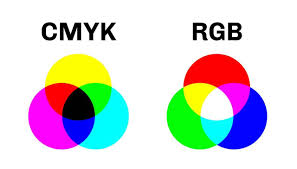
On the other hand, PNG can be used for detailed images with high contrast within it. That’s why this file format is the default one used for taking screenshots. This is because it offers a nearly excellent pixel-for-pixel portrayal of your screen. It doesn’t compress similar pixels together. Probably the greatest feature of PNG file formats is its transparency support. Both grayscale images and color images can have pixels that are transparent. Thus, you are able to formulate images that overlay with other images or even websites.
Is a PNG or JPG better for website? What is the best format to save a logo? PNG is an excellent choice for logos especially those containing texts and are used on websites. If you have a PNG file with a transparent background and you convert it to JPG, the transparency will be turned to white. This is because, in the PNG vs JPG debate, the latter does not have support for transparency.
PNG is one of the best alternatives you can use to that of proprietary RAW file formats with regards to photography. It stores images in lossless compression. However, there are also other alternatives you can use such as DNG (Digital Negative) by Adobe and TIFF. EXIF data isn’t natively supported by PNG. These EXIF data hold info about shutter speed, ISO, and aperture from the cameras the images were captured with. As such, PNG was actually developed for use online (for the World Wide Web).
JPEG is a format that is used for a lot of images. However, PNG is still an effective alternative for uses that JPEG can’t fulfill. Basically, PNG is used to render a text or logo clearly over other sections or elements of your website.
Variations
Now, we’re delving onto the variations of PNG vs JPG. Over the past few years, a lot of JPEG variations have been created. JPG-LS, for instance, was developed in order to remove the lossy compression problem. However, it didn’t become popular and was forgotten.
JPG2000 is another alternative that addressed the issue of lossy compression. However, it did not gain traction as well. Another format that was made to replace JPEG was BPG. This format was actually based on the video standard called H.265. It was really determined to replace JPEG. However, it didn’t do so.
A potential alternative to JPEG could be HEIF. This is also based on the video standard H.265. HEIF has succeeded because of its use on Apple’s iOS products. However, it still has long roads to travel. But, because of Apple’s popularity, a lot of image editing software and devices are supporting it. Thus, it has become easy to access today compared to the past.
On the other hand, PNG also had some variations made to replace it or become a better version of it. APNG, for instance, is a format that is still supported today. It is created to duplicate the GIF’s animated graphics function. It’s not that popular, however, it is still supported by a lot of browsers we use today.

Part 3. PNG vs JPG: Pros And Cons
In this comparison of PNG vs JPG, it is good to have a pros and cons section that will help you realize the weaknesses and capabilities of each file format. Below are the advantages and disadvantages of PNG vs JPG:
JPEG
Pros:
- Has a reasonable or small file size.
- Has integrated support for EXIF.
- It is supported by a lot of software, operating systems, and devices.
Cons:
- Lossy compression is used by the file format.
- It is not a recommended option with regards to CMYK printing.
- It doesn’t support transparency within images.
PNG
Pros:
- It uses a lossless compression technique.
- It supports transparency within images.
- It is a great file format for use with screenshots and texts.
Cons:
- It has a larger file size compared to the JPEG image file format.
- It doesn’t natively support EXIF.
Part 4. Is PNG Better Quality Than JPEG?
So, in this PNG vs JPG debate, which one is better? To give you a really good answer, we want to say that one file format is NOT better than the other. It actually depends on what purpose you will use the images for. If you wish to share images taken from your phone camera to that of Twitter and Instagram, you should go for the JPEG file format.
This is because the JPEG file is smaller in terms of file size. It is also optimized for use in photography and it has massive support across devices, services, and platforms.
On the other hand, if you wish to take screenshots for use later on, then PNG will be your best bet. This is because it won’t lose quality every time it’s saved. And, the pixel will still be sharp after editing the image. If you’re going for web graphics and logos, PNGs should also be your choice.
Part 5. Bonus: Remove Similar Images from Your Mac
If you have converted your PNG files to JPEG and vice versa, then you may have similar images within your computer. For this, you should opt for iMyMac PowerMyMac and its module called Similar Image Finder.
The Similar Image Finder module of this software is a great way to locate your similar images and remove them in batches. It can be done in only a few clicks and you don’t have to worry about data loss. It’s a powerful tool that scans your computer for images that are identical to each other.

Part 6. Conclusion
In the PNG vs JPG debate, we have learned that one is NOT better compared to the other. It depends on your use because each has its weakness, capabilities, pros, and cons. Thus, we have made a comparison to help you choose between the two.
And, if you have duplicates on your system due to conversion, you can remove the duplicate of these identical images by using iMyMac PowerMyMac and its Similar Image Finder module. This tool has a free trial so you can test it out if you want to. Get PowerMyMac now!



