I have a MacBook Pro that I bought last 2012. I want to upgrade my operating system to the latest OS X Yosemite. I’m not sure if my MacBook Pro is compatible with the said operating system. Also, what are the system requirements for OS X Yosemite? Can you please help me with this?
People Also Read:How to Upgrade To OS X Yosemite?
What Are Mac Yosemite System Requirements?
- Mac models can upgrade to OS X Yosemite system: iMac, Mac Pro, Mac mini, MacBook, MacBook Air, MacBook Pro, Xserve.
- Version of OS X you need to upgrade: version 10.6.7 or a higher one.
- Memory (RAM) OS X Yosemite need: at least 2GB.
- Disk space OS X Yosemite need: at least 8GB.
Contents: Part 1. What is the OS X Yosemite System?Part 2. Top Mac Yosemite System RequirementsPart 3. How To Free Up Your Drive Of Disk Space?
Part 1. What is the OS X Yosemite System?
Apple releases new versions of its operating system now and then to make adjustments to the old ones. Usually, the new operating system performs better than the older versions. Also, it has newer applications and features that make the user experience better. As of now, a new OS X has just been released. Lucky for Mac users, it has system requirements that are similar to the old OS X Mavericks.
However, before you upgrade to the new OS X Yosemite, you have to make sure your Mac model is compatible with it. In addition, you have to check your memory (RAM), current OS X version, and hard disk storage space.
Fortunately, we have laid out a guide that will help you know more about the system requirements of the OS X Yosemite. Let’s start with the required Mac models below.

Part 2. Top Mac Yosemite System Requirements
Mac Models Can Upgrade to OS X Yosemite System
If you currently have these Mac models, you are compatible with OS X Yosemite and can upgrade to this operating system.
- For iMac: You need models from mid-2007 or later.
- For Mac Pro: You need models from early 2008 or later.
- For Mac mini: You need models from early 2009 or later.
- For MacBook: You need models from late 2008 aluminum, or models from early 2009, or later.
- For MacBook Air: You need models from late 2008 or later.
- For MacBook Pro: You need models from mid-2007 or later.
- For Xserve: You need models from early 2009.
Version of OS X You Need to Upgrade
If you have version 10.6.7 or a higher one, you have the ability to upgrade your device to OS X Yosemite.
If you don’t know your OS X version, you can check it out using these steps:
- At the top left side of the screen click the Apple icon.
- Choose “About This Mac.”
- Below “OS X” is a specific version number. Check out if you have 10.6.7 or higher.
But what if you have a lower version of OS X? What you need to do is to upgrade your OS X. You might also look into upgrading the Mac itself. You might need to buy a new device.
Memory (RAM) OS X Yosemite Need
You need at least 2GB of Random Access Memory (RAM) before you can actually upgrade to the OS X Yosemite.
If you don’t know the memory of your Mac, here are the steps to check it out:
- At the top left side of your screen, click the Apple icon.
- Choose “About This Mac.”
- Click “More Info…”
- Find “Memory” and next to it you’ll be able to see the RAM your Mac device has.
If you have at least 2GB of memory, then you are one step ahead of getting an OS X Yosemite. If not, you should try to upgrade your memory to at least 2GB.
Disk Space OS X Yosemite Need
At least 8GB of disk space is necessary for OS X Yosemite.
To check how the amount of disk space you actually have in your Mac device, follow these steps:
- At the top left side of your screen, click the Apple icon.
- Choose “About This Mac.”
- Click “More Info…”
- Select “Storage.”
- Find your hard drive’s name. Next, to it, you’ll be able to see the phrase that states “X.XX free out of XXX.XX”
If you are free of the 8GB worth of disk space, then you’re cool. But, what if you’re a bit low? Well, we’ve got a solution to that. You have to free your Mac device of disk space with iMyMac’s Mac Cleaner.
Part 3. How To Free Up Your Drive Of Disk Space?
Here are the steps to using PowerMyMac:
- Download PowerMyMac from the official website. Launch the software on your Mac device. It will show a system status interface of your device.
- Click the module named Junk Cleaner on the left-hand side of the software. Click the SCAN button. Wait for a few moments.
- Once the scan is finished, you will be shown the different junk files in categories. Categories include Application Cache, Photo Junks, Mail Junk, System Logs, System Cache, User Logs, and Trash Bin, among others. Select a category.
- It is best to select all categories to free more disk space. Select the data you want to clean. These data are located on the right-hand side of the screen. Click CLEAN.
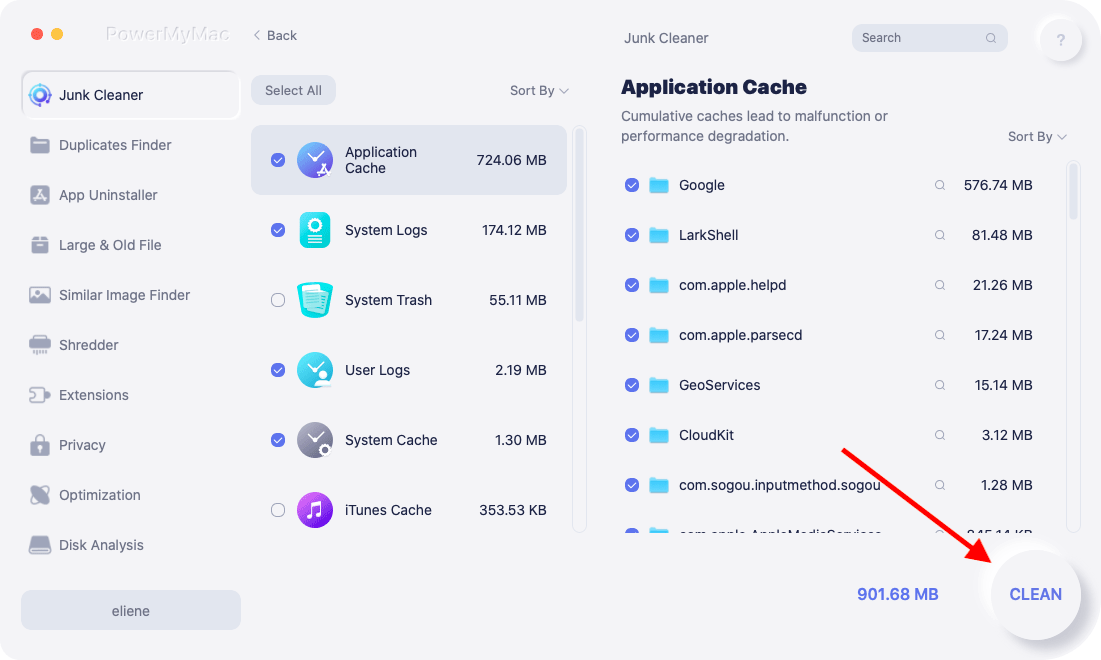
That’s it. Now you have to check if you have more than 8GB worth of disk space. If you have it, then you are on your way to getting an OS X Yosemite. OS X Yosemite is a good operating system that lets your device perform better. It also has more features compared to previous operating systems.
If you want to upgrade to the OS X Yosemite, you have to check the Mac model, RAM (Memory), OS X Version, and Disk Space. If you do not have enough disk space, you can use a tool called PowerMyMac to free up storage on your device.
People Also Read:How to Check and Free Disk Space on MacHow to Update Mac



