Audio compression is a key aspect of digital music, allowing us to store more music on our devices without taking up too much space. Two popular audio compression formats are AAC vs FLAC. Both formats offer different advantages and disadvantages, such as sound quality, compatibility, and file size.
In this article, we will compare AAC and FLAC to help you make an informed decision on which format is the best choice for your needs. Ultimately, the choice between AAC vs FLAC will depend on your individual needs and preferences, and this comparison will provide you with the information you need to make an informed decision and introduce the best converter to you.
Contents: Part 1. AAC Vs FLAC: What Is The Difference?Part 2. AAC Vs FLAC: Which One Is Better For You?Part 3. Special Pick: Best Tool for AAC to FLAC ConversionPart 4. Conclusion
Part 1. AAC Vs FLAC: What Is The Difference?
Advanced Audio Coding (AAC)
AAC (Advanced Audio Coding) is a digital audio compression format first introduced in 1997 as the successor to MP3. It was developed as part of the MPEG-2 and MPEG-4 standardization efforts, with the goal of improving the sound quality of MP3 while still maintaining efficient compression.
AAC is a lossy format, meaning some audio data is lost during compression, but it is designed to be more efficient than MP3 and produce better sound quality at lower bit rates. AAC is now widely used as the default audio format for Apple's iOS devices and iTunes Store, as well as for many other applications and devices.
In AAC Vs FLAC, the purpose of the AAC format is to provide high-quality audio compression that is efficient in terms of both file size and processing requirements. It is intended for a wide range of applications, including digital music distribution, online streaming, and mobile devices, where efficient compression and high audio quality are important considerations.

Free Lossless Audio Codec (FLAC)
FLAC (Free Lossless Audio Codec) is a digital audio compression format that was first released in 2001. Unlike AAC, FLAC is a lossless format, which means that the compression process does not result in any loss of audio data. This makes FLAC a popular choice among audiophiles who want to maintain the highest possible audio quality, but it also results in larger file sizes compared to lossy formats like AAC.
FLAC was created with the goal of providing a high-quality, open-source alternative to proprietary lossless audio formats like Apple Lossless (ALAC) and Windows Media Audio Lossless (WMA Lossless). The format is widely supported on a variety of platforms, including Windows, Mac, and Linux, and it is also supported by many portable audio devices, media players, and software applications.
The purpose of the FLAC format is to provide lossless audio compression that is open, efficient, and accessible to all. It is intended for a wide range of applications, including high-end audio production, music archiving, and audiophile-quality playback, where the preservation of the original audio data is a top priority.
AAC Vs FLAC

When comparing AAC vs FLAC, there are several factors to consider, including sound quality, file size, and compatibility.
- Sound quality: AAC is a lossy format, which means that some audio data is lost during compression. FLAC, on the other hand, is a lossless format, which means that no audio data is lost during compression. As a result, FLAC provides higher quality audio than AAC, but at the cost of larger file sizes.
- File size: AAC is a more efficient format, which means that it produces smaller file sizes compared to FLAC. This can be a significant advantage for applications where storage space is limited, such as mobile devices or online streaming.
- Compatibility: AAC is widely supported and is the default audio format for Apple's iOS devices and the iTunes Store. FLAC is also widely supported but is less widely used than AAC, which can result in compatibility issues with some devices and software.
In terms of which format to use, the choice will depend on your individual needs and preferences. If you are looking for the highest possible audio quality and storage space is not an issue, then FLAC is the better choice. If you are looking for a more efficient format that is widely supported, then AAC may be the better choice. If you are looking to use the audio on a specific platform or device, it's a good idea to check if that platform or device supports AAC or FLAC before making a decision.
Part 2. AAC Vs FLAC: Which One Is Better For You?
Pros of AAC
- Efficient compression: AAC is a more efficient compression format than many other audio formats, which means that it produces smaller file sizes while still maintaining good audio quality. This makes it ideal for applications where storage space is limited, such as mobile devices or online streaming.
- Wide compatibility: AAC is widely supported and is the default audio format for many devices and platforms, including Apple's iOS devices and the iTunes Store. This makes it easy to use and share AAC-encoded audio files.
- Improved sound quality: Compared to older audio formats like MP3, AAC provides improved sound quality at lower bit rates. This makes it a good choice for applications where audio quality is important, but file size is also a concern.
Cons of AAC
- Lossy compression: Because AAC is a lossy format, some audio data is lost during compression. This can result in lower audio quality compared to lossless formats like FLAC.
- Limited support for some devices: While AAC is widely supported, there may be some devices or platforms that do not support the format. This can result in compatibility issues and make it difficult to use AAC-encoded audio files on those devices.
- Larger file sizes compared to older formats: Although AAC is more efficient than many other audio formats, it still results in larger file sizes compared to older formats like MP3. This can be a concern for applications where storage space is limited.

Pros of FLAC
- Lossless compression: FLAC is a lossless format, which means that no audio data is lost during compression. This provides the highest possible audio quality and makes FLAC a popular choice among audiophiles who want to preserve the original audio data.
- Improved sound quality: In AAC vs FLAC, because FLAC does not result in any audio data loss, it provides higher quality audio than lossy formats like AAC.
- Open-source: FLAC is an open-source format, which means that it is freely available to anyone who wants to use it. This makes it accessible and encourages innovation and development in the audio compression field.
- Wide compatibility: FLAC is widely supported on a variety of platforms and devices, including Windows, Mac, and Linux, and it is also supported by many portable audio devices, media players, and software applications.
Cons of FLAC
- Larger file sizes: Because FLAC is a lossless format, it results in larger file sizes compared to lossy formats like AAC. This can be a concern for applications where storage space is limited, such as mobile devices or online streaming.
- Limited compatibility with some devices: While FLAC is widely supported, there may be some devices or platforms that do not support the format. This can result in compatibility issues and make it difficult to use FLAC-encoded audio files on those devices.
- Increased processing power: The compression and decompression of FLAC files require more processing power compared to lossy formats like AAC. This can be a concern for devices with limited processing power, such as older computers or mobile devices.
The choice between AAC vs FLAC depends on your specific needs and priorities. If sound quality is your top priority and storage space is not a concern, then FLAC is a good choice as it is a lossless format and provides the highest audio quality. However, if you need a more efficient format with widespread compatibility, then AAC is a good choice as it provides good audio quality at smaller file sizes and is widely supported on a variety of platforms and devices.
Part 3. Special Pick: Best Tool for AAC to FLAC Conversion
iMyMac Video Converter is a multimedia conversion tool that can be used to convert between various audio and video formats, including AAC vs FLAC.
With iMyMac Video Converter, you can easily convert FLAC files to AAC format or vice versa with just a few clicks. The software provides a user-friendly interface that makes selecting the desired output format easy, customizing the conversion settings, and initiating the conversion process.
Additionally, iMyMac Video Converter also provides other features, such as the ability to edit audio and video files, merge multiple files into a single file, and more. This makes it a versatile tool that can be used for a variety of multimedia conversion tasks.
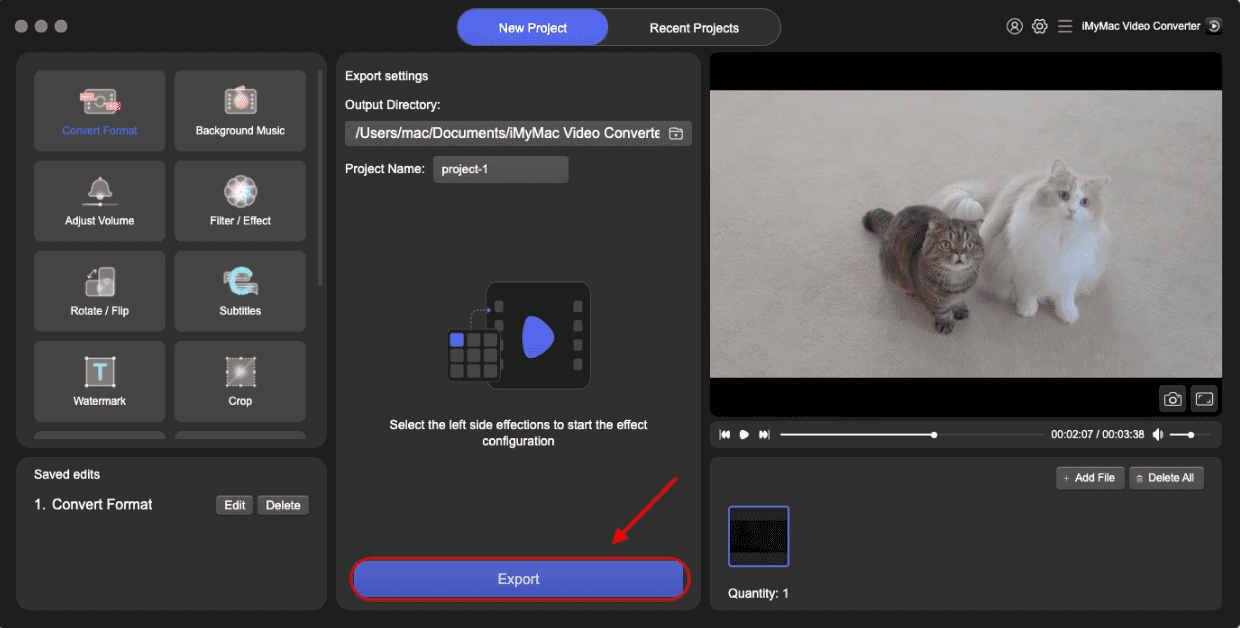
Part 4. Conclusion
In conclusion, AAC vs FLAC are two popular audio formats that are used for a variety of purposes. AAC is a lossy format that provides good audio quality at smaller file sizes, making it a good choice for applications where storage space is limited. FLAC, on the other hand, is a lossless format that provides the highest audio quality, making it a good choice for audiophiles and other users who prioritize sound quality over file size.
In summary, iMyMac Video Converter is a useful tool for converting between FLAC and AAC, and it provides a simple and convenient way to handle multimedia conversion tasks.



