Whenever we have a device whether it may be a Machine, phone, or tablet it should always have the best Mac widgets that you may use depending on your preference. It is like your gadget is useless without these apps, before installing an app on my device what I usually do is to organize first.
Organization means I rank from the most important to least important ones, like first on the priority are the most essential ones that I might use every time I open my Mac, for example, Chrome or browser. Then followed by the apps that could help me with my job example calendars, writing software and next are apps that could help me maintain my device like Mac cleaners.
Though there is a bunch of software that you may choose from however not all of it offers its full capability and features. It is always best to get the ones that are highly recommended by existing users since it will prove its efficiency and effectiveness.
Contents: Part 1. What Is A Widget?Part 2. Best Widgets for MacPart 3. Conclusion
Part 1. What Is A Widget?
We can define a Widget is a software that could help you with other apps or software. It is like an added accessory on your desktop for convenience. Widget is just a term in general, there are best Mac widgets that have their own identity that is named after by their developer.
There are different kinds of widgets depending on the need of the user, there are widgets for productivity such as calendars and to-do-list. It includes different functionalities such as lists, icons, buttons, tick boxes, etc., that is acting similar to remote control.

Part 2. Best Widgets for Mac
It is so many to choose from and some of the apps can not be found in the app store which means that you have to visit their website for you to download the app. We have listed a lot of options based on the top reviews by the users. It is important to consider the ones that are popular since its efficiency has already been proven.
1. PowerMyMac
To help you clean up your Mac, iMyMac PowerMyMac is one of the best Mac widgets that is a cleaner available to download from their website www.imymac.com. An all-in-one cleaner app that contains a lot of modules that you can take advantage of, such as deleting system junks, uninstall apps with its files and help you to declutter.
- Automatically scans your Mac and show you the list of the junk files that you can remove
- Can help to free up purgeable space on your Mac by locating Large and old files, iTunes Junk, and duplicate files
- Protect your privacy since you can delete browsing history on all of your browsers inside the app, remove cache and cookies, and even extensions
- You can maximize the full feature up to 500MB for free
It is cheaper than other Mac cleaners tools that offer the same or lesser features, and you can have a free trial before purchasing.
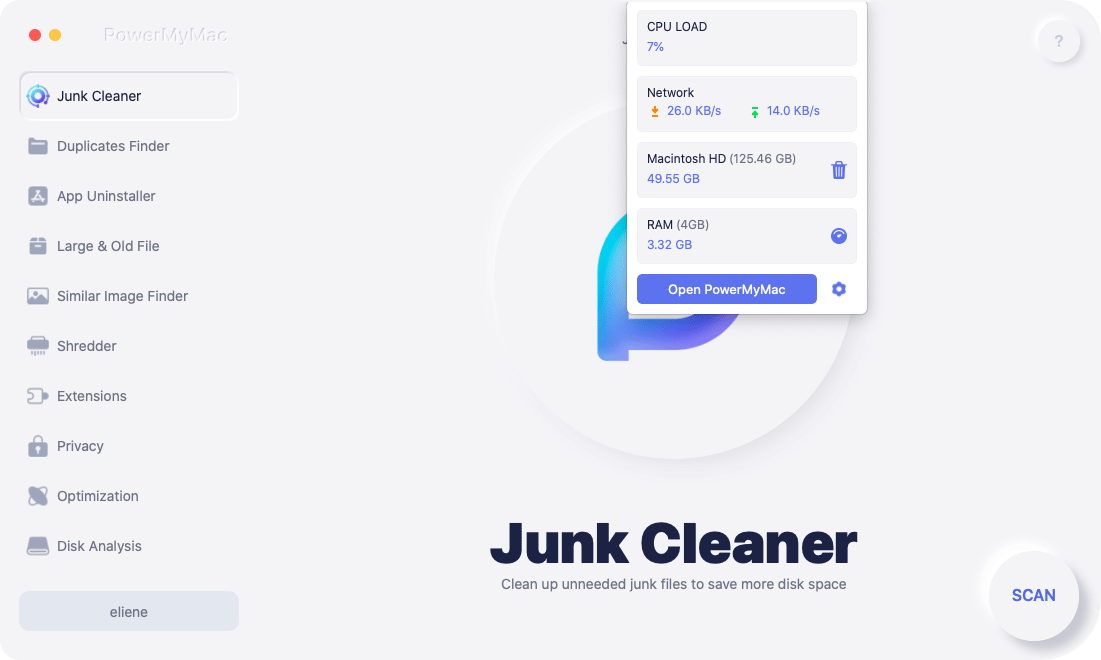
2. Amphetamine
One of the great things about Amphetamine is you can use it totally for free, it helps to keep your Mac awake even when you close the lid of your Mac, which makes it one of the best Mac widgets. Sounds amazing right? It is extremely easy to use; toggles are made available for the users to changes their preferences easily and quickly.
- It can automatically lock the screen of your Mac if there is no activity detected
- it is moving the cursor in every period
- It helps your Mac to be awake even when you close the lid
- You can use the screen saver to operate by your preferred time off activity
- Also, there are no ads even if it is for free
- There are no upgrades purchases needed and your data privacy is secured
We consider this as the best Mac widget for your Mac.
3. HyperDock
While Ampethamine is for free, you can get this HyperDock for a minimal cost of $9.99, it is designed to improve your productivity. You can choose an app by just moving the cursor on an item in the dock, wherein you can utilize the mouse to launch windows quickly.
It has Window Previews a bubble that allows you to view its content without opening the software itself just by hovering your cursor on the icon that made this as the best Mac widget. Gives you control as well on iTunes on the dock to see details about the song that is playing, you can navigate since it has the options to pause the song and manage the volume.

4. Parallel Desktop 15
This allows you to use apps of Windows on your Mac and for example Microsoft Office, QuickBooks, Visual Studio, Internet Explorer, also games that require high graphics and programs of CAD. You can use all of those windows apps that do not affect the performance of your Mac such as the need for restarting your Mac. Though you will be needing a license for windows 10 since it is designed for updates of Windows 10 and macOS Catalina. You can get this one of the best Mac widgets for $79.99/Year.
5. Duet Display
If you are the type of person who keeps on traveling for work and doing presentations most of the time. Then this app is perfect for you. This serves as an extension of your monitor to your iPad so you can navigate some contents of your Mac even when it is closed. It is easy to use as well, you could just simply drag and drop, and you can get this for approximately $20.00.
6. Logic Pro X
It is one of the best Mac widgets with great music producer apps if you love mixing or creating your music this app has a lot of features that you will enjoy. It has this type of intelligence that automatically detects the tempo of the music that you are creating to make sure that your music is just right on time.
One of the features that they have a drummer so you will no longer have to install a separate app for the drums. It allows you to use it for free for 90 days, and the price is $199.99.
7. Wunderlist
If you love keeping notes and reminders this would be a great app for you. This app could help you with your productivity. Its platform is made available for many devices such as iOS, Windows, or Android the great feature is it allows you to sync all of your lists regardless of the device that you are using. It has a widget that you can add to your notification center and you can get it for free.

8. GIMP
GIMP (GNU Image Manipulation Program), one of the best Mac widgets, is a free photo-editing application and can be a great option aside from adobe photoshop. It has advanced and pro features that you can use, or you can even make your image yourself. It also has automatic photo enhancers. Includes filters as well and highly interchangeable brushes plus it has plugins that you can download from the plugin registry.
9. Ulysses
It is a writing app that has a minimalist interface so you can focus on the texts that you are writing and can manage your documents. Includes a cloud feature so you will have access to your documents at any time and anywhere provided there is a network connection since you can also use this on your devices such as the iPad. Helps you as well to put your writings into different formats like HTML, PDF, or eBook it also even allows you to publish it on WordPress. It will cost you approximately $45.00.
10. Microsoft Office 365
Microsoft Office 365 has now already been made available in the app store. If you get used to using MS Office Applications, then this is a good app for you. The difference is you can access Microsoft Apps online, you will have the basics first such as MS Word, PowerPoint and Excel, and even Teams.
You will also have One Drive cloud storage where your documents are stored that you can also access anytime and anywhere so long as you have the network. It has different plans but for personal it may cost $69.99/year.

Tip: If you want to get rid of Microsoft Office when you failed to update it, you can check the provided guide.
11. Deliveries
This app is perfect for those who have a lot of deliveries since it will help you stay organized and notified about your deliveries coming in. Its interface is very easy to understand and use, you can even use it both for your macOS and iOS. If you wish to track your packages you can simply hit on Command + New and enter the tracking number. You can get it for $4.99 and one of the best Mac widgets available.
12. Paprika Recipe Manager
This helps you with the organization of your recipes if you do a lot of cooking or baking in a digital form. It is easy to use since it has a simple interface. The good thing about it is if you have started with one recipe, the future recipes will copy the format that you have created or can make one for you as well, so it is easy to understand. You may access it on your other devices or if you have an iPhone, it costs $39.99.
13. Fantastical 2
Do you keep forgetting meetings or schedules? This app could be a huge help since it is a calendar app that helps you manage and organize your tasks and activities. Its reminder capability is highly efficient, the interface also is easy to understand a great deal to top up your productivity. Plus, it is also compatible with iCloud so you could easily sync them both. It costs $49.99.
14. Franz 5
A messaging platform that could help you centralize your messaging app, so you won’t need to log in and open each messaging app for you to check on them. You can access Facebook Messenger, WhatsApp, Slack and more reasons for being the best Mac widget for messaging. It allows you to switch from one app to another to check and respond to the messages that you received. You can use this one of the best Mac widgets for free.

15. OneCast
If all of the television in your house is being utilized and you would like to use your Xbox One, this app will allow you to play using your Mac. This can stream your game from your Xbox to your Mac and all you have to do is to log in on your Xbox live account. Though you need to have it connected to your modem using ethernet. Costs around $20.00.
16. Chronicle
This is the best Mac widget for notifications that are made available on macOS and iOS so you can easily sync them together by downloading the app in both of the devices. It is a notification app mainly designed for your bills, it helps you keeping up to date on your dues whether it is for your rent, electric, or credit card bills.
You can have full control by adjusting the settings on when you would like to be notified, whether 3 days before the due date or a day before. You can get it for $9.99 on your Mac and $2.99 on your iOS.
Part 3. Conclusion
There are a ton of apps that is available in the app store that you may choose from, but we only want you to have the best of the best Mac Widgets. Always keep in mind though to be extremely vigilant on the apps that you are about to download, make it a habit to check their legitimacy and safety.
Also, as a piece of advice always put first the apps like iMyMac PowerMyMac to have on your Mac since you will be needing it most of the time to maintain the good performance of your Mac. Use PowerMyMac to free up space on your Mac regularly to avoid for the system to slow down that is usually caused by your disk is getting full.



