Cisdem Duplicate Finderis known as a great help in order for you to look for all of the duplicate files that actually contain the same content whether they have different names.
A lot of people nowadays are wanting to do a Cisdem Duplicate Finder Review. Using this tool, you will be able to free up space by getting rid of duplicate files on your computer so that you can store more important data.
And still, with some great words about the this duplicate finder, there are still a lot of people having some doubts about using this tool. Mostly because of a lack of information. That is why we are going to give the best Cisdem Duplicate Finder review to let you know more about it.
Contents: Part 1. Cisdem Duplicate Finder Review: Features & Price Part 2. Cisdem Duplicate Finder Review: 2 Best Alternatives Part 3. Conclusion
Part 1. Cisdem Duplicate Finder Review: Features & Price
Cisdem Duplicate Finder claims to give you an accurate way when it comes to look up your duplicates and deleting them in just a single click.
And using this tool can allow you to scan your computer and also some applications that you have in it such as your iTunes, iPhoto, and Mail.

1. What are the Features of Cisdem Duplicate Finder?
The Cisdem Duplicate Finder comes with several features that you can from which will give you a successful result when you locate and delete your duplicates.
However, this tool does not have some options on how you can scan your computer. But regardless of that, the tool can still do good on its job. And below are the other features of the this Finder.
#1 Scanning Engine
- It can locate your duplicate files even if they have different file names.
- It can remove any duplicates that you have from applications such as your Mail, Photos, and your iTunes.
- It can scan through your hard drive as well as your external storage.
- It can let you see the date of your duplicate file.
- It is compatible with macOS Sierra.
- You can interrupt the scanning process if you wish to do and it will still give you the result of the scanning process that was done.
#2 Comes with several filter and removal
- Comes with two views of your duplicate files; Tab views and Pie chart view.
- It can do a click selection and unselection of your duplicate files.
- You can have it in full screen in order for you to find and review the duplicates found after the scanning process.
- You can either have your duplicates moved to the trash or you can also have them deleted completely from your computer.
#3 Can be used easily
- Comes with a clean interface that you can use easily.
- It comes with a drag and drag function.
- Easy to navigate.
#4 Can Preview and Show Duplicate Files in Finder
- You have the power to select the duplicates that you want to delete.
- You can show your chosen files using your Finder.
- Can allow you to preview the thumbnails using Cisdem Duplicate Finder.
2. What is the Price of Cisdem Duplicate Finder?
This Finder is not a free-up. You have to purchase the tool by paying a one-time payment which will cost you $29.99 once you downloaded and installed it.
However, you can always choose to make use of its free trial. But if you only use the trial version, access to its features will be limited.
3. What are the Pros & Cons of Cisdem Duplicate Finder?
As a Cisdem Duplicate Finder review, this article shows some pros and cons of using the Cisdem Duplicate Finder.
Pros:
- Comes with a scanning engine that is powerful enough to detect duplicate files with different file names.
- The interface of the program is easy and simple to navigate.
- If you delete your duplicates, you have the option to just put them in your Trash so that you can still recover them. Or you can also permanently delete them from your system.
Cons:
- The scanning process can take a long time and as well as its result.
- If you have chosen a certain folder, you will be needing to deselect the data that was marked before deleting it.
- It will not give you a heads-up before proceeding with deleting your duplicates.
Part 2. Cisdem Duplicate Finder Review: 2 Best Alternatives
Now, if you think that the Cisdem Duplicate Finder is not good enough for you, then we have below 2 best alternatives that you can use instead.
1. PowerMyMac - Duplicate Finder
The PowerMyMac tool is known as the best of the best duplicate finder there is. It can help you when it comes to cleaning up your Mac for you to have more of your storage space.
It also comes with several functions that you can use such as deleting duplicates, removing your old and large files, removing your old iOS backups, and uninstalling the apps that you no longer need with the files that come with it. In detail, you can find and delete duplicate excels on your Mac easily.
And to show you how easy its feature "Duplicate Finder" is to use, below are the steps that you can follow.
Step 1. Install, Register, and Trust the Tool
Like Cisdem Duplicate Finder, of course, you have to install the program on your mac first. And then, register to the app by entering your email address when you downloaded the tool.
Step 2. Choose Duplicate Finder of PowerMyMac
Once you launch the program, you can go ahead and select the function "Duplicate Finder" on the left side of your screen.

Step 3. Scan Your Duplicates on Mac
And then, click on the plus sign (+) button so that you can choose a folder that you wish to scan. And then, click on the SCAN button and the program will then start to scan for all the duplicates that you have in the folder that you have chosen.
Step 4. Select Category to Delete
And once that the scanning process is done, you can now see different categories. From there, select one that you would like to delete. Here, make sure that you click on auto-select so that the program can leave the original file on your computer. It is a good alternative of Cisdem Duplicate Finder indeed.
Step 5. Clean Up Your Duplicates
And then, go ahead and simply click on the CLEAN button so that the program can start deleting your duplicates from your computer.
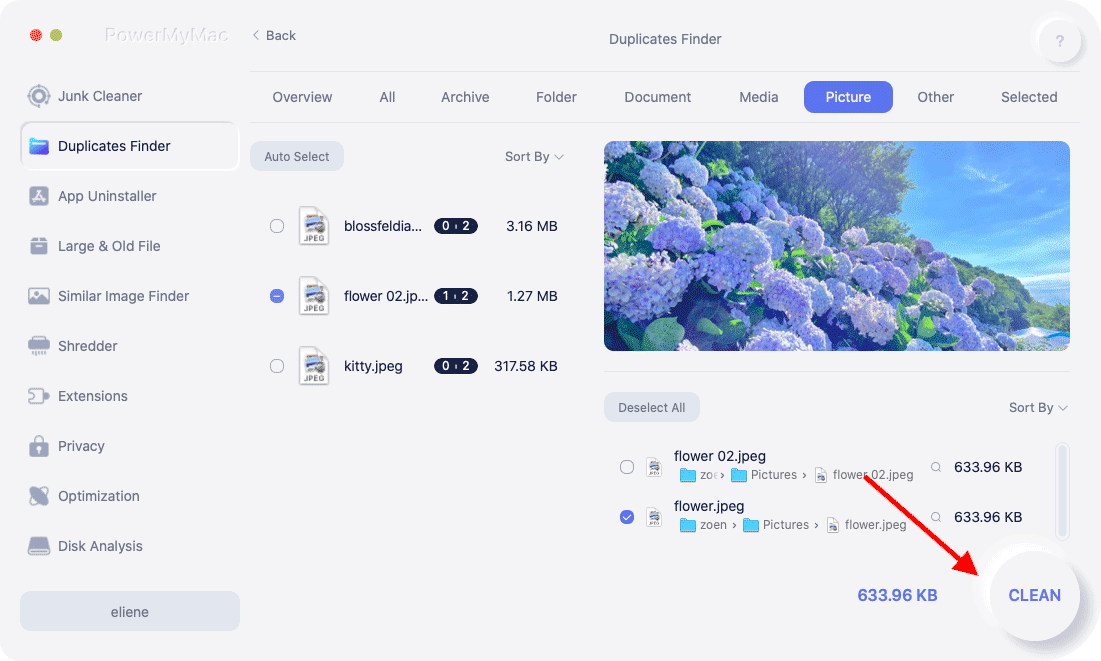
2. CCleaner
Another alternative that you can use aside from using the Cisdem Duplicate Finder is the CCleaner. This tool is also said to be one of the best tools in order for you to remove any duplicates that you have on your computer.
This tool is also very reliable and fast to use. Plus, it comes with an interface that everyone can use easily. It also comes with functions that you can use in order for you to free up space on your computer as well. This is why it is an option that you should consider as an alternative.

Part 3. Conclusion
Now, you have all the knowledge that you need to know in this Cisdem Duplicate Finder Review. You can definitely use this for you to remove all of the duplicates that you have on your computer.
But if you are looking for an alternative that you can use, then the Duplicate Finder feature of the PowerMyMac is the best option that you can use. And this tool is what we highly recommend to everyone seeking help to remove their duplicates from your Mac and free up some storage space.



