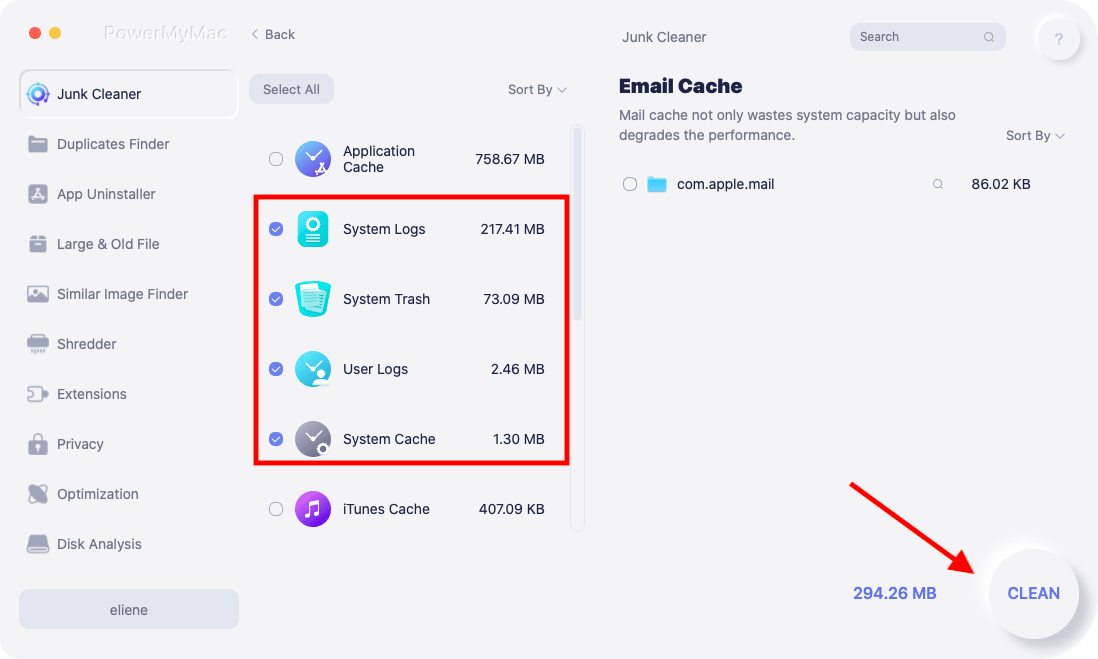Google Home App for Mac is often used to configure as well as organize Chromecast, Google Home, and several other smartphones or mobile devices that have been Google Home compatible and it is solely meant to operate with Android and iOS systems.
However, there are some alternative solutions that allow you to utilize part or either all of the programs offered by the Google Home application to any MacBook device.
Contents: Part 1. Can I Download Google Home App on My Mac?Part 2. How to Connect Google Home to Mac?Conclusion
Part 1. Can I Download Google Home App on My Mac?
There will be numerous different Android and iOS emulators from which to choose, so it comes down to personal choice and the resources available on your Mac.
Further to that, because the Google Home application is only accessible for iOS and Android devices, you will also need to install an emulator to operate the Android system on your macOS. And if it will be deployed for the very first try, all Google Home and also Chromecast devices require this feature.
Bluestacks is a well-known emulator, in which allows the user to access and run a wide variety of Android apps, as well as the Google Home application. It was just a matter of changing your Google Home phones after you've just installed the emulator and the Google Home app for Mac.

Factors between Utilizing an iOS or an Android Device
All in all, the functionality is basically the same; when you've already installed the emulator, users could even actually accomplish the same findings even though you're basically running Android on your own Mac. That being said, even more, the effort is necessary to set up the emulator, making the entire setup procedure a bit quite complicated in terms of the Google Home app for Mac.
Part 2. How to Connect Google Home to Mac?
Google Chrome can help to connect Google Home to your Mac. You must first definitely check that Google Chrome is updated to the most recent version before you can proceed and mostly because Chrome helps you in using the portion of its features provided by the Google Home application, even though it is limited to media casting only.
Chrome will not just let users access the Google Home app for Mac. This feature is only available if you will use the Google Home Application on your iOS or Android smartphone or tablet, or the corresponding Mac emulation.
- Open the Chrome web browser.
- In the top right-hand corner, simply press the three downward tiny dots button.
- After which, select Help, and an option about Chrome will be displayed. Users could also easily access these options by simply entering "chrome:/settings/help" into the URL/search bar.
- Check to see whether your browser has been already updated. Google Chrome would therefore automatically install and download any updates which are already available.
- When Chrome has finished updating, click on “Relaunch” for implementing all changes.
- After you've checked that Chrome is fully up to date, you could place it on either of the two: Chromecast devices and Google Home.

Can I Use the Chromecast via My Mac Computer?
Yes, users can also use a Mac to Chromecast. With the applications such as Hulu, YouTube and Netflix had also Chromecast developed, in addition to the Cast capability in the Chrome browser.
To cast media from your Mac, search for a channeling mark just within the software and also pick you’ve linked a device with an installed Chromecast or a Google Home speaker. This is a great bonus tip on this article on the Google Home app for Mac.
Tip: If you want to remove some apps that you really do not need on Mac, you can check this post.
Could Spotify Users Cast Their Macs to Google Home?
Spotify app for macOS is now a Chromecast-established application. Cast Spotify on your Mac device into the Google Home speakers that are already linked here by clicking the casting icon in the app. Another tip on this article no Google Home app for Mac.
Conclusion
Here, we have talked about how to use the Google Home app on Mac. Above, we tackled the use of the google home app thru using an android emulator, also we give some insights into what is Google Home application is all about. We hope we answer some questions for your curiosity.
Also, don’t forget to use PowerMyMac's App Uninstaller module to uninstall Google Home App for Mac when you want to!
This tool can also help you clean up your device by deleting useless caches and files. It's a good choice for you to optimize and speed up your Mac, making Google Home runs faster.