There are times when we’re watching a movie online and the screen freezes up changing the video to a lower quality. This quality loss can be very annoying as you don’t want to watch movies that don’t look good.
This issue is being addressed by recent technology called HEVC (or H.265). But what exactly is it? And, what is the difference between H.265 vs H.264? A lot of people don’t know the similarities and differences between the two.
Here, we will discuss H.265 and H.264 in detail. We’ll start by defining the two. Then, we’ll go on to compare them. In this way, you’re informed about their differences and similarities. Let’s get started with learning H.264 and H.265.
H265 Vs H264
The H.265 vs H.264 is a debate among a lot of video enthusiasts out there. Although H.264 is the more popular of the two, it is clear that H.265 has its advantages over the other codec. H.265 results in a lower file size and a much higher video quality with its technology.
Contents: Part 1. H.265 And H.264 – An OverviewPart 2. What Are the Differences Between H.265 and H.264?Part 3. How to Convert Your Videos from H.264 to H.265?Part 4. Conclusion
Part 1. H.265 And H.264 – An Overview
By identifying the definition of the two, you will begin to understand the differences between H.265 vs H.264. Below are the explanation of each.
H.265 (High-Efficiency Video Coding)
H.265 is the most recent video compression international standard. It is also called High-Efficiency Video Coding or HEVC. It is known for dictating a standard manner to encoding and also decoding video.
In addition, H.265 dictates the different tool types that the particular codec can use. It was developed by MPEG and VCEG and was initially made available in the year 2013. H.265 allows you to stream videos in 4K resolution instead of relying on a physical source of storage (e.g., Blu-ray discs).
The video encoder for H.265 compresses the actual source video which is a series of frames. Then, the bitstream is stored and then transmitted afterward. Video decoders are used to decompress these to output a succession of its decoded frames.

H.264 (Advanced Video Encoding)
On the other hand, H.264 refers to Advanced Video Encoding. This is the most popular codec used today. It has penetrated different industries such as broadcast, optical disc, and streaming video markets.
H.264 and AVC are terms that are interchangeable and mean the same thing. As a type of video codec, H.264 can actually be incorporated into that of a lot of container formats. It is frequently produced in the container format MPEG-4. Typically, a video in H.264 is encoded with audio of the Advanced Audio Coding (AAC) codec.

Part 2. What Are the Differences Between H.265 and H.264?
Here, we will list down a discussion on H.265 vs H.264. We will compare them in terms of bandwidth utilization, intraframe prediction, compression ratio, macroblock, and file size. Check the differences below:
Bandwidth Utilization
H.265 necessitates a lesser amount of bandwidth as opposed to H.264 codecs. For optimum viewing, H.265 videos require 15 Mbps of Internet connection speed to show 4K resolution videos. On the other hand, H.264 necessitates about32 Mbps of speed to do the same thing.
Intraframe Prediction
H.265 has a broader, more comprehensive intraframe prediction compared to H.264. Thirty-three directions of motion are possible for H.265 while only nine is probably for that of H.264. That’s a huge difference in intraframe prediction.
Compression Ratio
H.265 has nearly double that of the compression ratio of H.264. This means it has nearly twice the capability to minimize the design flow rate in order to lower the cost of transmission and storage.
Macroblock
H.265 offers support for that of 64x64 pixel macroblocks. Thus, this means that it has greater efficiency when it comes to encoding different resolutions. On the other hand, H.264 has support for that of 16x16 pixel macroblocks – a feature that doesn’t work as well in terms of higher-resolution videos compared to H.265.
File Size
A lot of research has proven that bit reduction is positively correlated with file size and inversely proportional to that of the quality of the video image. H.265 uses lower bitrates but has identical video quality to that of H.264. This means that H.265 provides you a better quality of visuals compared to H.264 especially when videos are compressed using the same bitrate (or to identical file size).
Part 3. How to Convert Your Videos from H.264 to H.265?
Done with H.265 vs H.264? Convert your videos from H.264 to H.265 and vice-versa using iMyMac Video Converter. It is a great tool that has an attractive interface. It’s very easy to understand and use even without technical knowledge.
Step 1. Download the iMyMac Video Converter
Download the iMyMac Video Converter. If you’re careful about downloading programs, you don’t have to worry about this one. You are downloading from a secure website. If you click on the Buy Now tab, your personal information will never be compromised.

Step 2. Add H.264 Video File
Launch the iMyMac Video Converter so that you can add your H.264 video file. You can do that by simply clicking on the + sign you see on the top, left-hand side of the screen.
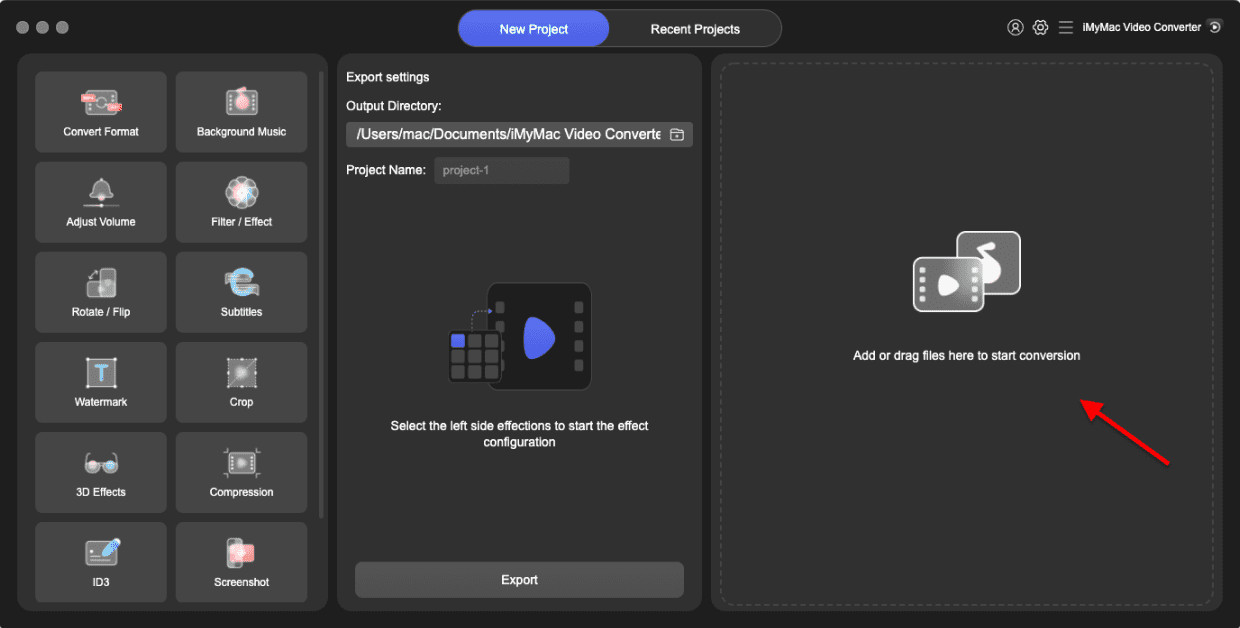
Step 3. Convert to H.265
To convert to H.264, you just have to take your cursor to the other side of the screen and click on Convert all tasks to. Make sure to click inside the field for the drop-down list to come out. Choose AVI.
 Step 4. Open Converter File
Step 4. Open Converter File

Furthermore, the tool enables you to convert audio files from one format to another. Editing video files is also possible with features such as trimming, cropping, adding subtitles, combining, rotating, and putting a watermark.
You can add external audio tracks and multi-track to the video you are editing as well. Adjustments can be made through customizations of hue, volume control, brightness, saturation, and video contrast.
iMyMac Video Converter supports hardware acceleration technology of NVIDIA CUDA, NVENC, Intel HD Graphics, and AMD. That's why when you’re converting using the tool, you can do it at blazing fast speeds.
It supports a lot of different resolutions including 480p, 720p, 1080p, and 4K screen resolutions. You can convert from one resolution to another as well. Converting from 3D videos to 2D videos is possible – the reverse of which is also true.
The great thing about iMyMac Video Converter is it supports a lot of popular platforms such as Instagram and Twitter. So, it's not difficult anymore to find a tool to convert videos on video platforms.
Part 4. Conclusion
The H.265 vs H.264 is a debate among a lot of video enthusiasts out there. Although H.264 is the more popular of the two, it is clear that H.265 has its advantages over the other codec. H.265 results in a lower file size and a much higher video quality with its technology.
As such, if you want to convert videos from H.265 to H.264 and vice-versa, you can use iMyMac Video Converter. This allows you to use whatever codec you want when converting from one file format to another.
Plus, it’s a great tool that allows for video editing and enhancement. Audio conversions are supported and the processes are done at lightning, fast speeds. If you wish to get iMyMac Video Converter, do it now! Experience the benefits of the H.265 codec with this tool!




Piotr2023-03-11 21:26:51
Mój telewizor nie oddtwarza filmów H.265 przez złącze USB.Dostaje komunikat "nieobsługiwany kodek".H.264 o.k
EVALDO FONSECA2021-12-18 20:52:34
CASO SR. TENHA ARTIGOS DE TRANSMISSÃO DE VIDEO SEJA TERRESTRE E SATELITE E PUDER ENVIAR FICAREI GRATO. NÃO SEI SR. TEM ARTIGO SOBRE O VOLPI QUE AS OPERADORAS COM A VIVO USA, OU SEJA DA VOZ ALTERNADAS PARA PARA BINARIOS, SE TIVER ARTIGO EXPLICANDO AGRADEÇO DESDE JA.