Buying a laptop is an exercise in confusion. Apple’s MacBook lineup offers some of the most refined and powerful laptops in the tech industry, with the MacBook Pro and MacBook Air standing out as the primary choices for most users. While they share many similarities in design and software, these two models cater to different needs. MacBook Pro vs MacBook Air, which is right for you?
With a variety of sizes and configurations available, choosing between the Air and the Pro can feel overwhelming. This article will break down their specs, features, and differences to help you determine which model best suits your workflow, budget, and lifestyle.
Contents: Part 1. Basic Specs of MacBook Pro and MacBook AirPart 2. Differences Between the MacBook Pro and MacBook AirPart 3. Which MacBook Is Right for You?Part 4. Extra Tip: Best Partner App for All MacBooks
Part 1. Basic Specs of MacBook Pro and MacBook Air
MacBook Pro vs MacBook Air, which Apple laptop comes out on top? Let's take a look at the basic specs that make up these two laptops before we dive into a more detailed breakdown of the comparison.
MacBook Pro (M4, M4 Pro, M4 Max – 14-inch and 16-inch)
- Chips: Apple M4, M4 Pro, or M4 Max
- CPU: M4: 8-core / M4 Pro: Up to 12-core / M4 Max: Up to 16-core
- GPU: M4: 10-core / M4 Pro: Up to 18-core / M4 Max: Up to 40-core
- RAM: M4: 8GB to 24GB / M4 Pro: Up to 36GB / M4 Max: Up to 128GB
- Storage: 512GB to 8TB SSD
- Display: 14.2” or 16.2” Liquid Retina XDR, 3024x1964 (14”) or 3456x2234 (16”), Up to 1600 nits HDR brightness and 120Hz ProMotion refresh rate
- Ports: 3x Thunderbolt 4, MagSafe 3 charging port, HDMI, SDXC card slot and 3.5mm headphone jack
- Battery Life: 14-inch: Up to 18 hours / 16-inch: Up to 22 hours
- Weight: 14-inch: ~3.5 lbs (1.6 kg) / 16-inch: ~4.7 lbs (2.1 kg)
MacBook Air (M4, 13-inch and 15-inch)
- Chips: Apple M4 chip
- CPU: 8-core CPU (4 performance + 4 efficiency)
- GPU: Up to 10-core GPU
- RAM: 8GB (configurable to 16GB or 24GB)
- Storage: 256GB to 2TB SSD
- Display: 13.6” or 15.3” Liquid Retina, 2560x1664 or 2880x1864 resolution, 500 nits brightness, 60Hz refresh rate and True Tone & P3 wide color
- Ports: 2x Thunderbolt/USB 4, MagSafe 3 charging port, and 3.5mm headphone jack
- Battery Life: Up to 18 hours
- Weight: 13-inch: ~2.7 lbs (1.24 kg) / 15-inch: ~3.3 lbs (1.51 kg)
Part 2. Differences Between the MacBook Pro and MacBook Air
The MacBook Pro and MacBook Air are both available to buy now at official and third-party websites like Amazon. MacBook Pro vs MacBook Air, which Apple laptop should you buy? In the following part, we pit the MacBook Air against the MacBook Pro to see which is best.
Price and Colors
MacBook Pro vs MacBook Air, which one costs less? When it comes to price, the MacBook Air is significantly more budget-friendly than the MacBook Pro. The MacBook Air (M4) starts around $1,099 for the base model, making it one of the most affordable laptops in Apple’s lineup. It’s perfect for users who need a premium machine without breaking the bank.
In contrast, the MacBook Pro (M4) starts at around $1,999, and prices can climb quickly depending on custom configurations like RAM and SSD storage.
As for colors, the MacBook Air is available in more playful tones, such as Midnight, Starlight, Silver, and Space Gray.

The Pro line sticks with a more professional palette: Space Black and Silver.

The variety in colors with the Air gives casual users a way to express personality, while the Pro keeps it sleek and minimal for a business-like aesthetic.
- Verdict: If you’re color-conscious and cost-sensitive, the MacBook Air offers more playful aesthetics and a lower barrier to entry. But if you’re after raw power and don't mind a higher price tag, the Pro may be worth the investment.
Portability and Design
MacBook Pro vs MacBook Air, which one is more convenient to carry? Portability has always been a defining trait of the MacBook Air, and that hasn’t changed with the M4 version. Weighing around 2.7 pounds (1.24 kg) for the 13-inch and 3.3 pounds (1.51 kg) for the 15-inch, it’s incredibly easy to slip into a backpack or carry around all day. Its fanless design not only keeps it silent but also contributes to its ultra-slim profile, making it ideal for commuters, students, and travelers.
In comparison, the MacBook Pro (M4) is more substantial. The 14-inch version weighs approximately 3.5 pounds (1.6 kg), while the 16-inch is closer to 4.7 pounds (2.1 kg). It's still highly portable for a performance laptop, but less convenient for extended travel or mobile work.
- Verdict: Aesthetically, both laptops share Apple’s signature minimalist aluminum body, but the Air leans lighter and more colorful, while the Pro looks and feels more serious and robust. If portability is your top concern, the Air is the clear winner.
Battery Life
Battery life is a critical factor for anyone who relies on their MacBook throughout the day, especially for work or travel. The MacBook Air continues to impress with its efficiency, boasting up to 18 hours of battery life on a single charge for typical use, including web browsing and video playback. Thanks to its fanless design and optimized chip, the Air maximizes battery life without sacrificing smooth performance.
The MacBook Pro, despite being more powerful, manages to stay incredibly efficient. The 14-inch model offers around 18–20 hours, while the 16-inch version can push even further under optimized conditions, depending on the workload. This extended battery performance is due in part to a larger internal battery and improved thermal efficiency from the M4 chip.
- Verdict: Both models perform well in this department, but if long battery life in a lightweight form is your top priority, the MacBook Air shines. For those doing heavier tasks, the Pro delivers endurance plus power.
SSD Storage
SSD storage options are another key consideration when choosing between the MacBook Air and MacBook Pro. Both models use fast NVMe-based SSDs that allow for quick boot times, app launches, and seamless file handling. However, there are differences in configuration and performance.
The MacBook Air offers SSD options ranging from 256GB to 2 TB. While the base model’s 256GB drive is sufficient for light users—think web browsing, word processing, and some media—it may feel limiting for those who store large files, install many apps, or work with creative software. The upgrade to 512GB or 1TB is recommended for more breathing room.
The MacBook Pro not only starts at 512GB but can be configured up to 8TB, catering to professionals dealing with massive video files, design assets, or codebases. Additionally, write/read speeds tend to be slightly faster on Pro models, especially in higher-tier configurations.
- Verdict: MacBook Pro vs MacBook Air, which can read and write data much faster? If you're dealing with large files or media libraries, the Pro's expanded storage options are a big plus. But for everyday use, the Air’s SSD is still snappy and capable.
Display and Resolution
Display quality is one area where the MacBook Pro pulls ahead significantly, especially for creatives. The Pro features a Liquid Retina XDR display with mini-LED backlighting, ProMotion (120Hz refresh rate), and up to 1600 nits peak brightness for HDR content. Colors are incredibly vivid, blacks are deep, and motion is ultra-smooth, making it perfect for photo/video editing, design, or even just enjoying high-quality content.
![]() Related: MacBook Pro Screen Goes Black and Unresponsive [Fixed]
Related: MacBook Pro Screen Goes Black and Unresponsive [Fixed]
The MacBook Air, while still impressive, features a standard Liquid Retina display with a 60Hz refresh rate and 500 nits brightness. It’s great for everyday use, media consumption, and casual creative work, but it lacks the deeper contrast and higher refresh rates found in the Pro.
- Verdict: If you’re a content creator, video editor, or someone who values display precision, the MacBook Pro is the clear choice. But for most users, the Air’s screen is more than sufficient, and still one of the best in its class.
Trackpads, Ports, and Keyboard
Both MacBooks come equipped with Apple’s excellent Force Touch trackpad, known for its precision and large surface area. Whether you're navigating timelines in Final Cut Pro or simply scrolling through a webpage, the experience is equally smooth on both machines.
However, port selection is a key difference. The MacBook Air includes two Thunderbolt/USB 4 ports, a MagSafe 3 charging port, and a headphone jack. It’s a minimalist setup that works well for casual users but might require dongles or hubs for more complex workflows.
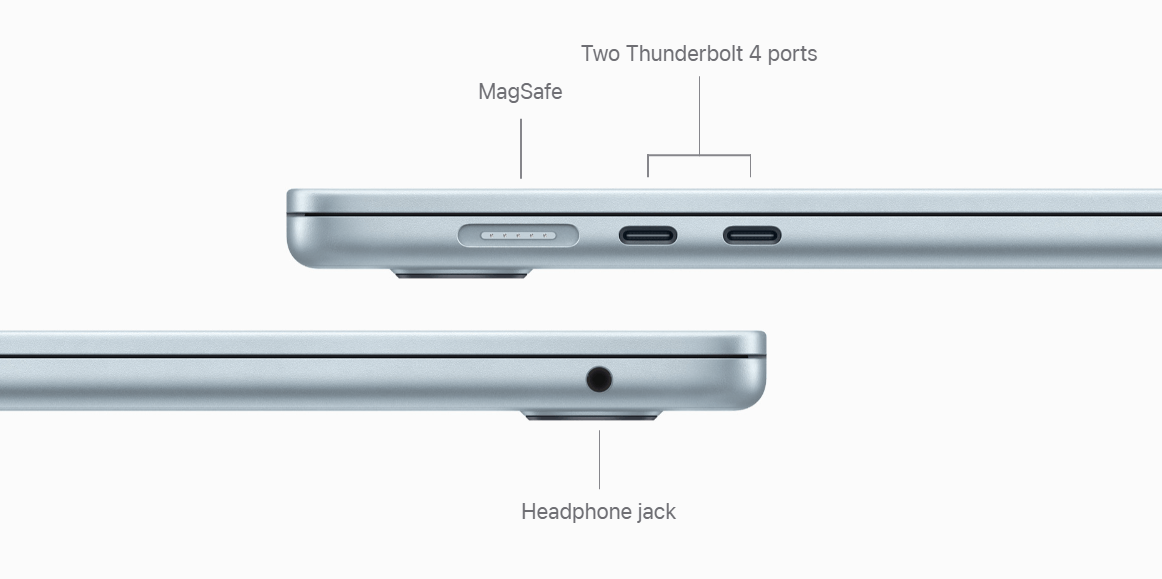
The MacBook Pro, in contrast, comes with three Thunderbolt 4 ports, an HDMI port, SDXC card slot, MagSafe 3, and a headphone jack. This wider array of ports makes the Pro a better fit for creators and professionals who often connect multiple peripherals or external displays.
- Verdict: Both models feature Apple’s Magic Keyboard with backlighting and Touch ID. The typing experience is nearly identical—responsive, comfortable, and quiet—but the extra ports give the Pro an edge for versatility.
![]() Related: Why is my MacBook Trackpad not working properly?
Related: Why is my MacBook Trackpad not working properly?
Processing Speed Benchmarks
The Apple M4 chip represents a leap forward in performance and energy efficiency, but how it performs in the MacBook Air vs. MacBook Pro makes a real difference depending on thermal design and chip variants.
The MacBook Air (M4) uses a fanless design, which means while it can handle demanding tasks impressively well, its performance is slightly throttled during extended high-load situations to prevent overheating. Benchmarks show the Air achieving Geekbench 6 single-core scores in the mid-3000s and multi-core scores around 11,000–12,000, which is a massive improvement over M2 and even slightly ahead of the M3.
The MacBook Pro (M4), thanks to active cooling, sustains peak performance longer and includes higher-performance variants of the M4 chip, such as the M4 Pro and M4 Max. These chips can push multi-core benchmarks upwards of 15,000–20,000+, making them ideal for professionals running heavy software like Xcode, Logic Pro, or DaVinci Resolve.
- Verdict: If your workload involves prolonged rendering, compiling, or multitasking with demanding apps, the Pro’s extra headroom makes a big difference. For most users, though, the Air’s M4 chip is more than enough for fast, fluid performance.
Graphics Performance Benchmarks
Graphics performance is another area where the MacBook Pro (M4) comfortably outpaces the Air, especially if you're opting for configurations with the M4 Pro or M4 Max chips that offer more GPU cores and better sustained performance.
The MacBook Air (M4) comes with up to a 10-core GPU, which performs admirably in everyday tasks and even light to moderate creative work. You can edit 4K videos, run complex visual apps, or play Apple Arcade games without major issues. But under load, the lack of active cooling means the Air can’t maintain peak GPU performance for extended periods.
The MacBook Pro (M4) models start with at least 14-core GPUs and can go all the way up to 40-core GPUs with the M4 Max. These are built for professionals needing real-time 3D rendering, machine learning processing, or editing multiple high-res video streams. Benchmarks show the Pro models outperforming the Air by as much as 2–3x in GPU-intensive tasks.
- Verdict: If you’re in a graphics-heavy field, the Pro is the clear winner. If your usage is casual or even moderately creative, the Air handles it just fine.
Part 3. Which MacBook Is Right for You?
MacBook Pro vs MacBook Air, which is right for you? It comes down to your priorities, workflow, and how much power you actually need day to day.
If you're a student, frequent traveler, or someone who values lightweight portability, long battery life, and affordability, the MacBook Air is a fantastic choice. It’s thin, silent, and still impressively powerful thanks to the M4 chip. Whether you’re writing essays, streaming video, editing photos, or handling light creative work, the Air handles it all with ease — and looks great doing it.
On the other hand, if you’re a creative professional, software developer, or someone who regularly works with video editing, 3D modeling, code compiling, or other intensive tasks, the MacBook Pro is built for you. It not only delivers more power but also sustains it longer without slowing down, thanks to its active cooling system and higher-end GPU/CPU configurations.
Ask yourself how often you truly need that extra horsepower. If it’s only occasional, the Air will probably exceed your expectations. But if performance is non-negotiable for your workflow, the MacBook Pro is worth the investment.
Part 4. Extra Tip: Best Partner App for All MacBooks
Whether you choose the MacBook Air or MacBook Pro, keeping your system clean, optimized, and running smoothly is key to getting the best performance long-term. That’s where iMyMac PowerMyMac comes in — an all-in-one utility app that helps Mac users maintain peak performance with just a few clicks.
PowerMyMac offers a full suite of tools designed to clean out system junk, free up RAM, manage startup items, and monitor your Mac’s real-time performance. It also includes features like file shredder, duplicate file finder, and app uninstaller — all essential for keeping your Mac free from clutter and running efficiently.

This is especially useful for MacBook Air users, where storage space is often at a premium, and MacBook Pro users, who want to ensure nothing interferes with their high-performance workflows. Whether you're a casual user or a pro, iMyMac PowerMyMac acts like a smart assistant that keeps your Mac lean, clean, and ready for anything.



