Unfortunately, there is no version of Microsoft Access for Mac. That’s why we’ll discuss the possible alternative for Microsoft Access which can be used on Mac computers. We have chosen these alternatives based on ease of use, reports, price, sharing, backups, security, and filtering. Check them out below.
Contents: Part 1. What Is Equivalent to Microsoft Access for Mac?Part 2. How To Uninstall Alternatives to Microsoft Access For Mac
Part 1. What Is Equivalent to Microsoft Access for Mac?
1. Knack
This is very simple to understand and use. This is the database software that requires no experience with programming or coding. It has been in business since 2010 and is used by a lot of companies around the world.
Knack is a great alternative to Microsoft Access for Mac because you can use it to make databases without anything else needed. It is made easy by giving you templates for databases, which you can adjust to your liking.
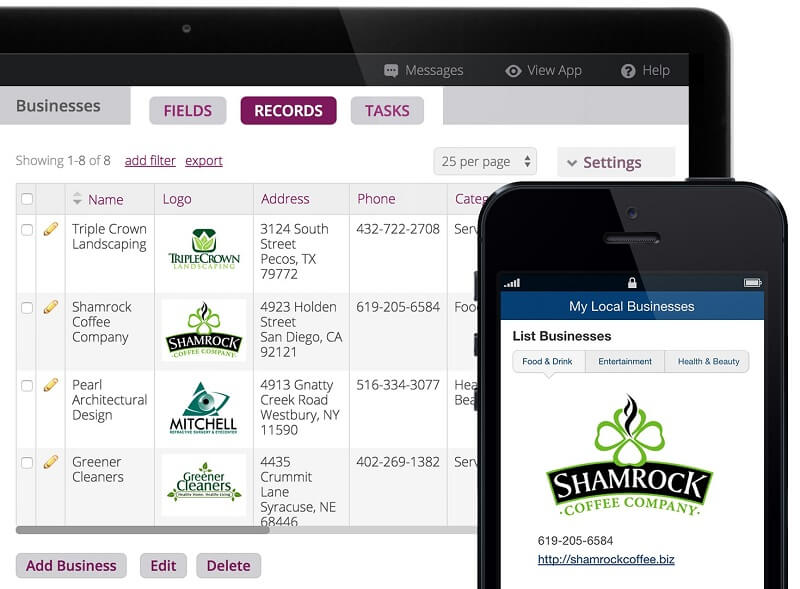
2. Ninox Database
Ninox is another top alternative to Microsoft Access For Mac. It is a very fast software that’s easy to use. Plus, it has a lot of templates and layouts for you to choose from. You can use it to handle thousands or even tens of thousands of different entries.
Ninox enables you to create charts and reports with databases. Plus, you can use it to automatically make invoices. You can even sync Ninox with iCloud allowing you to manage your databases even when using other Apple devices.
3. FileMaker Pro
This is another alternative to Microsoft Access for Mac. FileMaker Pro is a very popular tool because it is one of the first to show up as a database manager and creator. As of the moment, FileMaker Pro is a tool to make customized business applications via the creation of databases for tracking inventory, managing projects, and more.

4. LibreOffice (Base)
This is a free tool to use as the database software for Mac. It can be a great alternative to Microsoft Access for Mac. It’s not that powerful, but it’s free. That’s why we still recommend it here. It has a lot of features you can use such as opening files from Microsoft Access. However, you need a driver for this. Nonetheless, this is still a good option for users.
5. Tap Forms
This database manager is a great alternative to Microsoft Access for Mac. It has a short learning curve, meaning it’s easy to use. Plus, you can use it to create various databases for inventories, accounts, recipes, and a whole lot more. Tap Forms can help you add audio recordings, images, and hyperlinks within your database information too.

Part 2. How To Uninstall Alternatives to Microsoft Access For Mac
The alternatives can be uninstalled through PowerMyMac’s App Uninstaller module. This is a great tool to keep your Mac free of clutter because it removes unnecessary files and helps you uninstall apps you don’t need. Get the free trial below now!

Here we have discussed the alternatives to Microsoft Access for Mac. These include Knack, Tap Forms, LibreOffice (Base), FileMaker Pro, and Ninox Database. These alternatives are very powerful and some of them are free as well.



