Keeping your Mac running smoothly requires regular maintenance, including cleaning out junk files and optimizing system performance. There are several Mac cleaning tools available in the market, but two of the most popular ones are Avast Cleanup vs. PowerMyMac. In this article, we'll compare the features, security, and pricing of these two Mac cleaners to help you decide which one is better suited for your needs. So, let's dive in!
Contents: Part 1. Comparison between Avast Cleanup and PowerMyMacPart 2. Avast Cleanup Vs. PowerMyMac: Which Is Better?Part 3. How to Clean and Speed Up My Mac with PowerMyMac?Part 4. Conclusion
Part 1. Comparison between Avast Cleanup and PowerMyMac
We will discuss a comprehensive comparison of the two tools in this section. Here's a very detailed comparison between Avast Cleanup and iMyMac PowerMyMac:
Features
Avast Cleanup offers a range of features, including junk file removal, disk cleanup, optimization of system performance, and a software updater. It also has a feature called Sleep Mode, which disables resource-intensive applications when they're not in use to save battery life.
On the other hand, PowerMyMac offers a variety of features like junk file cleanup, system cleanup, uninstaller, duplicate finder, file shredder, and a performance monitor. Avast Cleanup vs. PowerMyMac, PowerMyMac also includes a feature called Memory Cleaner, which can free up RAM to improve system performance. Overall, both tools offer an extensive range of features, but PowerMyMac provides a more comprehensive set of utilities for system optimization.

Security
When it comes to security, both Avast Cleanup and PowerMyMac have strong protection measures in place. Avast is known for its advanced antivirus protection, which can detect and remove malware from your system. Avast also includes a feature called Browser Cleanup, which removes unwanted extensions and toolbars from your browser.
PowerMyMac also includes a real-time antivirus engine to detect and remove malware from your system. It also provides privacy protection features like a privacy cleaner and a file shredder to keep your sensitive data safe. Overall, both tools provide robust security features to keep your Mac secure.
Price
Avast Cleanup offers three pricing plans: a one-year subscription for $49.99, a two-year subscription for $89.99, and a three-year subscription for $129.99. Avast also offers a free trial, but it only allows you to scan your system and identify issues - to fix them, you'll need to purchase a subscription.
Avast Cleanup vs. PowerMyMac, PowerMyMac, on the other hand, offers a single pricing plan for a lifetime license at $49.95. This makes PowerMyMac significantly cheaper than Avast Cleanup, especially if you plan to use the tool for a long time. However, it's worth noting that Avast offers more features, so you'll need to decide whether the extra cost is worth it.
Usability
Both Avast Cleanup and PowerMyMac are easy to use, with intuitive interfaces that make it simple to navigate through the various features. Avast Cleanup has a clean, modern interface with easy-to-understand icons, while PowerMyMac has a more traditional, menu-based interface.
Both tools offer one-click cleaning and optimization features, making it easy to improve your system's performance quickly. Overall, both tools are user-friendly, so it's a matter of personal preference when it comes to usability.

Customer Support
Both Avast and PowerMyMac offer customer support through a variety of channels, including email, phone, and live chat. Avast also provides a comprehensive online help center with articles and tutorials on using the tool.
PowerMyMac offers a less extensive online help center, but the support team is available 24/7 to assist you with any issues. Overall, both tools offer reliable customer support, but Avast has a more extensive knowledge base to help users troubleshoot common problems.
Part 2. Avast Cleanup Vs. PowerMyMac: Which Is Better?
Now that we've compared the features, security, pricing, usability, and customer support of Avast Cleanup and PowerMyMac, it's time to decide which tool is better. Here are the pros and cons of each tool:
Avast Cleanup Pros:
- Advanced antivirus protection: Avast Cleanup provides strong antivirus protection that can detect and remove malware from your system. This is a significant advantage over PowerMyMac, which doesn't have a standalone antivirus engine.
- Sleep Mode feature to save battery life: The Sleep Mode feature in Avast Cleanup can help prolong your battery life by disabling resource-intensive applications when they're not in use.
- Comprehensive software updater: Avast Cleanup includes a software updater that can automatically update your installed applications to the latest versions. This can help keep your system secure and up-to-date.
- Clean and modern interface: Avast Cleanup has a visually appealing interface that's easy to navigate and use.
Avast Cleanup Cons:
- More expensive than PowerMyMac: Avast Cleanup is significantly more expensive than PowerMyMac, especially if you opt for a multi-year subscription. This can be a deal-breaker for users on a tight budget.
- Limited free trial: Avast Cleanup vs. PowerMyMac, Avast Cleanup's free trial only allows you to scan your system for issues - to fix them, you'll need to purchase a subscription.

PowerMyMac Pros:
- Lifetime license at a lower price than Avast: PowerMyMac offers a lifetime license for a one-time fee of $49.95, which is significantly cheaper than Avast Cleanup's yearly subscription fees.
- A comprehensive set of utilities for system optimization: PowerMyMac offers a broad range of utilities for system optimization, including a junk file cleaner, system cleaner, uninstaller, duplicate finder, file shredder, and performance monitor.
- Memory Cleaner feature to improve system performance: PowerMyMac's Memory Cleaner feature can free up RAM to improve system performance, which is a significant advantage over Avast Cleanup.
PowerMyMac Cons:
- No standalone antivirus engine: Avast Cleanup vs. PowerMyMac, PowerMyMac doesn't have a standalone antivirus engine like Avast Cleanup, so you'll need to rely on a separate antivirus tool to protect your system from malware.
- Less comprehensive software updater: While PowerMyMac does include a software updater, it's not as comprehensive as Avast Cleanup's updater. It only updates a select few applications and doesn't cover all installed software.
Overall, both Avast Cleanup and PowerMyMac offer strong features and security measures, but they have their pros and cons. Avast Cleanup is more expensive, but it provides advanced antivirus protection, Sleep Mode, and a comprehensive software updater.

PowerMyMac, on the other hand, is more affordable and offers a broad range of utilities for system optimization, including a Memory Cleaner to improve system performance. Ultimately, the choice between these two tools depends on your budget and the features you prioritize. If you've made your choice and want to remove Avast Cleanup, try PowerMyMac.
Part 3. How to Clean and Speed Up My Mac with PowerMyMac?
Avast Cleanup vs. PowerMyMac, PowerMyMac offers a variety of features to help clean and speed up your Mac, including a junk cleaner, system cleaner, performance monitor, and more. Here's how to use PowerMyMac's junk cleaner feature to free up space on your Mac:
- Download and Install PowerMyMac: First, download and install PowerMyMac from the iMyMac website. Once the installation is complete, launch the app.
- Choose Junk Cleaner: On the main interface of PowerMyMac, select the Junk Cleaner feature located on the left side of the screen.
- Scan for Junk Files: Click the "SCAN" button to start scanning your Mac for junk files. PowerMyMac will analyze your system and identify files that are taking up unnecessary space.
- Review Junk Files: Once the scan is complete, PowerMyMac will display a list of junk files that it has identified. You can review this list and select the files you want to delete.
- Clean Junk Files: Click the "CLEAN" button to remove the selected junk files from your Mac. PowerMyMac will prompt you to confirm the deletion of the files before proceeding.
- Verify Junk Files Deleted: After the cleaning process is complete, PowerMyMac will show you how much space you have freed up on your Mac. You can also verify that the junk files have been deleted by checking the corresponding folders or by running another scan.
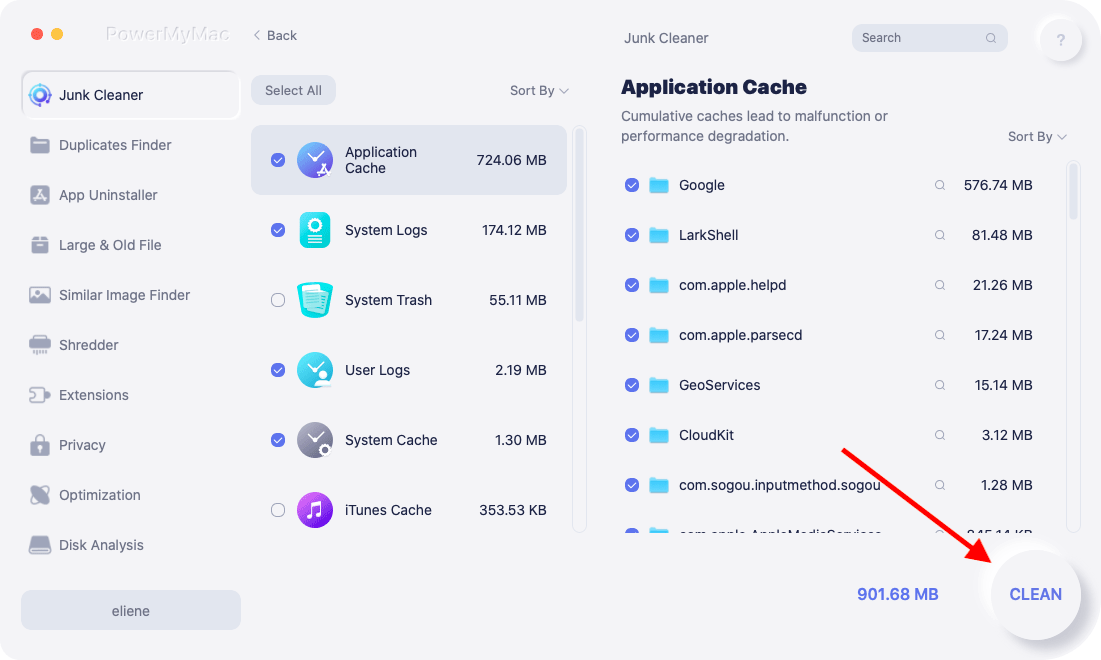
In addition to the junk cleaner feature, PowerMyMac also offers a system cleaner that can help remove unnecessary files from your system, a performance monitor that can optimize your Mac's performance, and other useful utilities to keep your system running smoothly.
Part 4. Conclusion
After comparing Avast Cleanup and PowerMyMac in terms of features, security, price, and performance, it's clear that both software options have their strengths and weaknesses. Avast Cleanup is a reliable choice for those who prioritize advanced security features and a user-friendly interface, while PowerMyMac stands out with its powerful performance optimization tools and extensive cleaning capabilities.
However, in terms of overall value and effectiveness, we recommend PowerMyMac for users who want a comprehensive tool for cleaning and speeding up their Mac. Avast Cleanup vs. PowerMyMac, PowerMyMac's junk cleaner, system cleaner, performance monitor, and other features make it a versatile and powerful software option that can help improve your Mac's performance, free up valuable storage space, and protect your privacy.
In summary, if you're looking for a reliable and effective way to clean and speed up your Mac, we highly recommend giving PowerMyMac a try. You can check out the tool at iMyMac.com and opt for a free trial before you purchase it. Grab the tool today!



