By keeping part of the data somewhere for rapid access, the cache is intended to save loading speed and CPU cycles. The removal of the cache is a crucial first step in fixing the issue since a damaged cache might result in the application malfunctioning or performing badly. It won't harm your game if you delete or clear WoW cache, and also the cache will just be recreated when you restart the game.
Clearing the cache may be advantageous for some add-ons in addition to being beneficial for technical problems. It's a smart practice to get to regularly delete the cache since it lessens the chance that corrupted or outdated data may affect how well your game runs. An excellent method to keep records of it is to include it in your regular computer cleaning regimen, along with doing anti-virus scanning and other performance and security checks.
Contents: Part 1. Easily Clear WOW Cache on Your MacPart 2. How to Clean a Cache in WoW ManuallyPart 3. FAQs about World of Warcraft CachePart 4. Conclusion
Part 1. Easily Clear WOW Cache on Your Mac

Windows and Mac computers can be fixed and optimized by iMyMac PowerMyMac. It also liberates storage space while improving computer speed and protecting user privacy. To preserve space, it could remove unnecessary Mac or Windows documents. Data and unused programs are deleted by PowerMyMac.
To free up space, you may use PowerMyMac Junk Cleaner to clear WoW cache. Your Windows or Mac computer might be remotely checked for unfavorable things. Remove everything that is detachable. Windows or Mac users may clear cache in WoW with thePowerMyMac Junk Cleaner. This is the procedure.
- To start scanning your Mac for any undesirable files, choose SCAN from the options in the Junk Cleaner software.
- After the scanning process is complete, group every one of the trash files that were found on your device.
- Simply choose the objects you wish to delete or if you prefer to eliminate everything, choose all of them.
- Whenever "CLEAN" is selected from the list, the necessary data is instantly removed so that you can successfully clear WoW cache.
- When the cleaning process is finished, a pop-up notification with the header "Cleaned Completed" will appear. The device shows both the overall amount of capacity as well as the amount of space that has already been cleared out. Simply choose Review to return to the results if you want to delete more files.
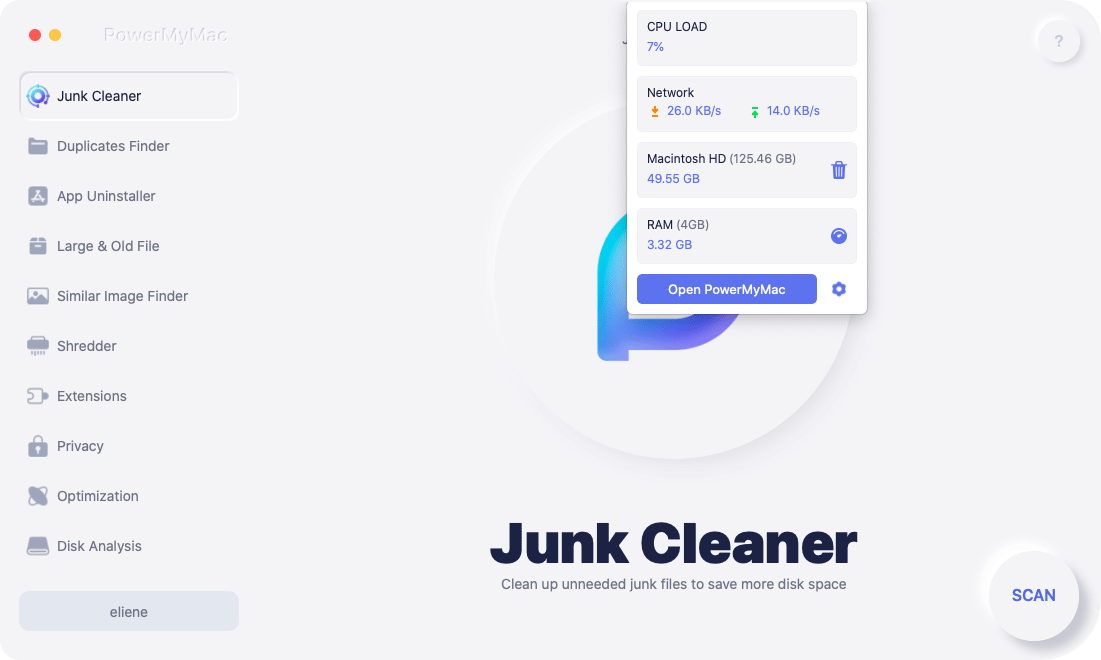
Part 2. How to Clean a Cache in WoW Manually
Problems, including some Blizzard games, might be caused by a cache folder that has been corrupted. Your game files won't be affected in any way if you delete or clear WoW cache, particularly in this folder, and doing so may fix difficulties that were brought by outdated data.
Windows
- Close currently open Blizzard programs.
- To launch the Task Manager, use Ctrl+Shift+Esc on your keyboard.
- Access the Processes section,
- Select agent.exe or Blizzard Update Agent on Windows 10 and then click the End Process button if any of these processes are currently active on your computer.
- To access the cache folder, go to the folder that contains it:
- To launch the Run box, hit the Windows Key and the letter R simultaneously.
- In the "Run" area, type "
%ProgramData%", and then hit the "Enter" key. - If the path has a folder named "Blizzard Entertainment", right-click on it and pick "Delete" from the menu that appears to swiftly clear WoW cache.
- The Battle.net pc software must be restarted before the game can be started again.

Mac
- To access your computer using Finder, go to the Go icon and choose Computer.
- Select Macintosh HD from the menu.
- Proceed to the Blizzard directory by going to the Users, then the Shared folder.
- Using your right mouse button, transfer the Battle.net folder to Trash to clear WoW cache.
- The Battle.net desktop application must be rebooted before the game can be launched again.

Part 3. FAQs about World of Warcraft Cache
Before you clear WoW cache, first know about it. Massively Multiplayer Online Role-Playing Games, or MMORPGs for short, include "World of Warcraft". As a result, it occurs in a large, persistent area where gamers may freely move about, do tasks alongside one another, level up, amass treasure, and perhaps engage in combat.
It's intended to keep you enjoying "World of Warcraft" as much as possible since it needs a paid membership to access. They just act honestly, which could seem unpleasant, and they accomplish it really effectively. World of Warcraft might be slow to launch for a number of different reasons.
A large number of resources, such as Processor or RAM, may be needed to launch the game at first. Second, it's possible that the game will not start until the services have started. Lastly, it's possible that the game is downloading more information from its server.
Game progress is not lost if you clear WoW cache on the computer. Your computer's performance may be enhanced as a result. In certain situations, if you clear cache in WoW, it may be beneficial, but it may also be dangerous if it removes crucial data. Generally speaking, it is fine to erase the cache. However, it is always advisable to talk with a technical specialist if there are any questions.
Part 4. Conclusion
A data storage location that is only used temporarily for data that is accessed often is called a cache. When data is asked in a cache, it is first being examined to determine whether it is currently held in the cache. If it is, the request is processed and the data is returned.
In such a case, the data that has been stored in the cache will be used. If the data is not already stored in the cache, it will first be obtained from its original location, and then it will be saved in the cache for potential use in the future.
If you clear WoW cache, there is no reason to panic. Users must use PowerMyMac Junk Cleaner in order to clear Steam download cache in a manner that is both fast and simple, without encountering any difficulties.



