As the longest time that you are using your computer to store a lot of data from your other device and from your computer itself as well, the tendency is that there are a lot of duplicates that might be piling up. There could be duplicate files, videos, photos, and so much more.
And being able to find and delete duplicate videos one by one can really take up a lot of your time and this is very inconvenient.
This is the reason why you will be needing the best duplicate video finder that you can use. This way, you will be able to find and delete those duplicate files like videos that you have in just one click of a button. So, if you want to learn more about this, make sure that you read this post until the end.
Contents: Part 1. Why Do I Need A Duplicate Video Finder? Part 2. Top 6 Duplicate Video Finders to Delete Duplicate VideosPart 3. Conclusion
Part 1. Why Do I Need A Duplicate Video Finder?
Now, you might be asking why there is a need for you to have a duplicate video finder.
Well, you see, since you have been using your computer for a very long time by doing some office work, and saving your backup files from your mobile device, there is a high chance that you might have been storing a lot of duplicate videos.
And these videos are one of the data that consumes a lot of space on your mobile device and as well as on your computer. For example, duplicated iMovie video projects are one of the problems for you because you even do not know which should be deleted.
And going through your files on your computer and finding all of the videos that have duplicate copies is a task that can consume almost all of your free time. With a duplicate video finder, you can find delete duplicate videos easily.
Having this kind of tool installed on your computer greatly helps you when it comes to finding and at the same time, deleting the duplicate videos that you have.
Part 2. Top 6 Duplicate Video Finders to Delete Duplicate Videos
And now that you have the knowledge as to what is a duplicate finder, what it can do, and of course, on as to why you need one on your computer, then it is time that you know the best duplicate video finder there is that you can trust to use.
#1 PowerMyMac Duplicate Finder
The PowerMyMac is known as one of the best-produced tools by iMyMac. This tool is said to be as the one that will help you in optimizing your Mac.
In addition to its "Duplicate Finder" feature, the PowerMyMac tool comes with several functions that you can use in order for you to clean up your Mac. And the most popular feature that this tool has is that it can find and delete your old backup files, and find and delete your duplicate videos, pictures, and files. It can also help you in finding and removing your large and old files.
It can also uninstall the applications that you no longer use together with the files that come with your applications.
It's a powerful duplicate video finder. With just a few clicks of a button, you can easily find and delete duplicate videos, files, photos, and more that you have on your Mac.

Also it is known for its fast, reliable, and safe way of deleting those duplicate files that you have and as well as your junk files. And also, this tool comes with an interface that can easily be accessed and followed even by those new users.
And to show you quick instructions on how you can use the PowerMyMac and make it a duplicate video finder, below are the steps that you can refer to and follow.
Step 1. Download, Install, Register, and Trust PowerMyMac
In order to delete duplicate videos, the very first thing that you need to do, especially if you are a new user of the PowerMyMac is to download and install the tool on your computer.
Step 2. Launch the Duplicate Video Finder Program
Once you have installed it completely on your Mac, then go ahead and launch the PowerMyMac on your computer.
Step 3. Choose "Duplicate Finder" Feature
Then, on the left side of your screen, there are different functions that you can choose from. Now, for you to delete your duplicate videos, go ahead and select on Duplicate Finder option.
Step 4. Scan all Duplicate Videos on Your Mac
And then, on the same side, go ahead and click on the plus (+) button so that you can check the location where you want to scan for your duplicate videos. After that, simply click on the SCAN button on your screen so that the tool will start scanning your selected location.
You also have the power to change your chosen location or folder for you to be able to scan more of your duplicate files.
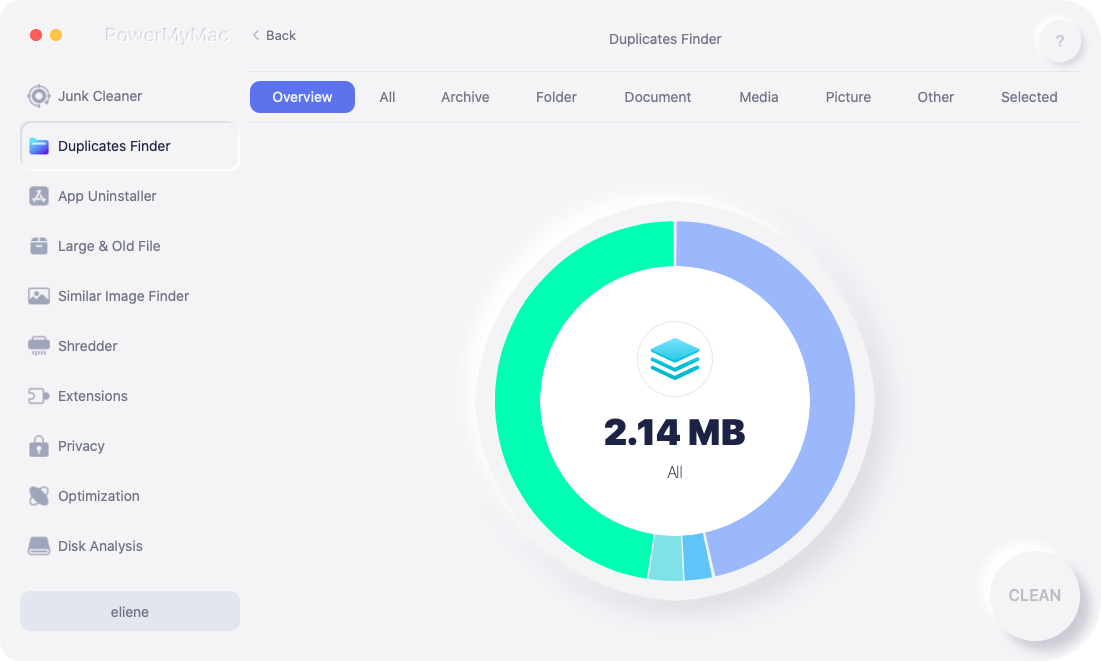
Step 5. Choose a Category to Find Duplicated Videos
After the scanning process, you can then see all of the duplicate files that you have on your computer. From the list of categories that you see after the scanning process, go ahead and select Media.
And after that, simply click on the "Auto Select" option so that the duplicate video finder of PowerMyMac can check all of the duplicate videos that you have and that the original videos will be left on your computer.
Step 6. Review and Delete Duplicate Video Files
And then, once the scanning process is done, you can now review all of the duplicate videos that the PowerMyMac was able to find. And when you are satisfied, you can click on the CLEAN button to start deleting your duplicate videos.
And when the deleting process is complete, there will be a pop-up window on your screen that will show you the number of files removed and also the space you now have on your computer for storage.

And this is what and how this duplicate video finder for Mac works. And as you can see, this is the reason why a lot of Mac users are highly recommending this tool for them to find and at the same time delete duplicate videos from their Mac computers. It is very efficient, easy, reliable, and safe to use.
In just a few easy steps, you will be able to delete the duplicated iPhoto fileseasily.
#2 CCleaner
This is also one of the best duplicate video finders that you can use for you to find and delete duplicate videos that you have on your computer. This tool is also compatible with both your Mac and Windows computers. However, you have to see to it that the options that you see on your screen are marked for you to be able to get the result while this tool is finding all of your duplicates.
Pros:
- It can give you accurate results and searches.
- It can let you make specifics if you mention details of your file such as the size of videos, name of the file, and date created.
- You can scan only the files that you want.
Cons:
- Limited access
#3 Gemini 2
This is another tool that you can use as a duplicate video finder. This tool can help you find and delete duplicate videos, audio files, photos, and documents. This tool can also look for any duplicates on your Photos library.
This tool is also known for its interface, and it comes with an algorithm that is smart. And when the program is done scanning your system, you can check out your result and check it.
Pros:
- Does well with your video duplicates.
- It can work on your videos and other types of files that you have.
- Can allow you to use 2 modes for your preview.
- You can choose to remove duplicate videos.
- It comes in several languages.
- Comes with a nice interface.
Cons:
- Will take so many resources while in the scanning process.
- Can only work on Mac computers.

#4 Duplicate Video Search
This is another tool that you can use as a duplicate video finder. It can actually delete duplicate videos that have been resized, cropped, or even converted.
The builder of this tool said that this works for Windows computers only and that it can find and delete any of your duplicate files including your videos. It can give you four options that you can choose from to look for your duplicates.
Pros:
- Can find exact duplicate videos.
- It can find identical videos even if in different sizes, formats, and even resolutions.
- It can work on any format of video.
- Can allow you to do playbacks of your videos.
Pros:
- Comes with a learning curve.
- It does not come with the ability to look for your duplicates in the folder where you do your search.
#5 Easy Duplicate Finder
This tool is said to be not just a duplicate video finder, but it can also look for other duplicate data that you have such as duplicate audios, duplicate photos, and more.
However, the scanning process is not that fast, but it has been said that the scanning process also does a good job. And you can get the job of removing your duplicates. For instance, it can help you delete duplicate videos. This tool can also help you in finding and delete your duplicate MP4 in just a few easy steps.
Pros:
- The interface is simple to use.
- You can use it to delete folders that do not contain anything.
- Two options to remove your files; “Delete Files Permanently”, and “Move Files to the Trash”.
- Comes with the assistant tool in order for you to help in deleting your duplicates.
- Can be used to check out your duplicates.
Cons:
- Cost a bit much.
- Cannot be used on Mac computers.

#6 Duplicate Files Fixer
This tool can also help you in finding and deleting those duplicates or identical media files on your computer easily. This type of tool can also allow you to preview the details of your videos that are duplicates. This way, you will be able to know which of your videos are not needed anymore. Then you can delete duplicated videos and files easily.
Pros:
- It can let you scan all of the types of files that you have on your device.
- Comes with an undo button.
- Can give you the option to manually or automatically delete your duplicate videos.
- It can scan your Dropbox and Google Drive on your Windows computer.
Cons:
- Limited use of features.
Part 3. Conclusion
So, there you have it. Having a duplicate video finder is one of the most important things that you can easily delete duplicated videos or files. This way, you can always free up space and have more storage for some more important files.
And since we have said that having a duplicate video converter is a must, you now know what is the best duplicate video finder that you must have. Though if you want to have the best out of everything, then we highly recommend you have the "Duplicate Finder" tool of PowerMyMac. It is easy, reliable, safe, and fast. And you can delete all of your duplicate videos with just a click of a button.



