If you're a Mac user, you know that over time, your computer can become bogged down with clutter and unnecessary files. This can slow down your system, take up valuable storage space, and make it difficult to find the files you need. That's where Mac cleaning software comes in.
Two popular options are PowerMyMac vs DaisyDisk. While both programs aim to clean up your Mac and improve its performance, they have different features, pricing, and benefits. In this article, we'll compare PowerMyMac and DaisyDisk to help you decide which one is the best fit for your needs.
Contents: Part 1. PowerMyMac Vs DaisyDisk: What Are the Differences?Part 2. Pros and Cons between PowerMyMac and DaisyDiskPart 3. How to Optimize Your Mac with the Aid of PowerMyMacPart 4. Conclusion
Part 1. PowerMyMac Vs DaisyDisk: What Are the Differences?
When it comes to choosing a Mac cleaning tool, there are many options available. iMyMac PowerMyMac vs DaisyDisk are two popular choices that offer different features and benefits. Here, we'll compare the two tools based on their features, security, price, and more.

Features:
PowerMyMac offers a variety of features designed to clean and optimize your Mac. It can scan and remove junk files, optimize your system performance, manage your startup items, and even uninstall unwanted apps. Additionally, PowerMyMac has a built-in duplicate file finder, which can help you reclaim valuable storage space.
DaisyDisk, on the other hand, focuses solely on analyzing your disk usage and identifying large files and folders that may be taking up space. It presents this information in a visually appealing and easy-to-understand interface, allowing you to quickly identify and delete unnecessary files.
Security:
Both PowerMyMac vs DaisyDisk are secure and safe to use. They have been developed by reputable companies and have undergone rigorous testing to ensure that they do not harm your system. However, it is important to note that PowerMyMac's cleaning features are more aggressive than DaisyDisk's, so it's important to review the files it suggests deleting before proceeding.
Price:
PowerMyMac offers a variety of pricing options, including a free trial, a monthly subscription, and a one-time purchase option. The monthly subscription starts at $9.95 per month, while the one-time purchase option costs $59.95 for a lifetime license.
DaisyDisk is available for a one-time purchase of $9.99. While it does not offer a free trial, it does offer a 30-day money-back guarantee.

Ease of Use:
Both PowerMyMac vs DaisyDisk are relatively easy to use, but they have different interfaces and workflows. PowerMyMac has a more comprehensive set of features, so it may take longer to learn how to use all of them. DaisyDisk, on the other hand, has a simple and intuitive interface that makes it easy to identify and delete large files.
PowerMyMac and DaisyDisk are both effective Mac cleaning tools that offer different features and benefits. PowerMyMac is more comprehensive and offers a wider range of features, while DaisyDisk focuses solely on disk analysis and large file deletion. Ultimately, the choice between the two tools depends on your specific needs and preferences.
Part 2. Pros and Cons between PowerMyMac and DaisyDisk
Both PowerMyMac vs DaisyDisk have their own set of pros and cons, which should be considered before making a decision on which tool to use. Here are some of the pros and cons of each tool:
Pros of PowerMyMac:
- Offers a comprehensive set of features, including junk file cleaning, system optimization, startup item management, and app uninstallation.
- Includes a duplicate file finder, which can help you reclaim valuable storage space.
- Offers a free trial, monthly subscription, and one-time purchase options, making it accessible to users with different budgets.
Cons of PowerMyMac:
- Some of its cleaning features can be aggressive, so it's important to review the files it suggests deleting before proceeding.
- Comprehensive set of features may take longer to learn how to use all of them in PowerMyMac vs DaisyDisk.

Pros of DaisyDisk:
- Provides an easy-to-use interface for identifying and deleting large files and folders.
- Offers a one-time purchase option at an affordable price.
- Has a visually appealing interface that presents disk usage information in an easy-to-understand way.
Cons of DaisyDisk:
- Only offers disk analysis and large file deletion features, so it may not be as comprehensive as other cleaning tools.
- Does not offer a free trial, although it does have a 30-day money-back guarantee.

Ultimately, the choice between PowerMyMac vs DaisyDisk comes down to what you need from a cleaning tool.
If you're looking for a comprehensive set of features and don't mind paying a bit more for a monthly subscription or one-time purchase, PowerMyMac may be the better choice for you.
If you're just looking for a simple and affordable tool to identify and delete large files, DaisyDisk may be the better choice of PowerMyMac vs DaisyDisk. Regardless of which tool you choose, be sure to regularly clean and optimize your Mac to keep it running smoothly.
Part 3. How to Optimize Your Mac with the Aid of PowerMyMac
To optimize your Mac with PowerMyMac's Junk Cleaner feature from PowerMyMac vs DaisyDisk, follow these simple steps:
- Download and install PowerMyMac on your Mac.
- Launch PowerMyMac and click on the "Junk Cleaner" feature in the left-hand sidebar.
- Click the "SCAN" button to initiate the scanning process.
- Once the scan is complete, review the list of files that PowerMyMac has identified as junk files.
- Select the files you want to delete and click the "CLEAN" button to remove them from your system.
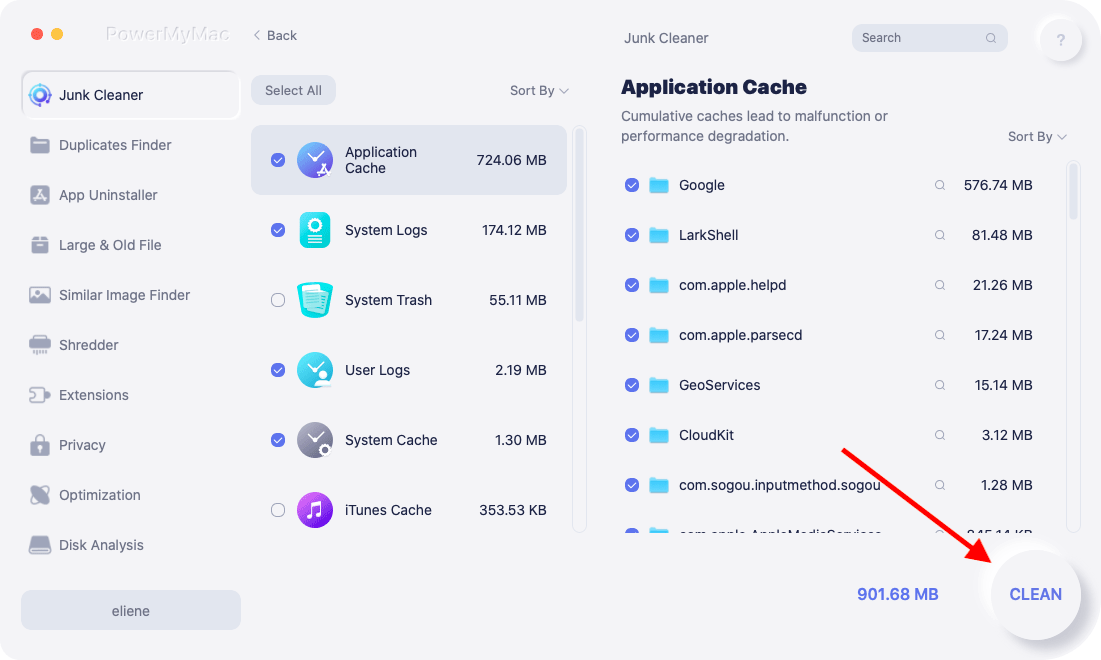
It's important to review the files that PowerMyMac identifies as junk files before deleting them. Additionally, it's recommended to regularly clean and optimize your Mac to keep it running smoothly and avoid the buildup of unnecessary files.
Part 4. Conclusion
In conclusion, if you're looking for a comprehensive and effective Mac cleaning tool, we highly recommend PowerMyMac from PowerMyMac vs DaisyDisk. With its wide range of features, including junk file cleaning, system optimization, startup item management, and app uninstallation, PowerMyMac provides a one-stop solution for all your Mac cleaning and optimization needs.
Furthermore, PowerMyMac is user-friendly and offers a variety of pricing options, making it accessible to users with different budgets. Its built-in duplicate file finder and advanced scanning technology can also help you identify and remove unnecessary files, freeing up valuable storage space on your Mac.
Overall, PowerMyMac is a reliable and efficient tool that can help you clear caches of programs, optimize your Mac's performance and keep it running smoothly. If you're looking to clean and optimize your Mac, we highly recommend giving PowerMyMac a try.



