If you are a Mac user, you know how important it is to keep your system clean and optimized. But with so many Mac optimization tools available in the market, it can be overwhelming to choose the right one. In this article, we will compare two popular Mac optimization tools - PowerMyMac vs MacFly Pro - and help you decide which one to choose. We will also guide you on how to clean and optimize your Mac with PowerMyMac.
Contents: Part 1. PowerMyMac and MacFly Pro: Brief IntroductionPart 2. How to Choose between PowerMyMac and MacFly ProPart 3. How Do I Clean and Optimize My Mac with PowerMyMacPart 4. Conclusion
Part 1. PowerMyMac and MacFly Pro: Brief Introduction
Here's a detailed comparison of iMyMac PowerMyMac vs MacFly Pro, highlighting their similarities and differences in terms of features, performance, ease of use, pricing, and more.

Features:
PowerMyMac offers a comprehensive set of features that include junk cleaner, file manager, app uninstaller, large & old file scanner, and more. On the other hand, MacFly Pro provides disk cleaner, duplicate finder, large file scanner, uninstaller, and more.
Performance:
Both PowerMyMac vs MacFly Pro are capable of cleaning up your Mac and boosting its performance. PowerMyMac offers more advanced features such as privacy, which is not available in MacFly Pro. MacFly Pro, on the other hand, has a reputation for being faster and more efficient in cleaning up junk files, such as clearing the Zoom cache, which can result in a noticeable performance boost.
Ease of use:
Both tools offer a user-friendly interface that makes it easy to navigate and access the various features. PowerMyMac, however, may be more complex to use for users who are not familiar with advanced features.
Pricing:
PowerMyMac offers more affordable pricing plans compared to MacFly Pro. PowerMyMac's plans start at $19.95/year, while MacFly Pro's plans start at $49.95/year.
Security:
Both PowerMyMac vs MacFly Pro offer safe and secure cleaning options without risking the loss of any important data. PowerMyMac also offers a shredder feature that ensures sensitive data is securely erased from your Mac.
Customer Support:
PowerMyMac offers reliable customer support via email, live chat, and phone, while MacFly Pro offers email support and a knowledge base.
In summary, PowerMyMac vs MacFly Pro are both effective Mac optimization tools, but their features, performance, ease of use, pricing, and customer support differ. It's important to consider your specific needs and budget when choosing between the two.
PowerMyMac is more suitable for users who require advanced features such as file management, while MacFly Pro may be more appropriate for users who prioritize speed and efficiency in cleaning up junk files.

Part 2. How to Choose between PowerMyMac and MacFly Pro
When it comes to choosing between PowerMyMac vs MacFly Pro, there are several factors to consider. Here are the pros and cons of each tool to help you make an informed decision:
PowerMyMac Pros:
- Comprehensive set of features including file manager, and app uninstaller.
- Affordable pricing plans starting at $19.95/year.
- Secure data shredder feature for sensitive data.
- Reliable customer support via email, live chat, and phone.
PowerMyMac Cons:
- The interface may be overwhelming for users who are not familiar with advanced features.
- Some users have reported that the software can be slow to scan and clean up files.

In PowerMyMac vs MacFly Pro, MacFly Pro also has some pros and cons.
MacFly Pro Pros:
- Fast and efficient in cleaning up junk files.
- User-friendly interface that is easy to navigate.
- Provides disk cleaner, duplicate finder, and large file scanner features.
- Offers a trial version for users to test before purchasing.
MacFly Pro Cons:
- Limited features compared to PowerMyMac, lacking advanced features such as file manager.
- Pricier compared to PowerMyMac, with plans starting at $49.95/year.
- Limited customer support options, offering only email support and a knowledge base.

In conclusion, PowerMyMac vs MacFly Pro are both capable Mac optimization tools, but the best option for you depends on your specific needs and preferences. Additionally, your budget may also play a role in your decision, with PowerMyMac offering more affordable pricing plans.
Part 3. How Do I Clean and Optimize My Mac with PowerMyMac
If you have decided to use PowerMyMac of PowerMyMac vs MacFly Pro to clean and optimize your Mac, here are the steps to follow to clean your Mac with its Junk Cleaner feature:
- Download and install PowerMyMac on your Mac.
- Launch the PowerMyMac software and click on the “Junk Cleaner” tab on the left-hand menu.
- Click on the “SCAN” button to initiate the scanning process. PowerMyMac will start scanning your Mac for junk files, including system cache, user cache, system logs, user logs, and trash bin.
- Once the scan is complete, PowerMyMac will display the total amount of junk files that can be safely removed from your Mac. Review the list of files and ensure that you are not deleting any important files.
- Click on the “CLEAN” button to delete the junk files. PowerMyMac will ask for confirmation before deleting the files.
- After cleaning the junk files, PowerMyMac will display the amount of space freed up on your Mac. You can then close the Junk Cleaner tab.
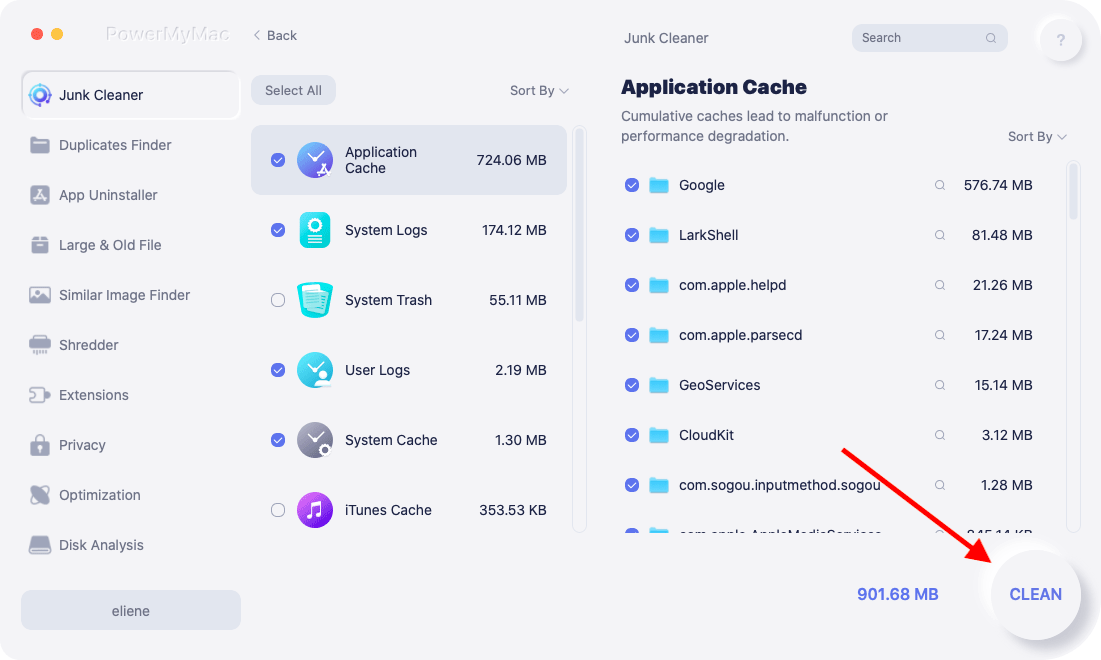
In addition to the Junk Cleaner feature, PowerMyMac offers several other features that can help optimize your Mac, such as the File Manager, App Uninstaller, and Malware Remover. Make sure to explore all the features of the software to optimize your Mac's performance.
It's also recommended to run regular scans with PowerMyMac to maintain your Mac's performance and keep it running smoothly.
Part 4. Conclusion
In conclusion, after comparing the features, security, pricing, and performance of PowerMyMac vs MacFly Pro, it is evident that PowerMyMac is a more comprehensive and affordable Mac optimization tool. With its advanced features such as file manager, and data shredder, PowerMyMac offers a more complete solution for Mac optimization. Additionally, its customer support is reliable and responsive, ensuring that any issues or questions are quickly addressed.
Although MacFly Pro may be faster at cleaning up junk files and has a user-friendly interface, it lacks the advanced features that PowerMyMac offers, making it less suitable for users who require more comprehensive Mac optimization. Additionally, MacFly Pro is pricier compared to PowerMyMac, making it a less cost-effective option.
Therefore, we highly recommend PowerMyMac as the ideal Mac optimization tool. With its comprehensive features, affordable pricing plans, and reliable customer support, PowerMyMac is a complete and effective solution to clean and optimize your Mac.



