As a Mac user, you may have noticed that your computer can slow down over time, or you may experience performance issues that affect your productivity. That's where Mac optimization tools come in handy. Among the many options available, PowerMyMac vs Parallels Toolbox are two of the most popular choices.
Both tools promise to optimize your Mac's performance, but which one should you choose? In this article, we'll take an in-depth look at both Mac cleaning and optimization tools, comparing their features, performance, and ease of use to help you decide which one is right for you.
Contents: Part 1. Overview of PowerMyMac and Parallels Toolbox Part 2. PowerMyMac Vs Parallels Toolbox: What Is the Best Mac Cleaner?Part 3. How to Clean Your Mac with PowerMyMacPart 4. Conclusion
Part 1. Overview of PowerMyMac and Parallels Toolbox
iMyMac PowerMyMac and Parallels Toolbox are two popular Mac optimization tools that offer a range of features to help users improve their Mac's performance. Let's take a closer look at both tools to compare their features, security, price, and more.
PowerMyMac vs Parallels Toolbox, PowerMyMac is an all-in-one Mac optimization tool that offers a wide range of features to clean up junk files, manage disk space, improve system performance, and protect your privacy. With PowerMyMac, you can easily remove junk files, uninstall unwanted applications, manage your startup items, and optimize your Mac's memory and CPU usage. The tool also includes a built-in file shredder and a privacy protection feature that helps you remove sensitive information from your Mac.
Parallels Toolbox, on the other hand, is a collection of over 30 tools that offer a variety of functions to help users manage their Mac's performance, productivity, and security. Some of the most popular tools in the collection include the screen recording tool, the archive tool, and the download video tool. Parallels Toolbox also includes tools for optimizing your Mac's performance, such as the clean drive tool and the free memory tool.

When it comes to security, both PowerMyMac and Parallels Toolbox take measures to protect your Mac from malware and other security threats. PowerMyMac includes a malware scanner and a privacy protection feature that helps you remove sensitive information from your Mac. Parallels Toolbox, meanwhile, offers a tool called the "Protect My Mac" tool, which scans your Mac for security vulnerabilities and offers recommendations for improving your security.
In terms of pricing, both tools offer a range of pricing options to fit different budgets. PowerMyMac offers a one-time purchase option for $49.95, which includes lifetime updates and support. PowerMyMac vs Parallels Toolbox, Parallels Toolbox, on the other hand, offers a subscription-based pricing model, with monthly, annual, and lifetime options available.
Overall, both PowerMyMac and Parallels Toolbox offers a range of features to help users optimize their Mac's performance, productivity, and security. The choice between the two tools ultimately comes down to personal preference and the specific needs of the user. PowerMyMac offers a comprehensive all-in-one solution, while Parallels Toolbox offers a collection of individual tools for more specific needs.

Part 2. PowerMyMac Vs Parallels Toolbox: What Is the Best Mac Cleaner?
When it comes to Mac optimization, one of the most important tasks is cleaning up your system to remove junk files, temporary files, and other unnecessary items that can slow down your Mac's performance. Both PowerMyMac and Parallels Toolbox offer powerful Mac cleaning tools, but which one is the best? Let's take a closer look at the pros and cons of each tool.
PowerMyMac Pros:
- Comprehensive Cleaning: PowerMyMac offers a comprehensive cleaning feature that scans your Mac for a wide range of junk files, including system logs, system caches, user caches, and more.
- Uninstaller: The tool includes an uninstaller that allows you to completely remove unwanted applications and their associated files from your Mac, freeing up space and improving performance.
- Privacy Protection: PowerMyMac’s privacy protection feature helps you remove sensitive information from your Mac, including browser history, cookies, and other personal data.
PowerMyMac Cons:
- Limited Free Version: PowerMyMac vs Parallels Toolbox, PowerMyMac offers a limited free version that only includes basic features, so you’ll need to purchase the full version to access all the features.
- No Customization: The tool doesn’t allow for much customization, so advanced users may not be able to fine-tune the cleaning process to their specific needs.
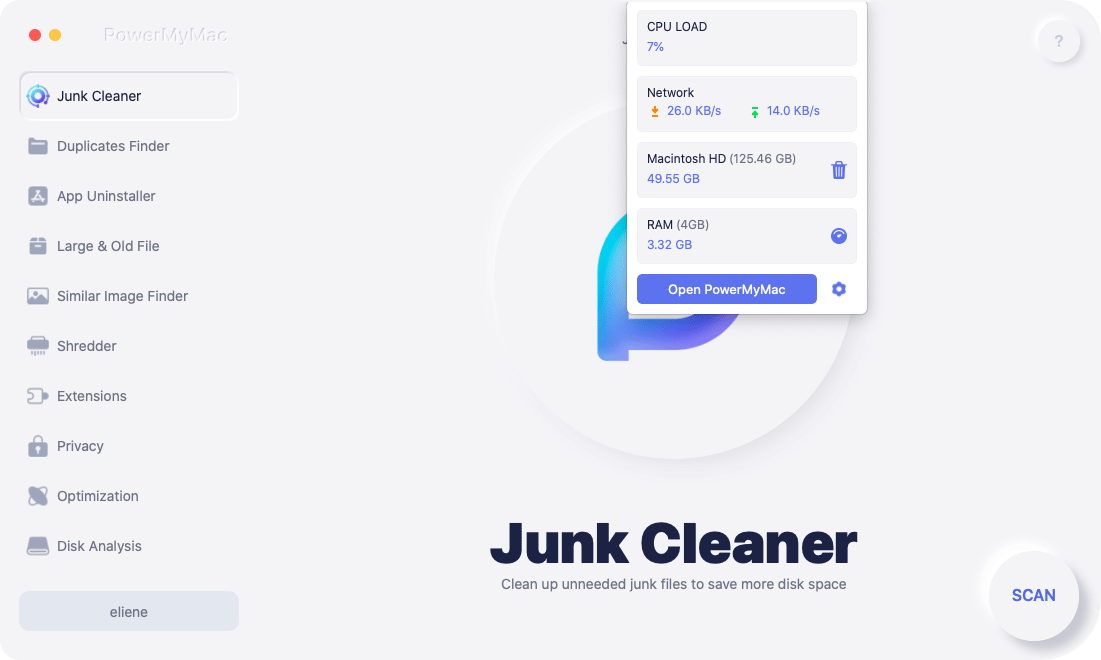
Parallels Toolbox Pros:
- Easy to Use: Parallels Toolbox is designed to be user-friendly, with a simple interface that makes it easy to find and use the cleaning tools.
- Individual Tools: The tool includes a variety of individual tools, so you can pick and choose which cleaning tools you need and avoid paying for tools you don’t need.
- Customization: PowerMyMac vs Parallels Toolbox, Parallels Toolbox allows for more customization, so advanced users can fine-tune the cleaning process to their specific needs.
Parallels Toolbox Cons:
- Limited Cleaning: The cleaning tools in Parallels Toolbox are more limited than those in PowerMyMac, so they may not be as effective at cleaning up your system.
- No Uninstaller: Unlike PowerMyMac, Parallels Toolbox doesn’t include an uninstaller, so you’ll need to manually remove unwanted applications and their associated files.

Overall, both PowerMyMac and Parallels Toolbox offer effective cleaning tools for your Mac, but the choice between the two ultimately comes down to personal preference and specific needs. PowerMyMac vs Parallels Toolbox, PowerMyMac offers a comprehensive cleaning feature with a privacy protection feature, while Parallels Toolbox offers individual tools for more specific needs and customization options.
Part 3. How to Clean Your Mac with PowerMyMac
Cleaning your Mac with PowerMyMac's Junk Cleaner feature is a simple process. Here are the steps you need to follow:
- Launch PowerMyMac and click on the “Junk Cleaner” option.
- Click on the “SCAN” button to initiate the scanning process.
- Once the scan is complete, you’ll see a list of all the junk files that were found on your Mac.
- Review the list and select the files you want to remove.
- After selecting the files you want to remove, click on the “CLEAN” button to initiate the cleaning process.
- Wait for the tool to clean up the selected files and free up space on your Mac.

That's it! With just a few clicks, you can use PowerMyMac's Junk Cleaner feature to clean up your Mac and improve its performance. After comparing PowerMyMac vs Parallels Toolbox, you will make a choice that is beneficial to you.
Part 4. Conclusion
After comparing PowerMyMac and Parallels Toolbox, it's clear that both tools offer powerful Mac cleaning features, Mac cleaning tools do not harm your computer, but instead help improve your system's performance. PowerMyMac provides a comprehensive cleaning feature with a privacy protection option, while Parallels Toolbox offers individual tools for more specific needs and customization options.
Ultimately, the choice between the two tools depends on your specific needs and preferences. If you're looking for a tool that provides a one-stop shop for all your cleaning needs, PowerMyMac is a great option. On the other hand, if you're looking for a more customizable option that allows you to pick and choose individual tools, PowerMyMac vs Parallels Toolbox, Parallels Toolbox is a better choice.
Regardless of which tool you choose, keeping your Mac clean and optimized is essential for maintaining its performance and longevity. By regularly cleaning your Mac, you can free up space, speed up your system, and ensure that it runs smoothly for years to come.



