InstallCore belongs to the family of computer infections known as adware. Adware is annoying. However, it may also be risky since it opens a doorway from your Mac toward the dark web. Adware may act as a doorway for other, more advanced infections and trojans. Remove InstallCore immediately. It's necessary to delete malware and virus from your Mac.
Contents: Part 1. Should I Remove InstallCore?Part 2. Easily Remove InstallCore from Mac & BrowsersPart 3. How Do I Manually Delete InstallCore from My MacPart 4. Conclusion
Part 1. Should I Remove InstallCore?
Although it seems at first sight that it could seem to be a helpful HTML-based installer for enhancing software installation, you should be aware that it is a PUP. Optional. Adware or InstallCore. Many trustworthy security firms advise against using InstallCore because of the possibly harmful adverts it could offer and the possibility that it might route users to phishing websites.
Additionally, the program has a reputation for using tracking cookies and web beacons to spy on its users. The InstallCore advertisements are bothersome since they often obscure the websites' original content, which is also one of the reason why people want to remove InstallCore.
These advertisements, however, may be connected to dubious third-party websites that serve solely to disseminate malware or con consumers into paying for a variety of pointless memberships.

Applications that may be undesired are provided in a package with other adware-like products. Because most users download and install software without paying much attention, according to research, bundled apps are most often concealed under the 'Custom' or 'Advanced' settings.
Users unintentionally download and install malicious software by hastily racing through the download and installation procedures and bypassing practically all of the stages. They endanger their own privacy and put the system at risk of new infections.
Accessing the internet will be easy for you without interruption after you remove the InstallCore. Furthermore, it won't be simple for others to snoop on your online activity.
Part 2. Easily Remove InstallCore from Mac & Browsers
You will be able to update your Mac and cure any problems it may be having with the assistance of iMyMac PowerMyMac. Both the features that are helpful and the user experience that is provided are excellent.
This Mac cleaning application makes it easy to discover and delete unnecessary files, additional files that were left behind after program uninstallations, as well as related and redundant files from the computer in order to enhance overall system performance.
All that's needed is a couple of mouse taps to require to delete it completely. Let's now examine the details of how it works.
The application known as PowerMyMac Extensions was developed with the intention of assisting customers to remove InstallCore from their computers. At the same time, this tool is able to remove other viruses from your Mac such as removing Rootkits totally.
Nevertheless, it also enables users to increase the speed of their Mac or improve its performance by modifying a few settings that are rarely used. Information on the administration of tasks, proxies, built-in plugins, and starting components may be found in this section:
- Choose Extension after you have launched PowerMyMac on your Mac.
- When you choose the SCAN option, InstallCore will seek any and all Mac plugins, list them, and then display the InstallCore files. The three categories that must be present are called Spotlight Plugins, Internet Plugins, and Preferences Panes, respectively.
- By pressing the button located next to each plugin, users are able to activate or deactivate it.

Through Privacy, you will have the opportunity to safely delete all of your browser histories, downloaded files, internal storage files, cookies, bookmarks, and other stuff from any and all browsers that are installed on your Mac. Look at it this way to see how it operates to remove InstallCore files or data in browsers:
- The Privacy module scans your Mac's browsing history. If you're using browsers, close them to clear any linked data.
- Following the SCAN, you'll get a list of current browsers, recently used objects, and application permissions. On Chrome, Safari, Firefox, or other browsers, you may check cookies, login activity, visit history, autofill value, download file history, and browser history.
- When you choose browser data to delete and click CLEAN, it's instantly erased.
- How many files were removed and how much space is currently available are indicated in a pop-up window called "Cleaned Completed."
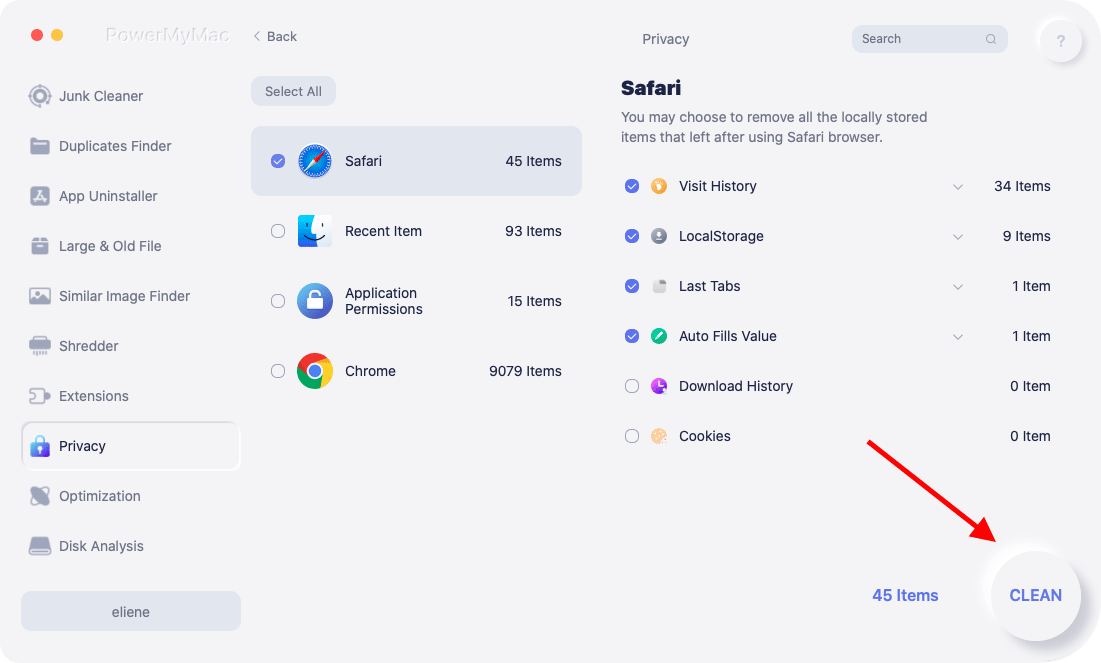
Part 3. How Do I Manually Delete InstallCore from My Mac
This is something that can be done manually; however, in order to verify that the issue has been eliminated completely, you will need to examine the settings of your browser. Follow the steps in the following instructions to remove the InstallCore from your preferred web browser.
Remove InstallCore from Safari:
- Navigate to the Safari> Preferences menu item.
- Select the Extensions menu option.
- Select the Extension that you're unfamiliar with or related to InstallCore in order to remove it.
- Select the Uninstall
- Check that you really do want to remove the extension from your browser.

Delete InstallCore from Chrome:
- Launch Google Chrome.
- To access the menu on your browser, go to the menu.
- To access the extensions, choose More Tools> Extensions.
- Select the Extension that you're unaware of in order to remove it.
- Simply click the Remove
- Make sure that you really do want to remove InstallCore.

Get Rid of InstallCore from Firefox:
- Launch Firefox.
- Navigate to the Menu tab on your browser.
- Select the Add-ons manager section.
- Choose the Extension to be removed.
- Select Remove.
- Confirm you want to remove InstallCore.

Part 4. Conclusion
Adware like InstallCore is annoying, undesired, and harmful. The sooner you remove InstallCore from your Mac, the sooner you can prevent a virus that may steal important data. Use the instructions provided to manually remove the InstallCore, or use the fast and simple option of PowerMyMac.



