If you are a Mac user and have noticed that your default search engine has been changed to Rediroff.ru, you may have fallen victim to a browser hijacker. This can lead to a compromised Mac, making it vulnerable to further cyber-attacks. In this article, we will guide you on how to remove Rediroff.ru from Mac. Follow our step-by-step virus removal instructions.
Contents: Part 1. What Is Rediroff.ru Redirect?Part 2. Can I Delete Rediroff.ru from Mac Completely?Part 3. Remove Rediroff.ru from Mac in Safari/ Google/ Firefox BrowserPart 4. Conclusion
Part 1. What Is Rediroff.ru Redirect?
Rediroff.ru Redirect is a type of browser hijacker that affects Mac users. This malicious software is designed to take over your browser settings, specifically your default search engine, and redirect your searches to unwanted or potentially harmful websites.
You may have unknowingly installed Rediroff.ru Redirect while downloading or installing other software from untrusted sources. It can also be spread through email attachments, social media, or phishing scams.

Once installed, Rediroff.ru Redirect can modify your browser settings without your consent and inject unwanted ads into your search results. This can lead to a compromised Mac, making it vulnerable to further cyber-attacks.
Rediroff.ru Redirect can also collect your browsing history, search queries, and other sensitive information, which can be used for malicious purposes such as identity theft or targeted advertising.
If you notice that your browser has been hijacked by Rediroff.ru Redirect, it's important to take immediate action to remove it from your Mac. In the following sections, we'll guide you through the process to identify and remove Rediroff.ru Redirect from your Mac, as well as steps you can take to prevent similar attacks in the future.
Part 2. Can I Delete Rediroff.ru from Mac Completely?
If you're looking to remove the Rediroff.ru from your Mac, there are several steps you can take. We'll guide you through the process of identifying and removing Rediroff.ru from your Mac, as well as steps you can take to prevent similar attacks in the future.
Use PowerMyMac Extension to Remove Rediroff.ru
The first step in removing Rediroff.ru from your Mac is to remove any associated browser extensions. One effective tool for this is the iMyMac PowerMyMac. This is a tool designed specifically to help you manage and optimize your Mac's performance.
Follow these steps to remove the Rediroff.ru using the Extension module:
- Download and install the PowerMyMac tool from its official website.
- Launch the tool and select “Extension" from the left panel.
- Press SCAN.
- Find the Rediroff.ru extension and click on the toggle to disable it.
- Restart your browser to ensure that the changes take effect.

Use Privacy Module to Remove Suspicious Downloads
The second step to remove Rediroff.ru from your Mac is to check for any suspicious downloads or preferences related to the hijacker. The Privacy module is a powerful tool that can help you identify and remove any unwanted downloads or preferences. Follow these steps to use the Privacy feature:
- Download and install PowerMyMac from the official website.
- Launch the application and select "Privacy" from the main menu on the left side.
- Click on "SCAN" to search for any suspicious downloads or preferences.
- Once the scan is complete, review the results and remove any suspicious files or preferences related to Rediroff.ru. You can do this by choosing the data you want to remove and clicking CLEAN.
- Restart your Mac to ensure that the changes take effect.
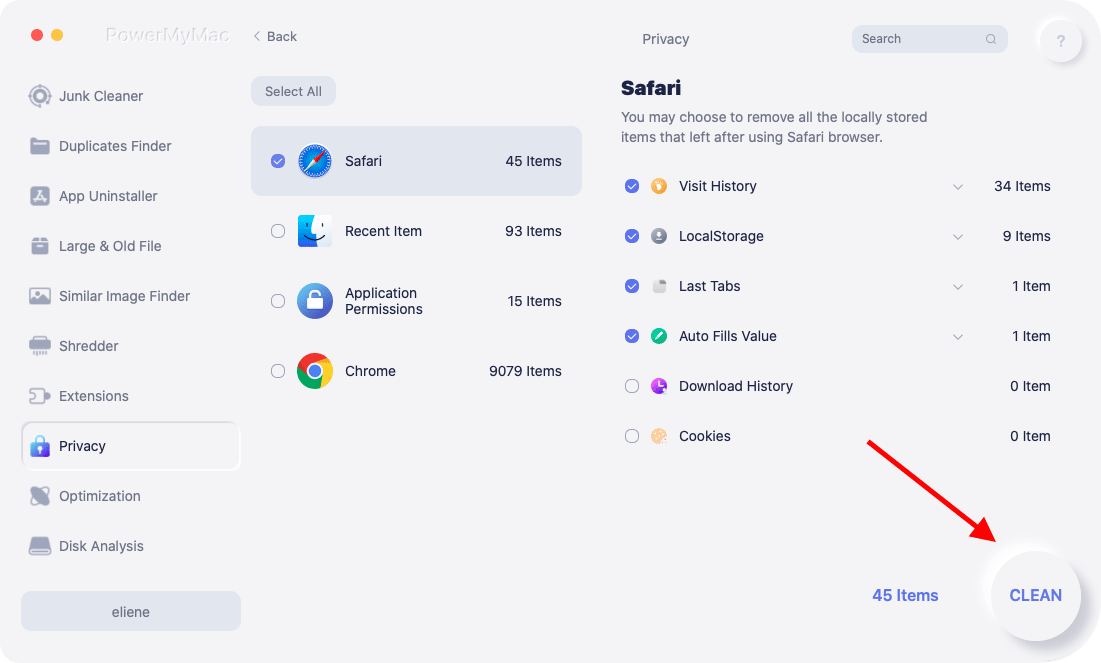
By following these steps, you should be able to successfully remove Rediroff.ru from your Mac. It's important to note that browser hijackers like Rediroff.ru can be very persistent and may require additional steps to fully remove.
In addition to using PowerMyMac Extension and Privacy, you should also be cautious when downloading and installing software from untrusted sources, and regularly scan your Mac for any suspicious activity.
Part 3. Remove Rediroff.ru from Mac in Safari/ Google/ Firefox Browser
Rediroff.ru is a browser hijacker that may impact a variety of online browsers on Mac, including Safari, Google Chrome, and Mozilla Firefox. If you discover Rediroff.ru redirecting your searches or altering your default search engine, you should uninstall it from your browser to safeguard your Mac from additional assaults.
Here are the steps to remove the Rediroff.ru extension from Safari, Chrome, and Firefox on Mac:
Remove Rediroff.ru Extensions from Safari:
- Open the Safari browser and click on the “Safari” menu at the top left of your screen.
- Select “Preferences” from the drop-down menu and click on the “Extensions” tab.
- Find the Rediroff.ru extension in the list and click on “Uninstall”.
- Confirm that you want to remove the extension by clicking “Uninstall” again.
- Close the Preferences window and restart Safari to ensure that the changes take effect.

Get Rid of Rediroff.ru Extensions from Chrome:
- Open the Chrome browser and click on the three-dot icon in the top right corner of your screen.
- Select “More Tools” from the drop-down menu and then click on “Extensions”.
- Find the Rediroff.ru extension in the list and click on the trash can icon to remove it.
- Confirm that you want to remove the extension by clicking “Remove”.
- Close the Extensions tab and restart Chrome to ensure that the changes take effect.

Remove Rediroff.ru Extensions from Firefox:
- Open the Firefox browser and click on the three-line icon in the top right corner of your screen.
- Select “Add-ons” from the drop-down menu and then click on “Extensions”.
- Find the Rediroff.ru extension in the list and click on the three-dot icon next to it.
- Select “Remove” from the drop-down menu.
- Confirm that you want to remove the extension by clicking “Remove” again.
- Close the Add-ons tab and restart Firefox to ensure that the changes take effect.

By following these steps, you should be able to successfully remove Rediroff.ru extension from Safari, Chrome, and Firefox on Mac. It's important to note that browser hijackers like Rediroff.ru can be very persistent and may require additional steps to fully remove.
In addition to removing the extension, you should also be cautious when downloading and installing software from untrusted sources, and regularly scan your Mac for any suspicious activity.
Part 4. Conclusion
In conclusion, Rediroff.ru is a browser hijacker that can cause unwanted redirects and changes to your web browser settings. If you notice that Rediroff.ru has affected your Mac, it's important to take immediate action to remove Rediroff.ru from your browser to protect your system from further attacks.
The PowerMyMac Extension and Privacy features can be helpful in removing suspicious downloads, preferences, and extensions related to Rediroff.ru from different browsers. At the same time, PowerMyMac is able to remove other viruses or malware from your Mac such as erasing Vosteran redirect totally.
Additionally, you can follow the steps outlined in this article to remove the Rediroff.ru extension from Safari, Chrome, and Firefox on Mac.



