Adobe Shockwave Player is a browser plugin that allows you to view multimedia content such as games, videos, and animations. While it may have been useful in the past, it can cause compatibility issues and slow down your system.
If you're experiencing problems with the plugin or simply want to free up disk space, it's time to uninstall Adobe Shockwave Player on Mac. In this article, we'll provide you with a step-by-step guide on how to uninstall apps, especially removing Adobe Shockwave Player on Mac, both manually and using a third-party tool. Let's get started!
Contents: Part 1. What Is Adobe Shockwave Player?Part 2. Manual Steps to Uninstall Adobe ShockWave Player on MacPart 3. How Do I Uninstall Adobe ShockWave Player on Mac Completely?Part 4. Conclusion
Part 1. What Is Adobe Shockwave Player?
Adobe ShockWave Player is a multimedia platform that was originally developed by Macromedia in the 1990s. It allows users to view interactive content, such as games, animations, and videos, that are created using the Adobe Director software.
The technology behind Adobe ShockWave Player is based on vector graphics, which allow for smooth and scalable animations. This made it popular for creating online games and interactive content in the early days of the internet.
In addition to its use in web content, Adobe ShockWave Player has also been used in educational and training applications, as well as in scientific visualization. Then why uninstall Adobe ShockWave Player on Mac?
With the rise of newer technologies such as HTML5 and WebGL, the use of Adobe ShockWave Player has declined in recent years. Adobe discontinued support for ShockWave in April 2019 and recommended that users switch to alternative technologies.
Despite its decreasing popularity, some websites and applications still rely on Adobe ShockWave Player to display interactive content. If you encounter a website or application that requires ShockWave, you may need to install the plugin in order to properly view the content.

One of the main reasons to uninstall Adobe ShockWave Player on Mac is its outdated nature and lack of support from Adobe. This can lead to security vulnerabilities and compatibility issues with newer web browsers and operating systems.
Another common problem associated with removing Adobe ShockWave Player is leftover files and registry entries that can clutter up your system and cause conflicts with other applications. This can lead to errors and crashes, and may even prevent you from reinstalling the plugin in the future.
In addition, some users may experience performance issues with their Mac when Adobe ShockWave Player is installed. The plugin can consume significant system resources, causing slow performance and freezing.
Part 2. Manual Steps to Uninstall Adobe ShockWave Player on Mac
Uninstalling Adobe ShockWave Player from a Mac can be done manually through a series of steps. Here are the steps you can follow to remove Adobe ShockWave Player from your Mac:
- Quit all web browsers that are currently open on your Mac.
- Open Finder and navigate to the Applications folder.
- Locate the Adobe ShockWave Player folder and drag it to the Trash.
- Empty the Trash to permanently remove the folder and its contents from your Mac.
- Go to the following folders and delete any remaining ShockWave files:
/Library/Internet Plug-Ins//Library/Application Support/Adobe/Shockwave//Library/Preferences/Macromedia/
After finishing the above steps, restart your Mac to ensure that all traces of Adobe ShockWave Player have been removed.
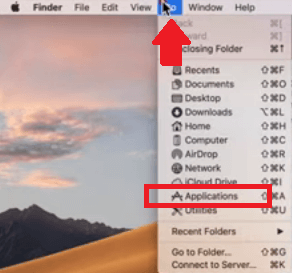
It's important to note that if uninstall Adobe ShockWave Player on Mac manually, it will be a time-consuming process, and there is a risk of accidentally deleting important system files if you're not familiar with the MacOS. If you're not comfortable with these steps or want to ensure that all traces of the plugin are properly removed, you may want to consider using a dedicated uninstaller tool or a Mac cleaning utility.
In the next section, we'll introduce a tool called iMyMac PowerMyMac, which can help you to completely remove Adobe ShockWave Player from your Mac.
Part 3. How Do I Uninstall Adobe ShockWave Player on Mac Completely?
If you want to completely remove Adobe ShockWave Player from your Mac, including all its associated files and registry entries, you can use a dedicated uninstaller tool such as PowerMyMac. Here are the steps you can follow:
- Download and install PowerMyMac from the official website.
- Launch the application and click on the “App Uninstaller” feature on the left sidebar. Click Scan in the middle portion of the interface.
- In the list of installed applications, locate Adobe ShockWave Player and select it.
- Click on the “SCAN” button to search for all associated files and registry entries.
- Once the scan is complete, review the list of files and select the ones you want to remove.
- Click on the “CLEAN” button to remove all selected files and registry entries.
- Restart your Mac to ensure that all traces of Adobe ShockWave Player have been removed.
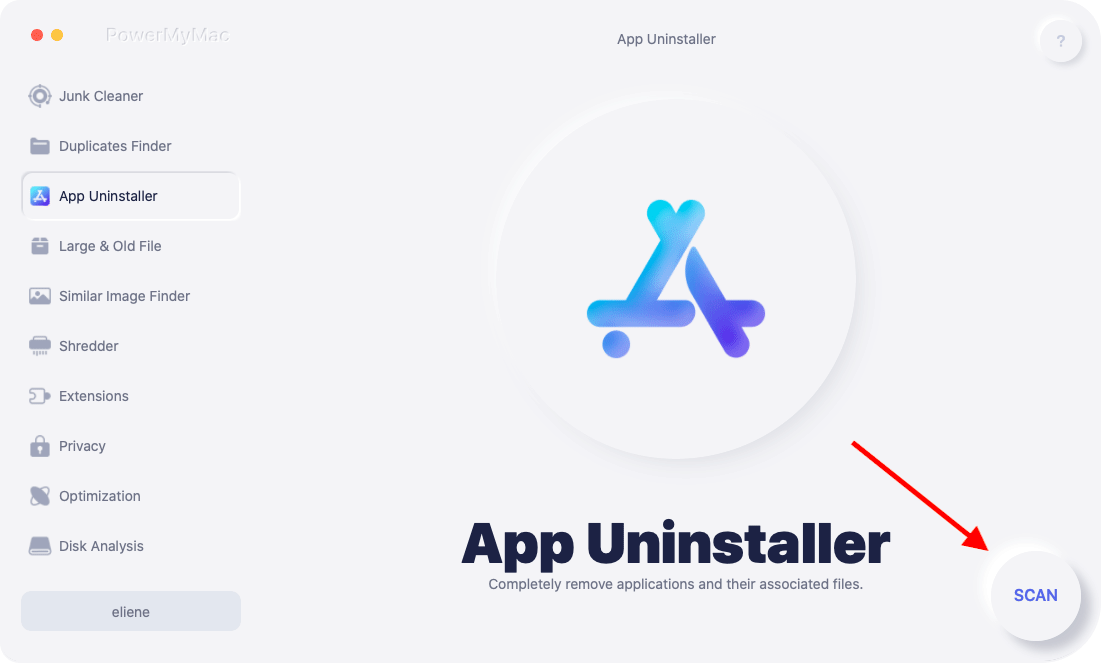
By using PowerMyMac to uninstall Adobe ShockWave Player on Mac, you can ensure that all associated files and registry entries are properly removed from your Mac. This can help to free up disk space and prevent any potential conflicts with other applications.
Overall, if you want a hassle-free way to delete Adobe ShockWave Player and remove other applications like Photoshop from your Mac, we highly recommend PowerMyMac and its Uninstaller Module. Download it today and enjoy a cleaner, faster, and more optimized Mac experience.
Part 4. Conclusion
In conclusion, Adobe ShockWave Player was once a popular plugin for playing multimedia content on the web, but it has become outdated and obsolete in recent years. If you're no longer using it, you may want to consider to uninstall Adobe ShockWave Player on Mac to free up disk space and prevent any potential conflicts with other applications.
Manually uninstalling Adobe ShockWave Player can be a time-consuming process, and there is a risk of accidentally deleting important system files. Alternatively, you can use a dedicated uninstaller tool like PowerMyMac, which can safely and easily remove Adobe ShockWave Player and its associated files from your Mac.
PowerMyMac is a comprehensive Mac cleaning and optimization tool that includes an App Uninstaller module. With this module, you can easily remove any unwanted applications and their associated files from your Mac, freeing up valuable disk space and improving system performance.



