Aiseesoft Screen Recorder is a popular software used for screen recording purposes, allowing users to capture high-quality videos on their computer screens. However, you may find yourself wanting to uninstall Aiseesoft Screen Recorder for various reasons, such as freeing up space on your device or switching to a different screen recording tool.
Whatever the reason may be, uninstalling Aiseesoft Screen Recorder can sometimes be a bit tricky, especially if you're not familiar with the process. In this article, we'll provide you with a detailed guide on how to remove apps including Aiseesoft Screen Recorder from your computer, step by step.
Contents: Part 1. What Is Aiseesoft Screen RecorderPart 2. How Do I Uninstall Aiseesoft Screen Recorder From My MacPart 3. Complete Guide To Remove Aiseesoft Screen Recorder from Your MacPart 4. Conclusion
Part 1. What Is Aiseesoft Screen Recorder
Aiseesoft Screen Recorder is software that enables users to record movies on their computer displays. It is frequently used to create instructional, record gaming, and capture live feeds. Aiseesoft Screen Recorder is a popular option among content makers and professionals due to its simple UI and flexible recording settings.
Yet, there might be a variety of reasons why someone would wish to uninstall Aiseesoft Screen Recorder. One popular motivation is to free up storage space on their smartphone, particularly if they are not regularly utilizing the app. Also, some users may choose a different screen recording program that better meets their needs or has more capabilities.
Some customers may find issues while attempting to remove Aiseesoft Screen Recorder. For example, some users may discover that the program leaves behind residual files or registry entries, which might cause their device to slow down and cause other problems. Others may have difficulty finding the uninstallation file or may receive error warnings throughout the uninstalling procedure.
But, with the proper methods and tools, removing Aiseesoft Screen Recorder may be a simple task.

Part 2. How Do I Uninstall Aiseesoft Screen Recorder From My Mac
There are numerous actions you may take if you wish to remove Aiseesoft Screen Recorder on a Mac. Here's a guide to removing the program from your device:
- First, close Aiseesoft Screen Recorder: Be sure to close Aiseesoft Screen Recorder if it is presently operating on your device before you begin the removal procedure. This is accomplished by picking the software from the Dock and then selecting "Quit" from the menu.
- Remove Aiseesoft Screen Recorder from the Programs Folder: Next, navigate to your Mac's "Applications" folder and locate the Aiseesoft Screen Recorder software. Drag the program to the Trashbin, or right-click it and select "Move to Trash". You may be asked to enter your administrator password to complete the operation.
- Delete the Aiseesoft Screen Recorder Preferences file: After you've deleted the software, you'll need to delete the settings and support files linked with Aiseesoft Screen Recorder. To do so, use Finder and go to the following folders:
/Library/Application Help/~/Library/Preferences/~/Library/Caches/
Search for and remove any files or folders connected to Aiseesoft Screen Recorder. This ensures that all software components are entirely deleted from your device.
- Empty the Garbage Can: When you've erased all of the files related to Aiseesoft Screen Recorder, navigate to the Trash bin and select "Empty Trash" to permanently delete the app and its data from your Mac.
- Finally, it is straightforward to uninstall Aiseesoft Screen Recorder from your Mac and it can be completed by following the instructions outlined above. By following these steps, you may verify that all software components are deleted from your device, freeing up important storage space and boosting the efficiency of your Mac.

Part 3. Complete Guide To Remove Aiseesoft Screen Recorder from Your Mac
If you wish to uninstall Aiseesoft Screen Recorder and its associated files on your Mac in a more quick and complete manner, you may try utilizing iMyMac PowerMyMac. This all-in-one utility has a number of functions meant to optimize and clean up your Mac, including a powerful App Uninstaller that may assist you in swiftly and effectively removing undesirable apps.
Here's how to use PowerMyMac to remove Aiseesoft Screen Recorder and its associated files:
- Download PowerMyMac and install it: Download and install PowerMyMac on your Mac first. When you launch the application, you will see the program's primary interface.
- Choose App Uninstaller: On the left-hand menu, pick "App Uninstaller".
- Look for Aiseesoft Screen Recorder: To allow the software to scan your Mac for all installed programs, click the "SCAN" button. After the scan is finished, find and pick Aiseesoft Screen Recorder from the list of apps.
- Uninstall Aiseesoft Screen Recorder: To begin the removal procedure, click the "CLEAN" button. Aiseesoft Screen Recorder and all of its associated files will be instantly removed from your Mac by PowerMyMac.
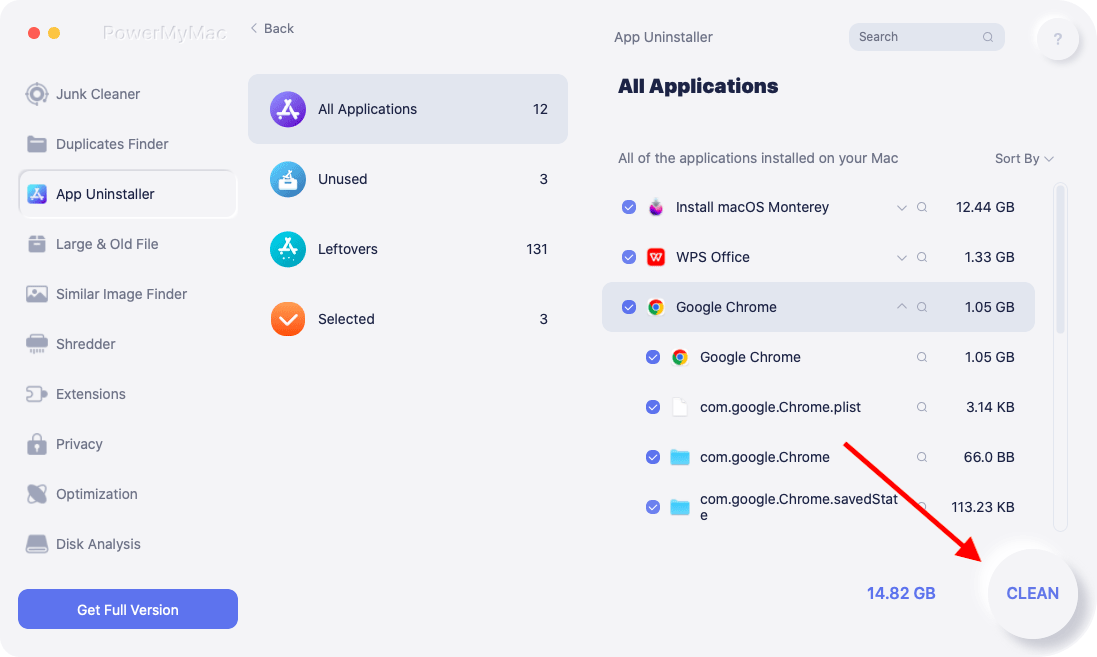
Using PowerMyMac to uninstall Aiseesoft Screen Recorder from your Mac might be a quick and effective solution to remove the app and its related files. PowerMyMac is a wonderful alternative for anybody wishing to optimize and clean up your Mac, thanks to its simple interface and comprehensive capabilities.
Part 4. Conclusion
In conclusion, Aiseesoft Screen Recorder is a useful application for Mac users who want to record their screen activities. However, if you no longer need the software or are experiencing issues with it, it's important to properly uninstall it from your device to free up space and prevent any potential conflicts.
While you can follow the manual uninstallation process outlined earlier, using a third-party tool like PowerMyMac can make the process much easier and faster. The App Uninstaller module of PowerMyMac is specifically designed to help Mac users uninstall unwanted software and its associated files quickly and easily, such as deleting OneDrive.
With just a few clicks, you can remove Aiseesoft Screen Recorder and its related files from your device, ensuring that your Mac stays optimized and running smoothly.
Overall, suppose you're looking for a reliable and efficient way to uninstall Aiseesoft Screen Recorder or any other unwanted software from your Mac. In that case, we highly recommend using the App Uninstaller module of PowerMyMac. It's a powerful tool that can help you optimize and clean up your Mac in just a few simple steps.



