When creating videos, choosing between 30 FPS vs. 60 FPS could significantly affect the results and your viewers’ watching experience. Surely, FPS or Frames per second is quite a known term for most. This is usually heard or read during discussions about gaming, film, or video making. However, though familiar, only a few are aware of the difference between these two which results in people’s difficulty when selecting which one to use.
It has been a usual connotation that a higher number would mean better results especially when it comes to technological topics but is the scenario the same with FPS? In this post, our main goal is to share the difference between 30 FPS vs. 60 FPS and eventually suggest which is better. If you’re interested in this topic then just keep reading.
Contents: Part 1. What Is the Difference between 30 and 60 FPS?Part 2. What Is Better, 30 FPS or 60 FPS?Part 3. Is 60 FPS Good for Gaming?Part 4. Is YouTube Using 30 or 60 FPS?Part 5. How to Record 30 FPS or 60 FPS Videos
Part 1. What Is the Difference between 30 and 60 FPS?
Before finally choosing which between 30 FPS vs. 60 FPS you are to use, knowing what differentiates them from one another would be vital and so, we have this section of the article.
#1. Application
In terms of application or use, 30 FPS is more utilized in TV shows, soap operas, and live broadcasts. On the contrary, 60 FPS is being used when capturing keen details, realism, and motion smoothness are the goals. It’s suited for action scenes that are fast-paced or even sports broadcasts as HD imageries are required for such to give the viewers the best outputs.
#2. Motion Blur
If you need to film scenes with several movements, utilizing a higher FPS is recommended as doing so will help you avoid motion blur. Thus, resulting in more realistic action effects.
#3. Storage Needs
Considering the storage requirement factor is significant when selecting between 30 FPS vs. 60 FPS. You must be aware that since videos using 60 FPS have higher quality, they would consume twice the space videos using 30 FPS do. This is a concern especially if you are eyeing to film lengthy videos.
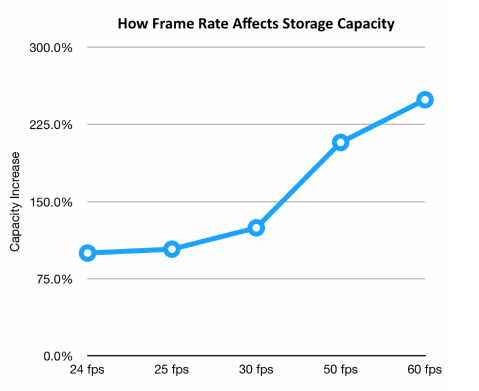
Part 2. What Is Better, 30 FPS or 60 FPS?
Upon knowing the significant difference between 30 FPS vs. 60 FPS, we’ll check out more details in this part to finally decide which of the two is better.
It might disappoint you but there isn’t a one-word answer to which of the two is better as it will depend on the style and the video you are looking to create. Let’s further dig into this.
1. Type of Content
You might be surprised to find out that using a higher frame rate isn’t only the factor that makes the resulting video files better in terms of quality. There are lots to look into – resolution, bit rate, color accuracy, etc. Choosing which FPS to use should be aligned with your artistic goals and intention.
If you are to create content portraying traditional storytelling, then using 30 FPS would be a better choice to highlight timeless and classic video quality. Using a higher FPS might be inappropriate with the vibe and mood.
60 FPS, on the other hand, is recommended if the video is to show scenes with lots of motion – perhaps action scenes or athletic clips.

2. Pros and Cons
Weighing the pros and cons of 30 FPS vs. 60 FPS is also a good method of deciding which one you should be using on your content.
30 FPS
Pros
- Lots of processing power won’t be needed for playback and editing.
- The resulting files are generally smaller.
- Less heat is generated when filming even for several hours.
- Provides a more comfortable and usual visual experience.
- Gives off timeless, classic, and cinematic vibes which makes it best suited for storytelling.
Cons
- Some cameras limit the functionality of 30 FPS. Examples are Sony models.
- This isn’t as cinematic as using 24 FPS.
- Motion blur is quite hard to avoid especially during fast-paced scenes which could impact the video’s clarity.
- Slow-motion scenes using 30 FPS usually appear to be choppy.
60 FPS
Pros
- Can achieve scenes with almost no motion blur.
- Fine details can be captured on videos filmed at 60 FPS which makes it suited for scenarios where HD imagery is needed.
- Clips filmed in slow motion at 60 FPS are cinematic and smooth.
Cons
- Videos filmed at 60 FPS require higher storage space and processing power.
- Cameras that support filming at this frame rate are usually more expensive.
- Higher data bandwidth is needed for distribution and streaming.
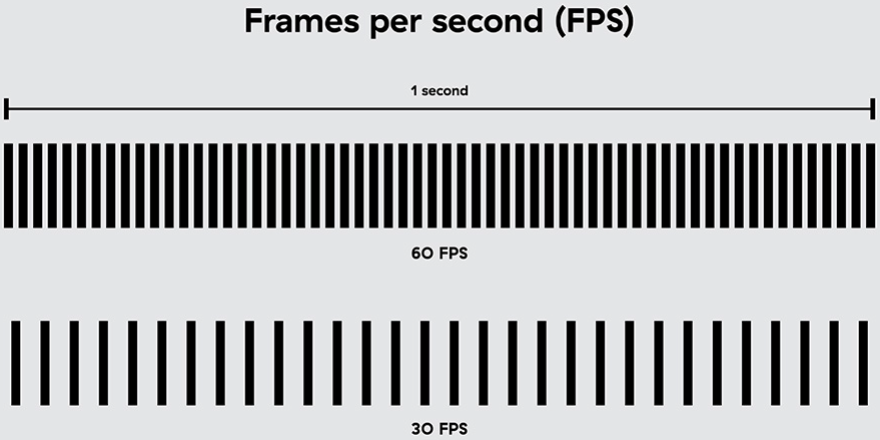
Part 3. Is 60 FPS Good for Gaming?
If the discussion would be for gaming, when comparing 30 FPS vs. 60 FPS, most gamers would prefer a higher FPS. And so, using 60 would be better than using 30. In most cases, using 120 or 240 FPS would be the best but since the options are only limited, choosing a higher FPS would be better. Using 60 FPS would already let the gamers experience faster responses and better animations.
Part 4. Is YouTube Using 30 or 60 FPS?
If you are considering uploading video content on YouTube and are wondering which between 30 FPS vs. 60 FPS should you use, it would be good to settle with 30 FPS unless you are eyeing producing gaming or sports videos. Additionally, some PCs cannot handle 60 FPS as it requires huge processing power.

Part 5. How to Record 30 FPS or 60 FPS Videos
Just to add up, in case you are in the look for a method to record 30 FPS or 60 FPS videos, look no further as there are amazing and professional software programs that can handle screen recording with ease. A good example would be the iMyMac Screen Recorder. Apart from screen recording, it has other functions that can be enjoyed by users as well. Compatible with both Mac and Windows OS, installing it won’t be an issue at all. Plus, its interface is simple which makes it very user-friendly.
Get A Free Trial Now! Normal Mac M-Series Mac Get A Free Trial Now!



