One of the most important factors to consider when trying to enhance one’s viewing experience is selecting the best frame rate. This applies to 4K videos and others. It’s an element that directly impacts the video’s motion portrayal, visual look, etc. With the improving 4K technology, creators need to go with the flow and identify what’s the best frame rate for 4K videos.
As previously stated, our main aim in this article is to discuss relevant information when selecting the frame rate. If you are curious about the same, continue and keep reading what we have prepared here for you.
Contents: Part 1. What Are the Common Frame Rates for 4k Videos?Part 2. What are the Best Frame Rates for 4k Video?Part 3. What Frame Rate Should I Use for YouTube?FAQs:
Part 1. What Are the Common Frame Rates for 4k Videos?
One of the most vital elements in identifying smooth video motion is the Frame rate. It’s measured in “fps” and has a huge impact on a video’s overall look. It is important to know the best frame rate for 4K videos to use as it will affect how the videos will show up on different sites or apps. This is indeed essential for video creators.
You should be aware that a higher frame rate would mean enhanced visual quality. You can expect such videos to run without any lags or glitches. As an example, a video having a 24 FPS will be more cinematic compared to a video that has a 60-fps frame rate as this one’s more realistic. The same ideology applies even to game graphics. It’s suggested to use higher fps for time-lapse or slow-motion effects.
Take a look at the below list of the common frame rates for different types of videos.
- 24 FPS – mostly used for movies and TV shows as well as videos with cinematic style.
- 30 FPS – mostly used for live TV broadcasts, gaming, and when recording videos from YouTube.
- 60 FPS – mostly used for fast-paced video gaming, broadcasting sports, and slow-motion videos.
- 120 FPS – mostly used for both high-speed and slow-motion videos.
- 240 FPS – for those videos that are in super slow motion.
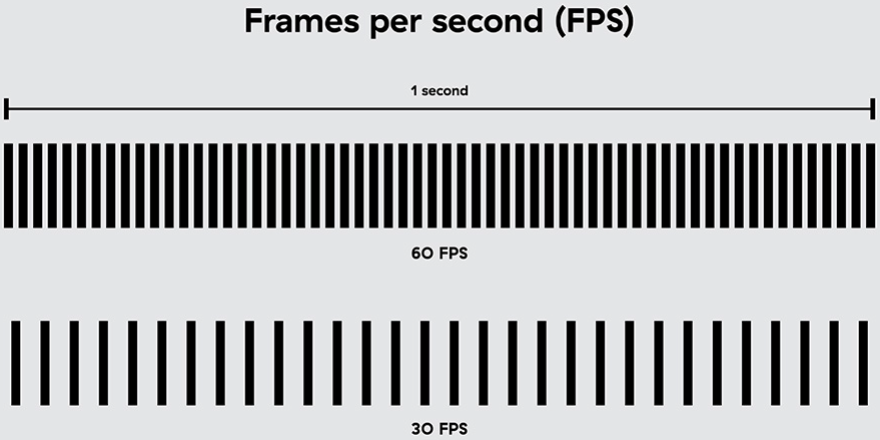
Part 2. What are the Best Frame Rates for 4k Video?
So how we can identify the best frame rate for 4K videos? During video making, several factors must be considered and looked into. Each of them will be listed and explained in this section.
#1. Video Motion
One of the most vital items to check and consider is the motion in the video – whether the speed is fast or slow. You have to be aware that quick motions that require fast camera actions and shots would require higher fps (60 or 120 fps would do). Using these frame rates will help with blur reduction and assist with enhancing the video’s clarity. On the other hand, those videos that are slower and with limited and few movements would be good with having lower fps such as 24 or 30. The recommended frame rate for a 4K video surely varies considering this factor.
#2. Shutter Speed
In choosing the best frame rate for 4K videos, the shutter speed is also a thing to look into. Shutter speed must also be per how low or high the fps is. When minimizing blur, one should be using a shutter speed for a doubled frame rate. As an example, for a 30-fps video, the shutter speed should be 1/60s.
#3. The Target Location’s Standards Set
When setting up the fps to use, it’s also recommended to look into the location of where the target audience is. For instance, there are regions like Japan and North America that seem to prefer those in 30 or 60 fps. Others like Australia and other parts of Asia are into 25 and 50 fps. Checking this factor is also good for achieving better playback.

#4. The Device’s Capability
When selecting the best frame rate for 4K videos to use, devices’ capabilities are also essential. Keep in mind that using a higher fps will produce larger videos. Thus, enough storage capacity is needed.
Part 3. What Frame Rate Should I Use for YouTube?
Hopefully, those that were shared in the previous sections are helpful enough for you when deciding on the best frame rate for 4K videos to utilize.
Specific to the frame rate to be used for YouTube videos, up to 60 fps is recommended. Understanding and knowing that each frame rate is unique will help you visualize how your videos will be viewed by people on the screen.
The frame rate also differs depending on the platform. For your reference, in case you’re interested, the suggested fps for TikTok, Twitter, and Instagram would be 30 or 60, whereas 24 and 30 for Pinterest, and 24, 40, or 60 for Linkedin.
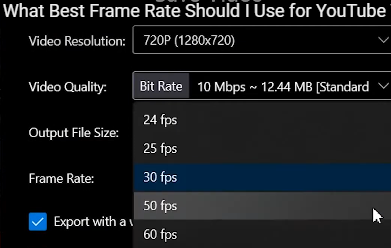
Bonus: How to Record 4k Video with the Best Frame Rate?
Aside from sharing essential details relating to the best frame rate for 4K videos, we thought it would be good to highlight information about how you can record 4K videos with ease.
With the many recorders available on the web, choosing one could be tedious so, we are here to recommend the best – the iMyMac Screen Recorder. This is powerful enough to assist with HD and lag-free screen, webcam, and audio recording. It has several great features offered and has an easy UI. It can also be installed on Mac and Windows PCs.
Get A Free Trial Now! Normal Mac M-Series Mac Get A Free Trial Now!
For your reference, if you’d like to try the iMyMac tool when recording, here are the steps to follow.
- Upon installing the app on your PC, open it and go to the “Video Recorder” menu.
- Set up the recording settings as per your preference.
- Modify the audio settings as needed.
- When finished with the previous steps, tap the “Start Recording” to begin capturing the video.
- Press “Stop” when the recording has been completed.
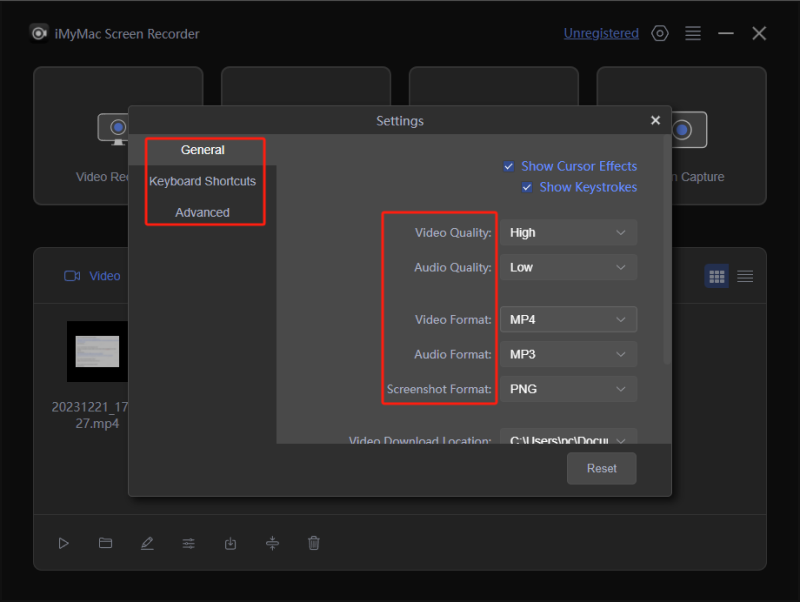
FAQs:
- Is 4K 24fps better than 30fps?
We can’t say 24 fps would be better than 30 fps or vice versa as this depends on the 4K video. There are a lot of factors to consider when choosing what frame rate to use on each video.
- Is 4K at 60fps good?
If you’re looking to have a 4 more realistic K video, selecting 60 fps should be good enough.
- Does higher fps make video quality better?
Yes, we can say that using a higher frame rate would help improve the video’s quality.



