Are you a movie or a TV show fanatic? Do you love watching them on platforms like HBO Max? If you are fond of HBO Max content and wish to share it with your friends via apps like Discord, being aware of how to stream HBO Max on Discord will be an advantage. Since HBO Max does not offer a feature of online streaming with others, an online gathering through Discord could be the best option. Let’s find out more details relative to the main topic of this post.
Contents: Part 1. Can You Screenshare HBO Max on Discord?Part 2. Why Does Discord Show a Black Screen When I Stream?Part 3. How to Stream HBO Max on Discord without A Black Screen?Bonus: Screen Record HBO Max for SharingConclusion
Part 1. Can You Screenshare HBO Max on Discord?
Before we move into the detailed process of how to stream HBO Max on Discord, you are probably wondering if screen-sharing HBO Max content on Discord is indeed possible. Fortunately, it is. Third-party software apps like Discord can stream content from HBO Max. Hosting a meeting and then utilizing the screen share menu can easily be done.

Part 2. Why Does Discord Show a Black Screen When I Stream?
When you stream HBO Max content on Discord and suddenly encounter a black screen, you’ll surely be worried and wonder why this is happening. There could be multiple possible reasons behind this issue.
- Your device might be connected to an unstable network connection.
- The Discord app or the HBO Max platform could be the culprits.
- There are some settings that you need to review and correct before streaming.
- HBO Max’s server might be having an issue.
So, what should you do to fix the black screen problem? Here are some tips before we delve into how to stream HBO Max on Discord.
Solution #1. Try Relaunching the Discord App
The Discord app itself might be having issues or temporary glitches while in use. One can try closing the app and then launching it again after a few minutes. Doing so will give the app a fresh start and will eliminate some minor glitches.
Solution #2. Try Running Discord as an Administrator
One can also try running Discord as an administrator to see if the issue will be resolved.
- Look for the “Discord” app from the “Start” menu.
- Right-click on the app. From the options shown, choose “Run as administrator” and then press “Yes”.
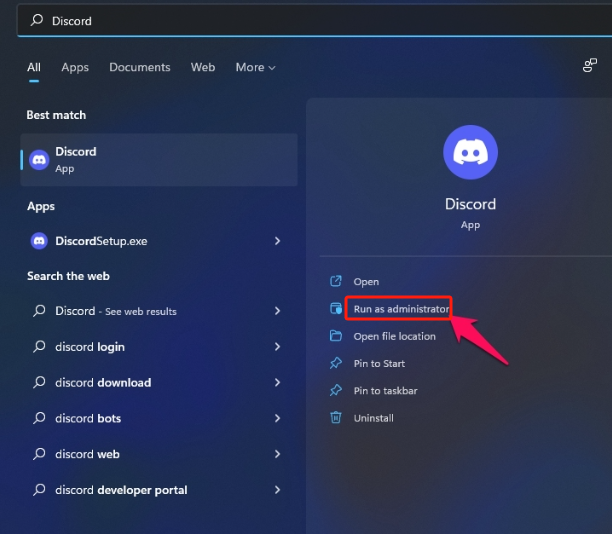
Solution #3. Switch Off Hardware Acceleration
The last tip that you can do to fix the black screen issue and finally move to the process of how to stream HBO Max on Discord is by switching off the “hardware acceleration” menu.
- On Discord, launch the “User Settings” by tapping the gear icon.
- Head to “Advanced” settings.
- Look for “Hardware Acceleration” and turn it off. Hit “OK” afterward.
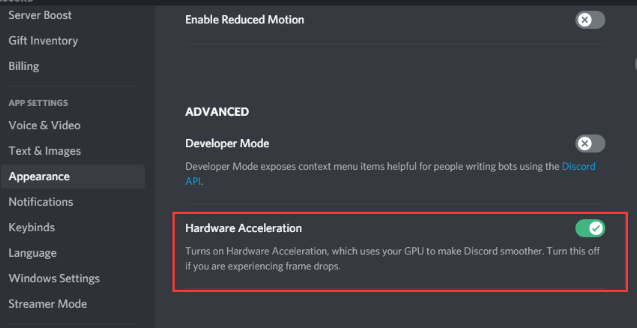
Part 3. How to Stream HBO Max on Discord without A Black Screen?
Finally, we will head over to discuss the detailed guide on how to stream HBO Max on Discord without a black screen.
- Switch off your browser’s “hardware acceleration” option. On Google Chrome, you can go to “Settings” and then choose “System” whereas, on Mozilla Firefox, you can head over to “Performance” after tapping “Settings”.
- Restart the browser that’s in use after completing step 1.
- Go to HBO Max’s website. Ensure that you have an active HBO Max subscription. Log into your account.
- Choose a TV show or movie that you wish to stream with friends on Discord.
- Open the Discord app.
- Begin to join a voice channel in an existing server or you can create a new one if you want to.
- Look for the “monitor” icon and click it.
- From the list of applications, choose the browser you’re using. You can go here by tapping the “Applications” tab.
- Set up the stream settings as per your liking.
- Finally, click the “Go Live” menu.
- Head back to your chosen browser and then just play the chosen content.

Bonus: Screen Record HBO Max for Sharing
Though we have already discussed information about how to stream HBO Max on Discord, we added this section here to share a tip when it comes to screen recording HBO Max. As always, it will always be best to rely on reliable and professional software apps. If you have been worried about the possibility of having issues while streaming HBO Max on Discord, it is good that you have an alternative on the side. When screen recording, the best app to turn to would be iMyMac Screen Recorder.
The abovementioned tool has the power to capture one’s screen activities while giving its users the flexibility to decide on the recording area, the sound to capture, or whether or not the webcam will also be recorded. It is also worth mentioning that it is packed with various features every user can take advantage of – editing menus, real-time annotation tools, etc.
Get A Free Trial Now! Normal Mac M-Series Mac Get A Free Trial Now!
For your reference, here’s how easy it is to screen record via the iMyMac tool.
- Upon installing the app, open it and go to “Video Recorder”.
- Specify whether you’ll capture only the screen or your webcam as well.
- Adjust your audio settings before clicking the “Start Recording” button.
- Press the red “stop” menu to end the recording process.




