Who does not know what YouTube is? This platform is known to be one of the best and most used when streaming or watching videos or uploading and sharing content. Name it and you can find anything on YouTube. However, some videos could be hidden or deleted due to the site’s policies. Other content could be deleted due to the creator’s dissatisfaction. Whatever the reason for deletion is, if you are curious about how to watch deleted YouTube videos, this article’s goal is to help you out. We’ll share ways here to help you find those deleted content.
Contents: Part 1. How to Watch Deleted YouTube Videos with URLs?Part 2. How to Watch Deleted YouTube Videos without Link?Part 3. How to Watch Deleted YouTube Videos without Wayback Machine?Bonus Tip: How to Record YouTube Videos EasilyFAQs
Part 1. How to Watch Deleted YouTube Videos with URLs?
Through the help of Wayback Machine, a digital archive that has audio, images, videos, texts, and other types of data, one can download and rewatch even deleted YouTube videos as long as he knows the URLs of those. If you don’t have the URLs, there’s nothing to worry about, you can find them by using the below methods.
Finding the URLs of the Deleted YouTube Videos
Method #1. Go to Browser History
- Go to your Chrome browser and press the 3 dots at the upper corner. Choose “History”. Alternatively, you can press the “Control” and “H” keys.
- From the browsing history, look for the YouTube video to get its title and link.
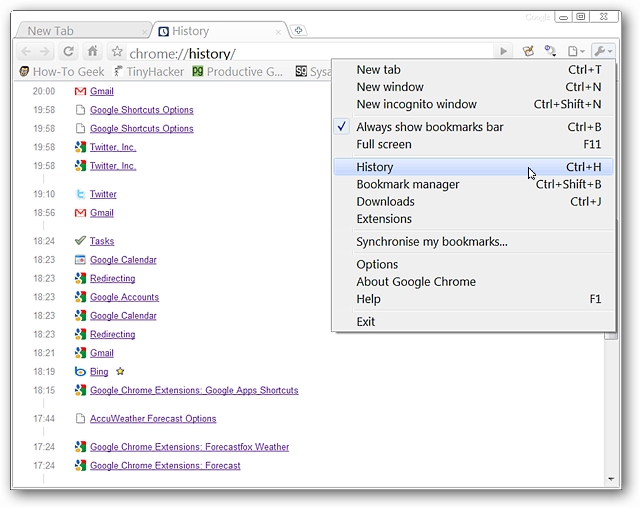
Method #2. Go to YouTube Video Listing
If you have just watched, added (to your playlist), or liked a deleted YouTube video, you can easily see it on the YouTube list. From there, you can get its URL.
Use Wayback Machine to Watch Deleted YouTube Videos
Once you already have the URL of the video, you may now use the Wayback Machine. This is the first method of how to watch deleted YouTube videos that we’re sharing in this article.
- Go to the web page of Wayback Machine.
- On the search box, paste the video’s URL and press “Enter”. A calendar will pop up.
- Press the appropriate year. You should be seeing the specific date of the crawl. Press on any snapshot on that date.
- A page containing the YouTube video will be shown.
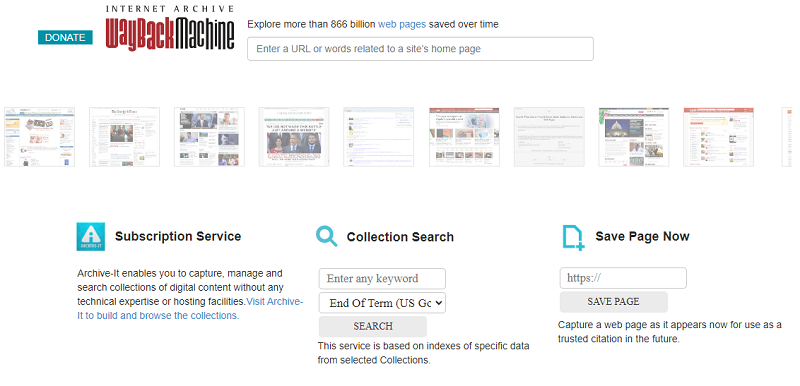
However, there are also cases when this method just won’t work such as when the deleted YouTube content was not uploaded long enough which makes it hard for the Wayback Machine to obtain search results. Don’t be frustrated. You’ll learn some other ways in the next sections.
Part 2. How to Watch Deleted YouTube Videos without Link?
What if you don’t have the video links with you? What’s the best method of how to watch deleted YouTube videos should you use?
Just in case you can’t find the URL of the deleted YouTube video on your browsing history or YouTube list, you can resort to finding the page that contains the video via the title with the help of the Google search operator. If the content creator has re-uploaded the removed video using the same title on other social media platforms like Twitter or Facebook, you can access it via Google search.
Unfortunately, if you can’t remember even the title of the video, the probability of you being able to rewatch the content would be slim.

Part 3. How to Watch Deleted YouTube Videos without Wayback Machine?
The process of how to watch deleted YouTube videos via the Wayback Machine could be effective in some instances. But what if it just does not work? Can you still find and rewatch those deleted YouTube videos without the aid of this tool? You may resort to doing a Google search by following the below two simple steps.
- Upon finding the URL of the deleted YouTube video, make sure to copy the unique identifier of the video (the last part of the URL).
- Launch Google and then look for the video ID. Results relevant to the keywords should pop up. You will also see if the deleted video has been uploaded to another site or platform. To rewatch, just tap the displayed page.
Bonus Tip: How to Record YouTube Videos Easily
Apart from sharing with you how to watch deleted YouTube videos from the previous sections of this article, we’ll be exposing another effective method of how you can keep copies of any YouTube videos so you don’t have to worry when they're deleted, hidden, or removed from the platform. You might want to try using a screen recording tool such as the iMyMac Screen Recorder.
Get A Free Trial Now! Normal Mac M-Series Mac Get A Free Trial Now!
This is a professional software app that can record one’s screen activities and even capture the webcam and system or microphone’s audio. When using this app, one can also enjoy all the available features that it has – editing menus, real-time annotation tools, buttons to restart, pause, and take screenshots, and more. This tool is compatible with both Windows and Mac OS so installing it won’t be an issue. Plus, it has a simple interface making it very user-friendly even for beginners and first-time users.
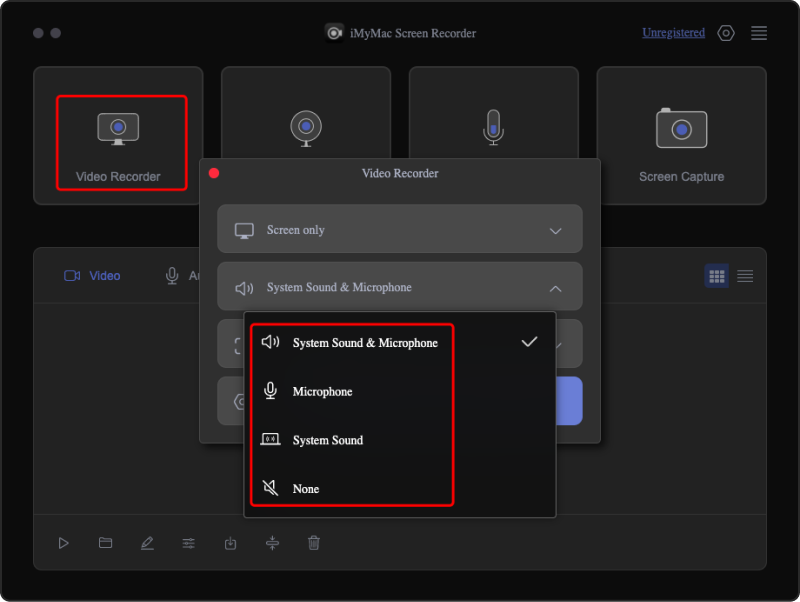
FAQs
Here are some FAQs relative to the topic of this article – how to watch deleted YouTube videos (just in case you’re interested).
- Is there a way to watch deleted YouTube videos?
Of course! You can resort to either using the Wayback Machine or use the Google search operator.
- Can you find back deleted YouTube videos?
With or without the URL of the deleted YouTube videos, there is an available method for you to find the deleted YouTube content as also mentioned in the first question.
- Are deleted YouTube videos permanently deleted?
Unfortunately, yes. Once YouTube videos are deleted, they are gone forever. Re-uploading them can be done by content creators upon making sure that the edited video will follow YouTube’s policy restrictions.



