In today's digital age, videos are an integral part of our daily lives, whether for entertainment or work. However, there may be times when you need just the audio from a video, such as for a podcast or background music.
Это где видео в аудио конвертеры come in handy. With so many options available, choosing the best one for your needs can be challenging. That's why we've compiled a list of the top conversion tools to convert video to audio, with an overview of their features, advantages, and disadvantages. So, let's dive in and find the right tool for you!
Содержание: Part 1. Best Video To Audio Converters On Mac And WindowsPart 2. Top Free Online Video To Audio ConvertersЧасть 3. Вывод
Part 1. Best Video To Audio Converters On Mac And Windows
1. Конвертер видео iMyMac
Конвертер видео iMyMac is a video to audio converter that can convert various video formats to other formats, including audio formats. It supports popular video formats such as MP4, AVI, MOV, and more, and can convert them to audio formats such as MP3, M4A, and AAC.
To convert a video to audio using iMyMac Video Converter, you can follow these simple steps:
- Open iMyMac Video Converter and click the "Добавить файлы", чтобы выбрать видеофайл, который вы хотите конвертировать.
- Выберите the output format you want. Select the audio format you need, such as MP3 or M4A.
- Нажмите кнопку "Экспортировать", чтобы начать процесс преобразования.
- Once the conversion is complete, the converted audio file will be saved to the output folder you specified.
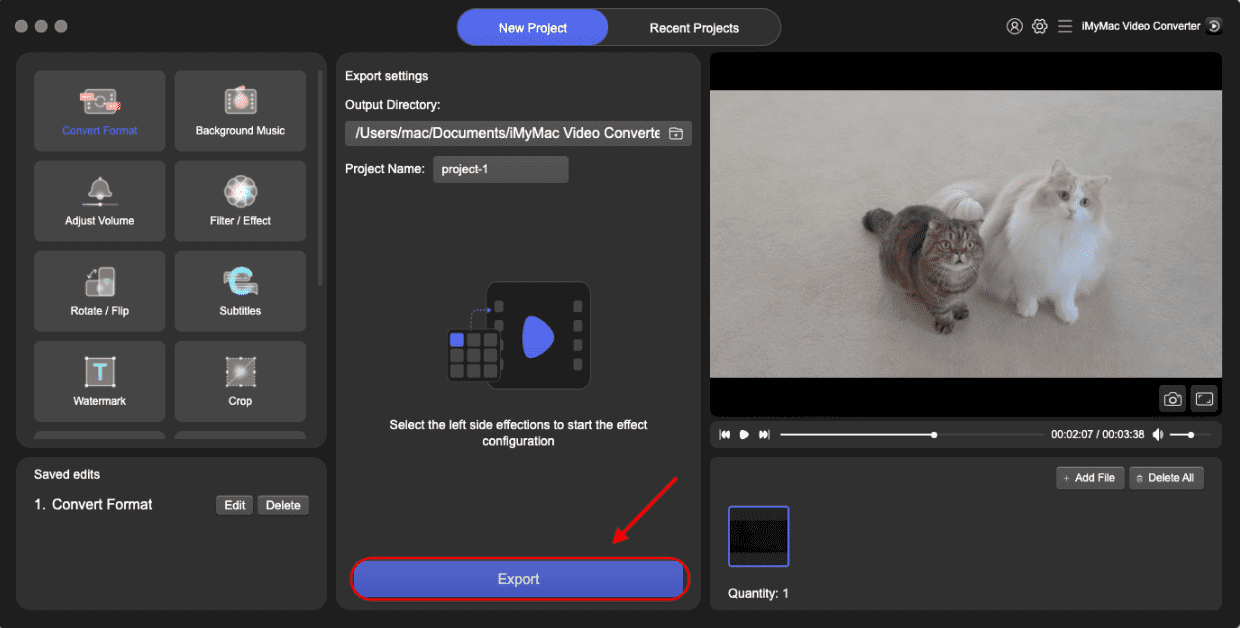
iMyMac Video Converter also has other features such as video editing, batch conversion, and support for multiple languages. It is available for both Windows and Mac operating systems.
2. VLC Media Player
VLC media player is a free and open-source multimedia player that is widely used for playing various types of media files, including video and audio. It was first released in 2001 and has since become one of the most популярные медиаплееры в мире.
In addition to playing media files, VLC media player can also be used as a video to audio converter. Here's how to convert video to audio using VLC:
- Откройте VLC media player and go to "Media" > "Convert/Save" in the menu bar.
- Нажмите кнопку "Добавить", чтобы выбрать видеофайл, который вы хотите конвертировать.
- Нажмите кнопку "Конвертировать / Сохранить" button to open the conversion dialog box.
- In the conversion dialog box, choose the audio format you want from the "Профиль" dropdown list.
- Нажмите кнопку "Вставить" button to choose the location where you want to save the converted audio file.
- Нажмите кнопку "Начните", чтобы начать процесс преобразования.
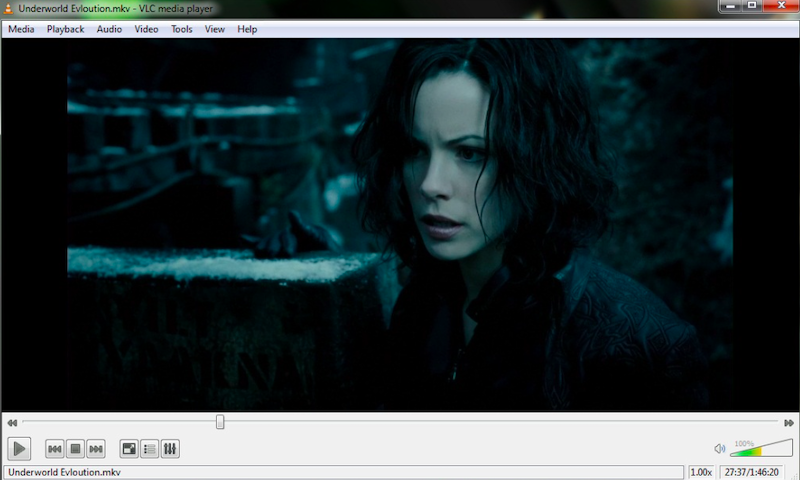
VLC media player also has many other features, including the ability to play DVDs, support for a wide range of media formats, and various playback options such as playback speed control and subtitle support. It is available for Windows, Mac, and Linux operating systems.
3. FFmpeg
FFmpeg is a free and open-source command-line tool used for handling multimedia files, including video, audio, and images. It was first released in 2000 and has since become one of the most widely used multimedia frameworks in the world.
FFmpeg can be used for a wide range of tasks, including converting video to audio, resizing videos, extracting images from videos, and much more. It supports a wide range of video and audio formats, including popular ones such as MP4, AVI, and MP3. It's a useful video to audio converter.

One of the advantages of FFmpeg is its flexibility and customization. Because it is a инструмент командной строки, users can create complex scripts to perform specific tasks and automate repetitive operations.
However, because it is a command-line tool, FFmpeg can be challenging to use for users who are not familiar with command-line interfaces. As a result, there are many graphical user interfaces (GUIs) available that provide a more user-friendly experience for working with FFmpeg.
4. HandBrake
HandBrake is a free and open-source tool that enables users to convert video files to various formats, including audio-only formats. It is user-friendly and supports a wide range of video formats, such as MP4, MKV, SWF, and AVI, and can turn SWF into audio formats such as MP3 и ААС.
In addition, to be used as a video to audio converter, HandBrake can also compress video files, crop and resize videos and add subtitles, among other features. However, its audio conversion options may not be as comprehensive as those of dedicated audio conversion tools.
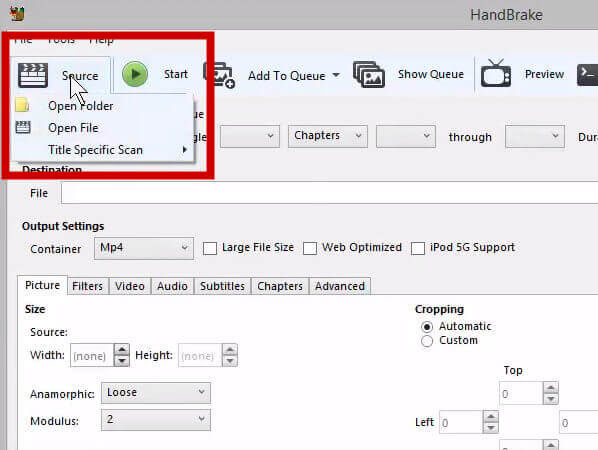
Part 2. Top Free Online Video To Audio Converters
Инструмент 01. Zamzar.com
Zamzar.com is a web-based file conversion service that allows users to convert various types of files, including video files, to different formats. It supports a wide range of video and audio formats, and the conversion process is fast and simple.
Here are the steps to use Zamzar.com to convert video to audio:
- Go to the Zamzar.com website in your web browser.
- Нажмите "Добавить файлы" button to upload the video file you want to convert. Alternatively, you can drag and drop the video file onto the website.
- Choose the output format you want under the "Преобразовать в" dropdown list. Select the audio format you need, such as MP3 or M4A.
- Enter your email address in the "Email" field so that Zamzar can send you the converted file when it's ready.
- Нажмите кнопку "Конвертировать", чтобы начать процесс преобразования.
- Check your email for a message from Zamzar that includes a link to download the converted audio file.
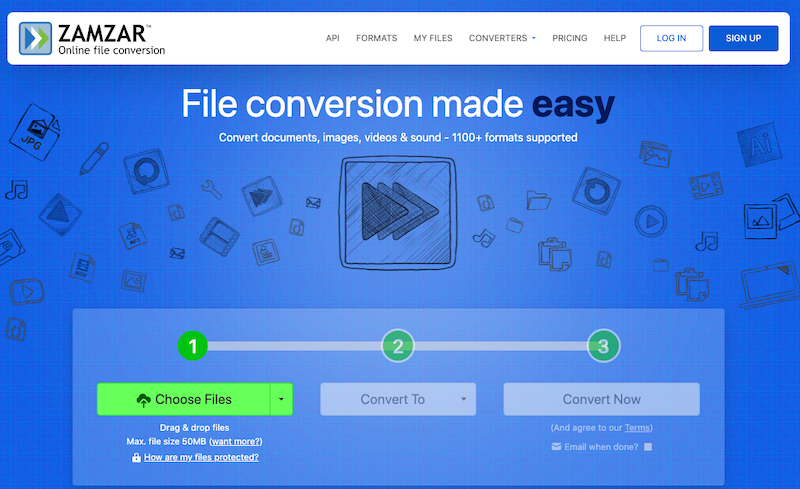
Zamzar.com also offers various subscription plans with additional features such as larger file sizes and faster conversion times. Zamzar. com could be a popular online video to audio converter.
Инструмент 02. Online-Convert.com
Online-convert.com offers a simple and easy-to-use interface that allows users to select the file they want to convert, choose the output format, and adjust the conversion settings if needed. It supports various audio formats, including MP3, WAV, AAC, and OGG, and can convert video files to audio formats as well.
One of the advantages of Online-convert.com is that it allows users to perform conversions without having to install any software on their computers. It also offers a wide range of customization options, such as adjusting audio bitrate, sample rate, and audio channels.
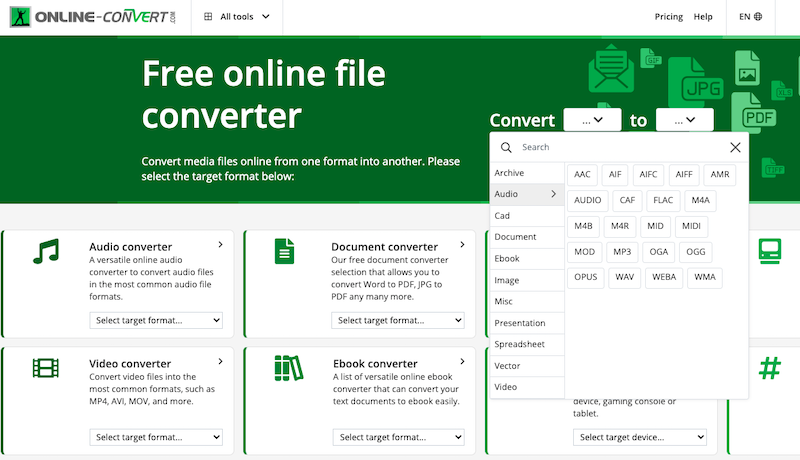
As a video to audio converter, Online-convert.com offers a range of other file conversion options, including video conversion, image conversion, and document conversion. It also offers various subscription plans with additional features such as larger file sizes and faster conversion times.
Инструмент 03. OnlineConverter.com
OnlineConverter.com is a file conversion service that operates online, enabling users to convert different file types to various formats. It supports a broad range of file formats, including videos, audio, images, and documents.
A significant advantage of using OnlineConverter.com is that it enables users to perform conversions without the need to install any software on their devices. Moreover, it offers numerous customization options, such as adjusting audio bitrate, sample rate, and audio channels, among others.
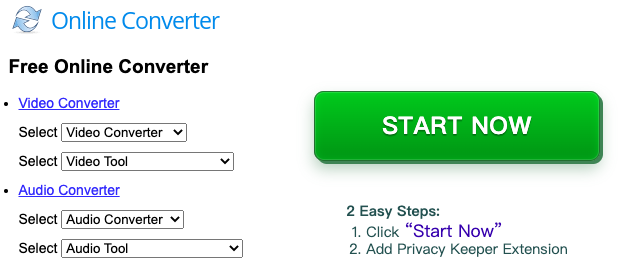
Часть 3. Вывод
In conclusion, various video to audio converter tools is available that can help you extract audio from video files easily and efficiently. Some popular options include iMyMac Video Converter, VLC Media Player, Handbrake, and online conversion services such as Online-convert.com and Zamzar.com.
Each tool has its unique features and capabilities, such as customization options, batch conversion, and support for different file formats. Depending on your specific needs and preferences, you can choose the tool that best suits your requirements.
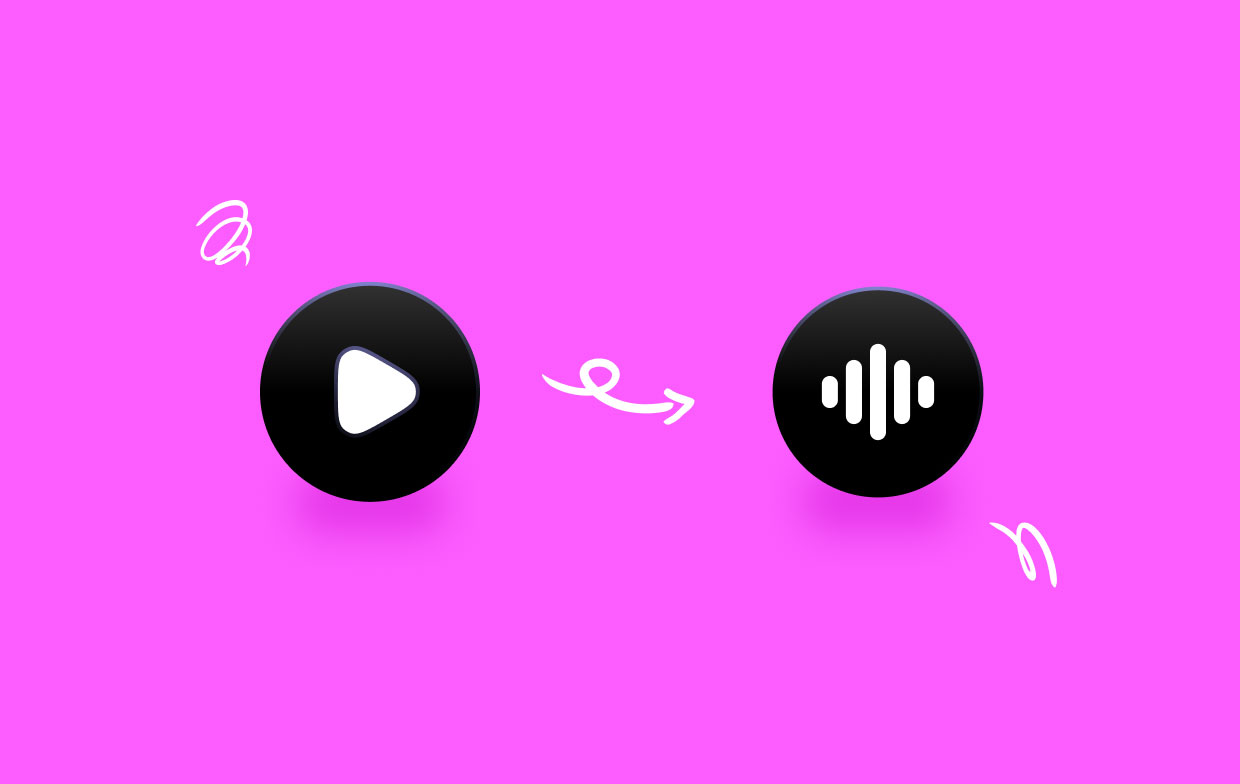
Overall, with the help of these video to audio converter tools, you can easily extract audio tracks from your favorite movies, TV shows, and other video content and save them in a variety of audio formats for listening on your preferred devices.



