Gaming is popular nowadays, especially among the younger generation. Regardless of what games you’re currently into, you surely have thought of keeping copies of your sessions. With the best game recording software, you can do this with ease. However since there are numerous apps that a user can find when browsing on the web, it could be confusing. Thus, we have created this article to highlight a list of the trusted software apps that can assist with screen recording. As you jump into the first section, you’ll immediately read about the most reliable one.
Contents: Part 1. What is the Best Software to Record Games?Part 2. Best Game Recording Software for PC FreePart 3. Conclusion
Part 1. What is the Best Software to Record Games?
Of course, lots of users are surely wondering which of the available recording apps is the best. We’ll get this sorted in this section.
The most reliable, most trusted, and most recommended recording software is the iMyMac Screen Recorder. It has amazing features every user can take advantage of. Apart from assisting with recording your gameplay, you can have it used to capture everything you want from your screen. It even supports webcam and audio recording while giving you the flexibility to define the recording settings that you prefer to use. Indeed, it can be considered the best game recording software.

Pros
- This tool is capable of producing high-definition and high-quality output files without watermarks.
- You can record your screen while recording your camera and even audio.
- Webcam recording is lag-free.
- You can customize the recording area to capture.
- It has editing menus and real-time annotation tools.
- Recording through this app has no time limitations.
- It has a simple and intuitive interface which makes it easy to use even by beginners.
- It supports multiple devices and works well on both Windows and Mac OS.
Get A Free Trial Now! Normal Mac M-Series Mac Get A Free Trial Now!
Cons
- For the best recording experience, it’s suggested that you get the app’s paid version.
Part 2. Best Game Recording Software for PC Free
Though you have been made aware of the best game recording software from the first part of this article, as promised, we are to share with you a list of the trusted recording apps that you can also check and try as you wish.
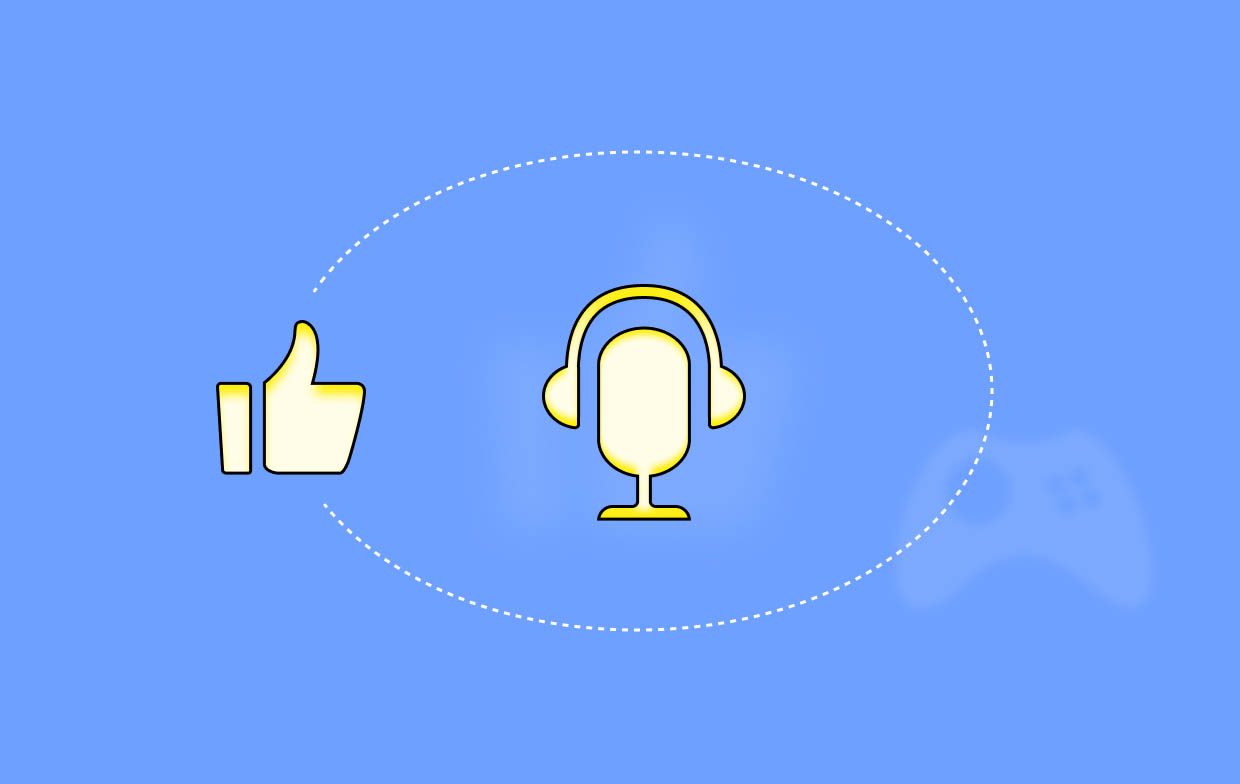
#1. Xbox Game Bar
If you are into an app that you can use efficiently, a pre-installed app would be the best to turn to then. You may resort to using the Xbox Game Bar. It’s a built-in recording app on Windows 11 PCs that is mainly dedicated to capturing gameplay. While in use, widgets for sharing, chatting, and more are easily accessible.
Pros
- This app is convenient to use.
- It’s considered the best gaming recording app for novices since the interface is simple.
- It can be used ad-free without time limitation.
- You can capture videos in 1,080p quality.
- This is a free tool.
Cons
- It’s only capable of recording apps.
- You can’t pause while the recording is ongoing.
#2. OBS Studio
Another app that can be considered the best game recording software is OBS Studio. This app is open-source and can also be used for live streaming on platforms like Twitch. This also supports saving output files in FLV and MP4 formats.

Pros
- The same with the Game Bar, this is also free to use.
- It works well not only on Windows and Mac but also on Linux.
- It has several plugins which enhance the users’ experience.
- It has no recording limitations.
- Supports live streaming on multiple platforms.
Cons
- This isn’t recommended for beginners as its UI is a bit complicated.
- It lacks built-in editing menus.
#3. QuickTime Player
We also have the QuickTime Player in our list of the best game recording software one can review and select from. Though known by many as a popular video player, people should also be aware that this can also function as a recorder. If you’re a Mac user, this is a great option to consider. It also has basic editing menus, is free to use, and is easily accessible.
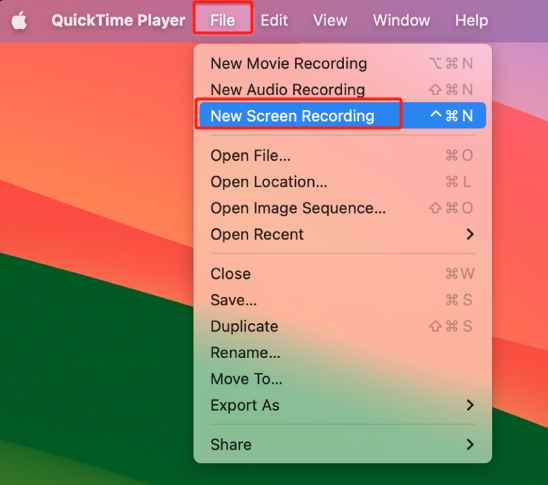
Pros
- As mentioned, this app is free and can be used whenever the user wishes to.
- It has an intuitive and easy interface.
- It can assist with video and voice recording (at the same time).
- Basic editing functions are available – cutting, annotations, etc.
Cons
- Since this is free to use, it lacks advanced tools and features which you can mostly see in professional apps.
- Though voice recording is supported, capturing the system’s audio can’t be done.
#4. VLC Media Player
Another free, open-source, and convenient recording app that some users regard as the best game recording software is the VLC Media Player. One of the best things about this app is that it’s available on different devices – Mac, Linux, Windows, iOS, and even Android gadgets. This supports several formats and is known by many as an amazing music and video player.

Pros
- It has a simple interface.
- It has several built-in screen recording features and promotes an efficient method of doing so.
- Easily accessible and available on most devices.
Cons
- It can’t record audio.
- One can’t video edit as there aren’t available features.
- It can only record full screen.
#5. Nvidia GeForce Experience
Another popular gaming recording app is the Nvidia GeForce Experience. One can use this to capture videos, live streams, screenshots, etc.

Pros
- If you’re using Nvidia GPU, you can use GeForce Experience for free.
- You can easily share live streams and videos on different platforms.
- Its UI is straightforward.
Cons
- It can only work on Nvidia GPUs
- This isn’t as versatile as the other recording apps.
#6. LoiLo Game Recorder
If you’re aiming to find the best game recording software that’s lightweight, then the LoiLo Game Recorder is the one to use. You can capture your gameplay and other screen activities through this app if you wish to.

Pros
- Encounter slight performance loss
- You can record for free using this tool.
- You’ll get full HD videos.
- It has several game-capture features.
Cons
- This isn’t compatible with some Windows versions – 10, XP, and Vista.
Part 3. Conclusion
When it comes to choosing the best game recording software, you can never go wrong with iMyMac Screen Recorder. But just in case you’re open to checking which other options you have, you can try and review some of the recommended apps that we shared in this post.



