Among the many available screen recording software apps, we can’t doubt why most people use Camtasia. It has exclusive features that are being offered to users alongside its free trial version. However, users would surely face limitations while the free version is in use – watermarks on the output files, time limitations, etc.
Thus, finding great Camtasia free alternatives would be helpful. This article shares a list. There is no need for you to look up several references, as we have consolidated the most used and most trusted options here. All you have to do is check them one by one and select which to utilize.
Contents: Part 1. Is There Any Free Version of Camtasia?Part 2. What Is the Best Alternative for Camtasia?Part 3. Top Camtasia Free AlternativesFAQs about Camtasia Free Alternative
Part 1. Is There Any Free Version of Camtasia?
Before we move into the section wherein we’ll discuss more about some Camtasia free alternatives, let’s first briefly discuss the offered free trial version of Camtasia. As you have read in the introduction part, it does offer it. However, you might have some questions in mind that you wish to address relative to it.
If you’re planning to take advantage of Camtasia’s free trial offer, you’d have to know that this will only last for 30 days. While in use, the recorded files that you’ll get will have huge watermarks which might not be too pleasing to look at. If you wish to get rid of all the limitations present, there is a need to get the premium version of the app which costs 299 USD. The tool isn’t subscription-based so you’d only need to do one-time payment.
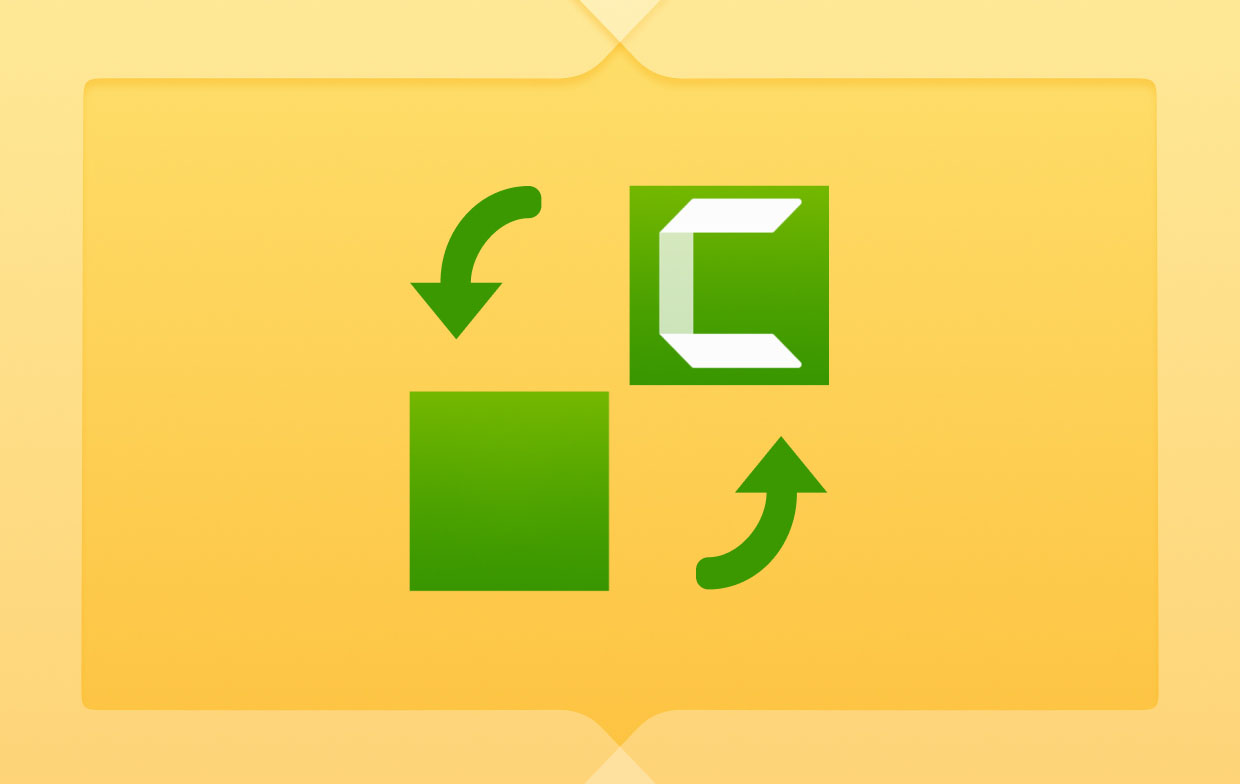
Part 2. What Is the Best Alternative for Camtasia?
We prepared a list of some good Camtasia free alternatives in this article but we can’t miss this section wherein we’ll be introducing the best professional software app when it comes to HD and high-quality screen, webcam, and audio recording, the iMyMac Screen Recorder. Among the many available paid apps, it’s one of the most recommended as it’s been proven effective and reliable already. Highlighted below are some of the notable features offered by this tool.
Get A Free Trial Now! Normal Mac M-Series Mac Get A Free Trial Now!
- As mentioned, the abovementioned app is primarily developed to assist with capturing not only one’s screen but also webcam and audio (both system and microphone sound).
- Users have the flexibility to define the recording settings as per their liking and capture either just the system or microphone sound or both of them.
- It ensures that no watermarks will be seen on the recorded videos and that they will be of high quality.
- You can enjoy advanced editing menus, real-time annotation tools, and other functions while this tool is in use.
- It has a simple UI which makes navigation pretty easy even for novices.
- It is compatible with both Mac and Windows OS making it easy to install.

Part 3. Top Camtasia Free Alternatives
Surely, reading the first part made you interested in the mentioned great alternative to Camtasia. But moving back to the Camtasia free alternatives, as promised, here’s the list that we prepared for you. We’ve got quite a few options for you to look into.
#1. OBS Studio
The first Camtasia free alternative that we are to discuss is OBS Studio. It’s regarded by many as one of the best as it’s completely free and open-source. Lots of content creators and streamers have been utilizing this tool already at present. It has several plugins and extensions that can be enjoyed while in use making one’s streaming and recording experience worthwhile.
It’s just that some won’t recommend this for beginners as its UI is quite complex to comprehend at first.

#2. Loom
We’ve also got Loom on our list of Camtasia free alternatives. This comes in both app and web versions. With just a few clicks, recording your screen and webcam can easily be done through it. It also has features that let you edit. It’s also worth mentioning that it has over 50+ languages which can be used when altering captions and transcripts. You can easily share your outputs via a link as well. However, if you’re looking at more advanced menus to edit, you could be disappointed as this only offers the most basic.

#3. Snagit
Another good Camtasia free alternative is Snagit. Some regard this as one of the simplest among the many available tools. It is capable of supporting screen recording as well as video editing. The quick styles it has can be used to make the outputs look better. Gamers and streamers can also take advantage of this tool. You can enjoy its free trial but if you wish to unlock more features, paying for 62.99 USD would be needed.
#4. ScreenFlow
If you might want, you could also try ScreenFlow. This is primarily used for editing but is also known as a great tool when it comes to recording video, webcam, and microphone. While recording, one can use several available animations and transition effects as well as its built-in library of images and other clips. You can also seek customer support when you encounter issues.

FAQs about Camtasia Free Alternative
Here are some FAQs about Camtasia's free alternatives.
- What can I use instead of Camtasia?
The best alternative to Camtasia would always be the iMyMac Screen Recorder. It’s a professional software app that’s packed with outstanding features and functions.
- Does the free version of Camtasia have a watermark?
Yes. As previously mentioned, when Camtasia’s free version is in use, one should expect that the output files will have huge watermarks. This can only be overcome if one would pay the fee for the premium version.
- Is OBS better than Camtasia?
We can’t say OBS Studio is better than Camtasia as both of them have exclusive functions and features offered. It’s just that OBS is completely free plus it’s open-source and also has editing menus making it loved by many.



