BeReal has become popular as it’s a social media platform that lets users share and upload images. If you’ve found an interesting profile, you might want to screen-record it. But does BeReal notify screen recording? Can you do this anonymously? This has been a topic of debate for most users. Well, the abovementioned query will be answered including the tutorials on how easy you can ace the screen recording process with your computer or mobile device.
Contents: Part 1. Does BeReal Notify Screen Recording?Part 2. How to Screen Record BeReal without Them Knowing on Mac/Windows?Part 3. How to Screen Record BeReal without Them Knowing on iPhone/Android?Part 4. Can People See If You Screen Record on BeReal?FAQs about Recording BeReal
Part 1. Does BeReal Notify Screen Recording?
So, does BeReal notify screen recording? To give you a short answer, it’s a “no”. While screenshot actions can be detected by BeReal (notifications are sent to account owners), it’s a different case with screen recording. The app does not notify users when screen recording is done.
But certain details are being provided by the app relative to screenshots. When an Android user tries to expand a post, the number of screenshots taken of that post can be viewed as well as the names of the individuals who took the snapshots. iPhone users, on the other hand, can see the numerical count of those who have taken screenshots in square brackets next to the post’s timestamp.

Part 2. How to Screen Record BeReal without Them Knowing on Mac/Windows?
Though we are already aware of the answer to the “Does BeReal notify screen recording?” query, most users would probably be interested in learning how screen recording BeReal can be done. Recording one’s screen activities regardless of what content he’s trying to capture should be easy with the help of professional tools like the iMyMac Screen Recorder.
The above-mentioned is the most recommend as it offers lots of perks apart from its ability to screen record. It can help to take screenshots with ease, has editing menus, real-time annotation tools, an easy interface, etc. It’s even compatible with both Mac and Windows OS which makes the installation process hassle-free.
Get A Free Trial Now! Normal Mac M-Series Mac Get A Free Trial Now!
If you’re curious about the “Does BeReal notify screen recording?” question, you’ll surely be happy knowing how iMyMac can help you with screen recording on this platform.
- Upon installing the tool to your Windows or Mac PC, open it and head to “Video Recorder”.
- Decide on whether to capture only the screen or include the audio and webcam. Proceed to choose your preferred recording area.
- Set up the audio settings as per your liking. Capturing both the system and microphone sounds (or separately) is possible.
- Press the “Start Recording” to begin and then choose the red “stop” button when you’re finished.

You should see the recorded file saved on your computer right after the recording process.
Part 3. How to Screen Record BeReal without Them Knowing on iPhone/Android?
Answering the “Does BeReal notify screen recording?” question and sharing with you how screen recording can be done on computers surely won’t be enough especially if you’re into handy devices. If you’re wondering about how you can screen record BeReal using your iPhone or Android gadget, read this section’s content then.
It is recommended that you use a third-party screen recorder like the DU Recorder rather than utilize the built-in recorders on your mobile phones. Doing so will help you ensure that screen recording will be completed anonymously. Don’t worry, this app has a simple interface which makes navigation too easy even if it’s your first time using it.
Here’s a quick screen recording tutorial while using the mentioned tool for your reference.
- On your mobile device, download the DU Recorder and install it afterward.
- Once launched, you should see a “camera” icon on the screen.
- Head to the app that you want to screen record. When ready, press the “camera” icon and then choose the “Record” button to begin.
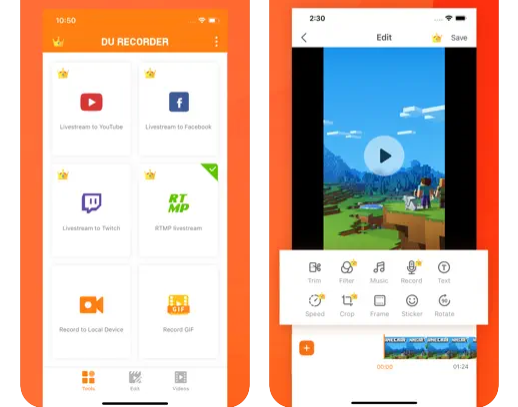
It is also worth mentioning that apart from screen recording, live streaming can also be done through this app. Various video editing functions are also available for users who wish to utilize them.
Part 4. Can People See If You Screen Record on BeReal?
Though we have previously addressed the “Does BeReal notify screen recording?” question in the first part of this article and have mentioned that no notifications are being sent to users in real time, you should still be aware that people will still see if you screen record on BeReal. If you’re using an Android device, press the “Screenshot Count” icon and you will see the list right away. However, if you’re an iPhone user, it’s a bit different. If you press the “Screenshot Count” icon, the list will be blurred. To see it, BeReal will require you to share your post on a separate platform. Once done, visibility of the list will be given to you.

FAQs about Recording BeReal
- Can You Screenshot BeReal without Them Knowing?
Of course! With the help of professional and trusted screen recorders like the iMyMac Screen Recorder, screen recording anonymously can easily be done.
- Can you see who screenshot your BeReal profile?
Yes! The process of checking who took screenshots of your profile or posts is different depending on the device you’re using, you may refer to the previous part to learn about further details.
- Is there a way to see who has viewed your BeReal?
Yes! There is a section on your feed page where you can see the list of people who have viewed your BeReal.
- How long does it take to capture BeReal?
A user has 2 minutes to launch the app and then take a BeReal post.



