“Does BeReal notify screenshots? I have no bad intentions of doing so. I want to keep copies of interesting images I’d like to share with friends and loved ones. I am only bothered as it could be awkward if the other users receive screenshot notifications.”
BeReal is an app where users can share photos and communicate with friends and easy to use. If you are one of those who have been asking about the abovementioned query, don’t worry. As stated, we’ll address that in this article. Taking screenshots has been so normal nowadays. It helps create references and keep fond memories. So, let’s move into discussing this article’s main topic – “Does BeReal notify screenshots?”
Contents: Part 1. Does BeReal Notify Screenshots?Part 2. Can Someone See If You Screenshot a BeReal Post?Part 3. Can You Screenshot BeReal without Them Knowing?Part 4. How to Screenshot BeReal without Them Knowing on iPhone and Android?FAQs
Part 1. Does BeReal Notify Screenshots?
We can’t deny the fact that lots of users are so into BeReal as the platform has its way of keeping people entertained especially now that uploading photos online has become a new method for reaching out to others. However, we should always be cautious as everything should not be shared online. There are still people who possibly have bad intentions in mind that could harm us.
Getting back to answering the “Does BeReal notify screenshots?” query, you should be well aware that capturing snapshots on the app is possible without the other person knowing it. But users must also know that BeReal has its way of addressing the screenshot concerns. There are methods one can utilize to see who took screenshots of their posts (which will be further discussed in the succeeding sections).
Though BeReal intends to keep people connected, it still ensures that users will feel safe when the app is in use. Thus, safety is one of its priorities. As it encourages people to show authenticity, it has its methods of making sure that they are in a safe space. If you feel like someone has already crossed your boundaries, you don’t need to worry as you can easily restrict them and continue the fun.
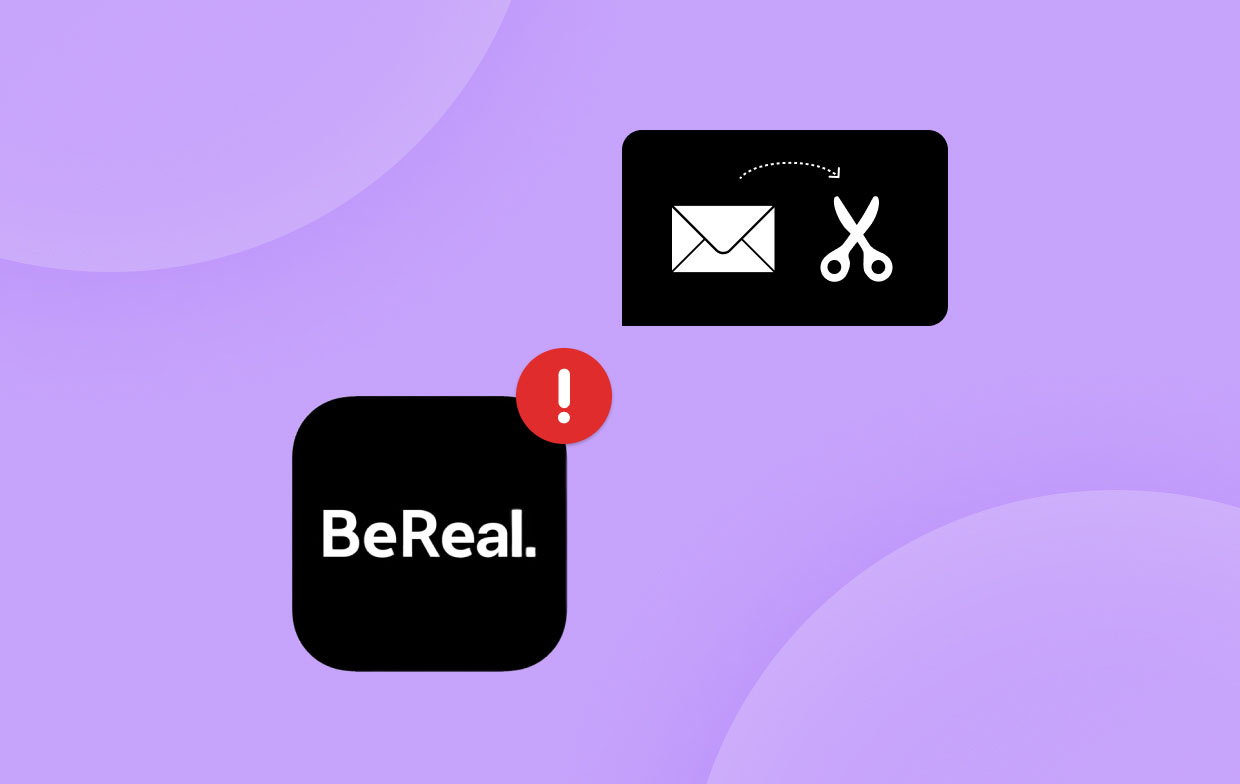
Part 2. Can Someone See If You Screenshot a BeReal Post?
Now that we know the answer to the “Does BeReal notify screenshots?” question, you’re probably wondering as well regarding the method that was previously mentioned – BeReal users’ way of checking who captured snapshots of their posts. Though the method is considered indirect, the good thing is that you can still find out the names of those who took screenshots of your photos.
Here’s a quick guide for you.
- On your device, launch the BeReal app.
- Open the specific photo you’d like to check.
- Depending on your device, do the below:
- For iPhone users – check the lens outline at the bottom area.
- For Android users – look for the yellow shutter icon at the upper area of the post
- Follow the below actions next:
- For iPhone users – press the “Share” icon. Several methods to share will be displayed. Select one. Once sharing is done, you’ll see the list of names of those who took screenshots of your post.
- For Android users – just simply pressing the yellow shutter icon will reveal the names of those who took snapshots of the image.
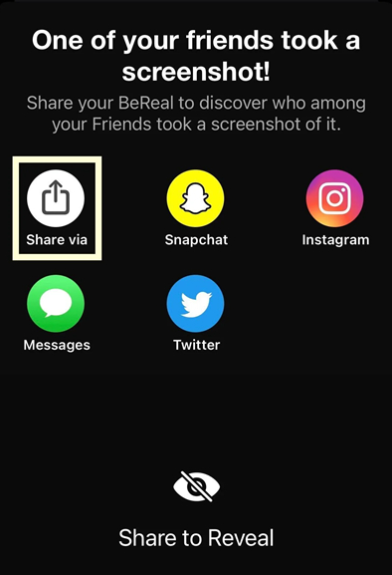
Part 3. Can You Screenshot BeReal without Them Knowing?
Answering the “Does BeReal notify screenshots?” question and sharing with you how you can expose the names of those who took screenshots of your uploaded photos might seem to be enough. But just in case you have personal and good reasons for capturing snapshots, here’s a conventional and pretty easy way how you can take BeReal screenshots while ensuring that the other users won’t know.
You may opt to rely on great and proven effective professional apps like the iMyMac Screen Recorder. This is a tool that specializes in capturing screen activities as well as camera and audio but is also packed with various other features which include taking screenshots. It has a simple UI and is compatible with Mac and Windows OS.
Get A Free Trial Now! Intel Mac M-Series Mac Get A Free Trial Now!
Here’s a quick guide on how you can capture snapshots of BeReal photos via the iMyMac tool.
- Upon launching the app, press the “Screen Capture” icon.
- Perform the selection of area to capture by hitting “Custom Size”.
- Navigate to the section you wish to capture. Feel free to utilize the editing options as needed.
- Once finished, press the “checkmark”. You should then see the image captured and saved to your PC.
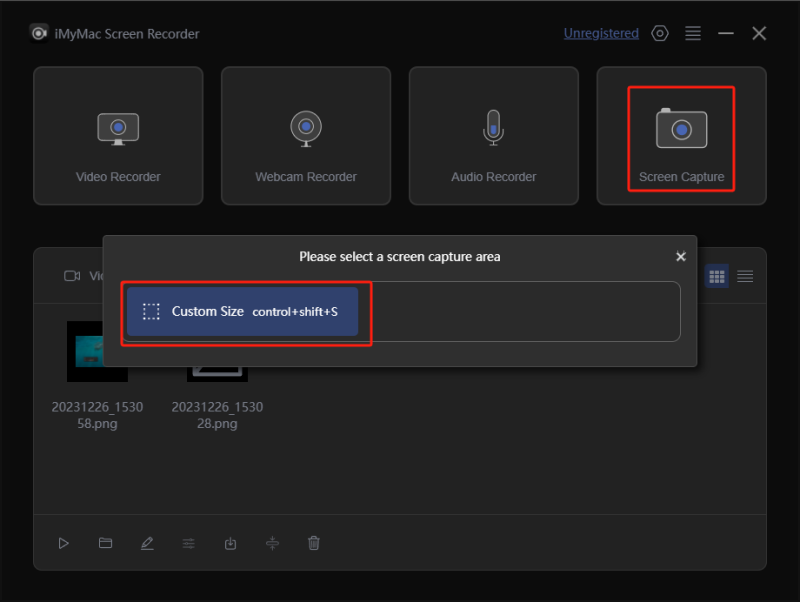
Part 4. How to Screenshot BeReal without Them Knowing on iPhone and Android?
Are you satisfied with just addressing the “Does BeReal notify screenshots?” query? I assume not! So, we have this section added to share with you how you can take snapshots on BeReal using your mobile devices (without the other users knowing it).
Method #1. Screen Recording the BeReal Window
iPhones and most Android devices have a built-in recording function. This can be utilized in this instance.
- On the “Notification Center” (for iPhones) or “Quick Settings” (for Android devices), look for the “Screen Recording” icon and press it.
- Ensure that the BeReal app is opened.
- Wait for the countdown. Afterward, the screen recording will start.
- When done, press the same button again to stop. You’ll see the video saved to your device.

Method #2. Use Another Phone to Capture an Image
You may also resort to capturing the photo via another phone. You just have to edit and crop the photo taken to achieve a better look as quality might not be promising.
FAQs
Here are some FAQs relating to this post’s main topic – “Does BeReal notify screenshots?”
- Why Can't I See Who Screenshotted My BeReal?
This could be because no one has taken a screenshot of your BeReal post, the photo you’re checking isn’t current, or the other users utilized different methods of capturing snapshots.
- Does BeReal show who viewed your profile?
Unfortunately, you can’t see who viewed your BeReal profile.
- Does BeReal tell if you screen record?
No, BeReal won’t be sending notifications if somebody is screen recording.
- How to save BeReal?
The easiest and simplest way to save BeReal images is to capture screenshots of them via apps like the iMyMac Screen Recorder!



