If you have been an avid user of Grindr, you will be aware that it’s dedicated to connecting and communicating with others as it’s a known dating app. This made online dating sessions a lot easier as users can now just see nearby profiles and connect as they wish. Since the users’ communication mainly relies on visual docs, capturing snapshots is surely a vital thing. If you are thinking about saving relevant information or conversations, taking screenshots is a good way to turn. But does Grindr notify screenshots? You’ll probably be bothered by this query as well. Don’t worry, we’ll have this question answered as we go over the body of this article.
Contents: Part 1. Does Grindr Know When You Screenshot?Part 2. Can You Screenshot Grindr's Expiring Photos?Part 3. How to Screenshot Grindr Album on Mac/Windows?Part 4. How to Screenshot Grindr Album on iPhone/Android?FAQs
Part 1. Does Grindr Know When You Screenshot?
To give you the short answer to the “Does Grindr notify screenshots?” question right away, it’s a “No”!
The app’s function is to serve as a bridge for connection and communication between users via its features such as location-based searching and chatting. When screenshots are taken on the app, it won’t notify the users. This is because the app does not have the built-in function to detect when a user captures a snapshot of the app’s screen or any conversations. More so, there is no mention of any “notification feature” relating to taking screenshots while the app is in use on Grindr’s official privacy policy and terms of service.
Users can also rely on other people (who have been using Grindr for some time already) who have been sharing their experiences on the app online. No reports were posted relating to the app’s notification feature which can be used as a basis that it indeed does not have that mechanism to detect when screenshots are taken.

Part 2. Can You Screenshot Grindr's Expiring Photos?
After knowing the answer to the “Does Grindr notify screenshots?” query, are you curious about Grindr’s expiring photos feature? This feature of the app gives the users the ability to send images that would disappear after a specific period. Some users find this good as it enhances security and privacy while the app is in use.
If you are also wondering about taking screenshots of Grindr’s expiring photos, you should be aware that it’s not allowed. If you still wish to push through, using specialized apps is then recommended.
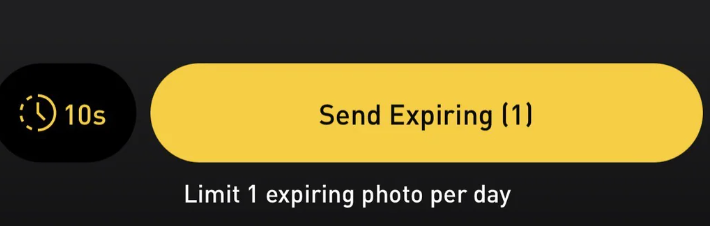
Part 3. How to Screenshot Grindr Album on Mac/Windows?
Upon answering the “Does Grindr notify screenshots?” question from the previous part of this article, we’ll be jumping into this section where you are to find out how you can successfully screenshot Grindr albums, conversations, screens, etc. without worrying about any notifications or limitations.
As previously stated, it’s recommended that users rely on a specialized app when capturing screenshots on Grindr. Among the many available tools, we recommend the use of iMyMac Screen Recorder. Though mainly designed to cater to users’ needs when it comes to screen recording, we can’t miss out on the app’s bunches of features which include the “screenshot” function. It’s a professional software program that’s reliable, has a simple interface, supports both Windows and Mac OS, has editing menus and real-time annotation tools, etc.
Get A Free Trial Now! Intel Mac M-Series Mac Get A Free Trial Now!
If you wish to utilize this to capture a snip of any Grindr content, here’s what you need to do.
- Install the iMyMac app on your computer and open it. From the main interface, choose the “Screen Capture” menu.
- Select the area to capture by pressing “Custom Size”.
- Take the screenshot and utilize the editing menus if needed.
- Once completed, hit the check mark. You should then have the image saved to your computer afterward.
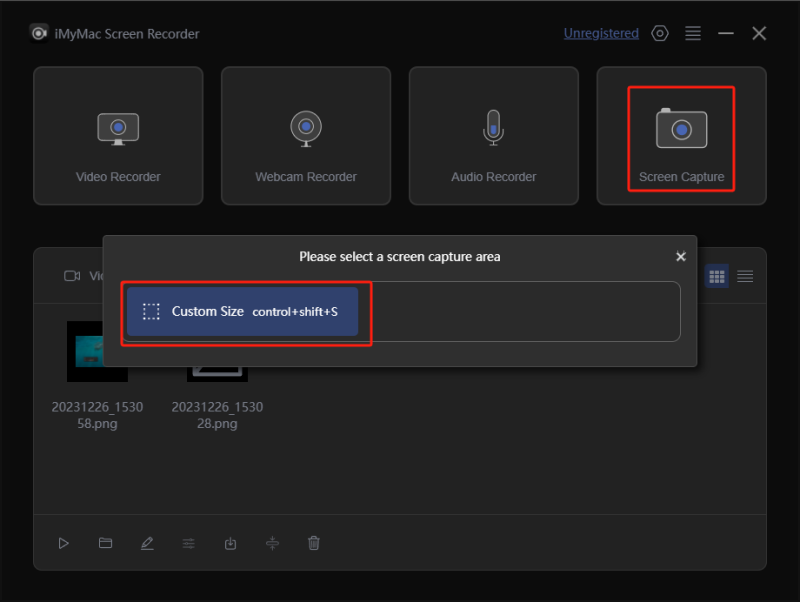
Part 4. How to Screenshot Grindr Album on iPhone/Android?
Upon being aware of the answer to the “Does Grindr notify screenshots?” question, and sharing with you how you can easily take screenshots of Grindr’s content, we’re now in this section where we’ll be sharing tutorials on how you can do the same using your iPhone or Android mobile device.
#1. On iPhones
The use of specialized apps is recommended if you plan to take screenshots of expiring photos, albums, or any other Grindr content to avoid further issues. If you’re an iPhone user, the “Zight Screen Recording” might be worth checking. It’s an app that allows users to capture screenshots and even record screens to save significant interactions or information. It’s capable of capturing restricted platforms like Grindr as it has advanced techniques that are used to bypass the apps’ restrictions. A huge range of customization functions are also available. The app works on iPhones in iOS 13 or later versions and is free!
To use it, here’s what you need to follow.
- Get the app from the Apple Store and install it.
- Once opened, press the “Capture” icon.
- When you open the Grindr app, the screenshot will automatically be captured.

You should see the image on the “Photos” menu afterward.
#2. On Android Devices
Answering the “Does Grindr notify screenshots?” query and sharing how you can capture Grindr’s screenshots using your iPhone won’t be enough. Of course, we also have this section for Android device users.
The AZ Screen Recorder is a suggested app for Android device users. It’s capable of taking screenshots on apps like Grindr. Having robust features and being affordable makes it more loved by many. It even has editing features. Apart from being compatible with Android devices, iOS device owners can also install this app.
- Download the AZ Screen Recorder and install it afterward.
- Press the float bar and choose the “Screenshot” menu upon opening the app.
- Modify the recording settings.
- Launch the Grindr app and then press this app’s notification.
- Hit the “Camera” icon to finally take screenshots.

FAQs
Here are some FAQs relating to this article’s main topic – “Does Grindr notify screenshots?”.
- Are Grindr Albums private?
Yes. Grindr albums are private and can only be seen by the profile owner.
- Does Grindr keep your photos?
Yes, photos are kept by Grindr and are accessible publicly.
- Can someone track you on Grindr?
Someone can track you on Grindr so it’s also good to take extra precautions when using the app.
- Can you record videos in Grindr?
Directly recording videos on Grindr isn’t possible as there isn’t a feature that allows it. To screen record, using tools like the iMyMac Screen Recorder is the way to go!



