Huge companies and other organizations have been utilizing tools that promote effectiveness and efficiency when it comes to their hiring process. One of the most popular is HireVue. This platform is known as secured and has seamless hiring features. The interview process has been very convenient as this platform allows the recruiters to screen potential candidates through phones. This goes to show that HireVue even promotes flexibility. But does HireVue record your screen? If you’re being interviewed, you’re probably curious about this. So we will ponder this question as we go into the body of this post.
Contents: Part 1. How Does HireVue Detect Cheating?Part 2. Does HireVue Record Your Screen?Bonus Tip: Screen Record Your Interview for Watching LaterFAQs:
Part 1. How Does HireVue Detect Cheating?
Before answering the “Does HireVue record your screen?” query, let’s discuss how HireVue detects cheating. With the huge number of candidates, it would be so time-consuming to have them screened manually. Thanks to HireVue, recruiters now find it very seamless to complete the hiring procedure.
HireVue is a platform that does an end-to-end hiring process. It streamlines the procedure through assessments, conversational AI, interviewing, and scheduling. Plus, bias during selection would be avoided.
During a job interview, this tool tries to combine video recording and AI to assess the answers provided by the candidate. Audio and video answers as well as the applicant’s body language and facial expressions are being captured. Afterward, HireVue will transcribe the data gathered to perform comparisons on all the other responses provided by the other candidates. For applicants, speaking with clarity is recommended so great transcription will be produced.
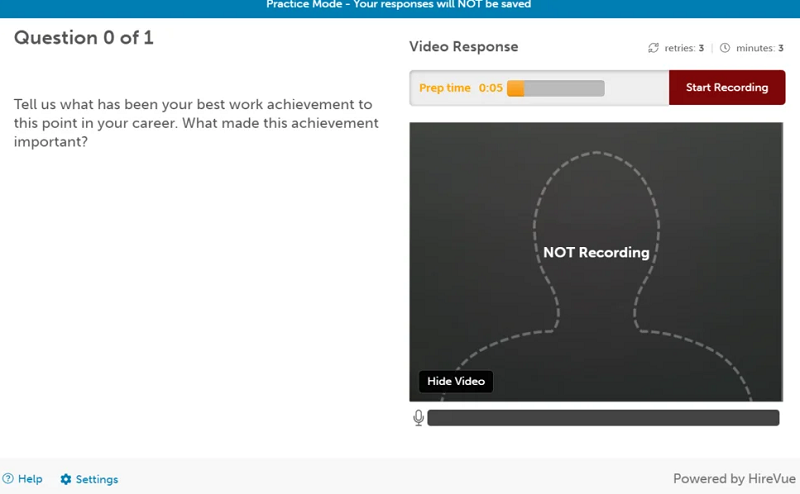
Since coding assessments and interviews are being provided by HireVue (to check each applicant’s coding and technical knowledge), it can detect cheating. But this isn’t foolproof. One can still cheat by using a teleprompter and checking answers online. But the good thing is that being an AI-based platform, it can analyze the candidate’s eye movements and track his mouse movements. Voice assessment is also being done as it’s also a method of checking potential cheating actions.
For vacant positions with a great number of applicants, the use of tools like HireVue helps with the hiring personnel’s evaluation in a short time.
Part 2. Does HireVue Record Your Screen?
Candidates might be wondering and are also curious about this question – “Does HireVue record your screen?”. Some might be used to attending the traditional way of interviewing (face-to-face) making them ask this query. With the help of HireVue, employers can assess the candidate online while video recording is ongoing. However, the tool will only seek microphone and camera authorizations. With this being said, recording of one’s screen is not included.
Knowing that HireVue does not record one’s screen does not mean that a candidate should think of cheating while the interview proper is ongoing. This platform is professional enough when it comes to reviewing all the candidates’ skills, capabilities, and personalities so recruiters can easily select the best fit for the vacancy. Cheating while under HireVue could make the applicant lose his chance of getting hired.

Bonus Tip: Screen Record Your Interview for Watching Later
We have finally answered the “Does HireVue record your screen?” question. Now, if you’re wondering about how you can keep a copy of your interview recording, then this section of the article is dedicated to you.
The interview process might bring nervousness to you but at the end of the day, you’d surely want to see if it went well. Screen recording the whole interview process can help you keep a copy that you can watch afterward. Rather than be bothered and wonder if you have a high chance of getting the job, you can resort to this option so you can assess and see it yourself.
When screen recording, you can rely on a great professional software program such as the iMyMac Screen Recorder. This is capable of capturing not only your screen but also your webcam and audio. It is packed with great features that are easily available and accessible – editing menus, real-time annotation tools, etc. More so, it has a very simple UI which makes the recording process too simple even for beginners. It’s compatible with both Windows and Mac OS so installing it won’t be a hassle.
Get A Free Trial Now! Normal Mac M-Series Mac Get A Free Trial Now!
To screen record via the iMyMac tool, here’s the procedure that must be followed.
- Upon installing the app on your computer, launch it and go to “Video Recorder”.
- Choose to record your screen. You may also capture your webcam and audio if you wish to. Define the recording settings afterward.
- Set up the audio settings as per your liking.
- Press the “Start Recording” button once everything is ready and hit the red “Stop” option when done.

You should see the high-quality video recording saved to your PC afterward.
FAQs:
Here are some FAQs relating to this article’s main topic – “Does HireVue record your screen?”.
- Does HireVue Record You the Whole Time?
You should be aware that HireVue stops its video recording process once the time is up. Just keep in mind that pausing your video can’t be done.
- Does HireVue Know If You Switch Tabs?
HireVue cannot detect if you’re switching tabs while on an interview as it does not record your screen. However, if you aim to cheat, know that your eye and mouse movements can be monitored.
- How Do You Know If You Passed a HireVue Interview?
You can hold onto your interview as long as you haven’t received any notification from the HR team or the recruiter that your application has been rejected. Usually, an email is being sent by the recruiter to the chosen candidate.
- Can You Rewatch Your HireVue Interview?
Once you finish the interview, you won’t be able to review it. A good way to rewatch how you go with the interview is to have the whole process recorded via an app like the iMyMac Screen Recorder.



