“Does Tinder notify screenshots? Are you also curious about it?” If dating apps were the discussion, Tinder would surely be on top of the platforms that are mostly used. Hoping you’ll find the best match; you’re probably using it almost every day. When you see interesting profiles, stories, or conversations that you wish to capture, taking screenshots would be the simplest course of action. Relative to this, we’ll have the abovementioned query answered.
Contents: Part 1. Does Tinder Notify Screenshots?Part 2. How to Take Screenshots on Tinder?Part 3. How to Screenshot Tinder without Them Knowing on Mac/Windows?Part 4. Why Do People Take Screenshots on Tinder?FAQs
Part 1. Does Tinder Notify Screenshots?
The short answer to the above question “Does Tinder notify screenshots?” is “No”. Unlike Snapchat, when you take a screenshot of someone’s profile, notification won’t be sent to the user. Thus, you can do it whenever you want and save the images without worrying. When it comes to conversations on Tinder, the same to profiles, no notifications will be sent to users when screenshots are taken. This will let you capture and keep memorable discussions as well as important ones. Just keep in mind that it’s crucial always to respect other’s privacy and boundaries.
Since taking screenshots on Tinder regardless of whether it’s a profile, a story, or a conversation is totally fine, be careful when engaging with other users to keep your safety at all times as well.
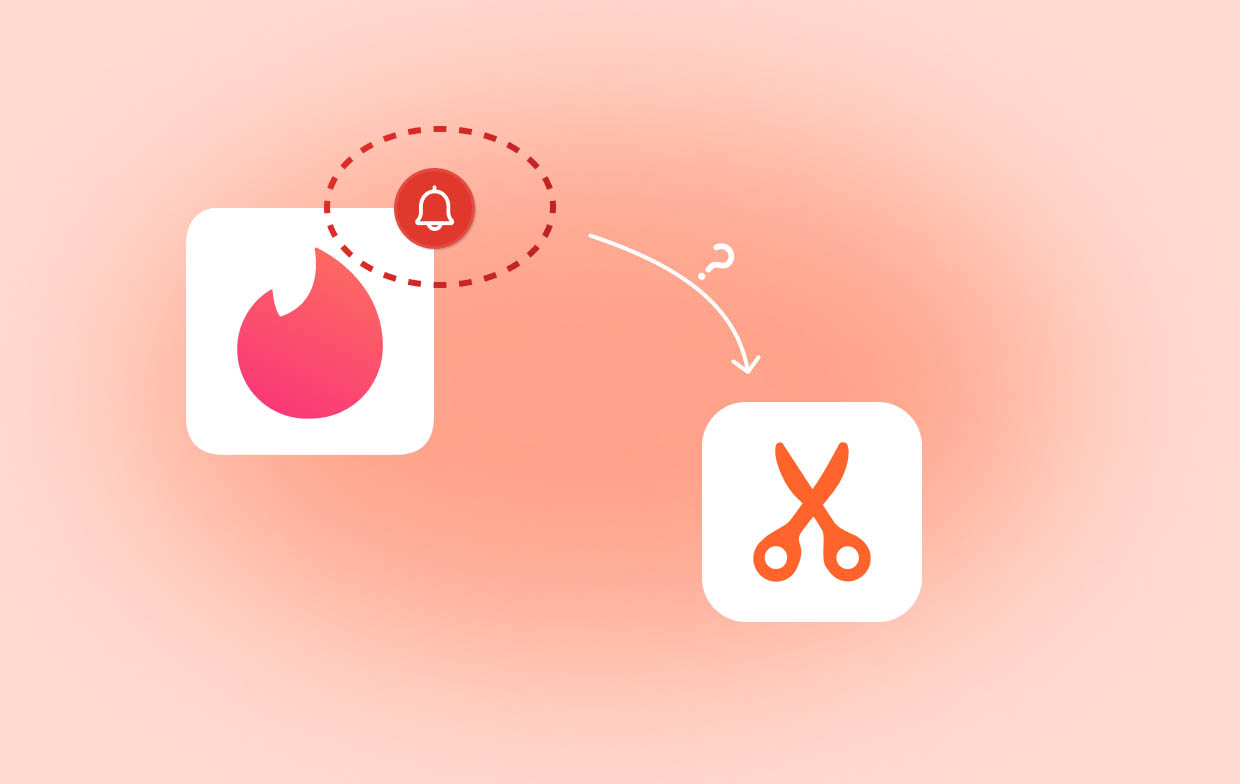
Part 2. How to Take Screenshots on Tinder?
Upon answering the “Does Tinder notify screenshots?” question in the previous section of this post, we’ll finally share with you the detailed method of how you can easily take screenshots on Tinder. The process differs depending on the device that’s in use.
#1. Using Android Devices
If you are using an Android device, to take a screenshot on Tinder, just simply press the “Power” and “Volume down” buttons at the same time. This will capture your device’s screen. Automatically, the image will be saved to your phone’s gallery.
#2. Using iOS Devices
For iOS device owners, taking screenshots on Tinder or generally your screen could vary depending on the phone model that’s in use.
If you’re using an iPhone that has the Face ID feature, you just need to hold the “Side” and “Volume up” buttons at the same time.
If yours has a “Home” button, you need to press the “side or top” button with the “Home” button at the same time.
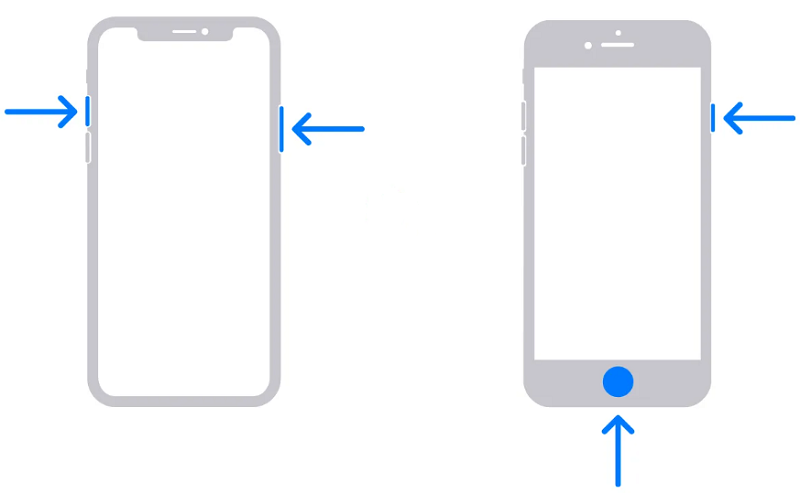
#3. Using Windows PCs
For Windows PC users, taking screenshots on Tinder is too simple to do as you just have to click the “Print Screen” button on your keyboard. You should see it normally at the top section of your keyboard or can be found near the function menus. On other laptops, sometimes, holding the “Function” key before clicking the “Print Screen” button is required.
Part 3. How to Screenshot Tinder without Them Knowing on Mac/Windows?
Knowing the answer to the “Does Tinder notify screenshots?” query won’t be enough. We, of course, need to also find out how we can screenshot Tinder content without worrying about any concerns relative to notifications and the like. Though we found out that no notifications are sent to account owners when screenshots are taken, being extra cautious would still be better. And we recommend you use professional apps like the iMyMac Screen Recorder.
The mentioned tool is mainly designed to help people record their screen activities with a webcam and capture screenshots. Features such as editing menus, real-time annotation tools, and more are also readily available. It has a simple interface which makes it easy to use even by first-timers. More so, it’s compatible with both Mac and Windows OS so installing it won’t be a problem at all.
Get A Free Trial Now! Normal Mac M-Series Mac Get A Free Trial Now!
Finally, to capture a screenshot via the iMyMac, here’s a quick guide for your reference.
- Install the professional software program on your PC. Look for the “Screen Capture” menu and press it.
- Tap “Custom Size” to choose an area to capture.
- Move your cursor to the area you wish to screenshot. You may take advantage of the editing menus if you wish.
- To complete, click the check mark. Automatically, the image taken will be saved to your PC.
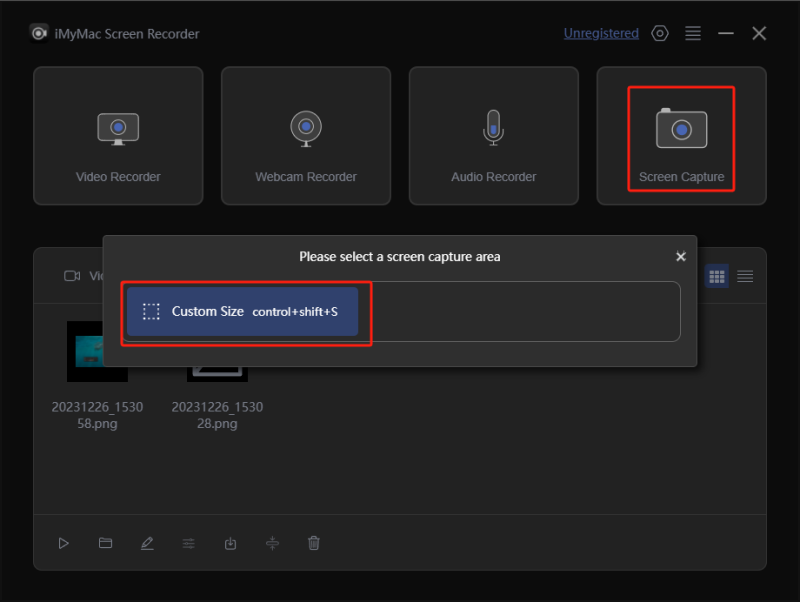
Part 4. Why Do People Take Screenshots on Tinder?
Apart from addressing the “Does Tinder notify screenshots?” question, we’ll also try to answer why people aim to take screenshots on Tinder.
- Sometimes, some users would ask for assistance or guidance from family members and friends so, screenshots will help.
- There are also cases when users encounter funny messages. He might want to take screenshots to share some funny moments with others.
- Other users might also see photos and profiles that are interesting and so they would want to keep them just in case for future reference.
- Screenshots can also help if users would like to report harassing, aggressive, or fraudulent behaviors of other users (as these images can serve as proof).
- For users who want to get the best match, screenshots of images or profiles could help when comparing and evaluating those they have met on the app.
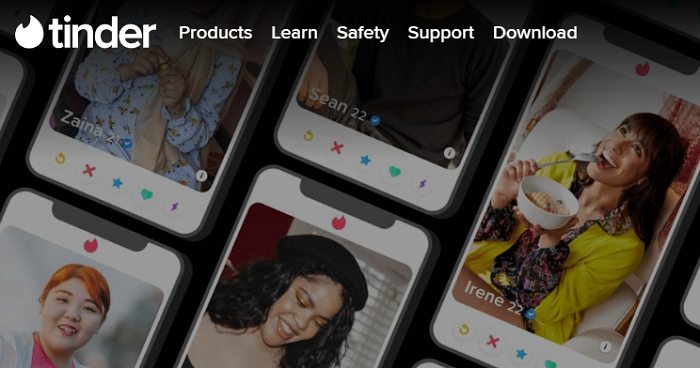
FAQs
Here are some FAQs relating to this article’s main topic of discussion – “Does Tinder notify screenshots?”.
- Does Tinder notify you if you share a profile?
The same as taking screenshots on Tinder, sharing a Tinder profile with other users won’t notify the account owner as well. It’s a great way to show your close friends or family members if a certain person is worth trying to communicate with.
- Will Tinder show the same person twice?
If you have already “swiped left” a person’s profile on Tinder, it will disappear from your potential matches but there’s still a possibility of seeing him if he creates a new account.



