Many gamers would surely say they are very satisfied with their gaming experience while using the Xbox gaming console. It’s unmatched! When gameplay is too good, some would even probably think of sharing them on platforms like YouTube. It’s just quite unfortunate that showing off a live gaming session isn’t possible as Xbox does not allow it. But, as always, we’ve got workarounds ready. Learning how to record YouTube videos on Xbox will surely help you out. In this article, all information relating to this topic will be shared so make sure to read everything that we have here.
Contents: Part 1. Why Do Youtubers Record Videos on Xbox?Part 2. How to Record YouTube Videos on Xbox with Voice?Bonus: Record YouTube Videos on Windows and MacFAQs
Part 1. Why Do Youtubers Record Videos on Xbox?
You might be wondering why some YouTubers would want to capture videos on Xbox. Well, we have listed some of the common reasons here.
Before we move into finding out how to record YouTube videos on Xbox, let’s first check out the below list.
- By learning how to record your Xbox gameplay, you’ll be able to upload the videos on your YouTube account helping you create engagement with your subscribers and even better, monetize your content.
- Recording made it easier for gamers to edit the videos before uploading them unlike when doing a live stream session.
- Posting gameplay content on YouTube can open the room to meeting other people with the same interests. They might even request for collaborations!
- Another good reason for recording videos on Xbox is to help inspire and educate others. Such content can influence them in a good way by boosting their confidence!
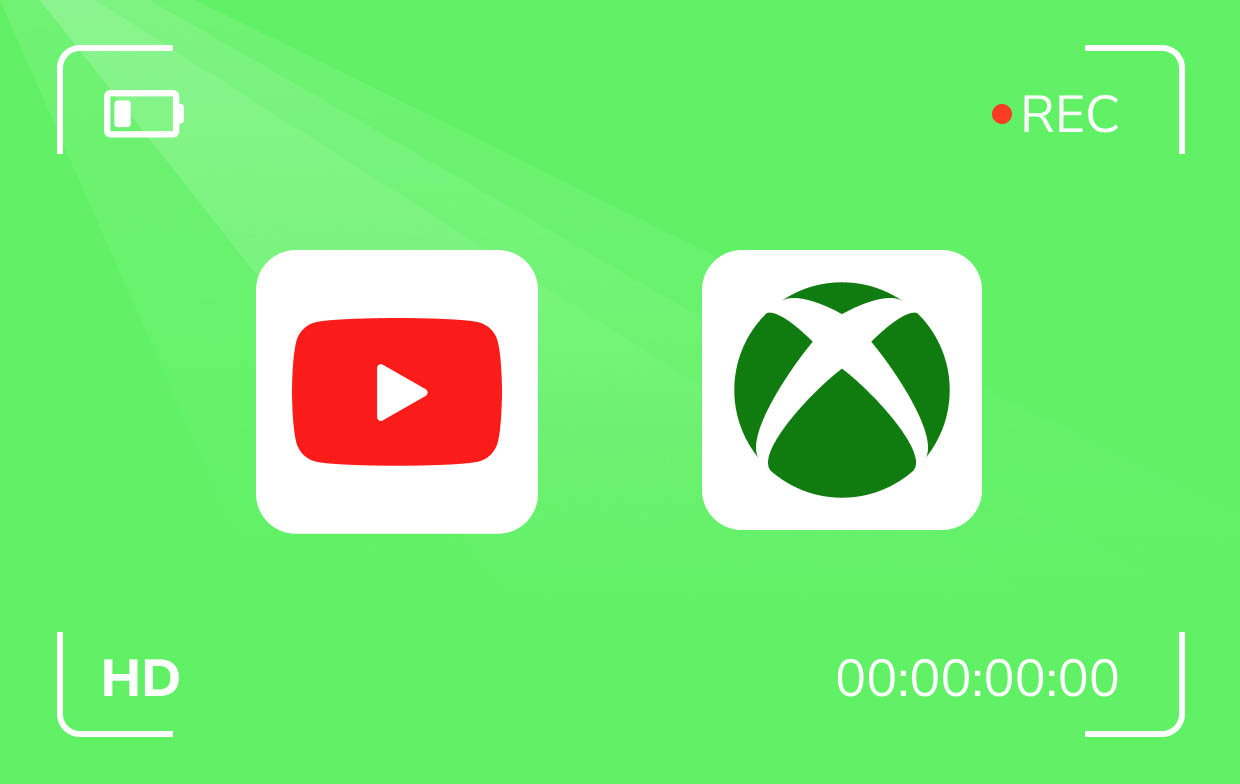
Part 2. How to Record YouTube Videos on Xbox with Voice?
We can’t deny how popular Xbox is around the world. When heard, this would surely ring a bell in a gamer’s ears. It indeed offers various great features to its users. With the use of its built-in recording function, you can even capture your gameplay sessions and share them on platforms like YouTube! Though directly sharing isn’t possible, the advantage is that you can enhance the clips before uploading them online! Let’s learn how to record YouTube videos on Xbox with a voice in this section!
Before we proceed, make sure that you prepared a high-quality microphone with you and that your internet connection is stable enough. Afterward, continue and follow the steps below.
- Open your favorite Xbox game. Make sure to pause it first for recording purposes. Press the “Xbox” button.
- Look for the “View” menu and click on it. You have to select the needed recording settings.
- Move back to the game and hit the “X” key. This will let you commence the recording process.

As simple as that, you can capture your Xbox gameplay!
Record Videos on Xbox One for a Long Time
You must be aware that the previously shared process of how to record YouTube videos on Xbox would only be applicable if you are to capture a short clip. You must know that the Xbox gaming console isn’t capable of recording more than an hour of videos. If you need to do so, a computer and capture card would be needed. When ready, you just have to follow the below tutorial.
- Head over to the “Xbox guide” section. Look for “Broadcast and Capture”.
- Choose “Capture Location” and set it up accordingly before saving the changes made.
- Return to the game and pause it. Proceed to select the “Recording” settings. You may adjust the options as per your liking before beginning to record.
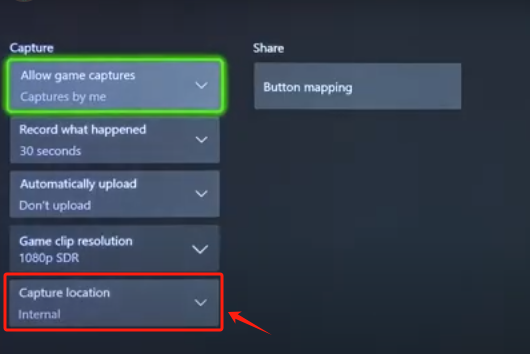
When finished, you should be able to see the recorded video from your Xbox’s “Captures” section.
Tips to Record on Xbox
Upon sharing how to record YouTube videos on Xbox, it would also be worthwhile to highlight some tips when it comes to recording on Xbox just in case you will be interested.
- To make your recordings more appealing, it’s recommended to add background music. It will surely bring your output to a whole new level.
- It’s also good to make sure you have set up the microphone settings to allow adding voice comments. It will help the viewers to follow along!
- It’s suggested that you ensure you have properly set up the start and end recording times to maximize the recording limit.
- To achieve high-quality recorded videos, ensure to alter the resolution set under the “Record settings”.
- Testing or doing a trial could help you be more comfortable before beginning with the final recording procedure.
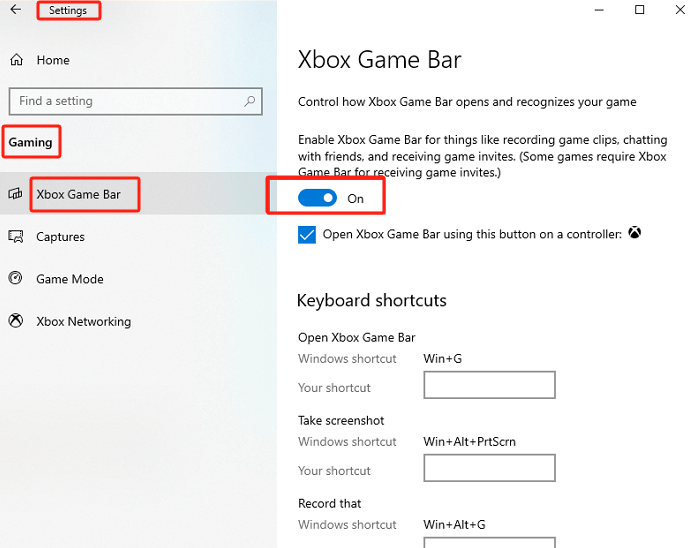
Bonus: Record YouTube Videos on Windows and Mac
We’re glad we have already shared details relevant to how to record YouTube videos on Xbox. But just in case you’re also interested in learning how easy it is to capture YouTube videos on your Mac or Windows computer, taking some time to read this section would surely be beneficial.
In case there would be a need for you to capture a specific YouTube video or any other activities on your screen, your webcam, and even your audio, considering the use of professional apps like the iMyMac Screen Recorder is recommended! Apart from its recording function, it also supports taking screenshots and even offers bunches of great benefits to its users. It’s easy to use as its UI is simple. Plus, it’s compatible with Mac and Windows OS so installing it won’t be an issue at all.
Get A Free Trial Now! Normal Mac M-Series Mac Get A Free Trial Now!
To assist you with recording using the iMyMac tool, here’s a quick tutorial for you.
- Install the app on your PC and then go to the “Video Recorder” menu when launched.
- Press “Custom Size” to choose a recording section.
- Modify the recording settings to your liking including the audio settings.
- Once everything has been set up, click the “Start Recording” menu. When done, look for the “Stop” button and hit it.

FAQs
As previously stated, we have also added here some FAQs relating to how to record YouTube videos on Xbox.
- How do YouTubers record gameplay on consoles?
Several gaming consoles already have built-in recording functions. This is sometimes used by YouTubers. However, they might find limitations when using such so using reliable third-party tools like the iMyMac Screen Recorder would help.
- How to loop a YouTube video on Xbox?
To easily share the recorded video, one needs to have the YouTube app for Xbox downloaded. Proceed to log in afterward. Head to the “Upload” section and then just browse the clip to upload. When found, choose it to finish off.
- What do YouTubers use to record gameplay for free?
There are a few tools that can be used when recording gameplay sessions. OBS Studio and Xbox Game Bar are some of them.



