“How to screenshot Snapchat without them knowing? Is this really possible?”
Snapchat has been so popular among iOS and Android device users due to its intuitive interface, appealing look, good features, and more. You can do a lot of things on it – post stories, add friends, and even send messages. Since saving images or chats can’t be done, many are wondering if taking screenshots is possible and if creators will be notified when users do so. This is what this post is about. We will be dealing with explaining these topics as we move into each part of this article.
Contents: Part 1. Does Snapchat Let You Know If Someone Screenshots Your Story?Part 2. Can You Screenshot Snapchat without Them Knowing via Airplane Mode?Part 3. How to Screenshot a Snapchat without Them Knowing 2024?FAQs
Part 1. Does Snapchat Let You Know If Someone Screenshots Your Story?
Unfortunately, when someone takes a screenshot of images and messages on Snapchat, the creator will be notified. This is because the platform is committed to protecting each user’s control and privacy over his content. This could also help the creators to take any action that they wish when their content is shared or saved. But this only applies to the abovementioned – images and messages. This does not apply when one wishes to screenshot stories and profiles.
If you wish to know how to screenshot Snapchat without them knowing, you’ll learn several methods as you head over to the succeeding parts of this post.
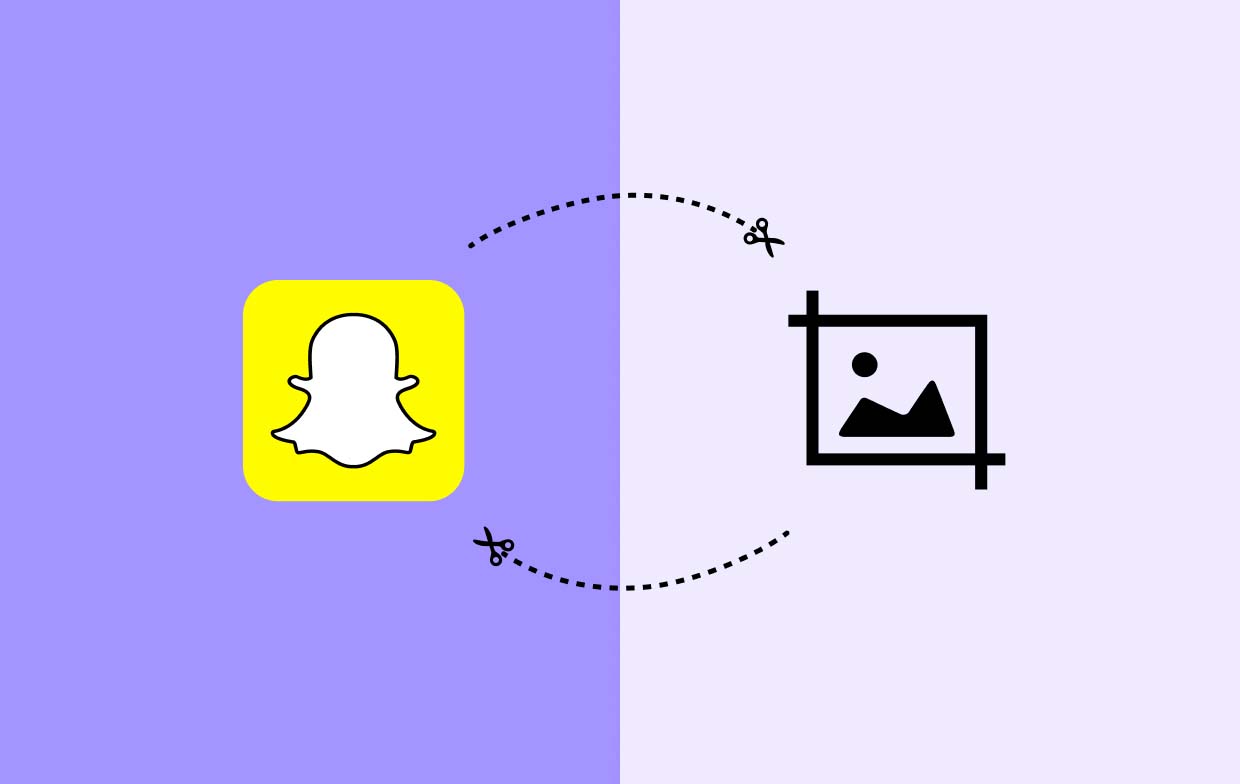
Part 2. Can You Screenshot Snapchat without Them Knowing via Airplane Mode?
Probably, some users have read about taking screenshots of Snapchat content without them knowing via the Airplane Mode. This used to be working but this present day, it no longer works. Before, when one’s phone’s Airplane Mode had been switched on, viewing the snap and taking a screenshot was possible. And, creators aren’t notified. This used to be Snapchat’s loophole but since it was already fixed, this method is no longer effective. Additionally, using the built-in screen recorders of mobile devices won’t work as well. If done, notifications will still be sent to creators.
So, are there still effective ways of how to screenshot Snapchat without them knowing? What are those? Let’s check them out in the next part.
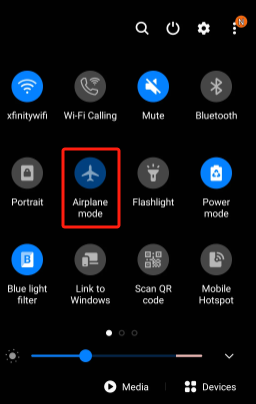
Part 3. How to Screenshot a Snapchat without Them Knowing 2024?
Since the known and usual methods of how to screenshot Snapchat without them knowing can’t be used anymore as stated in the second part, we will be sharing some of the alternatives that one can resort to.
1. iMyMac Screen Recorder
As always, the most recommended when it comes to taking screenshots on any platform using a Mac or Windows PC would be to install and use a professional software program. In this instance, we are recommending the iMyMac Screen Recorder. This is an app that can be installed on Mac and Windows computers as it supports both OS. It has an intuitive and simple interface which makes navigation easy enough even for beginners. It’s loaded with features and functions that can be enjoyed anytime when needed.
Get A Free Trial Now! Normal Mac M-Series Mac Get A Free Trial Now!
As one of the methods of how to screenshot Snapchat without them knowing, here’s what one must do to fully utilize this trusted and reliable tool.
- Upon installing it, head over to the main interface and look for the “Screen Capture” menu. Press this option.
- Select the “Custom Size” button to choose the area to be captured.
- Navigate to the section on Snapchat that you like to screenshot. Once done, take it and then freely use the available editing functions if you want to further enhance or personalize the image.
- To complete, press the check mark. Automatically, you’ll have the image saved to your computer.
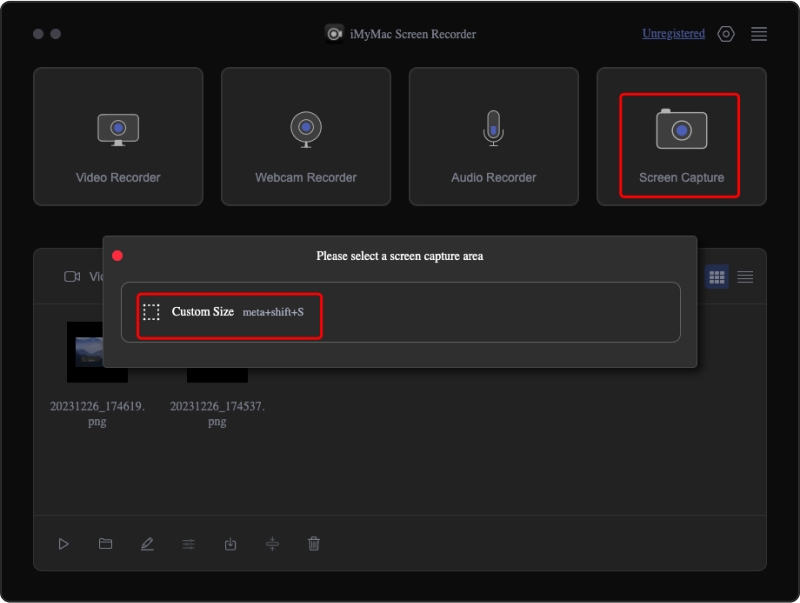
Apart from this good feature, it is also worth mentioning that this app can be used when screen recording. So, if one would like to record his screen activities, this is a good tool to consider!
2. Using Another Phone
Using another phone is also another method of how to screenshot Snapchat without them knowing. It’s just that you have to keep in mind that when it comes to the quality of the image taken, you can’t compare it with what you’re seeing on the app.
Here’s a detailed guide for your reference as well.
- Make sure that you have two phones with you. Ensure that one can support the Snapchat app while the other can take good photos.
- On the first phone, open the Snapchat image or message to capture.
- Use the second phone’s camera app to take an image of the Snapchat content from the first phone.
3. Via QuickTime Player
Using the QuickTime Player is also a good way of how to screenshot Snapchat without them knowing.
- Using a cable, ensure that your iPhone has been connected to your Mac. Launch Snapchat on your iPhone.
- On your Mac, open the QuickTime Player. Press “File” and then choose “New Movie Recording”.
- Go to the “Record” button. Choose “iPhone” as the movie recording output.
- Now, hit the “Record” menu to start screen recording the Snapchat content. Hold the “Command”, “Shift”, and “4” keys to choose the capture area. Take a screenshot next.
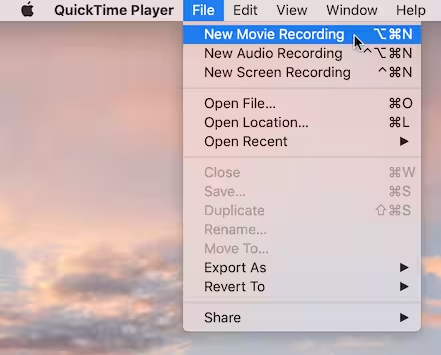
4. Using Google Assistant
If you are an Android phone user, another method of how to screenshot Snapchat without them knowing is by using Google Assistant.
- Launch Snapchat and go to the image or message to capture.
- Say “OK Google” to launch the Google Assistant.
- Mention “take screenshot” or “capture screenshot”. Alternatively, you may also type “take a screenshot”.
- Choose an app where you want to share the screenshot taken and then access it later on.
5. Via the Screen Mirroring Feature
Another trick of how to screenshot Snapchat without them knowing is by utilizing the screen mirroring feature. Here’s what needs to be done.
- Enable screen mirroring on your mobile device. Ensure that the second device can capture screenshots.
- Launch the Snapchat image or message.
- You should see Snapchat on the second device now. Now, take a screenshot.
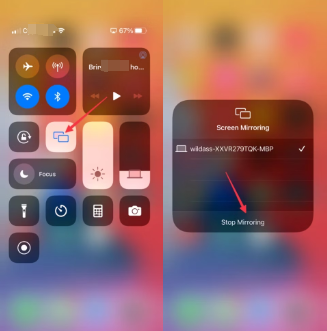
FAQs
- How to secretly save snaps?
To be able to save snaps to your Snapchat Memories, just tap the specific snap to view it. You shall see a “save” icon at the bottom left corner. Tap it.
- What does it mean when someone screenshots your Snapchat?
When someone takes screenshots of your Snapchat, they might want to keep copies of your content or conversation for checking later on.
- How do you know if someone screenshots your Snapchat conversation?
When a screenshot of a Snapchat conversation has been taken, a notification will be received. But to get rid of this, one can try any of the methods explained in the previous part of this article.



