In today’s era, many are no longer into watching movies in the cinema. Rather than going out and joining the queue to get your movie ticket, subscribing to movie streaming providers like Netflix is now the trend. Now, if you have lots of Netflix favorites that you’d like to share even while on a video call on apps like Facetime, then it would be vital to learn how to watch Netflix on Facetime. Whether you want to do an online movie date or a gathering with family and close friends, you can maximize both the Netflix and Facetime apps. Learn about the process as you delve into each part of this article.
Contents: Part 1. Does Netflix Support SharePlay?Part 2. How to Watch Netflix on FaceTime on iPhone?Part 3. How to Watch Netflix on FaceTime on Mac?Part 4. How to Watch a Movie on FaceTime with SomeonePart 5. App Where You Can Watch Movies Together on FaceTimeFAQs
Part 1. Does Netflix Support SharePlay?
Are you familiar with SharePlay? If you are, you’re probably wondering if Netflix supports SharePlay as it would make your movie-watching experience (while on a Facetime call) too easy. Sadly, it isn’t. The Netflix app isn’t compatible with SharePlay so, relying on this won’t work. Luckily, there are alternative and various methods of how to watch Netflix on Facetime that users can do which we will be discussing going forward.
Just for your information as well, in case you’re curious, there are other platforms that you can easily enjoy with anyone via a Facetime call as they support SharePlay. Apple Music, Hulu, Disney+, Apple TV+, and Twitch are some of them.

Part 2. How to Watch Netflix on FaceTime on iPhone?
If you are an iPhone user, we have here an easy tutorial on how to watch Netflix on Facetime using your device. You can easily do screen sharing to let the other person on the call view your screen (while you’re streaming Netflix content). Whether you’re an iPhone or an iPad user, here’s what you need to follow to enjoy a virtual movie night experience with your friends and loved ones via your handy device.
- On your iOS device, launch the Facetime app. Tap the “New Facetime” option to create a new call.
- Once connected, press the “Share Content” menu and select the “Share My Screen” option. Within a few seconds, screen sharing should start.
- Navigate to your Netflix app and then open the preferred content that you wish to share. Press the “Play” button. When the other person hits the “Join Screen Sharing” menu, he’ll be able to see what’s currently on your screen.

Part 3. How to Watch Netflix on FaceTime on Mac?
Apart from sharing a detailed guide on how you can stream Netflix content while on a Facetime call using your iPhone, we’re now here to discuss an alternative to how to watch Netflix on Facetime if you are to use your Mac. Since SharePlay isn’t compatible with Netflix, we’d have to resort to other methods.
#1. Use Discord
One option that’s good to consider to watch any Netflix content while on a Facetime call is using Discord. It’s a popular app that’s mostly used by many when hosting viewing parties. It’s supported by multiple devices – Android and iOS devices, Windows PCs, and, of course, Mac computers. All you need to do is create a server on this platform so you can start streaming any Netflix content that you like. Your friends can join and interact via voice or text chats while streaming is ongoing. Indeed, this is one of the most basic and easiest methods of watching Netflix with friends using your Mac.
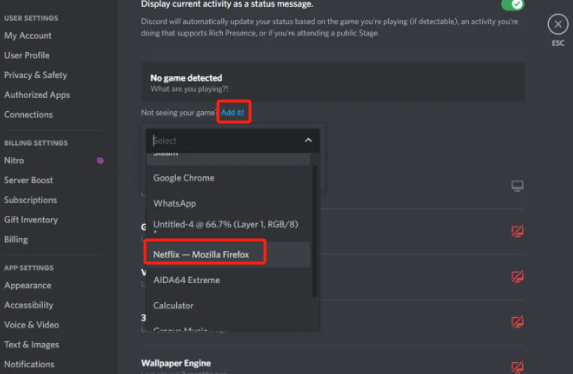
#2. Teleparty Browser Extension
A browser extension such as the Teleparty Browser Extension can also be used to stream Netflix content with friends. It can be accessed on almost all browsers and supports multiple streaming platforms aside from Netflix – Hulu, YouTube, etc. To utilize it, you just need to download and add this to your browser, sign into your Netflix account, begin playing Netflix content to watch, and press the Teleparty extension button that you’ll see on the screen. A link will be generated by this extension which you can copy and forward to your friends so they can join and watch with you.
Part 4. How to Watch a Movie on FaceTime with Someone
Since we’re already aware that the process of how to watch Netflix on Facetime isn’t possible via SharePlay, you may also just resort to watching movies with friends via other platforms. In this section, we’ll be focusing on that. Here’s what you need to do.
- Open your Facetime app and then initiate a call by pressing the “New Facetime” button on the screen.
- Once the call is ongoing, swipe up from the bottom and then choose “SharePlay”. You may click either the “SharePlay Automatically” button or the “Ask Next Time” menu.
- Just simply launch a platform that’s compatible with SharePlay. Once you’ve selected a movie or a show, hit the “Play” tab. When asked, press “SharePlay”.
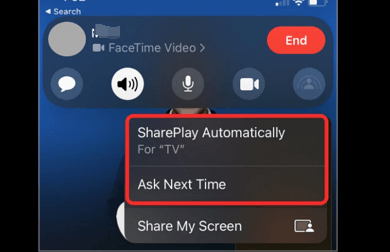
Part 5. App Where You Can Watch Movies Together on FaceTime
Upon discussing the method and alternatives of how to watch Netflix on Facetime, you might be wondering what other apps you can use to stream movies together with your friends via Facetime. It was previously mentioned in the first part that there are platforms that support SharePlay. Some of them are Pluto TV, ESPN, SoundCloud, Paramount+, HBO Max, Disney+, etc.
Now, if you are really into Netflix and you want to watch your Netflix movies together with your friend on a Facetime call regardless of what device you wish to use, you can resort to screen recording. A good app like the iMyMac Screen Recorder can help you out. It supports screen, webcam, and audio recording.
Get A Free Trial Now! Intel Mac M-Series Mac Get A Free Trial Now!
- Install the app and press “Video Recorder”.
- Define your recording settings and then head to the Netflix content to be recorded.
- Modify your audio settings as per your liking before pressing the “Start Recording” button.
- When finished, tap the red “stop” button.

Once you have the high-quality recorded content, you can now begin just screen sharing with your friend so you can watch the show or movie together!
FAQs
- Can you screen share Netflix?
Screen sharing Netflix content could result in having a “black screen”. To ensure that there would be no issues, you may screen recording via iMyMac Screen Recorder and then try to screen share again!
- How to watch Netflix while on call?
While on a Facetime call, you can try screen sharing. If this does not work, you may use alternative options such as a browser extension like Netflix Party or another app. Screen recording could also be a good option!
- Can you watch movies on FaceTime?
Yes! If you aim to watch movies while on a Facetime call, you can try accessing content from apps that support SharePlay – Hulu, Apple TV+, Disney+, just to name a few.



