ScreenRec is one of the most popular and mostly used recording software apps. It is currently offering great recording features while ensuring HD output files. It can record your screen, webcam, and even audio. You can capture as many files as you wish – for creating guides, tutorial materials, presentations, videos, and many others.
With the many great features a user can enjoy without paying a fee, is ScreenRec safe to use? What if the program has this feature that secretly collects the user’s data? What if this will eventually bring malware to your PC? Let’s begin the discussion now.
Contents: Part 1. Is ScreenRec Safe and Free?Part 2. What Does ScreenRec Do?Part 3. How to Use ScreenRec?Part 4. Does ScreenRec Have a Time Limit?Conclusion
Part 1. Is ScreenRec Safe and Free?
Hopefully, upon reading this section of the article, you’ll fully grasp the answer to the “Is ScreenRec safe to use?” question. Most users are saying ScreenRec will pass when data safety is the topic of discussion. Let’s find out if it is indeed a safe tool for screen recording.
#1. Policy Relating to Privacy
ScreenRec has been proven to maintain a privacy policy that emphasizes data security. The users can rest assured that the app won’t look for any personal details unless the user shares those firsthand. Its security features even shield the users from malware and virus attacks. If you’re planning to use it, it’s recommended that you get and install the latest version to avoid any issues.

#2. AES-Encryption Model
ScreenRec users are also given the ability to input passwords on the captured video links as this program follows AES-Encryption algorithms. Restricting video access to chosen IP addresses is even possible. Observing the profiles of those who are watching your videos can also be done. This assures you that unauthorized downloading of your recorded videos will be avoided.
#3. Cloud Recording Utilization
We won’t end with just sharing the previously mentioned details. We’ll dig further so we can accurately answer this “Is ScreenRec safe to use?” question.
If you aren’t aware yet, ScreenRec is one of those recording apps that uses cloud recording. When a recording is completed, it will be uploaded to the cloud which will be linked to the user’s account in use. Afterward, shareable video links will be generated by the app itself making it very efficient for the user as there won’t be a need to establish connections with other social media platforms just to share the recorded video. This feature indeed makes it very convenient and quick to record and share recordings.
#4. Downloading Feature
You might have been asking the “Is ScreenRec safe to use?” question as the app does not require any fee when one tries to use it. As experienced by some users, usually, free apps are bringing malware and viruses that are causing damage to the device in use especially when users try to download files on them. Fortunately, you can treat ScreenRec differently. It has been proven safe to download through this app. You just have to make sure that the files will be downloaded from the official website of the app to avoid any risks of damaged versions.
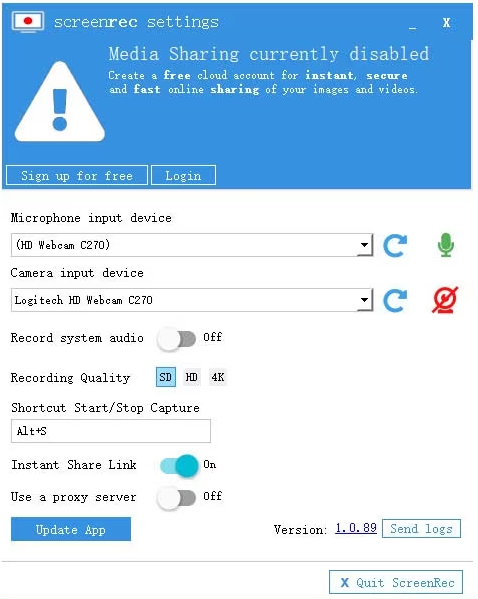
Part 2. What Does ScreenRec Do?
Hopefully, the details provided in the previous section of this post made you think that the answer to this “Is ScreenRec safe to use?” question is positive. It’s indeed a safe app to install and use.
As you have previously read as well, when using ScreeRec, you’ll surely be able to get high-definition recordings with an instant sharing feature. This is an app that’s ideal to be used not only by commoners but even by professionals. Once you have downloaded and installed the app, just create a free account to proceed. Once opened, you’ll notice it does not have the normal UI you’re seeing on other apps but you’ll get to see the settings and gallery right away. It’s also relatively easy to install so you won’t have issues with it.
Pros
- It offers recording without watermarks for free.
- It’s easy to use and functions aren’t complicated.
- You’ll get encrypted recordings.
- You’ll get to share the recordings easily via shareable links.
Cons
- If an account won’t be created, there will be recording limitations.
- There aren’t video editing features the users can utilize.
Part 3. How to Use ScreenRec?
Upon learning the answer to the “Is ScreenRec safe to use?” query, let’s now move into the detailed steps of how you can use ScreenRec.
- Open the ScreenRec app.
- Hold the “Alt and S” keys to select the area to capture.
- The recording will start when you press the “Video Camera” icon that you’re seeing on the screen. Once finished, a shareable link will then be available.

Part 4. Does ScreenRec Have a Time Limit?
You might have already read from the previous section that when an account won’t be created, there will be recording limitations on ScreenRec. If not logged in, a user can only do a 5-minute recording. To enjoy unlimited trials, creating an account is then suggested.
Record Screen without Time Limit
If you find it a hassle to register or sign up for an account on ScreenRec, you may also try finding apps that do not have time limitations when it comes to screen recording. A good example will be the iMyMac Screen Recorder. It can capture your screen activities, webcam, and even audio while allowing you to define the recording settings to use.
Get A Free Trial Now! Intel Mac M-Series Mac Get A Free Trial Now!
Conclusion
Is ScreenRec safe to use? Of course, it is! It’s indeed a good tool to start from when you’re thinking of creating recorded video files. It’s free and easy to use as well. It’s just that it lacks video editing functions which some might find a bother. If you happen to look for an alternative to ScreenRec in the future, you can always count on tools like the iMyMac Screen Recorder.



