Are you fond of playing League of Legends? If you are, surely, it has already crossed your mind to keep track of your gameplay to further improve or perhaps, share with others on different social media platforms.
Regardless of what your main goal is when it comes to recording, it would be vital that you know the best League of Legends recording software to use. If you are finding it hard to decide which of the available options or tools you should use, we suggest that you keep reading this article to find out all the information you’ll probably need.
Contents: Part 1. Why is OBS Not Recording League of Legends?Part 2. What Is the Best Recording Software for League of Legends?Part 3. League of Legends Recording Software FreePart 4. In conclusion
Part 1. Why is OBS Not Recording League of Legends?
When it comes to recording, you might have known how good the OBS Studio is. Some users might even consider this a good League of Legends recording software. However, the same with other tools, problems could also occur while this is in use. Listed below are some reasons why there are League of Legends recording issues while using this software.
- Software bugs could be the culprit behind the recording dilemma. It is best that you always update the app to the latest version available to avoid further problems.
- There could be insufficient permissions. To fix this, just make sure that your computer has enough permissions to run OBS smoothly.
- The difference in GPUs could also be the cause of the recording problem. If League of Legends and OBS Studio are running on different GPUs, this could lead to recording dilemmas.
- Recording problems could also occur because the user is using the LOL lobby client. Take note that to capture the game, ensure that you aren’t using the lobby client as this is a browser window and not an actual game.
So, to avoid having recording issues while using OBS Studio, what League of Legends recording software should you use? Let’s move to the next part.

Part 2. What Is the Best Recording Software for League of Legends?
Indeed, lots of users would find using the OBS Studio good enough when recording. However, we can’t deny the fact that problems could also occur while using it. In such an instance, it would be better to rely on a program that’s reliable and trusted already to give the best user experience and output files.
We recommend the use of iMyMac Screen Recorder. This is an app that’s supported by both Windows and macOS. It is capable of doing high-definition screen and lag-free webcam recording. Capturing audio is as well possible and users are even allowed to set up the settings as they prefer (whether to capture only the microphone or system sound or both).
Get A Free Trial Now! Normal Mac M-Series Mac Get A Free Trial Now!
In addition to the above, functions to edit and enhance the recordings are also available as well as real-time annotation menus. There are even buttons to take screenshots or launch the webcam whenever needed. Menus to pause or restart the recording process are also easily and readily accessible. Of course, this app has an easy UI making it very user-friendly to anyone.
Now that we know why the iMyMac Screen Recorder is considered the best League of Legends recording software, we’ll proceed to share how it can finally be utilized when recording.
- Install the app on your computer and choose the “Video Recorder” option.
- Choose to record whether only the screen or the screen and camera at the same time. Afterward, select the recording area.
- Adjust the audio settings as you wish and decide whether to capture only the microphone or sound system or both.
- The recording will begin once the “Start Recording” is pressed. It will end once the red “Stop” button is tapped.
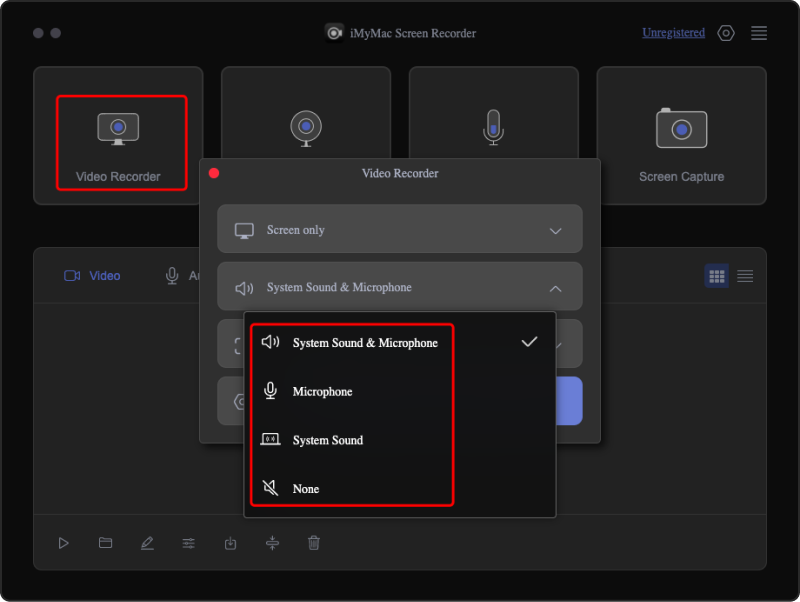
Part 3. League of Legends Recording Software Free
Though you have been made aware of the best League of Legends recording software that you can use by reading the previous section, you are still probably wondering if there are some free online and offline tools that you can check out and try. Well then, we’ll list some in this part for your easy reference.
Xbox Game Bar
The Xbox Game Bar is a built-in recording tool that can be used to screen record. Of course, you can use this to record your League of Legends gameplay.
Pros
- This tool is already built-in so installing a third-party software app won’t be needed.
- You can find the basic and necessary recording functions that you need while using this tool.
- The widgets displayed on the screen are only small so they won’t be annoying when recording is ongoing.
Cons
- Sometimes this could cause lag to your PC.
- There are times when some of its features do not work as expected.

Apowersoft Free Online Screen Recorder
An online free League of Legends recording software alternative that you can use is Apowersoft Free Online Screen Recorder. As per other users’ testimonials, this tool is quite good as well.
Pros
- Though recording will be done online, you’ll get high-quality resulting files.
- There is no need to install other programs on your PC as you can just access this from the web.
- It has editing functions that you can utilize.
- Directly uploading your videos to YouTube is also allowed.
Cons
- You need to make sure that your device is connected to a stable network.
- As this is an online tool, there are cases that it won’t work as expected.
Part 4. In conclusion
When recording your LOL gameplay, you don’t need to worry about the recording program to use. There are free online and offline options that you can choose from as well as professional software apps. However, if you are looking to use the best League of Legends recording software, don’t forget about iMyMac Screen Recorder. With the features it offers and functions it has, truly, this can be considered the best recording tool.



