Though several different laptop models are now available in the market, Chromebooks are still regarded as the best, especially for those in the music industry—producers and other professionals. It is so much easier for them to transform their Chromebooks into handy studios, letting them enjoy better features and amazing results.
However, many have been in a dilemma when it comes to choosing music recording software for Chromebooks. Thus, to help you out, we have consolidated some of the best and most used software here for your easy reference.
Contents: Part 1. Does Chromebook Have a Built-in Audio Recorder?Part 2. What Is The Best Music Recording Software for Chromebook?Conclusion
Part 1. Does Chromebook Have a Built-in Audio Recorder?
Before we move into identifying which music recording software for Chromebooks would suit you best, it’s also important to know if Chromebooks already have a built-in recording function that you can take advantage of.
Most of them have. You can find it by searching for the “Voice Recorder” option via the launcher. If yours does not have one, you can always resort to using other third-party recording apps. Additionally, free options can also be checked.

Part 2. What Is The Best Music Recording Software for Chromebook?
In this section, we’ll finally delve into the list of the music recording software for Chromebooks that we have collated for you. Six of them will be shared here.
#1. iMyMac Screen Recorder
The best and the most recommended when it comes to recording would be iMyMac Screen Recorder. In fact, it can assist not only with capturing audio but also with recording one’s screen and webcam. It is a tool that’s trusted to produce high-quality results without watermarks.
With the easy interface of this app, navigation through it should be easy even for beginners. It can also be installed on both Windows and Mac computers so having this on one’s Chromebook should not be an issue.
Get A Free Trial Now! Intel Mac M-Series Mac Get A Free Trial Now!
Pros
- One can flexibly define the settings he wishes to set up while the app is in use.
- Capturing both the microphone and system sound can be done at the same time or separately as per the user’s preference.
- When screen recording, it offers an amazing resolution ensuring that you’ll get the best results.
- Webcam and audio capturing is lag-free.
- This app also allows one to take screenshots if needed.
- The app offers several menus and also has real-time annotation tools.
Cons
- A subscription fee would be needed to unlock all the app’s offered benefits.
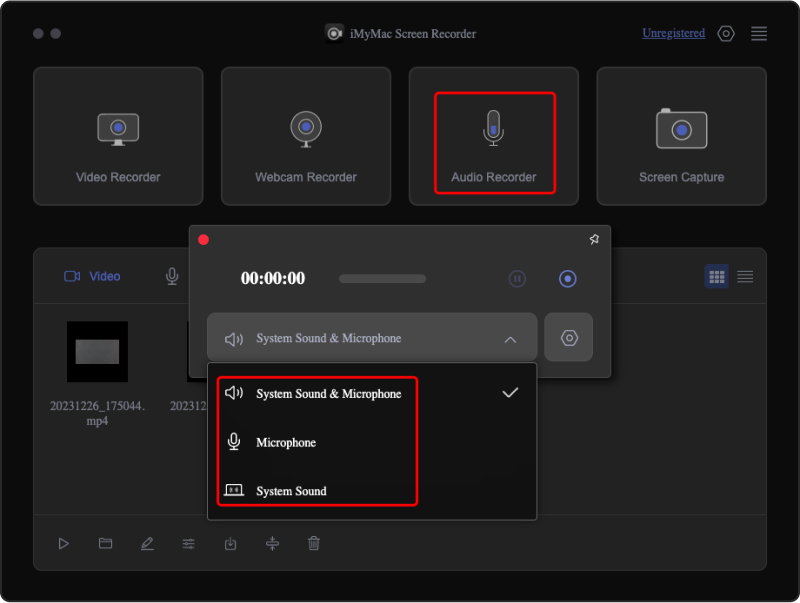
#2. FL Studio
Second to the list of music recording software for Chromebooks that we highly recommend is FL Studio. It’s considered an all-in-package already as it contains several features – from basic to advanced. It’s known by many as one of the top-rated tools.
Pros
- It has a built-in piano roll.
- It lets users do several different tasks.
- One can access all needed data at any location via the tool’s mobile app.
- It has great editing features and ensures high-quality outputs.
Cons
- Its interface is quite tricky making it not so recommended to beginners.

#3. Soundtrap
Another music recording software for Chromebooks is Soundtrap. Users can utilize this when doing multi-track recording. It also offers various audio effects and available tools that help users enhance their files. This is not only web-based but it can also be used on iOS and Android devices.
Pros
- Its intuitive interface makes it easy to use.
- The projects created through this tool will be saved on the cloud.
- It’s a tool that’s recommended when creating and producing music.
- The tool is consistently being updated to enhance users’ experience.
Cons
- A subscription fee will be required to unlock further features.
- The use of an internet connection is also vital to this tool’s functionality.
- Some people have complained about lags when working on complex projects.
- If you are to use the free version, there are restrictions present when it comes to quality and export formats.
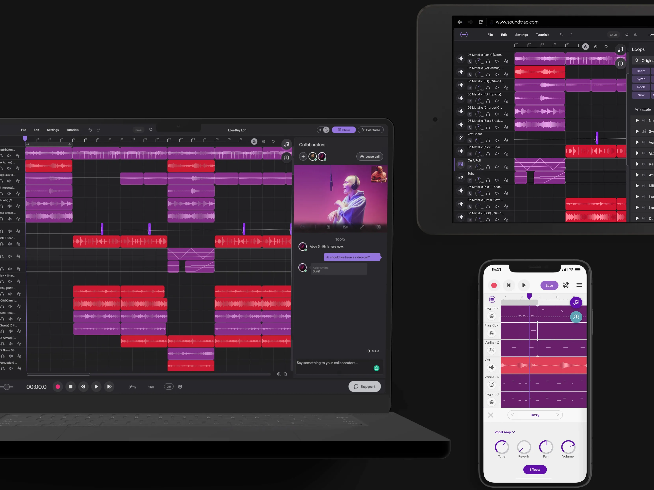
#4. Magix Music Maker
If you are into a free and good music recording software for Chromebooks, then selecting Magix Music Maker should work. Through this tool, music creation can be done in the simplest way possible.
Pros
- This tool is recommended for beginners.
- This can be used when creating and mixing music.
- It has lots of available offered features.
- It also has realistic sound effects.
Cons
- The tool somehow lacks improvement features.
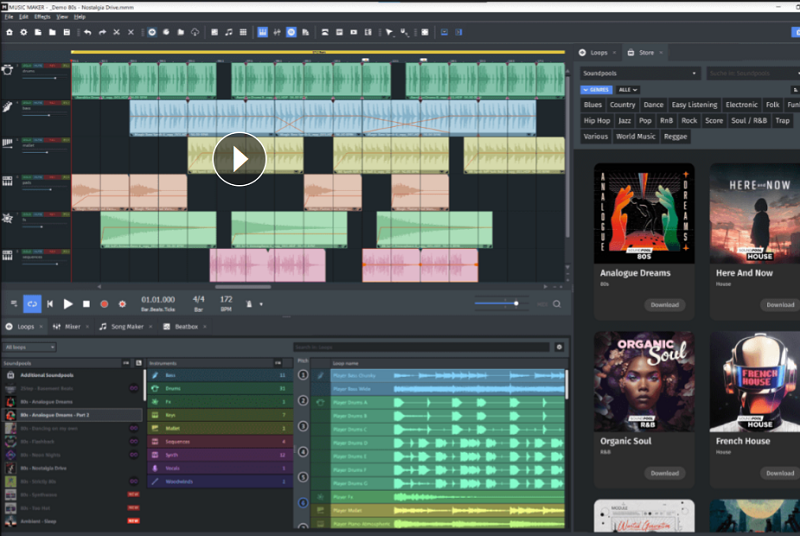
#5. Cubasis 3
Cubasis 3 is another music recording software for Chromebooks. It also offers a wide array of features when it comes to producing music.
Pros
- This tool has several effects and instrumental sounds offered.
- It also allows multi-track recording.
- Editing features are also available.
- Several audio formats are supported by the tool.
- Its simple interface makes navigation through the tool simple and easy.
Cons
- The cost of using this tool might be a bit high compared to others.
- The export options are quite limited.
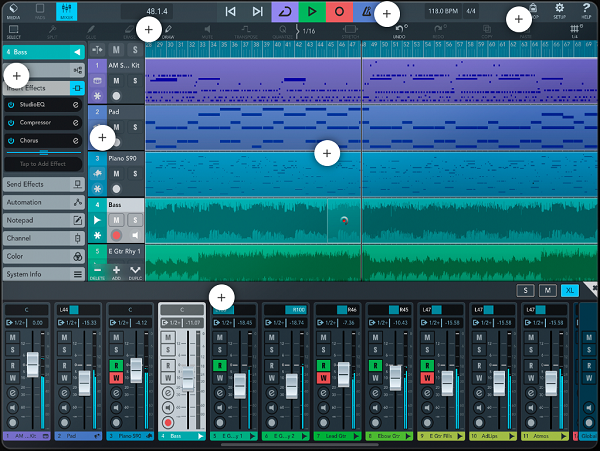
#6. Online Voice Recorder
Apart from the previously shared tools, one could also resort to using Online Voice Recorder as music recording software for Chromebooks. It is a free, web-based tool that allows users to record audio directly from their browser without installing software. It offers a simple interface with basic editing features like trimming the start and end of recordings. The tool supports MP3 format, making it easy to save and share files.
Pros
- It's free, requires no sign-up, and is user-friendly.
- It works across devices, making it convenient for quick audio tasks.
Cons
- Limited editing capabilities, no advanced features like multi-track editing or noise reduction.
- It requires an internet connection to use.
Conclusion
Apart from the list of the music recording software for Chromebooks that was discussed and shared in this post, there are still various other apps that could also be helpful and would suit your needs when it comes to capturing audio. In fact, browsing on the web will give you multiple options. Just keep in mind to use only the best which in this instance, is the iMyMac Screen Recorder.



