What does the green dot mean on Snapchat? Have you also noticed this but are unsure what this indicates or is for? Don’t worry! All details relative to this will be explained in this article so read along.
Snapchat’s colored and emoji-based indicators (such as the green dot that was previously mentioned) could be confusing and a bit tricky, especially for first-time users of the app. Each of them has a function and meaning. Information will be shared in each section of this post specifically on answering the abovementioned query.
Contents: Part 1. What Does the Green Dot Mean on Snapchat?Part 2. How Long Does the Green Dot on Snapchat Last?Part 3. How to Tell If Someone Is Active on Snapchat with Their Live Location?Bonus: How to Record on Snapchat without Them Knowing?In Conclusion
Part 1. What Does the Green Dot Mean on Snapchat?
The green dot usually appears in 2 positions – in the app itself and on top of one’s screen. We will be going into both further as we read this part.
#1. The Green Dot in Your Friends’ Bitmoji
To answer the “What does the green dot mean on Snapchat?” query when you see one next to a suggested friend’s bitmoji, it’s an activity indicator. This only means that the specific friend who has this is currently using the app or is online. To put it simply, this green dot is a visual cue signifying one’s presence on the app.
#2. The Green Dot on Top of the Screen
When you see the green dot on top of your device’s screen, it is a notification that’s coming from your device’s OS, not specific to Snapchat only. When you notice this green dot, it means that an app like Snapchat (or any other program) is accessing the camera feature. In this instance, it’s an indicator for privacy making you aware that an app is using your camera.
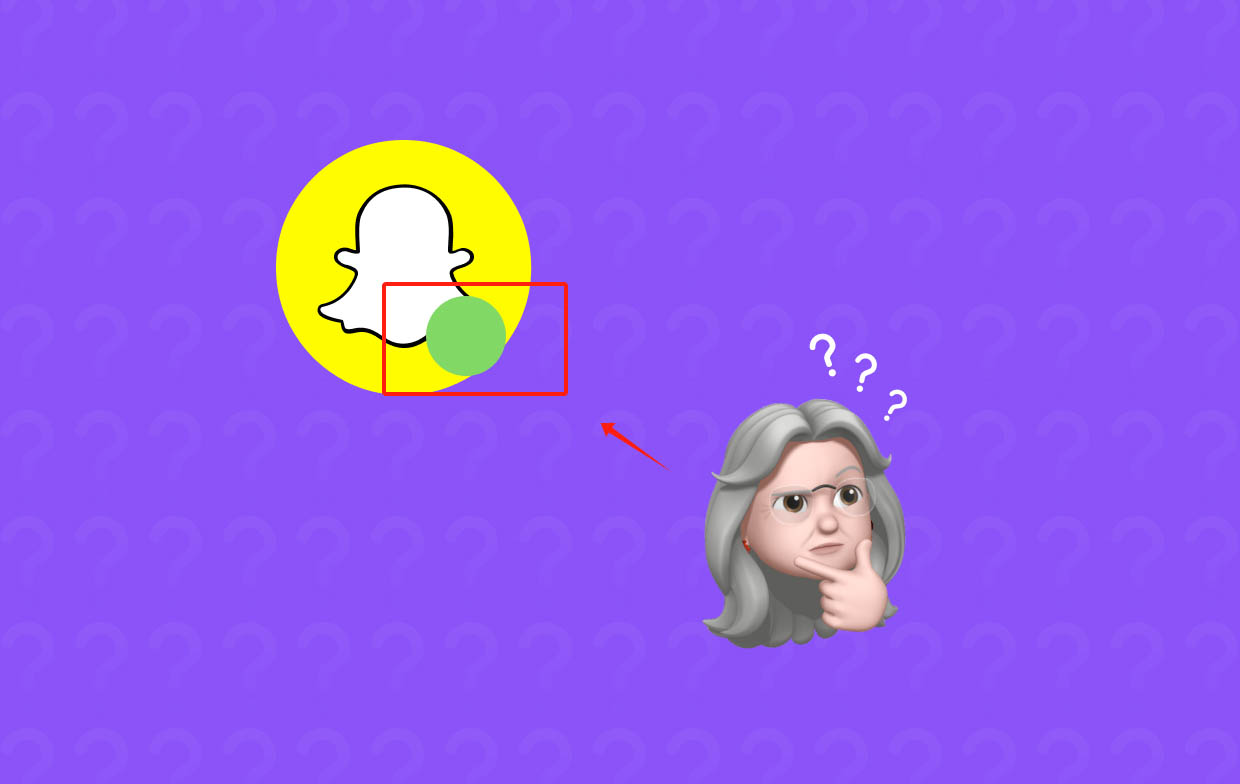
Part 2. How Long Does the Green Dot on Snapchat Last?
It is not enough that we only know the answer to the “What does the green dot mean on Snapchat?” question. In this section, we’ll be discussing how long this green dot lasts and how it can be switched off if desired.
It would depend on the situation when it comes to answering how long the green dot will appear.
- If the dot is an activity indicator, it should disappear after 3 to 5 minutes.
- If the dot is a privacy indicator, it will only be seen in a few seconds. Once the camera is no longer in use, it will be gone.
How to Turn off the Green Dot on Snapchat?
Just in case you are wondering how you can turn off this green dot on Snapchat, you may follow the below steps.
- Launch the Snapchat app and then click your Bitmoji.
- Select the “Settings” menu and then scroll down until “Privacy Control” is seen. Choose “Active Indicator” next.
- The “Activity Indicator” option needs to be toggled off.
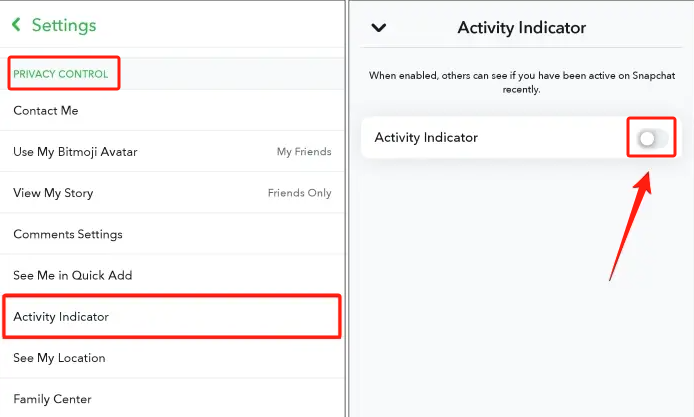
Part 3. How to Tell If Someone Is Active on Snapchat with Their Live Location?
Upon answering the “What does the green dot mean on Snapchat?” query, we’ll now see how we can tell if someone is active with their live location. It can be done by referring to the Snapchat Map.
- Upon opening Snapchat, go to “Snap Map”.
- Locate the Bitmoji of your friend and tap it. You will then see if he is online or currently active.
If he’s online, he will have the “Live” tag. If he’s offline, it will show the last time your friend was active.
But just in case you don’t want your Snapchat friends to know your location, you can just simply turn on “Ghost Mode”. By doing so, your friends won’t be able to see you on the Snap Map.
- Open Snap Map by pressing the location pin icon from the toolbar at the bottom.
- Press the gear icon next (located at the top right corner of the screen).
- You’ll see the “Ghost Mode” menu. Switch this on.
- You have the option to select the duration that you’d like this to be turned on – 3 hours, 24 hours, or until it’s turned off.
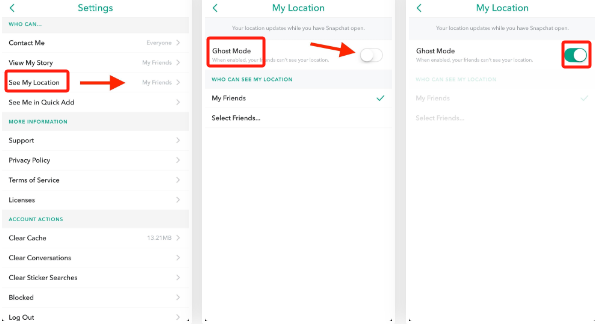
Bonus: How to Record on Snapchat without Them Knowing?
Apart from answering and discussing details relative to the “What does the green dot mean on Snapchat?” query, we’re here to also give bonus information when it comes to recording on Snapchat without the users knowing. If you have seen interesting content on Snapchat that you wish to keep and rewatch later on, you can try screen recording. If you’re unsure how to do it, don’t worry, there are professional tools like the iMyMac Screen Recorder that you can use and rely on.
Among the many available screen recorders on the web, it is always suggested that you use trusted and reliable programs that are proven to produce high-quality results. The abovementioned tool is capable of offering screen recording features as well as other functions – taking screenshots, capturing webcams, and audio. It also has editing and real-time annotation menus and buttons to restart and pause recording if needed.

The iMyMac Screen Recorder has a pretty easy and intuitive interface which makes it simple to navigate. Even novices won’t find it hard to use. When it comes to installing it, there should not be any problems at all as well given that it is compatible with both Windows and macOS.
Get A Free Trial Now! Normal Mac M-Series Mac Get A Free Trial Now!
In Conclusion
At this point, you have been made aware of the answer to the “What does the green dot mean on Snapchat?” question and other relative details such as how long the green dot will last, how it can be turned off, and even how you can enable the “Ghost Mode” if you wish to. Hopefully, all this information will be beneficial enough. Moreover, a brief overview of the iMyMac Screen Recorder was also shared in the last part. When you require a tool to record your screen activities, you can rely on apps like this one!



