Apple users have always been bothered by the idea that they cannot simply view their files on other media players, especially if these media players are not supported by Apple. What’s more, is that Apple is so strict with its products that they have created formats specifically designed for Apple products only. And one of these formats is the AAC format. Some users want to convert AAC to WAV to be able to view them on other media players.
The AAC format is one of the few formats created by Apple to store audio files. Now is your chance to learn how to convert AAC to WAV on Mac/Windows computers or on Android/iOS phones using different special methods.
Contents: Part 1. Useful AAC to WAV Converters List for Windows/MacPart 2. Which is Better? AAC or WAV?Part 3. Conclusion
Part 1. Useful AAC to WAV Converters List for Windows/Mac
There are a lot of ways to convert your files such as converting AAC to WAV. However, the only thing that can make it successful in finding the right guide that can guide you and the right tool that you can use in order to convert these files.
We actually know the best converting tool you can use to convert your files and to help you start this list, I will first teach you the best way to convert your files using the best tool.
1 - iMyMac Video Converter - The Best AAC to WAV Converting Tool
There is no better tool than the iMyMac Video Converter when it comes to converting your files and making all users happy.
The best thing about the iMyMac Video Converter is its ability to convert one format to another format given the many lists of audio/video formats you can find on their software: AAC, WAV, MKV, M4V, SWF, AVI, VOB, 3GP, MP4, FLV, and MP3 format, etc.
What’s more, is that you don’t have to actually learn what format a social media platform you like supports because this converter can automatically convert it for you. Try it to easily and quickly convert AAC to WAV on your Mac/Windows computers now!
Another thing that makes the iMyMac Video Converter a great tool is the chance for all users to edit their videos and other media. And yes, that includes cutting, editing, or being able to add effects and soundtracks for your media files.

So if you want to know more about the iMyMac Video Converter and how it can help you convert your files like converting AAC to WAV, feel free to follow the steps below:
- Launch the converter app and access your account
- Click Convert Format after dragging and dropping your files into the window
- Select a format of your choice, like WAV, you can also click the Create button to customize your files
- Of course, you should never forget to click the Save button if you want to save your files
- Tapping the Export/Convert button will then let the software start the process of conversion
- And for those who want to view their files you can just click Recent Projects > Converted Files >and click Open Folder
The iMyMac Video Converter is truly a magnificent converting tool, especially for the people who want to experience converting their files with convenience and without any hindrances at all. This software is also available for both Windows and Mac computers so don’t worry about your laptop or computer.

2 - Other Online & Free AAC to WAV Converters
After learning about the best tool we can now proceed with the other alternative ways you can convert AAC to WAV and that is by using online converters. Online converting sites or what people mostly call online converters are free and easy to access sites that can help you convert formats of your choice.
However, even though it is possible to convert your files using these online converters, you still won’t be able to have high-quality media files unlike using an offline tool like iMyMac Video Converter. So of course, we would still recommend everyone to use the software instead.
But if you really do insist, you can check out the list of the best online converters we have tested and tried below:
#1 Cloudconvert.com
One of the most well-known online converters, it's the cloudconvert.com site. This converting site is filled with many variations of formats and is all easy to access and convert. Many people use it to convert AAC to WAV for free.

#2 FoneDog online converter
Another popular online converting site is the FoneDog Online Converter. This online AAC to WAV converter has a simple yet very sleek web interface that is easy to understand and navigate. It supports many video or audio formats.

#3 iMyMac online converter
The iMyMac Online Converter may not be as great as the iMyMac Video Converter but I can surely convert your files to a good quality one. It is a well-known video and audio converter that works on both Macs/PCs and phones. You can try to use it to convert AAC to WAV easily.
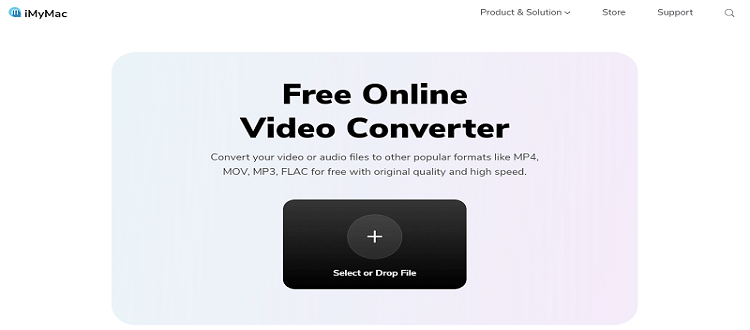
#4 DumpMedia online converter
The last converter we are going to introduce to you is the DumpMedia online converter. It is an online and free version. This AAC to WAV converter is one of the most reliable and the fastest converting tool, which has an easy-to-use and simple interface that makes it easier for users to convert their video/audio files.
Even though online converters are great, the offline app - iMyMac Video Converter can still provide higher quality results for you. So I would rather choose this converting tool when converting my files.
Part 2. Which is Better? AAC or WAV?
When it comes to quality, both have the same good quality. However, there is a slight difference between the two. AAC files are a bit larger in size compared to WAV files, that’s why many people convert AAC to WAV. Another thing is that AAC files cannot be played on other media players since it is DRM protected thanks to Apple’s security.

Part 3. Conclusion
Finally, after reading this post you now have learned how to convert AAC to WAVusing many different ways. But of course, we would still highly recommend using the iMyMac Video Converter.
Not only can it offer you different functions and features but it can also give you better quality results and amazing performances and services unlike online converters or other converting tools.



