Do you have any .ape format files saved on your computer that cannot be played? Then this could be a reason for you to get that .ape file converted to another format that can be played on most devices. And the best choice for this is to convert APE to MP3 file format.
You see, not all devices can actually play audios that are in a .ape format. This is the main reason why people are looking for a way how they can convert it to a different format. One that is a format that can be played on most devices. That is why the mp3 format is the best go-to format for this.
And because of this, we are going to show you some quick audio converting solutions that you can use to get this conversion done in no time.
Contents: Part 1. How Do I Convert APE to MP3 on Mac & Windows PCs Part 2. Other 4 Online or Free APE to MP3 Converters to HelpPart 3. What is APE File? Part 4. Conclusion
Part 1. How Do I Convert APE to MP3 on Mac & Windows PCs
Now, since you are aiming for the best tool that you can use to convert APE to MP3 then you are so lucky because we have one for you. And this is no other than iMyMac Video Converter.
The iMyMac Video Converter is one of the best video converters that you can download on either your Mac or your Windows computer. This tool can definitely help you when it comes to converting any video or audio files that you have from one format to another, which means that it can also work on your convert APE to MP3 format.
The iMyMac Video Converter can also be used easily, all thanks to the simple and clean interface that it has, even new users and those people who are not into converting files can easily understand on what they need to do to convert their files. And the best part of this is that it supports several file formats that can surely help you out.
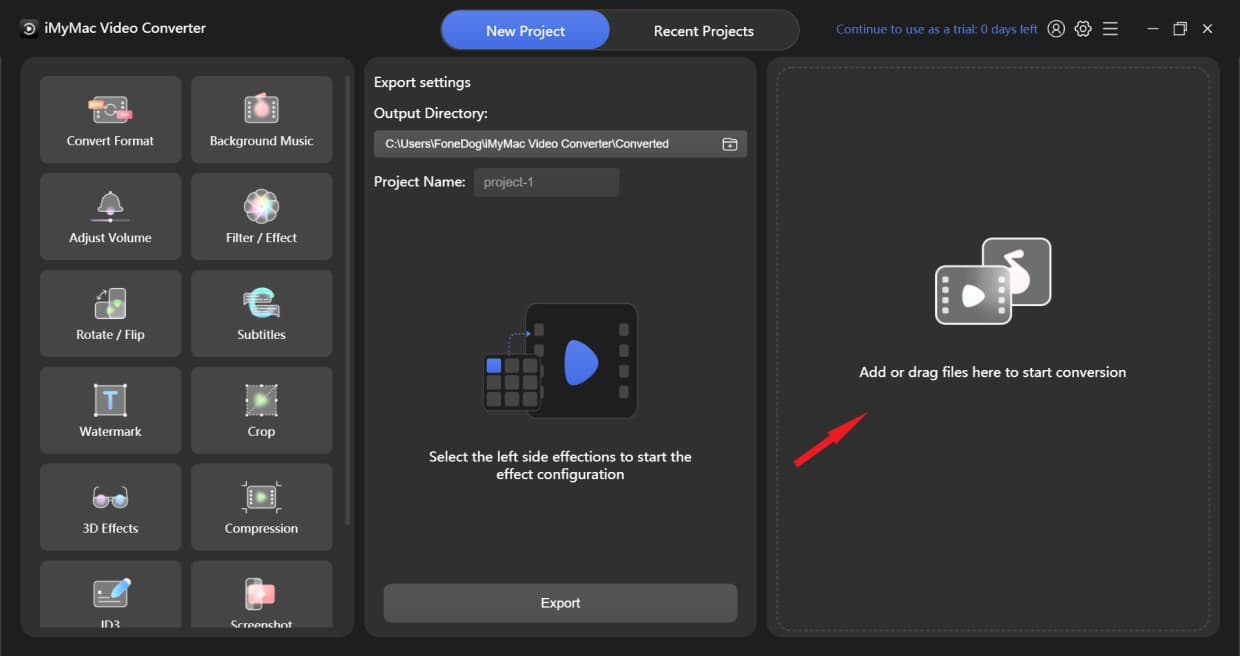
And to show you how to use the iMyMac Video Converter, below are the steps that you can follow.
- Download and then install the program on your PC. If this is the first time you are using this tool, then you have a 15-day trial to use it.
- Add your APE file. And once you get on the main interface of the program, simply add the MP3 file that you want to convert.
- Click Convert Format.
- After you have added the MP3 file that you want to convert, you can then choose the format that you want to convert it into. In this case, choose the MP3 format.
- Convert APE to MP3. After adding the APE file format that you want and choosing the format that you want to convert it into, then you can go ahead and click on the Export button on your screen.

That's it. Look, so easy, right? Do not hesitate to convert other files, like converting WAV and AAC files, or converting MOV to MP3 effortlessly with the help of this audio or video converter.
Part 2. Other 4 Online or Free APE to MP3 Converters to Help
Aside from the fact that you can download and install a tool on your computer, there are also some other tools that you can use. And these tools can be accessed online and for free.
These tools online may not be the same as the downloaded ones but the tools that we are going to show you below can help you a lot.
1. FreeConvert.com
The FreeConvert online free converter is one of the tools that can be used easily to convert APE to MP3. It also has been said that it will give you the best quality after the conversion process. And also, this tool claims that your files will be secured as well.

2. Convertio
Convertio is another online free converter that you can use in order to convert APE to MP3. This tool is already known by a lot of people which is why they keep on coming back to convert their files using the tool. It is easy to navigate and use.
3. Onlinefreeconvert
The onlinefreeconvert.com site is another free online converter that you can use. This tool is definitely easy and quick to use. By using this tool, you will be able to convert APE to MP3 in just a few minutes.
4. MediaHuman Audio Converter
Since you are going to convert an audio file from one format to another, then we have a specific online free converter that you can use. And that is the MediaHuman Audio Converter.
This tool is considered to be a freeware tool that you can use on both your Mac and Windows computers. This tool is simple, it can extract audio from a video as well and you can convert multiple files at once.

Part 3. What is APE File?
The APE file also known as the Monkey’s Audio is represented with a .ape extension name. This audio format is also considered a lossless aiod format which only means that it will not discard any loss of audio data. And because of this, the APE format can make adopt the original source of audio when doing a playback.
Why need to convert APE to MP3? Technically, even if the APE is one of the great audio formats there that you can have, the problem with having this is that it cannot be played by most devices.
That means that you might have played it on some, but there are still some devices that you cannot play in this format. And with this, playing APE files could give you some trouble. This is the reason why you need to convert your APE to MP3 file format.
Part 4. Conclusion
Now that you were able to read this post until the very end, you now know how you can convert APE to MP3 format. And obviously, the best tool that you should be using that is recommended by many users is no other than the iMyMac Video Converter. It is safe, effective, and can be used easily.



