ASF means advanced system formats, and it is a container format of videos and music files created using Windows Media Player. It is a widespread data format in Windows media files. However, most applications do not accept it, which is why you'd need to convert ASF to MP4.
And while there are multimedia players that can immediately view ASF audio/video files, in order to manage ASF files correctly, you must first convert them to a user-friendly file format such as MP4.
Here are simple tips and some converting tools to help you effortlessly convert ASF to MP4 on Windows/Mac.
Contents: Part 1. How to Easily Convert ASF to MP4 on Mac and Windows?Part 2. Recommended Free & Online ASF to MP4 ConvertersPart 3. What is ASF?Part 4. Conclusion
Part 1. How to Easily Convert ASF to MP4 on Mac and Windows?
Converting a video clip from one form to the other is very routine these days, so there are a number of converter software products in the industry to help you do so. But, if you're seeking the finest ASF to MP4 video converter, iMyMac Video Converter is the right tool for the job.
This tool can be used to convert videos or audios to other formats like AVI, MP4, M4V, MKV, WAV, FLV, WMA, AC3, SWF, MP3, OGG, AAC, etc. You’ll only need a little time to complete the ASF to MP4 conversion.
iMyMac Video Converter has a number of useful functions, including enhancing video quality, editing the videos based on users' preferences, supporting various resolutions, and many more.
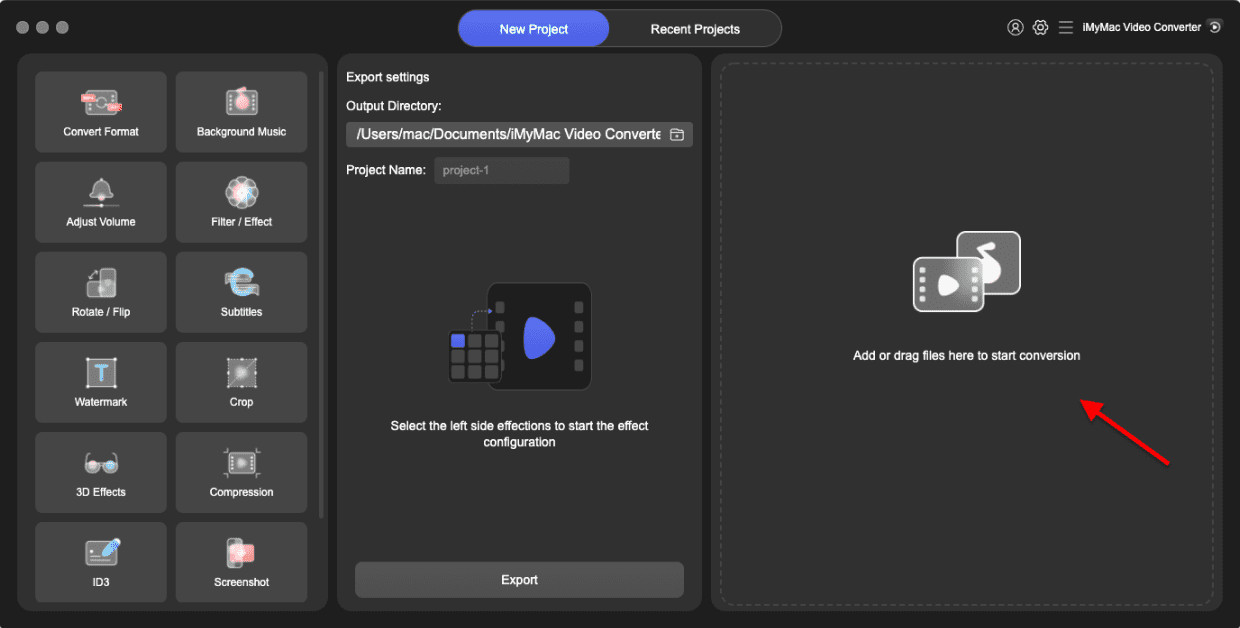
For you to know how to use this app to easily convert ASF to MP4 on Mac and Windows, read the following steps:
- Download it for free on your Mac or Windows computer.
- Open the app. You may either drag and drop the ASFfiles on the screen or upload the file directly.
- To begin converting the files, click Convert Format. You have the option of using Audio, GIF, and Video. Choose MP4 in the Video section.
- Click Save after you edit or enhance your files.
- Select the Export or Convert Then you can successfully convert the ASF files.

Part 2. Recommended Free & Online ASF to MP4 Converters
Have no room on the system for new applications and require an ASF video converter? Don't fear, there are several free converters that enable you to convert files without having to install any program.
The bulk of web software is accessible to use and has a reasonable user interface. Let’s see the free & online ASF to MP4 converters list:
#1. iMyMac Video Converter Online
iMyMac Online Converter is free and accessible for users to convert ASF to MP4. You may use it to convert MP4, M4V, AVI, MOV, MPG, FLV, WMV, etc. The steps are simple; you just have to upload your ASF video files, select MP4 as the output format, hit 'Convert Now', and download the converted file.
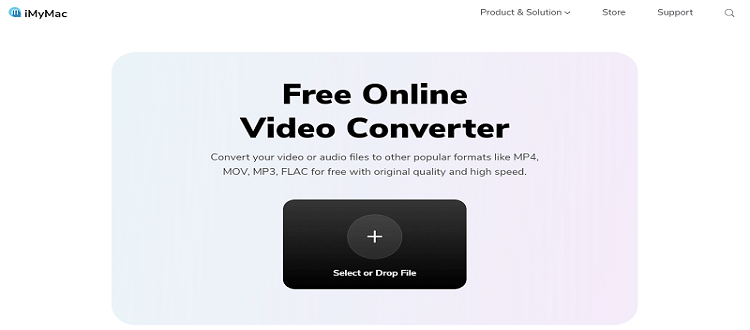
#2. onlineconverter.com
OnlineConverter.com, as the name implies, can conduct video conversions via the internet. To convert ASF to MP4, go to the website, then select Video Converter > MP4 Converter from the drop-down menu. Then look for an ASF to MP4 feature and begin attaching and converting the ASF files.
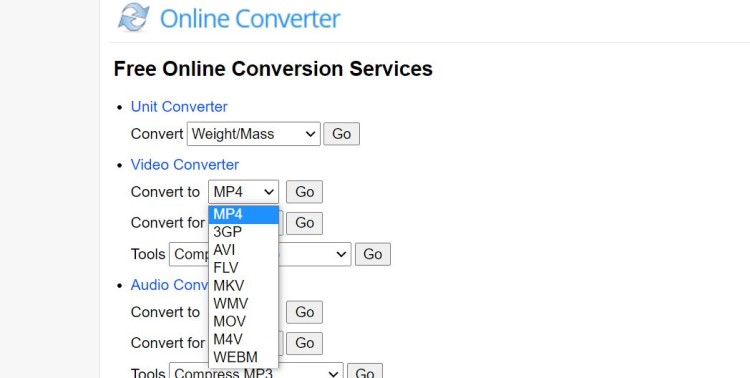
#3. Zamzar
Zamzar is a free ASF to MP4 converter that can also help you convert ASF to WMV, AVI, MKV, and more media formats. Zamzar now offers file compressions, allowing you to compress the video, picture, music, and document files. Note that the upload size of the file is approximately 50 MB.
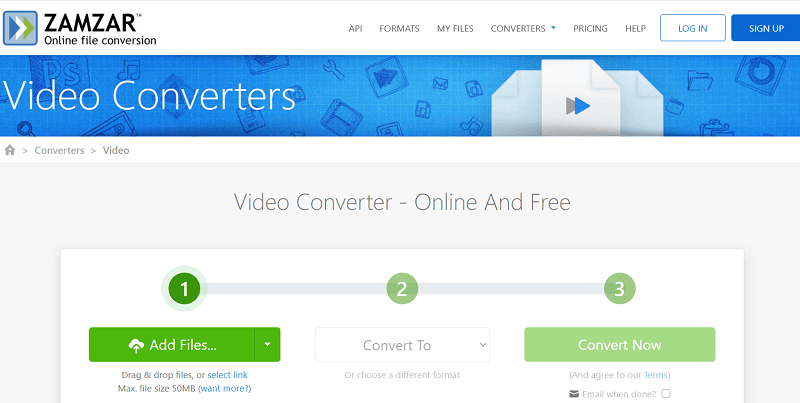
Part 3. What is ASF?
ASF stands for Advanced Systems Format, and it is a multimedia file format developed by Microsoft as one of the Windows media systems. ASF has been created with the intention of allowing video and audio content to be streamed over the online platform. It is for this reason that it was originally recognized as Active Streaming Format and Advanced Streaming Format. Whenever it pertains to video streaming, an ASF file is optimal. It does, though, have a few drawbacks.
Why do people try to convert ASF to MP4? Some multimedia-playing systems are only partially supported with ASF. ASF files, on the other hand, are well-suited to systems such as VLC Media Player and Windows Media Player. And because ASF video files aren't supported by all media players, it's only useful for only a limited number of people. As a result, this is not a frequently used video format.
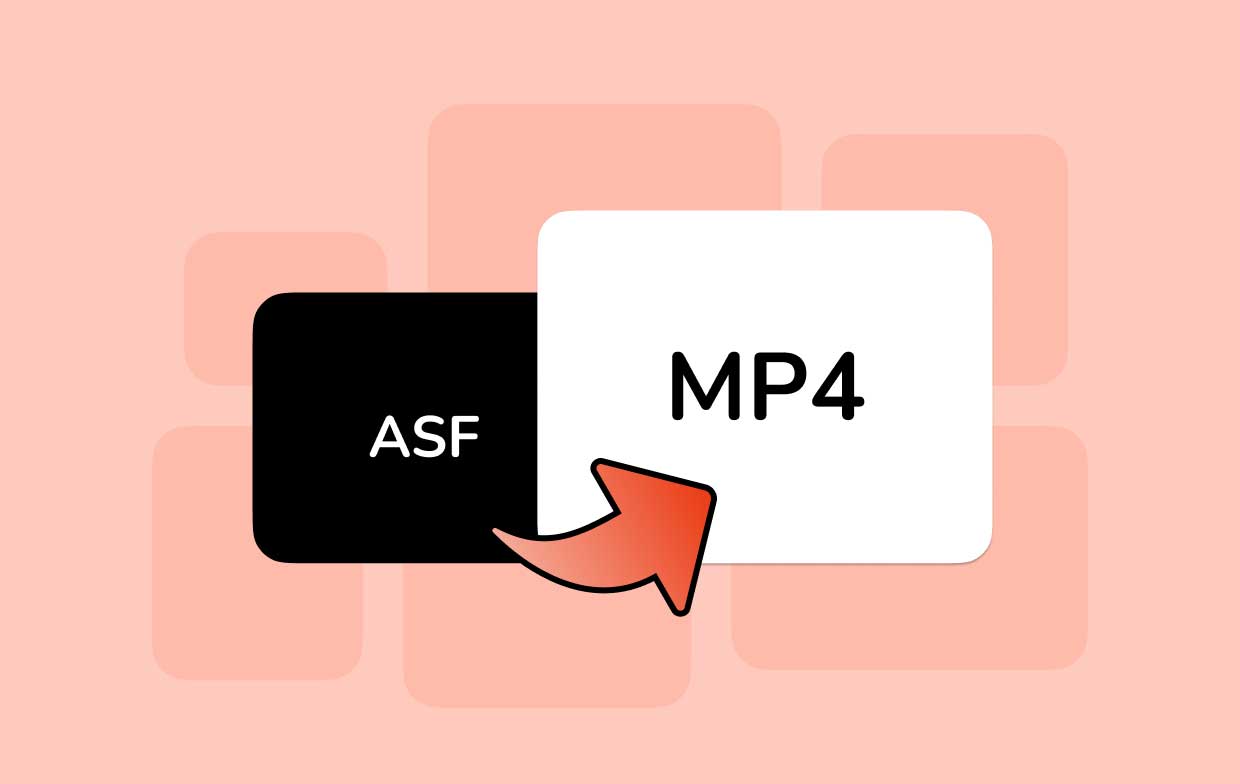
Also, since ASF videos are severely compressed, the video quality is frequently poor. With its streaming needs, it also has a strict limit of 352x288. As a result of these issues, it is necessary to convert it to a more suitable file format that is widely utilized and retains video quality, like MP4. To use the video files more efficiently, you can convert your files from ASF to MP4 instead.
Part 4. Conclusion
ASF is a popular data format in Windows video files, but it is seldom recognized by applications, which is why you'd want to convert ASF to MP4. Though there are some multimedia players which can immediately view ASF audio/video files, in order to manage ASF files effectively, you must first convert them to a user-friendly file format such as MP4
This article provides how to have free ASF to MP4 conversions for Mac, Windows, and online conversion. Also, it shows you how to use the iMyMac Video Converter to convert your ASF files.



