The robust digital format AVI can store both audio and visual data. The Windows platform often supports it, but not the Mac or cellphones. Putting an AVI file on your mobile device is far from sufficient if you intend to view it on a Mac or certain mobile devices. Before transmission, you must additionally convert AVI to 3GP format. Because video playing on cell phones, including BlackBerry, HTC, and others, often uses the 3GP video format.
So, in this piece, we'll walk you through several reliable options for converting AVI to 3GP so that you may play AVI films on 3G mobile phones more effortlessly.
Contents: Part 1. How Can I Convert AVI to 3GP Online for Free?Part 2. How to Convert AVI to 3GP Format LosslesslyPart 3. What Is the Difference between AVI and 3GP?Part 4. Conclusion
Part 1. How Can I Convert AVI to 3GP Online for Free?
FreeConvert.com
Many users converted AVI to 3GP files using the cost-free online video conversion tool FreeConvert. The conversion of more file kinds, such as images, documents, music, units, e-books, and more, is also enabled. Your AVI file uploads may come from any source, including your personal computer, Dropbox, Google Drive, or an online URL.
- Start by visiting the Freeconvert website.
- To choose the video you wish to convert to a 3GP file, click Pick Files and then click Open. Additionally, you may provide a URL, a file from your PC, Dropbox, or Google Drive. To choose an alternative, click the right arrow beside the "Choose Files" button.
- To change the video and audio settings, click the Cogwheel symbol. Click Apply Settings after that.
- Select "3GP Conversion." Upon completion of the conversion, choose Download 3GP.

Convertio.co
A good online application for converting from AVI to 3GP format is Convertio. You may convert to a variety of different formats by using the online tool. No internet resources are used since the file decoding is being done remotely. The majority of video and audio conversions are finished in under two minutes. A great online tool for transcoding audio and video files is called Convertio. 100 MB or less of files may be handled for free. The more advanced version, which has the ability to convert bigger files, is inexpensive.
- Launch a browser and navigate to convertio.co. Convertible AVI files have to be supported by the app interface.
- Select 3GP as your chosen file type. To edit a file's characteristics, flip it, or crop it, click the parameters button.
- The procedure will finally begin after you click the Convert button.
Onlineconverter.com
With the help of this, you can convert many file kinds and measurement units online for no cost. The online AVI to 3GP converter is a flexible and all-purpose converter since it can convert AVI to 3GP audio.
Simple steps for using Online Converter to convert AVI to 3GP are as follows:
- Choose an AVI file.
- Click "Convert" to start uploading.
- After the data transfer is finished, the converter will direct customers to a website where the conversion's outcomes will be shown.

Part 2. How to Convert AVI to 3GP Format Losslessly
iMyMac Video Converter is a desktop AVI to 3GP converter. It transforms video into formats like QuickTime MOV and Phone 3GP. It enables downloading, burning, editing, and converting videos. It supports practically all video formats for conversion. You can cut, add subtitles, and apply effects while editing videos.
There aren't any file size restrictions, and the conversion speed is six times quicker than that of other converters. In addition to being a time-conscious suite, this tool includes an intuitive interface that is simple to use for both experts and beginners. It is available for Windows and Mac systems.
- Start the Mac or Windows version of the iMyMac Video Converter program on your computer. Log into your account after you're finished.
- Dragging and dropping the AVI file onto the system's display is an additional option.
- When you click "Convert Format," a drop-down option allowing you to choose the kind of file the original should be converted into, such as 3GP, will display.
- Thanks to the UI, locating file alterations is now simpler. You are free to edit the files whatever you choose.
- By choosing Save, you may save all of your modifications.
- Select a conversion option from the toolbar to begin the conversion process.
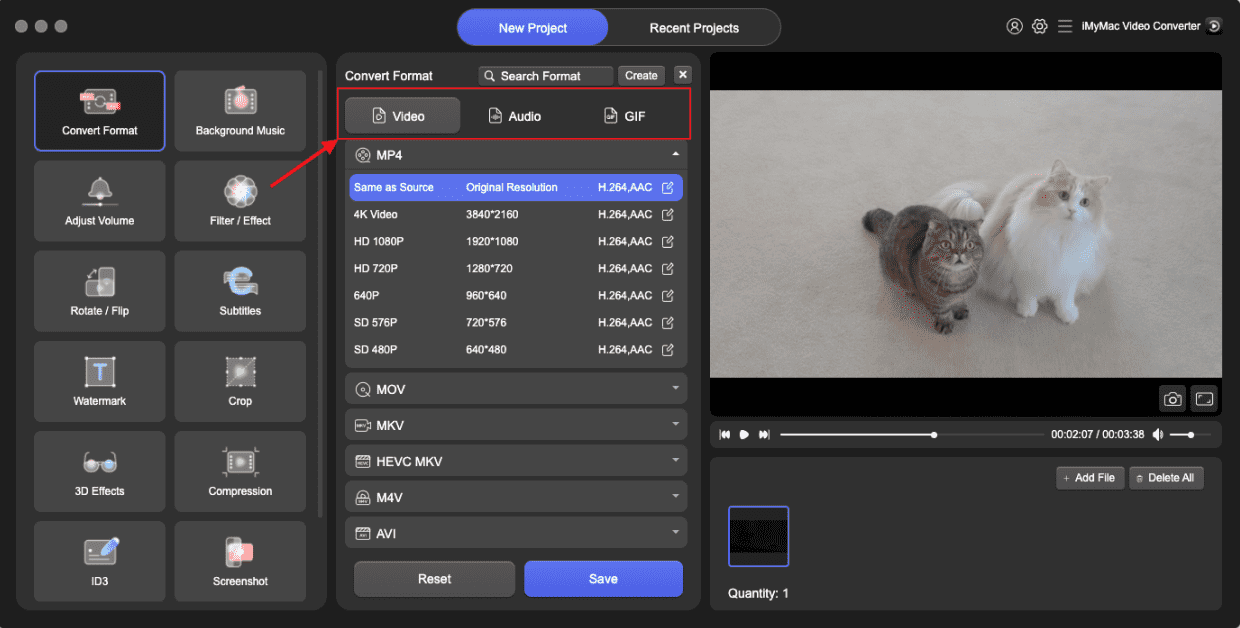
Part 3. What Is the Difference between AVI and 3GP?
Both the multimedia container formats AVI (Audio Video Interleave) and 3GP (3rd Generation Partnership Project) are often used for storing audio and video data. Microsoft created the AVI file format, which is extensively used across many different systems. It is renowned for being adaptable and compatible, enabling the integration of several audio and video codecs.
AVI files are appropriate for professional applications because they can hold high-quality video and audio. However, compared to other formats, it often has greater file sizes. The 3GP multimedia container format, on the other hand, was mainly created for mobile devices. It was created particularly for 3G mobile phones by the 3rd Generation Partnership Project. 3GP files are appropriate for mobile devices that have restricted storage and bandwidth since they are substantially compressed, resulting in reduced file sizes.

However, compared to AVI, the audio and video quality could be worse because of the compression. Computers, cellphones, and smart TVs are just a few of the devices and media players that can play and support AVI files. The main file format for cell phones is 3GP, which is often supported by smartphones and tablets but may only be partially compatible with other devices.
In conclusion, although 3GP offers a lower size of files and is specially tailored for mobile devices, AVI offers superior quality and wider compatibility. The preferred proportion of file size and video or audio quality, as well as the planned use and device compatibility, determine which of the two formats should be used.
Part 4. Conclusion
If you wish to transfer them to an older mobile phone to play them again, you may want to convert AVI to 3GP. Since 3GP is becoming obsolete as a file format, you might think about switching to MP4, MOV, or AVI instead if you merely want to lower the size of the file and don't want to transfer the films to an older phone. These other file formats are much more widely supported.



