If you like keeping movies on a DVD player, you've probably come across the Video TS folder. The TS (Transport Stream) protocol produces clear movies and superb audio. The AVI file extension is not recognized by the majority of portable media players. As a result, AVI to TS conversion is required for hassle-free viewing.
Fortunately, there are several video converters available online that may be installed or used immediately. You will now be able to utilize the finest AVI to TS converter as well as the other free converters.
Contents: Part 1. How to Convert AVI to TS Online for Free? Part 2. How Do I Convert AVI to TS Format without Losing Quality?Part 3. Why Convert AVI to TS?Part 4. Conclusion
Part 1. How to Convert AVI to TS Online for Free?
Convertio.co
Convertio is a reliable online tool for AVI to TS conversion. By utilizing the online converter, you may convert files into many different formats. Since the file encoding is being done remotely, there is no need for any internet resources. Most audio and video conversions are completed in less than two minutes. Convertio is a fantastic online tool for converting audio and video files. Files that are 100 MB or fewer may be processed without cost. The more sophisticated version, which can convert larger files, is reasonably priced.
- Open a browser and go to convertio.co. The app interface must support convertible AVI files.
- Choose TS as your preferred file format. The parameters button may be used to flip, crop, or modify a file's properties.
- When you press the Convert button, the process will finally start.

VideoConverter.com
Visit videoconverter.com to utilize the online converter without charge. Use this tool to change the multimedia type of your files or to convert AVI to TS for free (up to 100 MB). It is not essential to install a specialist file converter. Only a few mouse clicks will be required to access your data. Your files are handled on powerful servers to best fit your needs, which speeds up the conversion compared to many home PCs. The files you upload are only available to you, thanks to the converter's security and dependability.
- Import the AVI file.
- Choose TS as the desired format.
- Make the menu selection Convert.
- Click Download if the data wasn't retrieved automatically.
OnlineConvertFree.com
Onlineconvertfree.com is a user-friendly tool for handling all types of video file formats. You may handle other material on the website as well, such as documents and audio files. It is also compatible with all widely used web browsers.
- Open OnlineConvertFree.com and click "CHOOSE FILE" or drag and drop the source multimedia files into the blue zone for publishing to choose your original AVI video files that are in your private file folder.
- From the list of available formats, choose "TS" under "Video" as the output format.
- Hit the blue "Convert" icon to start converting AVI to TS.
- After the conversion is finished, save the resulting TS video to your computer so you may play it.

Part 2. How Do I Convert AVI to TS Format without Losing Quality?
You need a trustworthy video converter to convert AVI to TS. Fortunately, there are many tools available to you, thanks to software developers. However, since there are many tools available, choosing the one that will best serve your requirements may be difficult.
We conducted research online to identify the finest tool you may use for this activity to eliminate guessing and potential time wastage. Its name is iMyMac Video Converter, and it's made to handle AVI to TS or vice versa conversion issues. For all of your professional video requirements, this full-featured media converter and video editor can convert any video, music, picture, or other kind of file into one of over 100 different formats. It also enables batch conversion and high-speed conversion.
- Launch the iMyMac Video Converter software on your computer, either the Mac or Windows version. Once you're done, log into your account.
- Another option is to drag and drop the AVI file into the system's display.
- A drop-down menu will appear when you click "Convert Format," enabling you to choose the kind of file the original should be converted into, such as TS.
- Finding file modifications is now easier as a result of the UI. The files may be edited in any way you choose.
- You may save all of your changes by selecting Save.
- To start the converting process, choose "Export" from the toolbar.
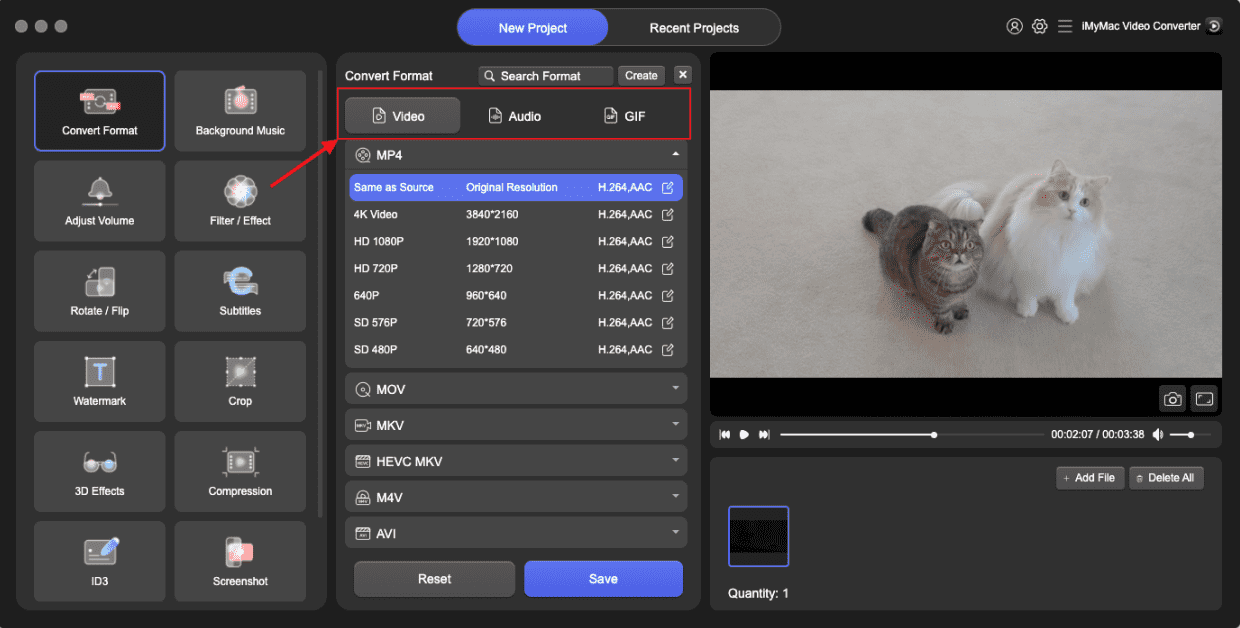
Part 3. Why Convert AVI to TS?
A video, audio, and data stream may be stored and sent using a TS file, commonly referred to as a Transport Stream file. It is often used for broadcast systems and is renowned for its capacity to manage numerous audio channels as well as high-definition video. The data is divided into packets by the TS file format and then multiplexed to produce a stream. The video, audio, or data stream is often just a tiny piece of each packet, which also includes extra data like synchronization time stamps and correction data.
TS files are frequently employed in television transmission, particularly for IPTV (Internet Protocol Television) and digital video broadcasting (DVB) systems. They are often used to store TV shows that have been recorded on Blu-ray discs and digital video recorders (DVRs). Specialized multimedia players or software can handle the MPEG-2 transport stream type needed to play TS files. TS files may also be converted into various video formats for greater device and media player compatibility.

Part 4. Conclusion
The fastest way to convert AVI to TS was described in the article. Due to its superb features and lightning-fast conversion speed, the program that we advise using for this operation is the iMyMac Video Converter. With the proper tools and instructions, you can now finish the work of converting more of your AVI files to TS and enjoy them on various devices.



