You may come through an audio format file recognized as .caf (Core Audio Format) every now and then, which was established by Apple to overcome file size limitations imposed by the other audio file formats. Since not every device or music player supports .caf files, knowing how to convert them to some other audio file format may be helpful.
We'll explain in this guide how to convert CAF to MP3 files, which is a more frequently used audio format. Considering the file format is so common, they are supported by almost all popular audio players that is why it is known nowadays. We'll show you different converting methods to help you.
Contents: Part 1. The Best Way to Convert CAF to MP3 on PC/Mac (Fast & Easy) Part 2. Other Online & Free Ways to Convert CAF to MP3Part 3. What is a CAF File?Part 4. Conclusion
Part 1. The Best Way to Convert CAF to MP3 on PC/Mac (Fast & Easy)
The best audio and video converter is the iMyMac Video Converter, which includes a superb converting feature that converts CAF to MP3 at an unrivaled speed.
You can convert video and audio files to whatever format you choose for playback compatibility with iMyMac Video Converter. So you may also convert M4A, AIFF, FLAC, AC3, OGG, CAF, AU, WAV, WMA files for playback on any device with excellent sound quality. You may trim the sound duration, combine CAF files, and configure output audio preferences with this application.

To know how to use this app to easily and quickly convert CAF to MP3 on Windows PC / Mac, refer to the steps below:
- Drag audio files from your right end of the main screen, or you can upload video or audio on the main screen to start converting.
- To convert your audio files, click the Convert Format
- Then, choose a data format from three options: Audio, GIF, or Video. To convert CAF to MP3, choose MP3 in the Audio section.
- If you want to edit the video files, you can choose from a variety of Effect options on the left side. (Inserting background music, adding a filter or adjusting its brightness, the volume of the audio/video, adding subtitles, even adding 3D effects, etc are some of the additional effects available.)
- Select the Export or Convert button at the bottom of the center part to start converting when you've completed all of the parameters.
It’s very easy and fast, right? Download it for free and try iMyMac Video Converter to convert CAF to MP3!
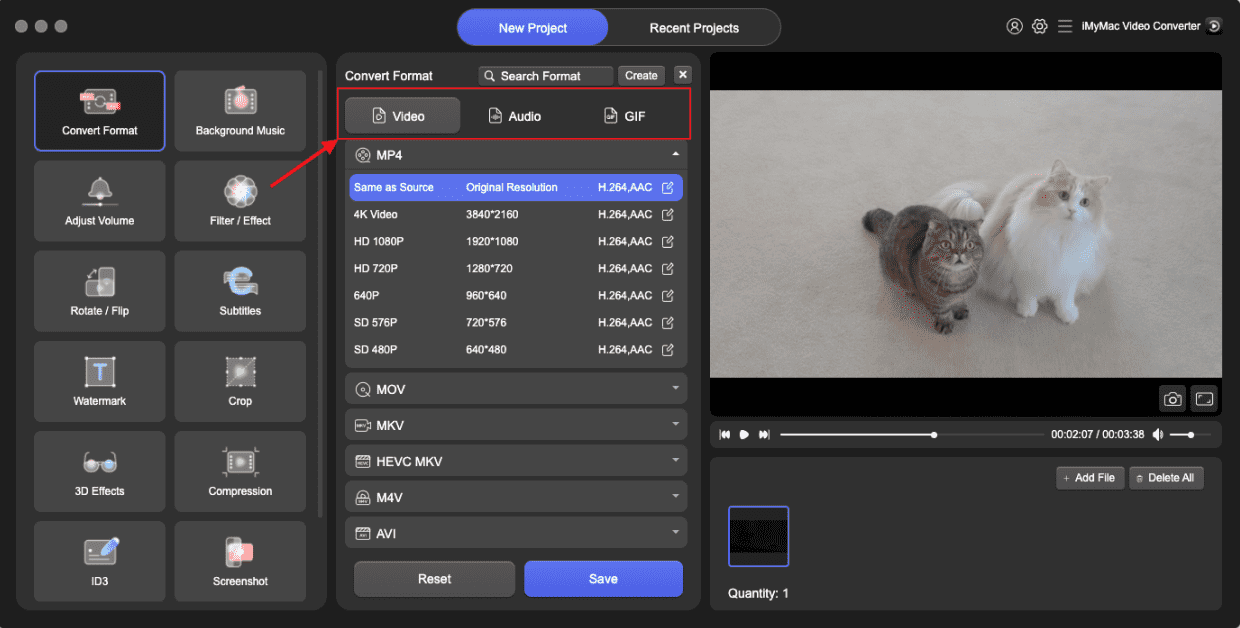
Part 2. Other Online & Free Ways to Convert CAF to MP3
There is a good selection of apps and services that can convert CAF to MP3 online/free and other audio file formats. Suppose you're on a tight budget and don't need conversion software all that often; a free internet converter will suffice.
Now, let's look at how to convert CAF to MP3 for free on the internet using simple procedures with the following three CAF to MP3 converters.
1. iMyMac Online Converter
The first CAF to MP3 online converter is the iMyMac Online Converter. This online tool can convert video and audio files, whichever you may want. It is free and available to Mac, Windows, Android, and even iPhone. It only requires a few steps to do the conversion:
- Choose the audio files you want to convert, then upload.
- Select the format you want your files to be converted (e.g., MP3).
- Select 'Convert Now.'
- Download the audio file after the conversion is done.
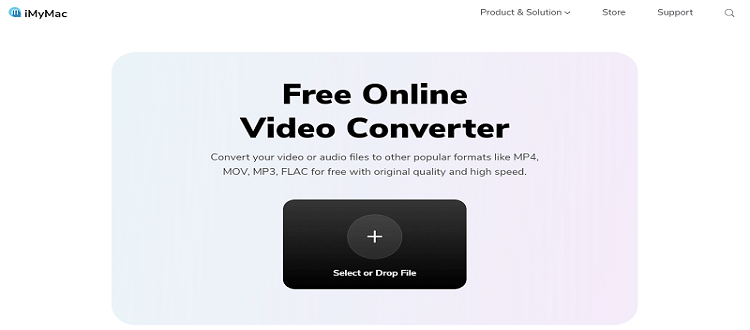
2. Zamzar
This is a one-of-a-kind free converter that allows you to convert CAF to MP3 without going through any complex stages. The program's design is simple, straightforward, and easy to understand. Its conversion process is nicely documented if you don't know where you should click or how to convert.
To take advantage of some features, including saving and controlling converted items on the created account, you may have to register online. The program's conversion speed is excellent, and it even includes some helpful hints on how to handle files efficiently. Zamzar can convert a variety of file formats. Besides audio files, other documents, videos, and images can be converted. This CAF to MP3 converter does not allow batch conversions, but you can convert in the background while going about your day.
3. Onlineconvertfree.com
Onlineconvertfree.com is widely known since hundreds of people utilize the program each day. One of the most comprehensive listings of supported formats can be found at its site.

It only has simple steps which you can follow easily to convert CAF to MP3 for free:
- Upload the CAF audio file/s.
- Select any audio file format you want it to convert (e.g., MP3).
- Once the conversion is done, download the file.
Part 3. What is a CAF File?
Apple Inc. developed the Core Audio Format, known as CAF, which is a container for storing audio. This is supported to Mac OS X 10.4 and higher; Mac OS X 10.3 requires the installation of QuickTime 7. CAF stores a large number of distinct files, as well as metadata, traces, making it simple to locate and save. Because it uses 64-bit offset just to save huge files, the file type could also save volumes of data.
Let’s know more about the format after we learn the 4 simple ways to convert CAF to MP3. Core Audio Format is a component of the iMovie program, which is included in all Mac operating systems, and was created to address the limitations of outdated digital audio formats such as AIFF and WAV. Some programs have been using the file type for their effects and music library or surround audio sound compression in the Apple Lossless Codec, which takes up much less space than that of the other file format.

CAF audio files are only playable with just the iMovie program and aren't suitable for many other music players or OS systems like Windows. So That’s why people want some CAF to MP3 converters to help them.
MP3 files are far more adaptable, as they are suitable for a wide range of computer systems and are supported by the vast majority of music players as well as handheld devices. Lossy compression is used in the MP3 format. It implies that it excludes information that the ear doesn't hear, resulting in a reduced file. It allows even dial-up users to install mp3 files at a decent pace by leveraging lossy formats. You may effortlessly convert CAF to MP3 and listen to any CAF audio through any player device, regardless of system limitations.
Part 4. Conclusion
The article above introduced the iMyMac Video Converter offline software and also included a few simple online CAF to MP3 converters. You can convert the CAF to MP3 without having to download any software.
What's more, they're absolutely free to utilize. Isn't it true that converting CAF to MP3 isn't that complicated? After reading this instruction, we hope you've figured out how to convert video or audio files.



