Do you want to convert APE to MP4? APE (Monkey's Audio) is a popular lossless audio compression format, known for its high-quality sound and efficient compression. However, it's not always compatible with all devices and software, which can be a problem if you want to listen to your favorite songs on the go.
That's where the process of turning APE into MP4 comes in handy. MP4 is a widely supported audio format that works on most devices, making it an excellent option for those looking to make their music more portable. In this article, we'll show you how to change APE to MP4 using different converting tools so that you can enjoy your music anywhere and anytime.
Contents: Part 1. What Is APE Format?Part 2. Best APE to MP4 Converter on Mac/ WindowsPart 3. How to Convert APE to MP4 with Free Online Tools?Part 4. Conclusion
Part 1. What Is APE Format?
APE (Monkey's Audio) is a high-quality lossless audio compression format that was formulated by Matthew T. Ashland in 2000. It is known for its ability to compress audio data without sacrificing sound quality.
APE actually utilizes a predictive encoding algorithm, which means that it predicts what the next audio sample will be based on the previous samples and then stores the difference between the predicted sample and the actual sample. This makes APE files smaller than uncompressed audio files, while still retaining all of the original data of the audio.
One of the main advantages of APE is its ability to compress audio quickly and losslessly. Unlike lossy compression formats like MP3, which discards some audio data when change MP3 files to AC3 to achieve a smaller file size, APE preserves all original audio data. This means that APE files sound exactly the same as the original source material, making them ideal for audiophiles and music enthusiasts who want the best possible sound quality.
However, the downside of APE is that it is not as widely supported as other audio formats like MP3 or AAC. This can make it difficult to play APE files on certain devices and software. In the next section, we'll look at how to convert APE to MP4, the more widely supported format.
Part 2. Best APE to MP4 Converter on Mac/ Windows
When it comes to converting APE to MP4 on Mac or Windows, iMyMac Video Converter is a great choice. It's a versatile video conversion tool that can convert various video and audio formats with high quality and fast speed. Here's a guide on how to use iMyMac Video Converter to convert APE to MP4 on Mac or Windows.
Step 1. Download and Install iMyMac Video Converter
First, download iMyMac Video Converter from the official website and install it on your Mac or Windows computer.
Step 2. Add APE Files
Launch iMyMac Video Converter and click on the "Add Files" button to add the APE files that you want to convert.
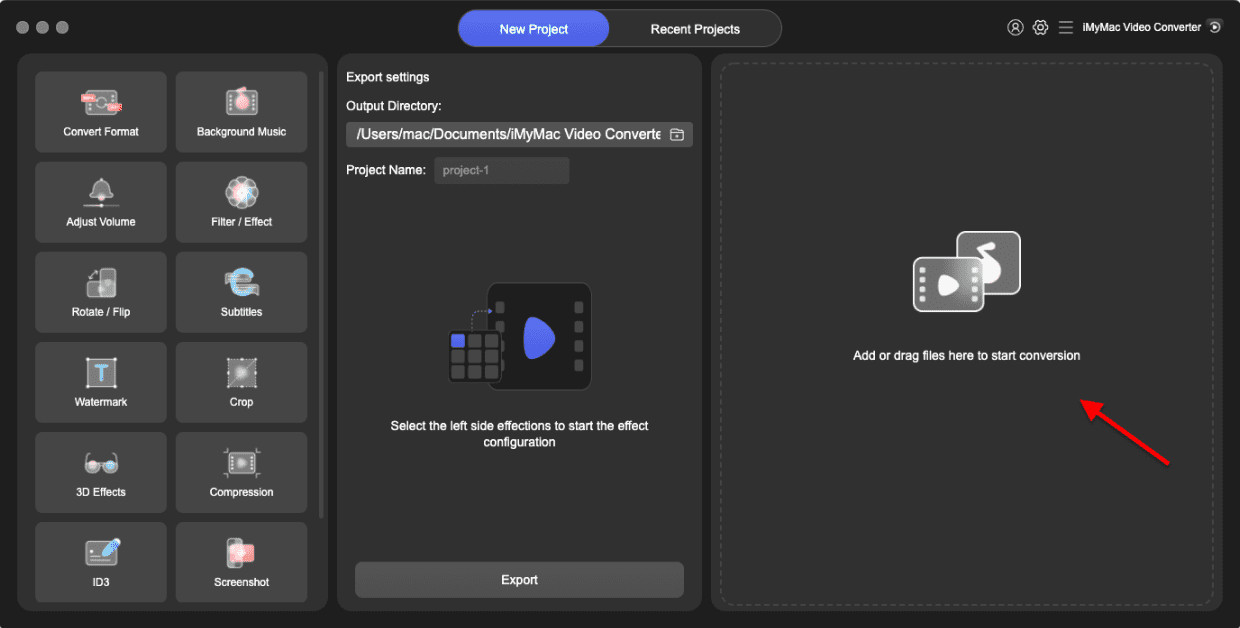
Step 3. Choose MP4 as the Output Format
Select "MP4" as the output format from the dropdown list in the "Output Format" section. At this step, you are about to successfully convert APE to MP4.

Step 4. Adjust Settings
If necessary, you can click on the "Settings" button to adjust the video and audio settings such as resolution, bitrate, frame rate, and more.
Step 5. Start the Conversion
Click on the "Export" button to start the conversion process. The conversion speed will depend on the size and number of files you are converting.
Step 6. Check the Output Files
After the conversion is complete, you can click on the "Open Folder" button to check the output MP4 files.
In conclusion, iMyMac Video Converter is a powerful and user-friendly tool that makes it easy to convert APE files to MP4 on Mac or Windows. With just a few clicks, you can convert your APE files to MP4 format and enjoy them on any device or platform.

Part 3. How to Convert APE to MP4 with Free Online Tools?
If you're looking for a free and easy way to turn APE to MP4 without installing any software, you can use online tools. Here are three popular online tools that can help you transcode APE to MP4 quickly and easily.
Tool 01. FreeConvert.com
FreeConvert is a popular online file converter that supports various formats, including APE and MP4. It is a simple tool that does not require any software installation or registration. It also provides some basic editing features that allow you to adjust the video settings, such as resolution, bitrate, and frame rate.
Here are the steps to convert APE to MP4 using FreeConvert:
- Go to FreeConvert.
- Click on the “Choose Files” button and select the APE files that you want to convert.
- Choose“MP4” as the output format.
- Click on the “Convert” button to start the conversion process.
- Download the converted MP4 files.

Tool 02. Zamzar.com
Another online file converter that can change APE to MP4 is Zamzar. It supports a broad number of formats and has an easy-to-use interface. Zamzar also has additional capabilities, such as the option to convert numerous files at once and save converted files to Dropbox or Google Drive. Here's how to use Zamzar to convert APE to MP4:
- Visit Zamzar.
- Choose the APE files to convert by clicking the “Add Files” button.
- In the output format, select“MP4”.
- To obtain the download link, enter your email address.
- To begin the converting process, click the “Convert” button.

Tool 03. Media.io
Media is a free online video converter that works with a variety of codecs, including APE and MP4. It is a basic program that allows you to quickly and conveniently convert files. Here's how to use Media to convert APE to MP4:

- Go to Media.
- Use the "Drag & Drop or Press to Add File" button to choose the APE files you want to convert.
- Choose"MP4" as the output format.
- Click the "Convert" button to begin the conversion process.
- Converted MP4 files should be downloaded.
Part 4. Conclusion
In conclusion, there are various ways to convert APE to MP4, including using software or online tools. Software such as iMyMac Video Converter provides a powerful and user-friendly solution for users who need to convert files frequently. It supports a wide range of formats and provides advanced editing features that allow you to customize the output video.
Additionally, iMyMac Video Converter is available for both Mac and Windows, making it a versatile option for users of all types.
Online tools such as FreeConvert, Zamzar, and Media can be convenient solution for users who need to convert files occasionally. However, they may have limitations such as file size restrictions and slow conversion speed.
Overall, the choice of the conversion method depends on your needs and preferences. If you need a reliable and feature-rich solution, iMyMac Video Converter is highly recommended. With its powerful features and user-friendly interface, it's a great tool for anyone who needs to convert APE to MP4 or other video formats.



