A WebEx Advanced Recording file with the. ARF file suffix was obtained from Cisco WebEx, a conferencing tool, and is an abbreviation for Advanced Recording Format. These files contain the video data from the recording a table of contents, a list of attendees, and other information.
If you want to play it on a different device, you need to convert ARF to MP4. In this article, we’ll show you different online/offline/free converting tools to easily convert ARF to MP4 on your Mac or PC.
Contents: Part 1. How to Easily Convert ARF to MP4 on Mac/WindowsPart 2. Online/Free Tools to Convert ARF to MP4 on Mac or PCPart 3. What is ARF? FAQs about ARFPart 4. Conclusion
Part 1. How to Easily Convert ARF to MP4 on Mac/Windows
One of the easiest ways to convert ARF to MP4 is to use an app specialized in file conversion. You can use the iMyMac Video Converter to convert videos and audios to whatever format you desire, losslessly and quickly.
This program can do a variety of tasks and operations, including video editing and playback. It is easy to use yet powerful and has a lot to offer when it comes to converting files, including a wide range of customization options to guarantee you get the results you desire.
As you will see, iMyMac Video Converter is one of the easiest and most practical choices to convert not only ARF but also any other file format like MWV or MP3.
Adjust the frame rate, apply various video effects, or even add loop motion to the videos to meet your demands. It has a Mac version and a PC version.
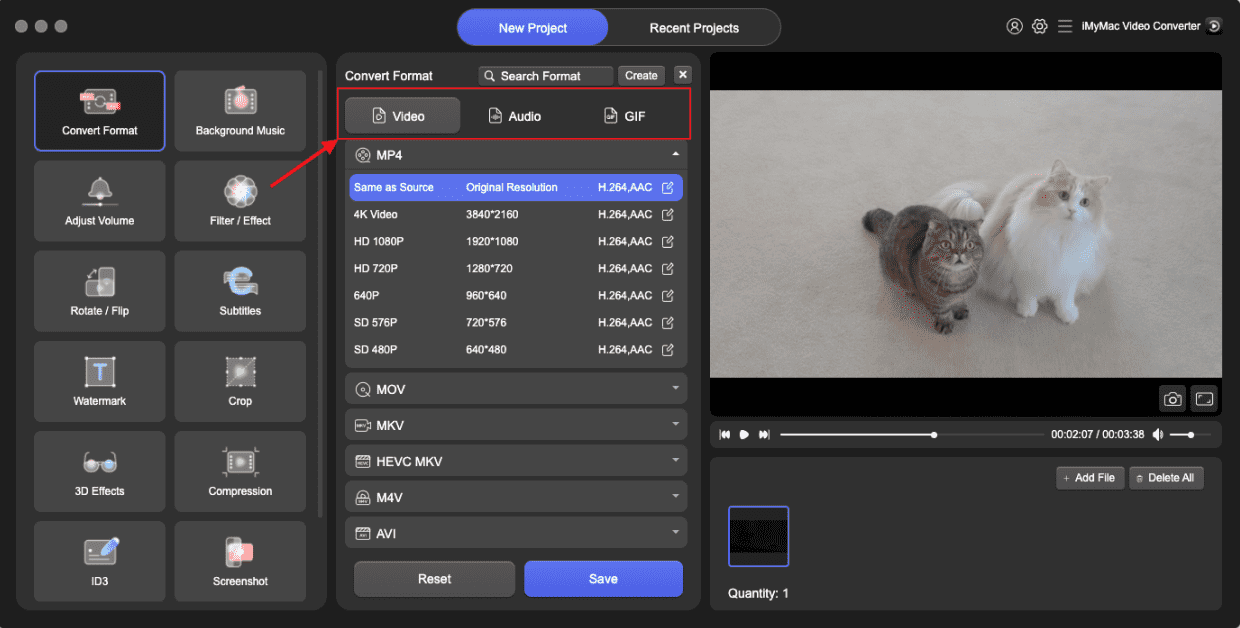
For example, here’s a simple guide on how to easily convert ARF to MP4 on Windows using iMyMac:
- Launch the iMyMac Video Converter application. Add or drag your ARF files to the software.
- Find and select "Convert Format"
- You'll get a list of alternatives after selecting this, and you may choose MP4 from the list.
- After that, hit the Save.
- Click Export to begin the conversion process.

And as easy as that, you can now successfully convert ARF to MP4 on PC. You can also select other output formats you like depending on the media player or the device you are using. Or you can try the Mac version on your Mac computer.
Part 2. Online/Free Tools to Convert ARF to MP4 on Mac or PC
Many conversion software are available online to assist you in converting ARF to MP4. Before you choose an online solution, keep in mind the hazards of exposing your files online and they can be read by others.
Also, continue with care if the website requests your email address. Make sure the website's server doesn't retain, store, or backup files.
1. iMyMac Online Converter
iMyMac Online Converter is a good option to convert ARF to MP4 online. It also includes a basic, user-friendly interface that makes it simple to operate. You may convert audio and video files to any format you want for playback suitability with iMyMac Video Converter. Choose an ARF file from your computer, then select the "Convert" to begin the conversion, then get the converted files.
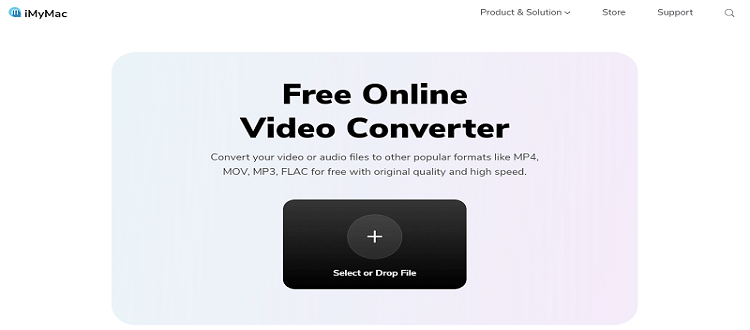
2. OnlineConvertFree.com
There are numerous reasons why Online Convert Free is popular, but we found it worthwhile due to its UI. Follow the instruction below to use this converter to convert ARF to MP4:
- The ARF to MP4 conversion should be included in the URL link.
- Other formats, on the other hand, must be converted through their respective websites.
- On the webpage, click the CHOOSE FILE button, or drag and drop the file into the blue area surrounding the white button.
- Start the conversion by pressing the Start button.

2. Online-convert.com
Many conversion software is available online to assist you without downloading and installing an app. Online-convert can also help you easily convert ARF to MP4. The interfaces of Online Convert Free and Online Convert are quite similar. It's straightforward, and the controls are accessible. Furthermore, features like bitrate, audio channels, and so on may be changed.
Part 3. What is ARF? FAQs about ARF
WebEx uses ARF file extension for their network recording. Simply said, you may utilize WebEx Network-Based Recording to record the whole process for later viewing when you open an online conference for online training. The recordings may be downloaded as an ARF file of WebEx to your PC.
Why need to convert ARF to MP4? MPEG-4 Part 14 (MP4) is a digital multimedia container format for audio, video, images, and subtitles. When compared to other video formats, MP4 is supported by almost all video editors, video streaming websites, browser videos, and audio players so converting ARF files to MP4 offers you a wide variety of platforms where you can use it.

And here are some FAQs about the ARF format.
How to Download WebEx Recordings?
Only the person who initiated the meeting, the moderator or host, can record the session. If you want to record it without being the host or moderator, you can use a third-party program that can record your screen. It may drop a few quality but you can also save your file into other formats like MP4 or convert ARF to MP4. You may download and play your recordings. The recording link can be opened or downloaded by anybody who has access to the player view so they can share it with those who were unable to attend the meeting.
- Go to Recordings after logging in to your Webex site.
- Select the recording and click the Download button next to it.
- Select Accept and proceed if a disclaimer displays.
Can Windows Media Player or VLC Play ARF Files?
As we said before, there's a limited media player that can open ARF files like Windows Media Player and VLC just to name a few. Windows Media Player doesn't support ARF files so you need to convert your files to MP4 before you can watch your recorded conferences and training videos. Then play it as MP4 videos on it. Similarly, VLC cannot play ARF files; therefore, it cannot also convert ARF to MP4.
What's the Difference between ARF and WRF?
ARF and WRF files are recordings that may be utilized with Cisco's WebEx software. They both contain the same information: video and audio recordings that can be readily transferred to other formats.
The sources of the two are what distinguishes them. ARF files are ones that you obtain from the internet, whereas WRF files are those that you create yourself locally.
Part 4. Conclusion
With the knowledge we know about ARF, we conclude that converting to MP4 is the right choice to have more leeway on playing your recordings from WebEx. Although free online converters can convert ARF to MP4, they cannot guarantee the excellent quality or made some customization output that you may need.
You can convert video and audio files to whatever format you choose for playback compatibility with iMyMac Video Converter. MP4, WMV, AVI, MOV, FLV, SWF, AAC, M4A, MP3, AC3, FLAC, WAV, and more output formats are available. Give iMyMac Video Converter a try now and solve all your file conversion problems.



