AVI files are not so common today. That’s why, for the people who have AVI files saved on their devices, the only thing you need to do to be able to view those media once again is to learn how to convert AVI to MPEG.
Since MPEG is a very common and widely used format, converting your AVI files to MPEG format is a must. In this article, we are going to teach you the easiest way to convert AVI videos to MPEG files. And if you also want other online or free-to-use converts, we also prepare a few alternative methods you can follow as well. So let’s not waste any more of our time and start this tutorial.
Contents: Part 1. Easily & Quickly Convert AVI to MPEG on Mac/WindowsPart 2. How Do I Convert AVI to MPEG Online for Free?Part 3. AVI vs MPEG: Which is Better?Part 4. Conclusion
Part 1. Easily & Quickly Convert AVI to MPEG on Mac/Windows
Firstly, let us learn the easiest method to convert AVI files by reading this section. It doesn’t matter if you have a Mac or Windows device, because this method we are going to introduce to you is compatible with both devices. So stop worrying and simply get awed with this converting tool.
In order to easily & quickly convert AVI video to MPEG files, all you need is a powerful converting tool. And the best converting tool that you can use to make this conversion successful is no other than the iMyMac Video Converter. This converting tool is the perfect choice for people who are looking for an all-in-one tool that can help them convert their files while also streaming them using their app.
Yes, you read that just right. The iMyMac Video Converter can let you convert and stream your files together. In fact, it has different features that you would surely enjoy.
For one, it can convert one format to another. There is a long list of the video and audio formats available on the converter that you can choose. So it's easy for you to convert AVI to MPEG or convert the videos to MP4, GIF, and MOV formats.
What’s more, is that this tool can edit your files and add effects to your videos or other media files to make them more beautiful and aesthetic according to your taste. And lastly, it can also let things easier for you by letting you stream and watch your videos or media using their app alone. It’s so awesome, I know!
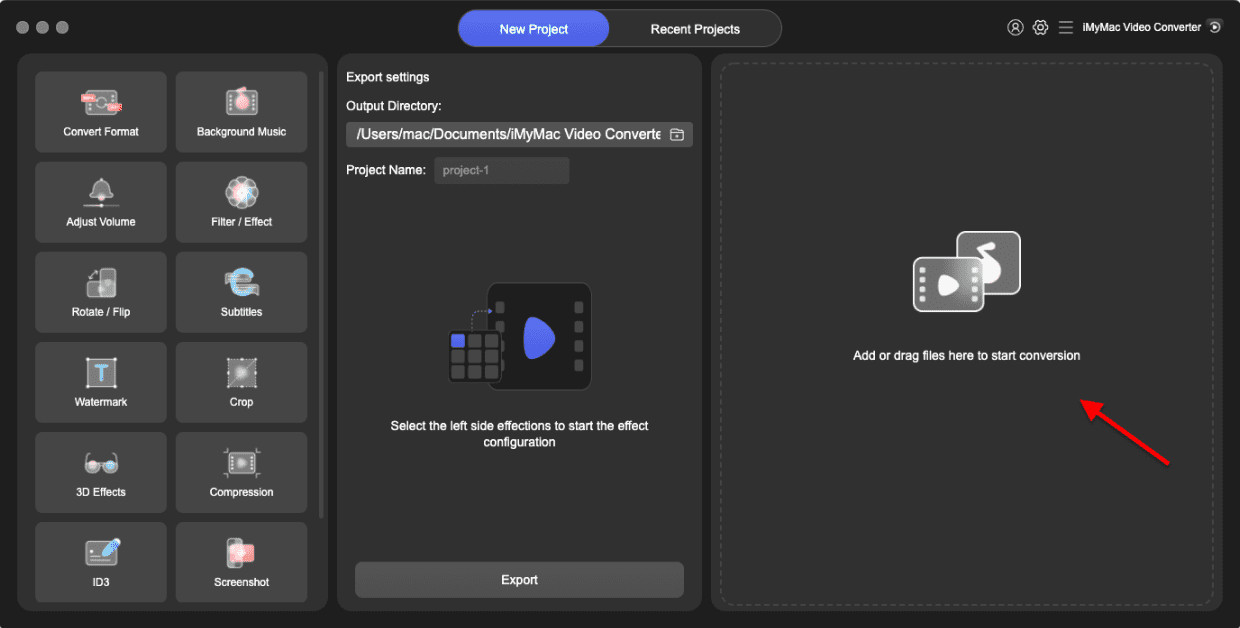
And now, if you want to learn the steps to convert AVI to MPEG using the iMyMac Video Converter, follow this guide:
- Run the software and log in to your account
- Drag and drop the AVI files you want to convert
- Select the output format you want from the list after clicking Convert Format. Ex: MPEG
- Customize the settings according to your style
- Click Save and tap the Export/Convert button to start the conversion
- Lastly, for viewing your converted files, simply tap on Recent Projects, then click Converted Files, and tap Open Folder
Just like that, you can now view your files on your Android or iOS, or any device you want since it now has a MPEG format. All of this is only made possible by the iMyMac Video Converter. So what are you still waiting for? Download and try it for free to convert AVI to MPEG now!

Part 2. How Do I Convert AVI to MPEG Online for Free?
Yes, the offline software is indeed an efficient and effective way that you can use it to convert AVI video to MPEG files. However, if you still want to use other freeways, you can also try out online converters.
The only downside of using online converters when converting your files from one format to another is that it can’t give you high-quality media like the iMyMac Video Converter. And sometimes, you can’t convert big-size videos.
Still in for the online converters? Here are the top 3 best online AVI to MPEG converters we have tried and tested:
- iMyMac Online Video Converter
- Convertfiles Online Converter
- Convertio Online Converter
So if you want to convert AVI to MPEG for free, these 3 online AVI converters will help you easily complete the work. Let’s see some detailed information about them.
- #1 iMyMac Online Video Converter
As the sister site of the iMyMac Video Converter, the iMyMac Online Video Converter can help you achieve good quality media when converting your files. Although it’s not exactly the same as its offline software, it can still give pretty accurate results. Using this free and online tool, you can convert your AVI videos on different devices like Windows PC, macOS, iPhone, or Android phones.

- #2 Convertfiles Online Converter
Another site that is great to use when converting media from a certain format is convertfiles.com. It’s perfect for those who want to use a simple site that can easily convert files. Try it to convert AVI to MPEG online!

- #3 Convertio Online Converter
Convertio is not considered one of the top online converters for nothing. It has proven many times that it is the best among the rest and it can provide good quality media for all users across the world. It's a good choice for you to convert AVI to MPEG format for free.

But even though these online converters suit your taste, we still highly recommend using the iMyMac Video Converter to convert AVI to MPEG so you can have videos or media files with high definition.
Part 3. AVI vs MPEG: Which is Better?
Before we close this post, let us first give you a reason why MPEG is much preferred to AVI files.
What's the difference between the AVI and the MPEG files? AVI is a format used to store videos and audio files, it is developed by Microsoft. On the other hand, MPEG is more of an image and video file. They are both very popular and can be opened by many media players.
If you were to choose between these two, I’d say choose MPEG files instead. When you convert AVI files to MPEG, you can still see your videos in the form of moving pictures. What’s more, is that MPEG files have smaller sizes compared to AVI files. So it’s better to convert AVI to MPEG instead to save up more space for your device.

Part 4. Conclusion
After reading this post, we hope that you have finally learned the difference between AVI and MPEG files. Moreover, we also would like to remind you to use the best tool like the iMyMac Video Converter, if you want to convert AVI to MPEG in a fast and efficient manner. This video converter can help you do a lot of things. It’s super easy to use so I think you better download and install it now!



