It is known that M4A and MP3 are both audio file formats. But only one of them is accepted by your Android device. That’s why if you have audios that are made out of M4A formats, the best way you can view them or listen to them is by learning how to convert M4A to MP3 for Android. And what can be the better way to use this other than the special method we like to use?
If you want to learn more about this special method and other online ways you can to use to convert M4A to MP3 format that is accepted by Android.
Contents: Part 1. Convert M4A to Android Audio FormatPart 2. How to Convert M4A to MP3 for Android on Mac/Windows PCPart 3. Online or Free M4A to Android Audio ConvertersPart 4. Conclusion
Part 1. Convert M4A to Android Audio Format
Can Android play M4A files? Now let’s learn more about the supported formats of Android phones. Android phones are all over the world right now. In fact, most individuals use Android phones today because of their diversity and many brands.
However, even though it is a worldwide device, many users still experience a problem with their Android phones, especially since it does not support files with M4A formats. So if you want to listen to your M4A files you will have to convert M4A to MP3 for Android first before you can finally stream it.

M4A format is a format developed by Apple for their audio files – which is simply why you cannot play such format on your Android device since Android is outside Apple’s jurisdiction. Apple also made sure that their M4A files can only be played to Apple products, so using M4A files on your Android phone is definitely prohibited.
That is why people want to convert M4A to MP3 for Android with the help of a converting tool that is designed to convert such formats. It's a good thing we have a very special method that we like to use when converting one format to another. And if you are interested to know more about these files, all you need to do is to read the rest of this post.
Part 2. How to Convert M4A to MP3 for Android on Mac/Windows PC
Using your Windows or Mac computers, you can learn how to use this special method of ours. All you have to do is download and install the best converting tool in the world, the iMyMac Video Converter.
So what does it do? The iMyMac Video Converter is a powerful device that is designed to help individuals convert a media file with a certain format to a specific format of their liking. I’m sure that this powerful M4A to Android converter can totally meet your needs.
In fact, if you don’t know what format is compatible with some apps, social media platforms, or devices, you can just simply click these options and it will automatically convert the file you want to the format that is accepted by the app. So you can quickly convert M4A to MP3 for Android.
What’s more, you can choose from the different audio or video formats offered by it, such as MP4, WAV, M4B, FLAC, OGG, etc. It can also let you edit and stream your video offline through their app.
That’s how amazing and versatile this software is. You can download it for free on your Mac or Windows PC devices.

So if you simply are interested to learn how to convert M4A to MP3 for Android, all you have to do is follow the steps we have provided below:
- Drag the files you want and drop them on the window
- Now click the Convert Format button and select the format “MP3” or choose “Android”
- You can adjust more settings and don't’ forget to tap on the Save button
- Tap the Export / Convert button so you can start the conversion process
- Click the buttons Recent Projects - Converted Files - Open Folder if you want to view your converted files using the app
And just like that, you are now set to listen to your converted audio file on your Android device with the help of the iMyMac Video Converter. Download it for free and try it to convert M4A to MP3 for Android now!

Part 3. Online or Free M4A to Android Audio Converters
Now if you want to use a free method that can let you convert M4A files to MP3 format that is accepted by Android devices, you can use online M4A converters. However, using online converters will not guarantee high-quality audio as they can degrade the audio quality of your file. That’s why using the iMyMac Video Converter is still the best and the better choice.
Here are the top 3 online M4A to Android audio converters that you can trust and use to convert M4A to MP3 for Android:
#1 iMyMac Online Converter – you can always use iMyMac Video Converter’s alternative way which is its online version if you still want to try and warm up with converting your files. They have similar functions, you can always use them to easily convert M4A files.
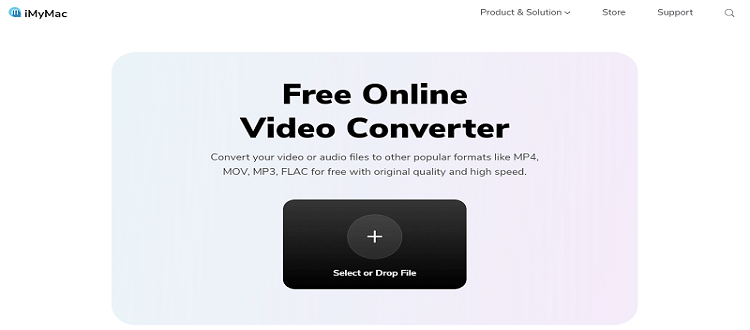
#2 Freeconvert.com – this site is also a great site you can use when converting files that you want to convert for your Android or iOS devices. This site is easy to use and has a sleek and smooth running performance. Just try it to convert M4A to MP3 for Android!

#3 VLC Media Player – this built-in app can help convert one format to another with just a few clicks. So if you want to use a safe and reliable tool to convert or play your M4A files, you can always use your VLC Media Player.
To convert M4A to MP3 for Android using VLC, click the button "Media" at the top of the VLC menu, then select the "Convert/Save" option to start the conversion. When you save your files, remember to name the files with the ".mp3" file extension.

Part 4. Conclusion
For the most part, MP3 is also better than M4A because you can basically use it on any media player since it is mostly used by the many. And if you want to convert M4A to MP3 for Android, we still highly recommend using the iMyMac Video Converter as it is the best converting tool in the world and super reliable.
It can also deliver and offer fast and smooth performance and services for all users so you will guarantee to have your converted files in a matter of seconds.



