Do you want to convert M4P to M4A audio files? As a music fan, having all of your audio files in one format will make it easy to sort them. You won't have to look for a media player that can play a variety of formats.
The question now is which format should you use if you have a mix of M4P and M4A files, and the answer is M4A, not just because it's more common and can be played on most platforms, but also because it's better in terms of quality.
With that said, we will show you how to convert M4P to M4A. There are so many converter tools that can easily help you convert video o audio on Mac or Windows.
Contents: Part 1. What's the Difference between M4P and M4A Files?Part 2. The Best Way to Convert M4P to M4A on Windows or MacPart 3. How to Convert M4P to M4A Free & OnlinePart 4. Conclusion
Part 1. What's the Difference between M4P and M4A Files?
What's the difference between M4P and M4A files? Before introducing some useful converter tools to convert M4P to M4A, let's now get acquainted with these two formats.
Apple's version of the M4A format with Apple FairPlay DRM protection is called M4P. It's currently only used for tracks purchased via iTunes and Apple Music Stores. Only Apple ID-approved devices that are authorized with Apple ID can play this protected M4P music. Other MP3 players, such as the iPod nano, shuffle, and walkman, as well as the iRiver and Zune, are not yet supported.
An iTunes Audio file, often known as an iTunes Music Store Audio file, has the M4P file extension. It's essentially just an AAC file that's been copy-protected with Apple's DRM technology.

So why do we need to convert M4P to M4A? M4A, which is an iTunes Audio file that isn't copy protected, is similar to this format. M4A is an audio file that has been compressed using MPEG-4 technology, which is a lossy compression method. It aspires to surpass mp3 as the future audio compression standard. In many aspects, it is comparable to mp3, but it was intended to have greater quality in the same or even less file size.
Apple was the first to launch the M4A format. You can obtain decent audio quality even at 32kbps with a competent encoder if you tinker around with equalization in your music player. To sum things up, M4A and M4P are mostly the same except the latter is an encrypted music format.
Part 2. The Best Way to Convert M4P to M4A on Windows or Mac
Now, let's proceed to convert M4P to M4A. Starting with the easiest approach, using a dedicated program that will do all the file converting and extraction for you.
iMyMac Video Converter is a professional converter that helps you convert any files you have to the formats that you want.
With iMyMac Video Converter, you can convert video and audio files to whatever format you choose for compatibility. There are output formats for MKV, M4V, SWF, AAC, AVI, MP3, WAV, M4A, WMA, AC3, OGG, FLAC, FLV, etc, and vice versa.
It has a Mac version and a Windows version. Let's see how easy using this converter to convert M4P to M4A on your Mac:
- The M4P files can be dragged and dropped onto the "Add Multiple Videos or Audios" section.
- Select "Convert Format" from the screen's menu, a selection of options will appear. Choose the desired destination file from the drop-down menu, which is M4A. You can also choose MP3. After that, click the Save button when you're finished.
- Click the Convert button and wait for the process to complete.
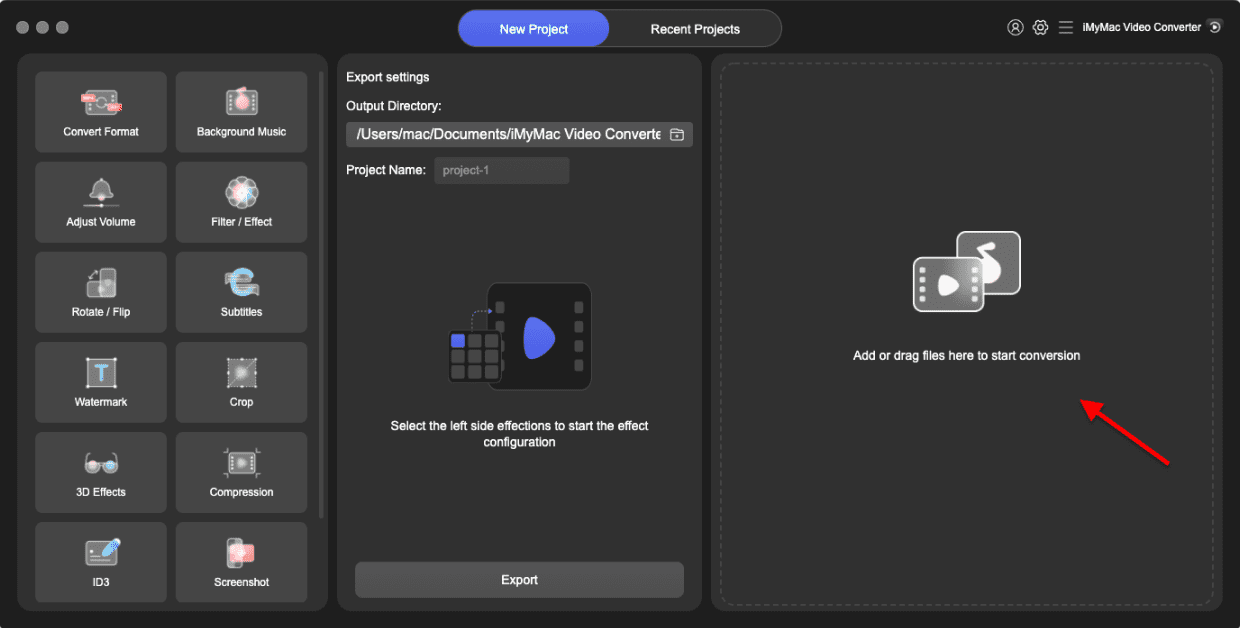
It's not just an audio converter to convert M4P to M4A! This converter software allows you to edit video and improve it the way you want to. Some of its basic tools are Clip, Combine, Crop, Rotate.
If you have a video file, with iMyMac's video quality enhancement, you are able to fix dark, overexposed, and shaky videos. SD (480P), HD (720P), FHD (1080P), and UHD (4K) resolutions, as well as 3D conversion, are all supported by iMyMac Video Converter.
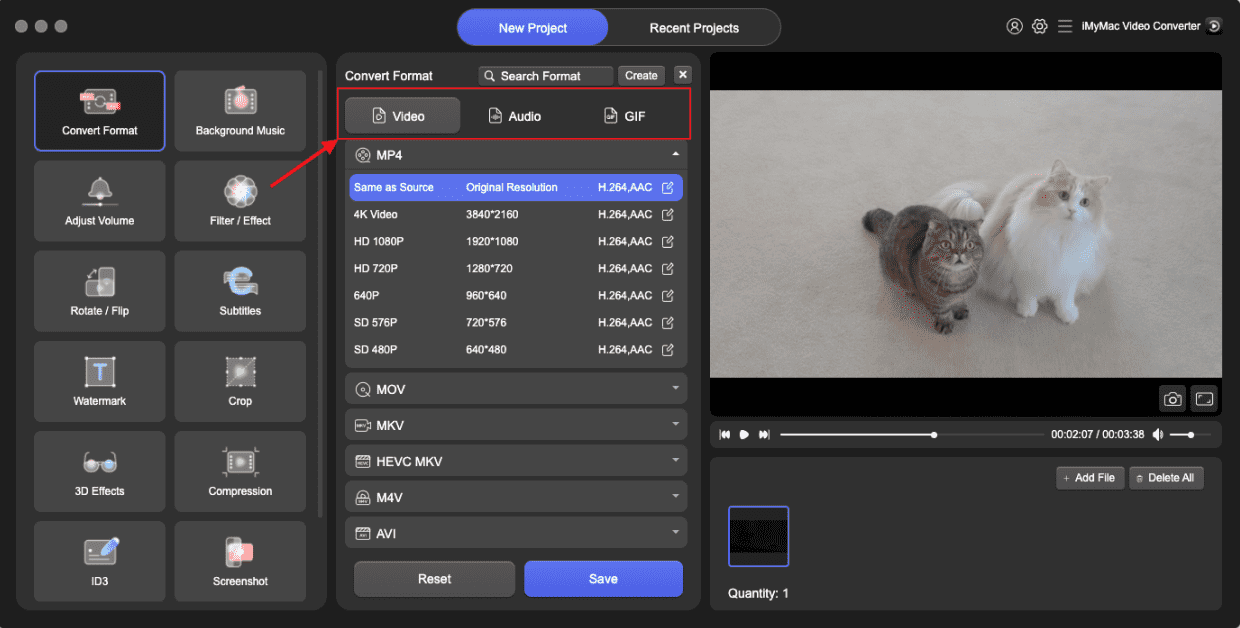
Part 3. How to Convert M4P to M4A Free & Online
There are many conversion tools online to help you convert M4P to M4A. Before you go with an online solution, remember the risks that you may be exposing your files. Using online conversion tools puts your computer or company server at risk of being infected with viruses and trojans.
If you can afford to have your documents seen by others, you can utilize these online converters. Also, if the website asks for your email address, proceed with caution. At the absolute least, ensure that the website's server does not keep, retain, or backup files.
If you go with a quick and free way to convert M4P to M4A, you'll almost certainly end up with a file that isn't of very high quality.
Some internet programs, on the other hand, just encode the image in a simpler format or do a poor conversion. Large file sizes aren't supported by most online file converters. The normal file size restriction is between 50 and 100 megabytes.
#1. Converter365.com (Online, Free)
Converter365.com is a free online application that converts all sorts of files. It may be required to wait longer for conversion if there are more files to convert, however, this file format converter is free.
- Upload the M4P file you want to convert. You can also add a link to it using the drag and drop approach.
- The M4P to M4A conversion will begin once you press the "Start Conversion" button.
- Wait for the process to finish. Download your M4A files as soon as the 'Download' button displays.

#2. Audio Converter Online (Online, Free)
Online Audio Converter converts audio files such as M4P to M4A. It also includes a basic, user-friendly interface that makes it simple to operate. Note that the output is only limited to audio files.
- To convert M4P to M4A, open the M4Pfile you want to convert.
- Choose "convert to M4A" on the Audio Converter page and press the "Go" button. Then, by choosing "Add Files," select the files you wish the audio will be extracted.
- Select "Convert" and wait for it to finish. after that. get your extracted M4A
#3. Convertio (Online, Free)
Another user-friendly web converter is Convertio. Its user-friendly interface makes converting M4P to M4A a breeze. With the simple steps below, you can convert M4P to M4A easily.
- Drag and drop files from your computer, Google Drive, Dropbox, or a URL onto the page.
- Select the output format you want, in this case, select M4A.
- Wait for the file to convert, and then download the M4A

Part 4. Conclusion
There are different ways to convert M4P to M4A audio files. While an online audio converter helps you achieve your goal for free, it is not safe and cluttered with advertisements. Although free online converters can do the job, they cannot also guarantee excellent output quality.
If you require a high level of quality. Give iMyMac Video Converter a try now and solve all your file conversion problems! You'll find it easy to convert M4P to M4A on your PC Windows or Mac.



